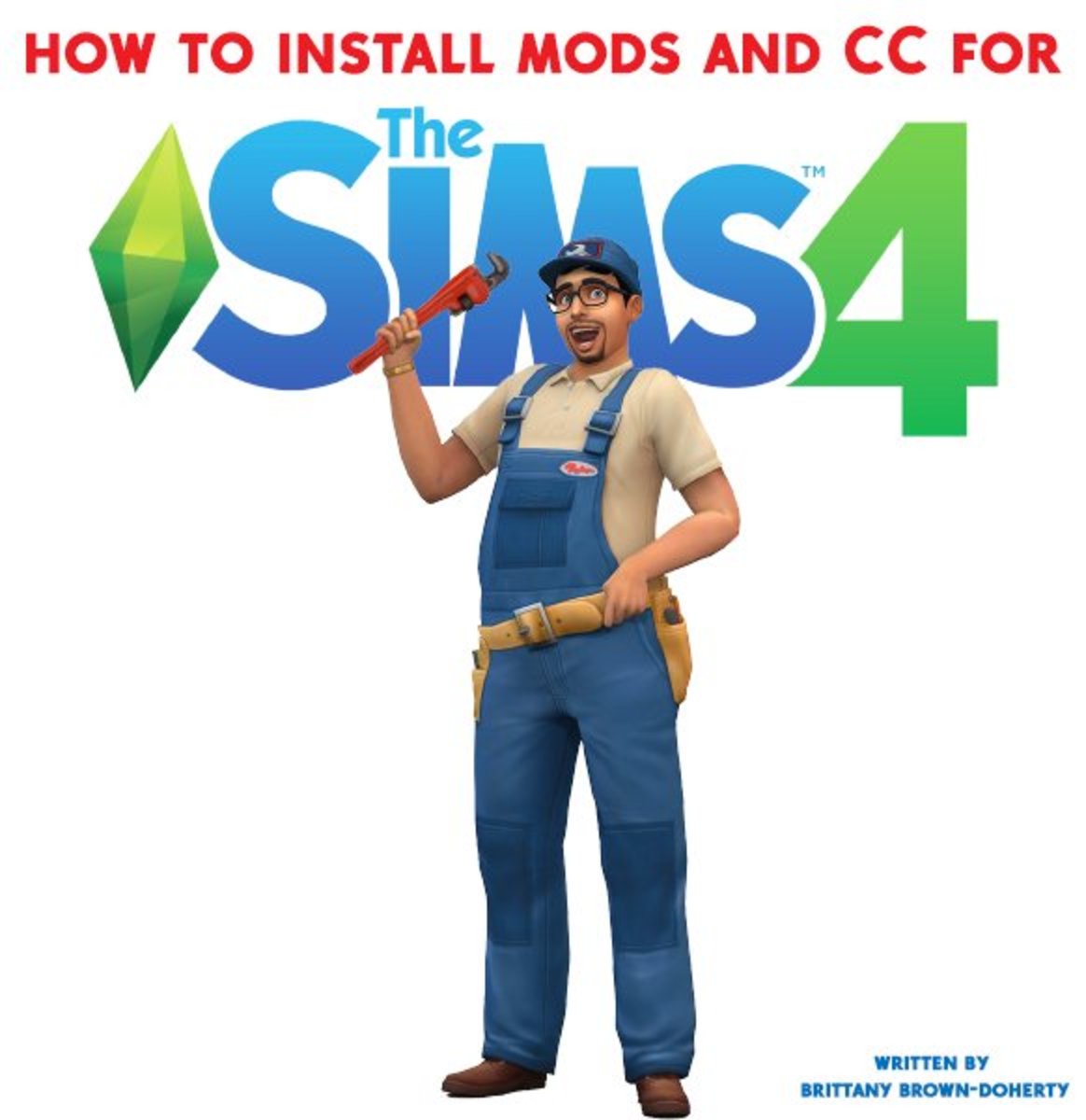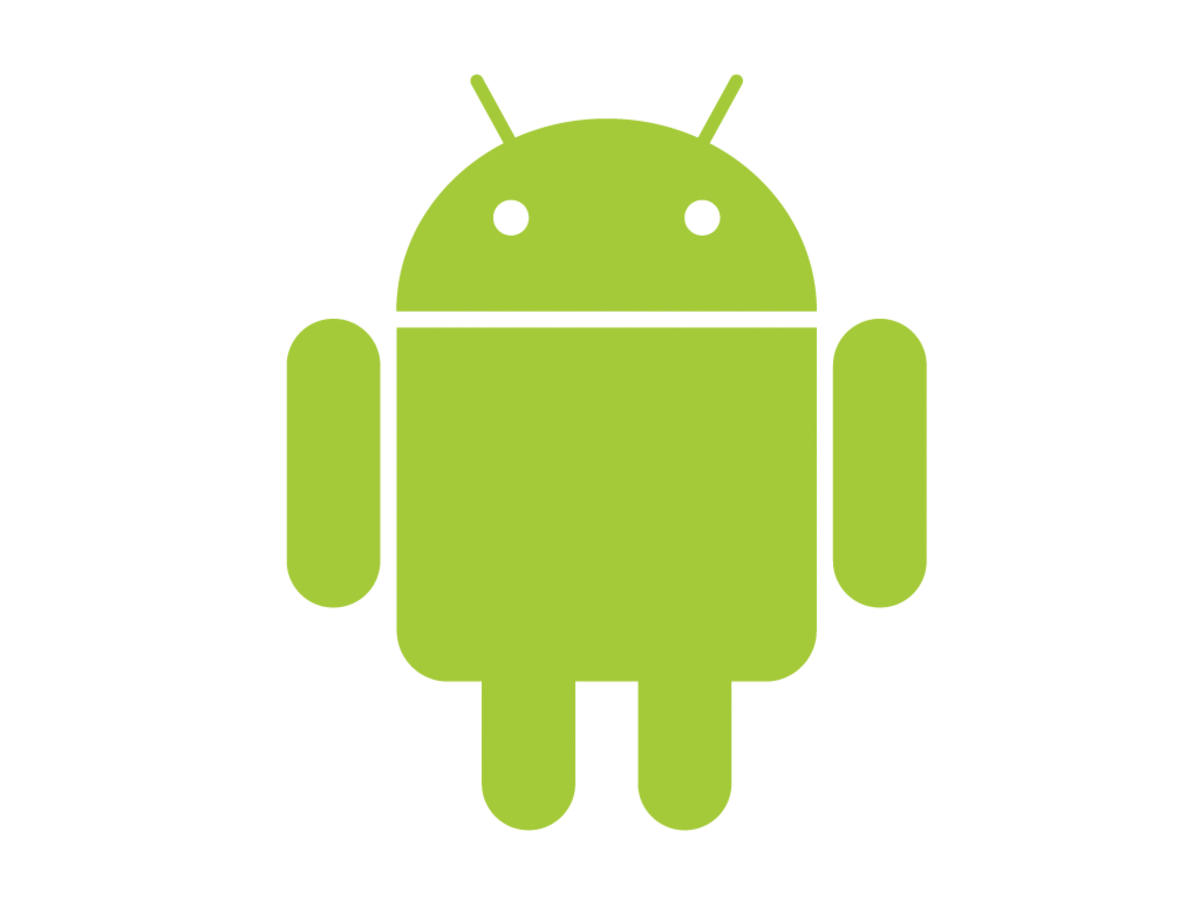- HubPages»
- Technology»
- Communications»
- Smartphones»
- Android Phones
HTC Android: Phone Storage is Full..Please Delete some Files... REALLY?
Memory Full...REALLY?
You have your new Android phone and you’ve begun installing cool apps, games and utility tools. You've setup and retrieved your email on multiple email accounts. Over the weeks you accumulated new info, apps, and utilities as you stumbled on then. But wait, there are still more apps and games you want to install.
But alas, out of the cyber blue and in the middle of your new app install an error message pops up that says you are out of space and there no more room to install anything else. But how can that be? You have also installed a brand new 16 GB SD card. You try repeatedly to do the install to no avail.
Very frustrated you call tech support for help. They take you through several techniques; clearing the cache, power cycling, dismounting and remounting the SD card (and maybe some other things depending upon the technician and his troubleshooting script), to remedy the problem. But again it is to no avail. You’re still getting the error message and you still can’t install another app.
But then THAT tech sends the lightning bolt that severs the last nerve. “Well I can walk you through resetting your phone or you can take to the nearest store in your area and they will do it for you”.
WHATTTT!!! After 2 or 3 hours of configuring your phone the way you want it to be, finding the right apps, games, and utility tools,and then doing the installs, you want me to wipe it all out and start over. You want me to delete weeks of accumulated info and data that I painstakingly put into my phone. Oh yeah… I know how you feel. Been there…@*+?$! at that. I had even installed “secure wallet” on my phone that contained all my email info, logins, and other various important info that had helped me to eliminate the growing bulk in my wallet.
I am using my HTC phone and HTC phones of friends and family I seemed to have fixed over the months as the example here. I’m not saying this is always the cure, nor am I saying this works for every Android out there, but I do know I haven’t had a single complaint since I begun to use this quick fix. On the HTC, the problem always seemed to come from mail cache and old mail left on the phone in the “.mail” and the “mail attachments” folders. After clearing those, it has been 4 months, 12 more apps, 9 more games, and several friends later, and the problem has not returned.
Obviously, the problem comes from internal memory and storage, not from the SD card. For this reason I periodically do a clean-up anyway, but no one else has complained since the initial clean. Again, I’m not saying that this works for every Android since my experience has JUST been the HTC models. Even so, it wouldn’t hurt to give it a try. This is what I did/do:
Connect HTC to Laptop or PC
Connect your HTC Android to your laptop or PC with your USB cable. From the pop-up menu on your phone choose the disk drive option.
File Directory / .Mail folder
Once the disk drive option is chosen on the HTC phone, the "Autoplay" pop-up will appear on your laptop or PC. Chose the "Open folder to view files" option. The files on your Android will appear and replace the "Autoplay" pop-up. Choose/open the ".Mail" folder. Cached email files and old emails will appear.
Delete email cache and old files
Select ALL the files in this directory and delete them. Return to folder/root directory.
Repeat ".Mail' folder procedure in "Mail Attachments" folder
Find the "Mail Attachments" folder and repeat the steps as with the ".Mail" folder. Once again you can return to File Directory/root.
Disconnect from Laptop or PC and Power Down
Remove/Disconnect USB cable from your phone with the "Safely Remove Hardware" function on your laptop and PC. Do a power shutdown on your phone.
Power Up and Test
Power-up your HTC and test it with an app or game install.