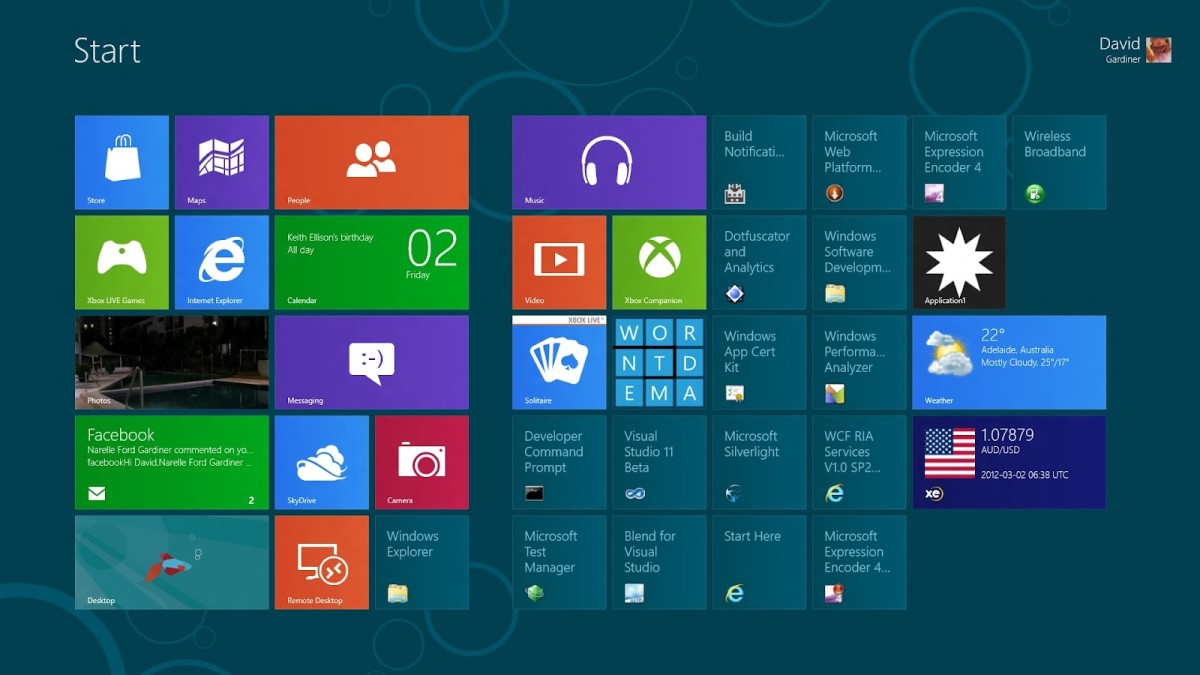History of windows operating systems
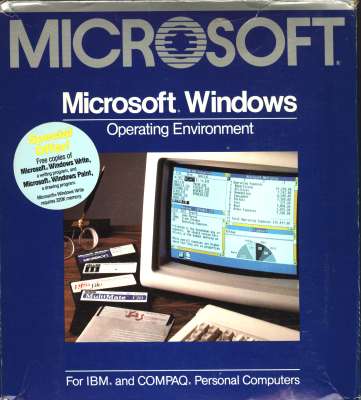
Microsoft Windows without questions if the largest used and best selling operating system ever. The windows operating system has quickly evolved from the original Microsoft Disk Operating System (MS-DOS), which only had a command-line interface, which meant you had to type in any instructions straight into a black screen to do anything with the PC, to the very well respected Windows 7 of today.
Windows 1
Windows 1 was a graphical version of Microsoft’s own DOS operating system. Windows 1 added support for a mouse, and menus, and tiling the windows.This meant you could have more than one window on the screen an you could click between them. Windows was also very pioneering for the purpose of allowing multiple applications to run simultaneously. This is a feature known as co-operative multitasking.
Windows 2.
The next version of windows was a chance to catch up on all the bugs from the original windows version. This version also included support for Program Information Files (PIFs) and also had graphical icons to launch programs.
Windows 3.x.
Windows 3.0 was considered a revolutionary operating system because of its ability to effectively manage the PC memory. When windows 3.0 was used in enhanced mode, it could use parts of the hard disk as actual substitute memory, supposedly increasing the performance of your pc. This feature is still very much used in all the modern Windows versions and has since become known as virtual memory or as a paging file.This version of windows included a file manager to explore the pc.
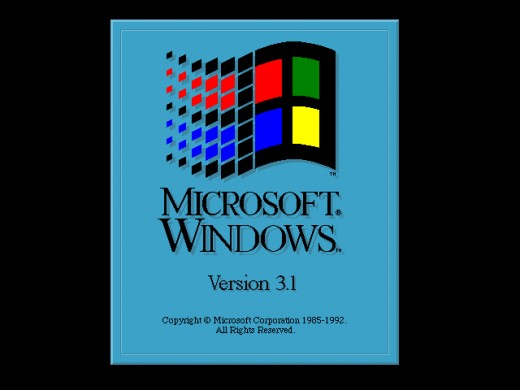
Windows 3.1.
Windows 3.1 was very quickly released,once again to keep up with other technology being developed for PC's. This included multimedia devices, such as cd drives, and sound cards.This version of windows really was the first serious piece of software that Microsoft had released. Although all the versions have had incremental improvements, windows 3.1 really had a large jump forward, and helped start making pc's more user friendly to the everyday consumer. It had an improved Graphical interface, and also included error protection for system and applications through the Object Linking and Embedding (OLE) technology.
Windows 3.11.
Windows could support only 16-bit applications until version 3.11. Windows 3.11, also known as Windows for Workgroups, added support for both 16-bit and 32-bit applications.
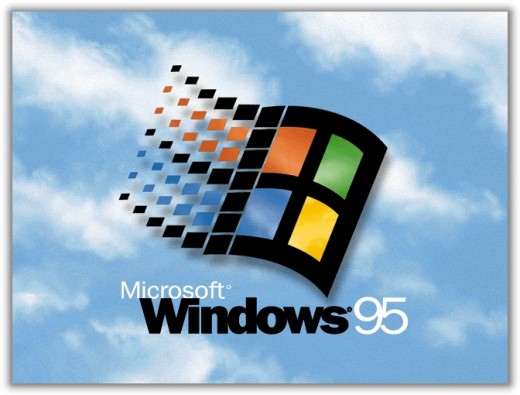
Windows 95.
Windows 95 was released in 1995, and was groundbreaking in appearance and innovative in technology. It supported both the 16-bit and 32-bit applications, and had the ability to easily network other computers. One of the best and most marketed features of windows was the concept of Plug and Play (PnP). This meant you could plug any device into the PC, and the device drivers would be either detected, or you would be asked to insert the driver disk, and you would be able to work with the device straight after that. In reality id didn't work as good as it sounded, and many incorrect PC configurations mean that plug and play performed poorly. Its funny that now we wouldn't even expect anything less from an operating system, but at the time, everyone had grown use to dedicating weekends to install a printer.
Windows 98, Windows ME, and Windows NT.
Windows 98 was released in 1998, and was quickly followed by Windows ME (Millennium Edition), and Windows NT (New Technology). Windows NT was a real major upgrade for the Windows platform, as up until then the larger server and business customers had failed to take windows seriously, and windows NT was aimed at this market, and became very popular.
Windows 2000.
Windows 2000 Professional & Windows Server 2000 operating systems were released in the year 2000. They were meant as desktop and server operating systems, and really aimed at the growing office dependability on fast networked PCs. In Windows NT, Microsoft had introduced the idea of domains, which were meant to manage the users, computers, resources, and the security on the network
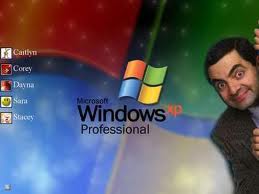
Windows XP.
Windows XP followed after the release of Windows 2000., and was the most hyped and marketed operating system that Microsoft had ever marketed. Huge advertising campaigns on TV, and also exclusive tie-ins with manufacturers. It was really aimed at the consumer market, however its technology was very much built around the best parts of the Windows NT operating system, and to obviously start to really take advantage of the emerging internet popularity.
Windows Server 2003
Still one of the most popular server operating systems in use today is the Windows Server 2003. Although it has had several updates and fixes since then. This version of windows was really aimed at taking market share from the big server operating beats including Unix, MAC OS, NetWare, and Linux
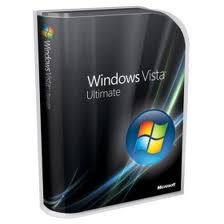
Windows Vista.
Windows Vista is the second last operating system to be release by Microsoft. This OS was meant to replace Windows XP, which had become known for being buggy, and sometimes incompatible with certain software and hardware. Vista did have a huge amount of hype, but was considered a real let down, with some highly publicized security holes, and even worse software and hardware driver compatibility than the previous version.