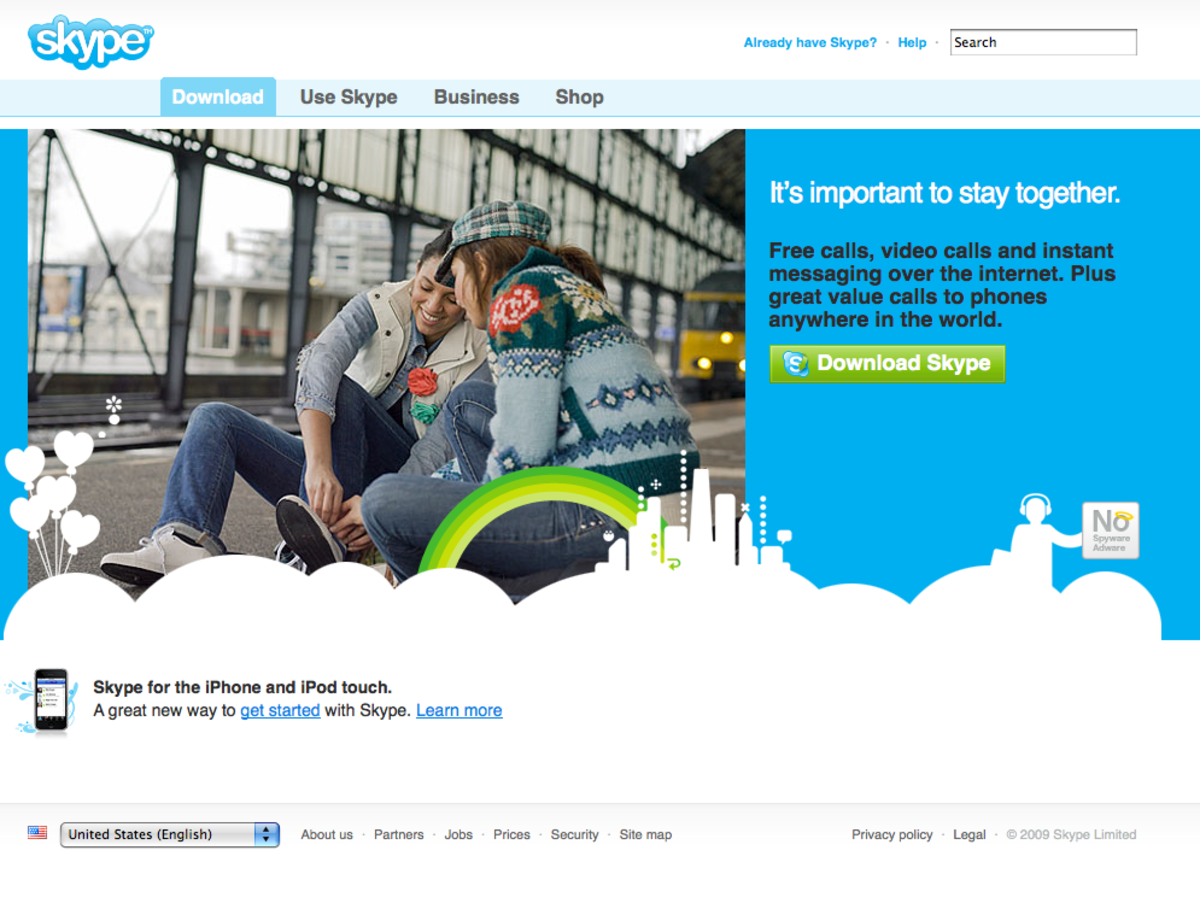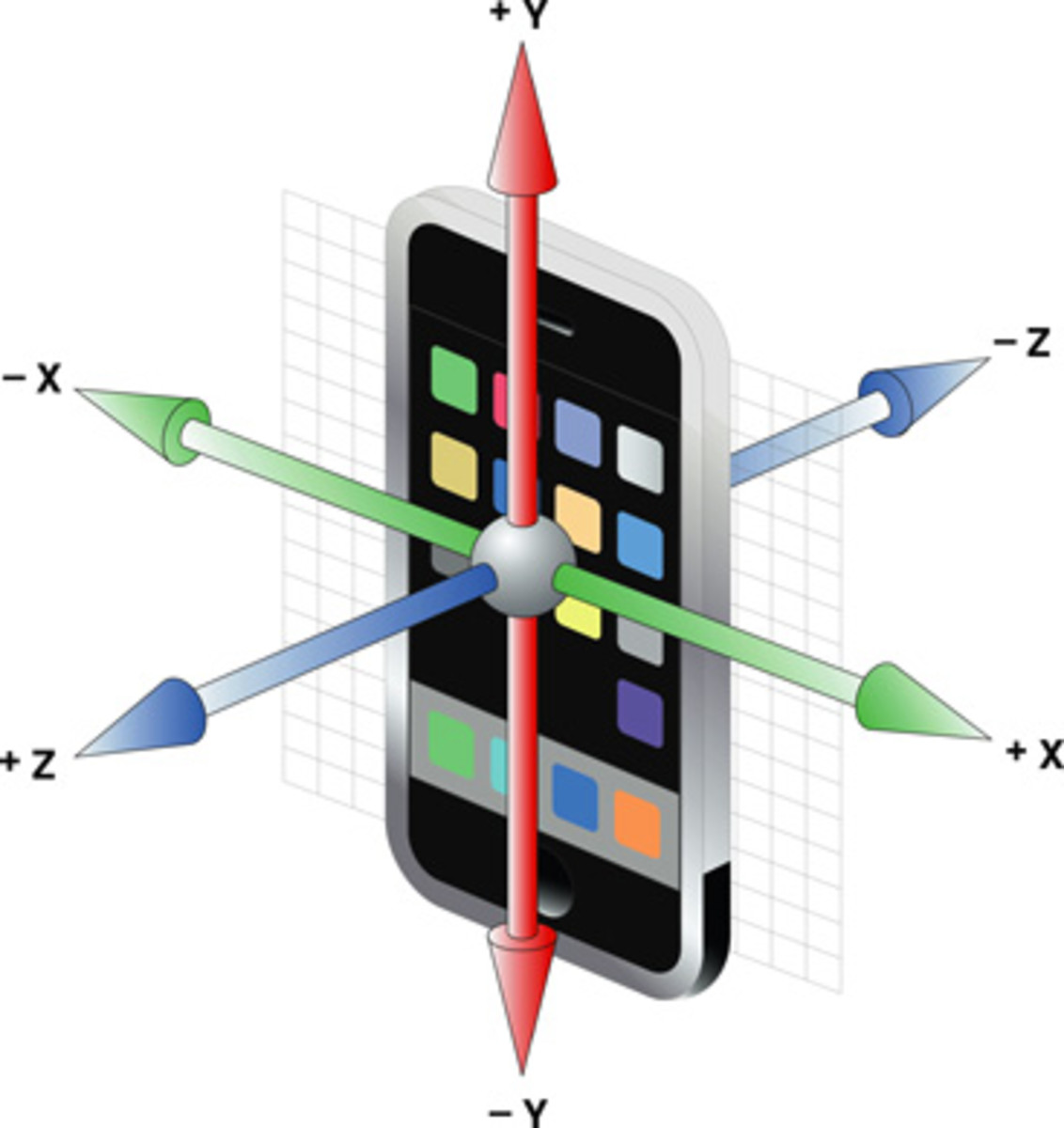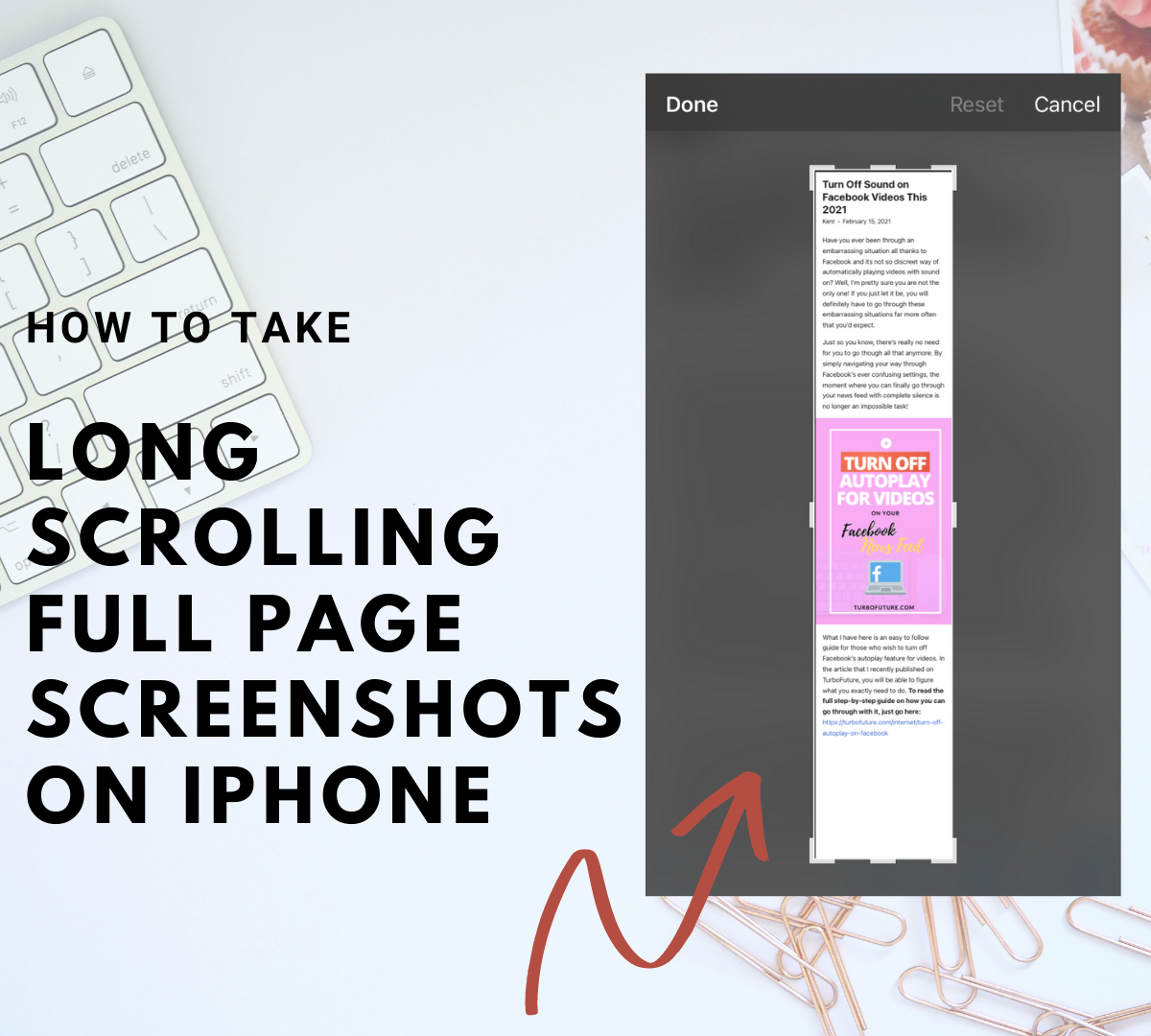- HubPages»
- Technology»
- Communications»
- Smartphones»
- iPhone
How to delete songs from your iphone - Erase songs from iphone, ipod
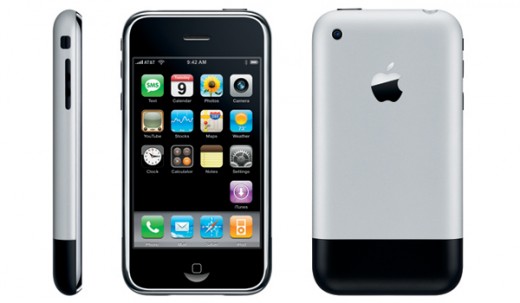
I spent a ton of time trying to figure out how to get songs of my iphone. You would THINK that this would be as easy as selecting the song and deleting it...oh no no no! Why would Apple make something like this easy! They control how we get music on AND they decided they want to control how you get take music off as well!
Ok, enough ranting. Please see the step by step instructions below on how to remove songs from ANY iPhone, iPod, iTractor etc...
- Connect your device to your computer.
- When your devices icon appears in iTunes, select it.
- Click the Summary tab and make sure that you have selected "Manually manage music and videos" or "Manually manage music".
- Make sure that you click the little triangle next to your device if you see it (this allows you to see content on the device.)
- Select the item you want to delete and press the Delete key.
This should USUALLY take care of the issues and allow you to manually move your content, as on the sidebar, it should be in BLACK where you can move, delete etc, instead of being grayed out and unable to be changed.
While I have your attention I want to also put in a plug for two of my favorite apps on my iPhones.
The first is TOP 100s By Year By Bing- This is a GREAT free app that I like to throw on when I am in the mood for some throw-back music or to try out something different than what I normally listen to. GET IT HERE from Apple
Media Monkey - They have a free and a paid version, I have been using the FREE version and LOVE IT!! If you are someone that is on the go and wants their music to sync across a bunch of devices etc , this is the service for you! They ROCK! GET IT HERE!!