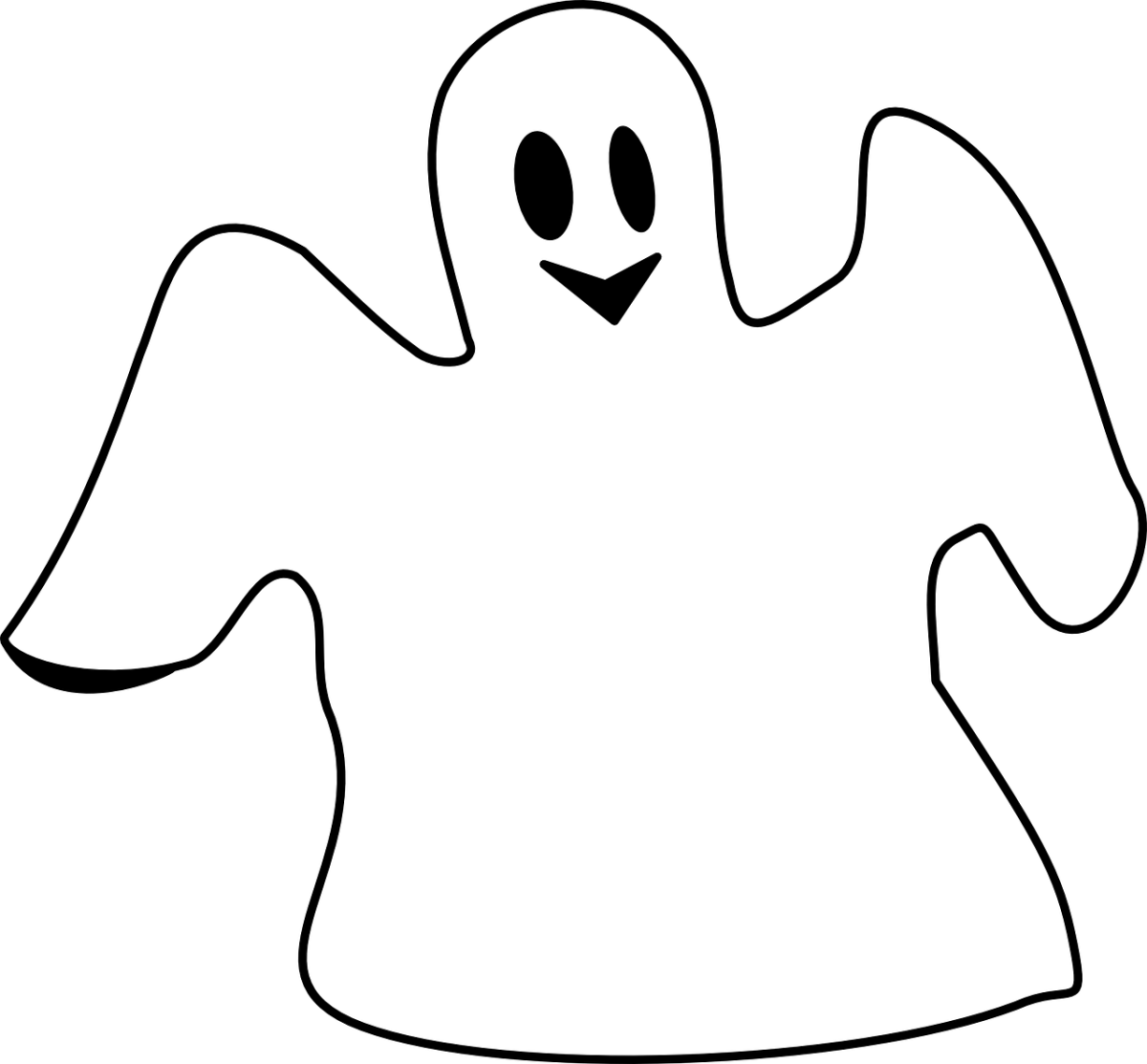Control Your Whole House Fan with Your Smartphone
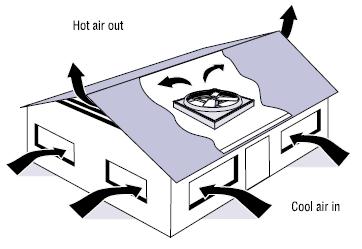
Whole house fans save money on air conditioning
If you have a whole house fan in your home, no doubt you are familiar with its cooling effect in the summertime. It moves cool evening air into and through your house as it draws the hot air up into the attic and then to the outside through attic vents.
Our whole house fan is installed in the upstairs ceiling. It pulls air from the house into the attic where there are louvers at each end of the gable that allow air to flow to the outside. It is controlled by a wall switch.
Another typical installation is a fan installed at the attic in the wall at the gable end of the house. Either way, the idea is to move air upward through the house into the attic and then outside.
People who install and use whole house fans reduce their air conditioning bills.
This Hub explains why whole house air circulation is so important to help keep your home comfortable in the summertime, and suggests a way that you can control your fan using your Smartphone.
Your can Control Your Whole House Fan Manually . . .
Let's say it is summertime and it's hot. You've been away from home for several days. Before you left home you turned off the air conditioner system to save money. You left a few windows open a bit on the cool north side of your house.
Because of summertime heat, you know it will be uncomfortably warm in your house when you return home in the evening – so the first thing you do when you get home is turn on your whole house fan and start cooling the house.
. . . Or You can Control Your Whole House Fan with Your Smartphone. Here's how.
The first thing to do is consider stepping into the new world of home automation.
I took the plunge and bought an Insteon Starter Kit -- light dimming which includes an Insteon Hub and two plug-in lamp dimming modules. If you want to control your fan you will also need an Insteon On/Off Plug-In Module. You can use this module for fans and other appliances rated up to 15 amps/1800 watts
INSTEON Starter Kit -- Lamp Dimming
In my opinion, INSTEON home automation is easy to use, easy to install, and affordable. That's why INSTEON has become the favorite home automation technology of do-it-yourselfers, even though there have been many other entries into the home automation market in recent years.
I recommend your start your set-up to control/dim lamps, and them move to control your fan:
- Plug the Hub into a wall outlet near your internet router.
- Then connect the router to the Hub with an Ethernet cable.
- Now plug the light control modules into wall outlets near the lamps you want to control. Detailed installation instructions are provided for each component in the starter kit.
- If you are home handyperson who can read, understand and follow step-be-step instructions, you can install the starter kit and the plug-in on/off switch and set up your system yourself.
- Take your Smartphone and set it up according to the Hub's instructions. If you have an iPhone, install the Insteon app from the iStore. Then synchronize the iPhone and Hub by using the Insteon for Hub app. It's really very easy using the built-in Quick Response (QR) code in the app and on the Hub.
- Now simply program the lights to go on when you want, and turn off at the time you specify. Simple!
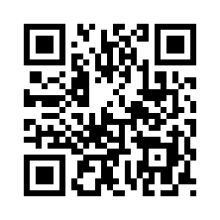
INSTEON On/Off Plug-in Module
Now Install the Insteon Switch for the Fan . . .
You have two choices here:
- If your whole house fan is plugged into an electrical outlet, plug the Insteon on/off module into that outlet and then plug the fan into that module.
- Or if your fan is hardwired you can use a hardwired wall INSTEON switch to control your fan.
If you are knowledgeable about and comfortable with electrical circuitry, you could do it yourself. If you're not comfortable with this you should have a qualified electrician install the proper INSTEON SwitchLinc hard-wired switch for you.

. . . And Control Your Fan Using Your Smartphone
When you leave home, be sure you leave windows open sufficiently to allow cool air inflow when you turn your whole house fan on -- not only for efficient cooling, but to assure safe combustion of any fuel burning equipment in your house.
As you head home, grab your Smartphone. With a few keystrokes, turn on your whole house fan.
You can also turn on your lamps controlled by the INSTEON lamp dimmer modules . Your home will be cooler and safer when you arrive.
INSTEON home automation technology
Thanks to INSTEON home automation technology, home automation has become more robust, reliable, affordable and user friendly. It has become the choice of home automation do-it-yourselfers.
INSTEON sends powerline signals over your existing house wiring and radio frequency signals on a designated RF channel. These signals control your lights, heating and cooling, and many more functions around your home.
And you can now control your INSTEON home automation system via Internet from anywhere using your Smartphone or PC to connect to your home automation Hub through your existing high speed internet service and router.
Welcome to the safety, convenience and fun of home automation.
Cautionary Note: Chck Your Fan's Electrical Load Requirements
Carefully check the power requirements for your whole house fan with your electrician. Depending on size, its electrical load could be substantial.
Be sure your INSTEON home automation appliance switch has a large enough load rating.
Choice of Whole House Fans
There are several different types of whole house fans. Some are belt-driven, others are driven by propellers mounted on the motor shaft. Most are two-speed. Their airflow ratings vary up to nearly 5,700 CFM (cubic feet per minute). Some come with wall switches. Generally, the larger your house, the more airflow you need for efficient operation.
By working with your electrician and SmartHome, you can add the appropriate INSTEON off/on switch and control it remotely.
Make sure you prepare your whole house fan for winter with adequate insulation. Otherwise it will allow significant heat loss into the attic -- even with shutters.
Tamarack Technologies
This model from Tamarack Technologies features insulated and sealed doors that raise to allow airflow. The insulation value of the doors is R-38.
1150 CFM (cubic feet per minute). 70 watts
© 2010 John Dove