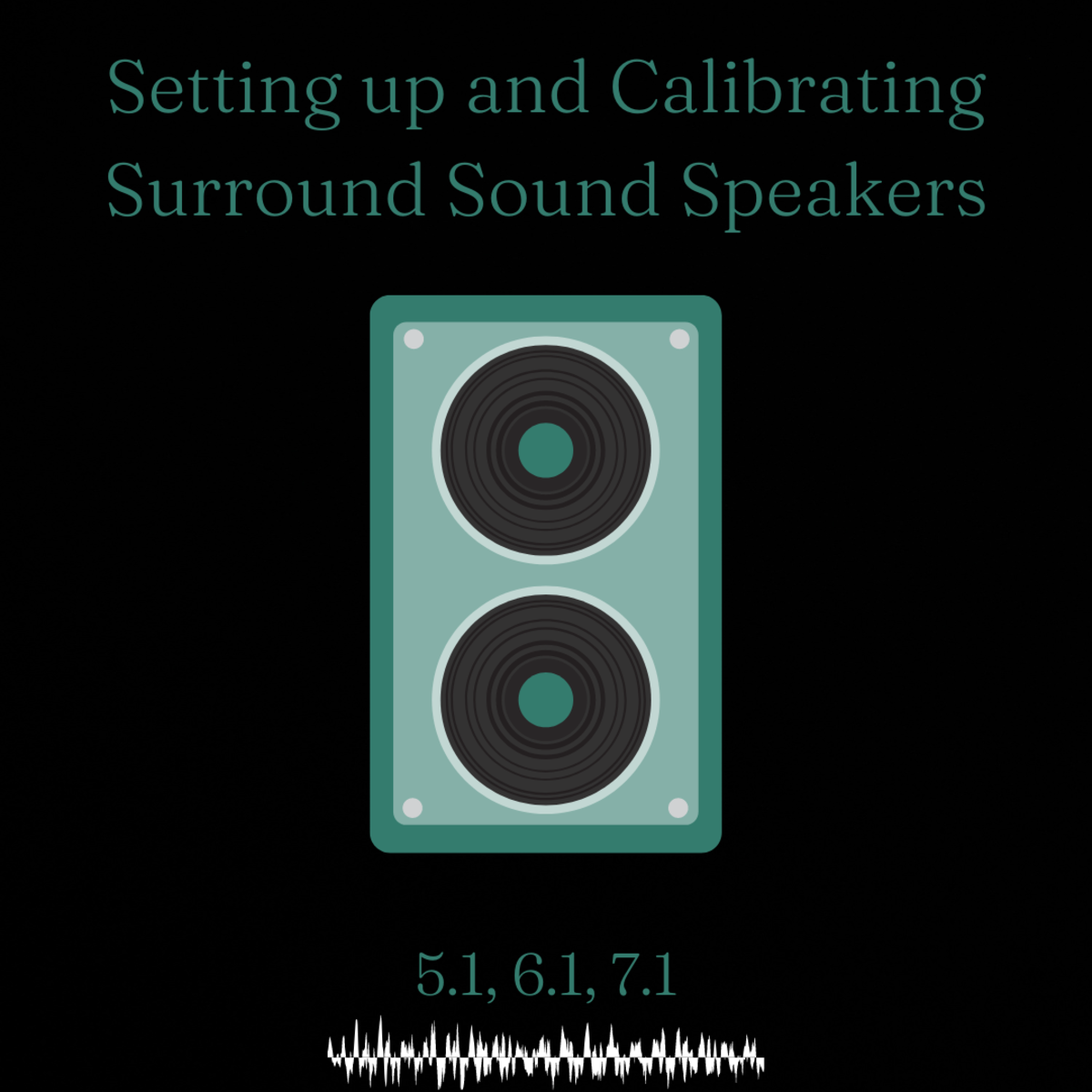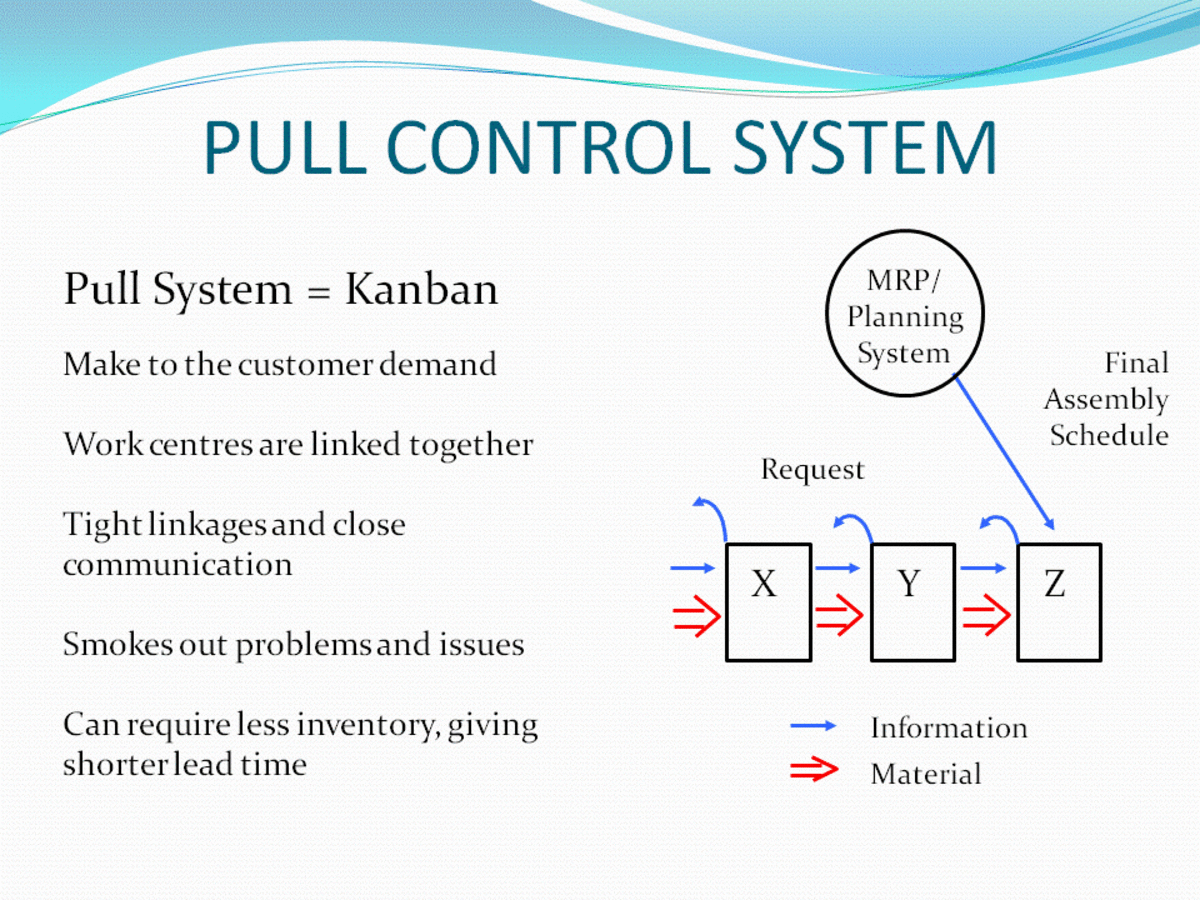Home Theater System Basic Setup
A home theater system is a collection of electronic components linked together in order to recreate the experience of watching a movie in a theater.
When it comes to setting up a home theater, there may be some confusion as to the types of components require. It is expected that a lot of questions will be asked in this area. It will be to your advantage to know what are the components required.
Then at the end of the day you will be able to decide which ones are to be included and which ones are not necessary in order to create a home theater that is both effective and entertaining.
Right, let’s start by looking at what are the very basic and important components that are required to set up a home theater system.

Display System
The first component is the display system. This can be the television set that you have now. Or if you decide to have a new display system, then the choices are you can have rear projection televisions, LCD or plasma TVs or front projection projectors. Each types of display system have their own advantages and disadvantages. Then there is a difference in prices among them too.
Which to choose is determined by your requirement, your room size and budget. For example, a requirement maybe you want your display system to be HD, that’s High definition ready, thus you need to make sure the display system you buy is HD ready. Or the home theater room is not large, thus it makes sense to get a screen size that is reasonable. Therefore you have got to strike a balance among the requirements mentioned.
Home Theater Basic Setup Diagram

The Receiver
This is another basic component required and it is an important one as it is the heart of the home entertainment system. The receiver is like an orchestra conductor ,who coordinates the various musicians in a symphony, the receiver coordinates the various components in the system.
The components are DVD players, satellite or cable boxes, VCR players, speakers and many others.It will receive the input video or audio signals from these sources, and then it will process and switch the input signals before sending the signals out to the speakers and display system.
Thus the receiver keeps tracks of all the connected components and acts as a central user interface for operating the home theater system. Take note that the quality of the output signals depends a lot on the receiver; therefore it is recommended to get a good quality receiver.
Speakers
The function of speakers is to output the sound from the movies we are watching. It is also the basic components that you need. With speakers, you have the ability to experience the surround sound effect that can be similar to the experience in theaters. And this brings the enjoyment of watching movies at home. You don’t get this if you depend on the speakers of the display system.
Speakers come in all shapes and sizes. So as do their prices. The selection of speakers depends on the users’ preference and budget. They can be bought individually or as part of a packaged home theater system.
DVD Players
The final piece of the home theater system is a DVD player. Since movies released are in DVDs, a DVD player is a must have component. Go for HD if the display system you have is HD capable. If your current display system is not HD capable, you can save some money by getting a less expensive DVD player. However, it is recommended to buy one that is HD capable because most likely you will be upgrading the display system to HD capable later. In this case you do not have to buy the DVD player twice.
Conclusion
In order to set up a home theater system, the following important and basic components are required. These are the display system, the receiver, the speakers and a DVD player. These components are enough to get you started. Later you may wish to expand the system by adding more components or you may even upgrade them as a whole. Well what ever it is, enjoy the home theater experience which is the fruit of your effort.
PS - You will need wires to connect these component together. Go for quality wires. Also If it is possible, you should visit specialized stores to see and hear equipment; these shops will have more knowledgeable staff and better quality equipment.
Home Theater Setup Videos
If you wish to view video tutorials of how to design your home theater, know the different components and how to hook them up, then the video series by Reggie Hayes is the most appropaite I came across.
Here is the link to the tutorial videos:
http://www.ehow.com/videos-on_5767_set-up-home-theater-system.html
Below I inserted two videos from the series.