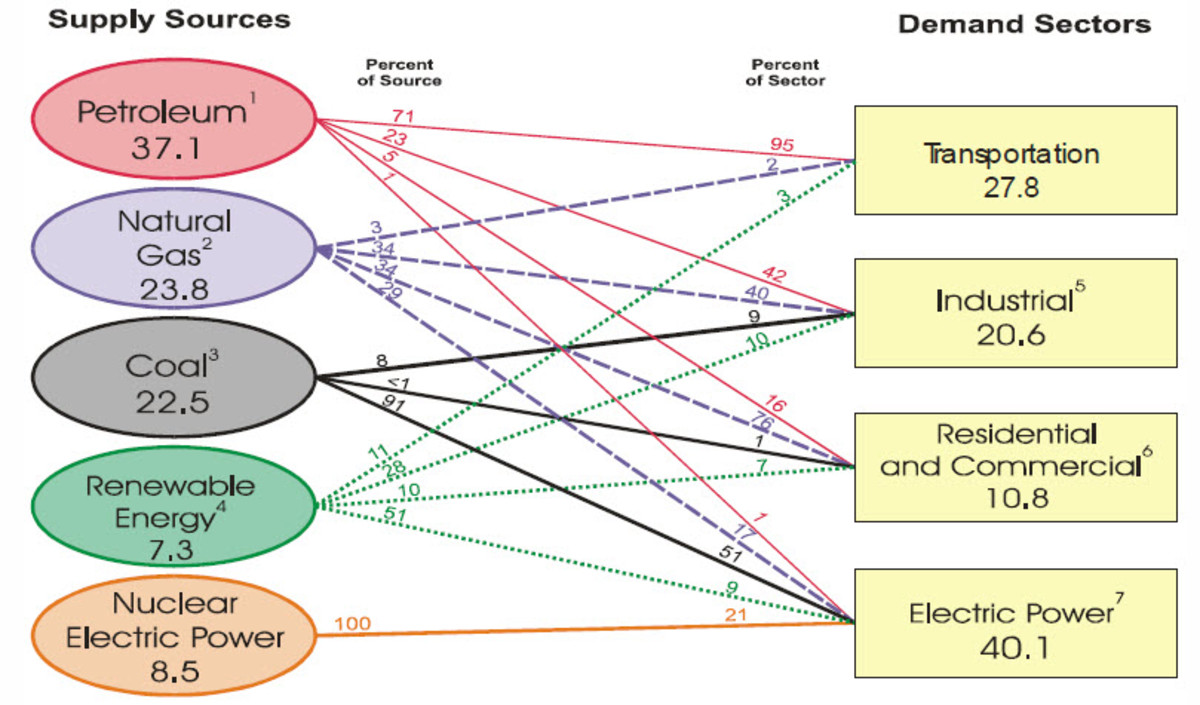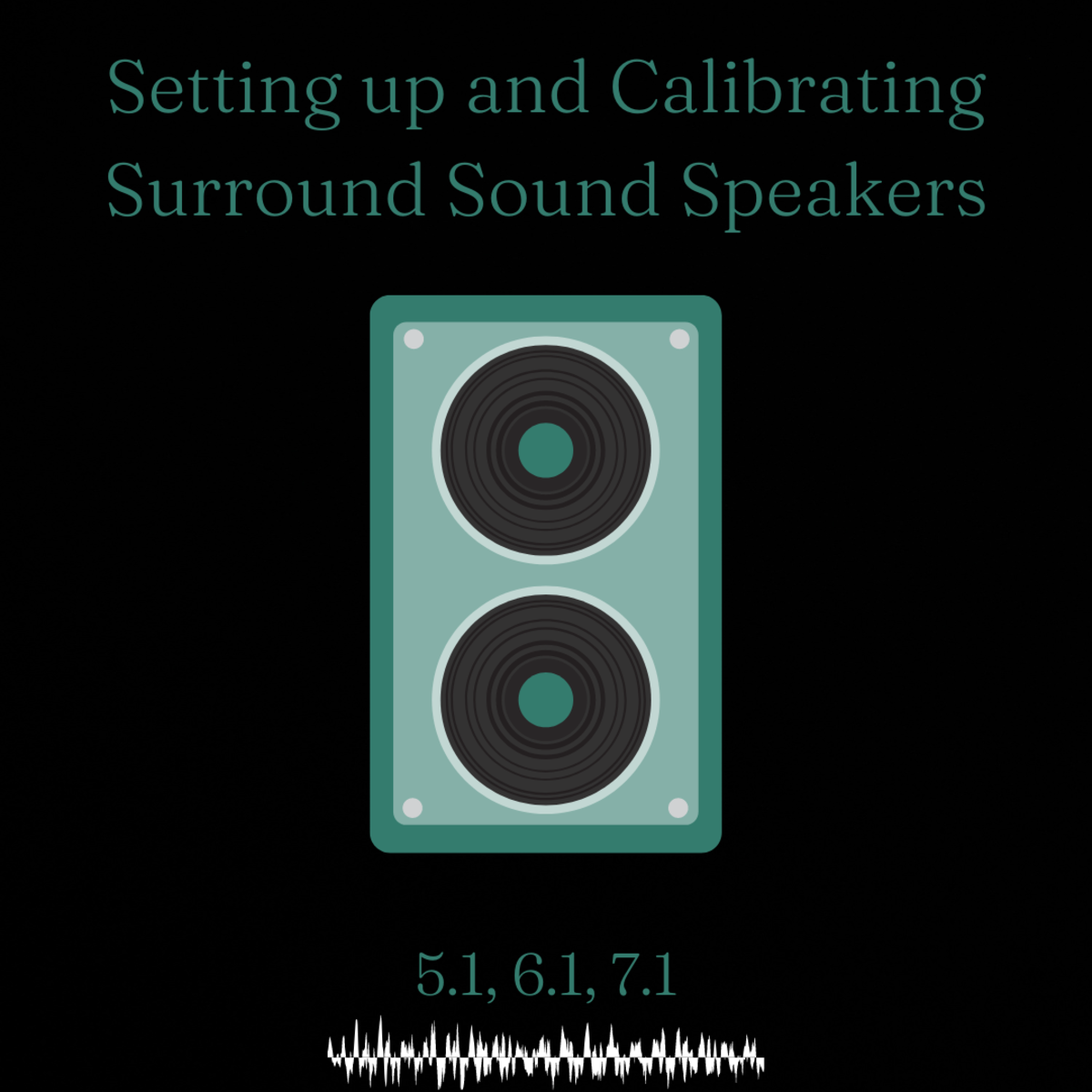Home Theater in a Box, The Basics
If you have a high end HD TV, it will not be possible for it to produce the full digital multi channel surround sound of DVD movies. To do that a home theater system is required.
Some home theater buyers look for convenience when it comes to the purchase and setting up of their home theater systems. This is because they find buying separate components can be time-consuming and expensive, and connecting them can be a challenge.

This is where Home Theater in a Box (HTiB) comes in. By buying an HTiB, they can avoid a lot of the hassle. A Home Theater in a Box system integrates a receiver with a set of matched speakers, wiring, and often a DVD or Blu-ray player. Such integrated package will cost less than building your own system from scratch.
What are the advantages of HTiB?
Besides costing less when compared to buying the home theater components separately, HTiBs have other advantages. They are:
Convenience:
The best advantage of HTiB is convenience. As the home theater equipment is produced by one manufacturer, the components are fully integrated. There is no need to worry about compatibility or cables when buying Home Theatre in a box. All the cables and connections are properly matched and what is required is an existing TV to hook up to.
Easy Installation and ideal for beginners:
The installation process is straight forward, just need to hook up to the display system (TV) and the speakers and the home theater is ready. Adjusting and fine tuning the system is simple as they are preset and confined to one centralized device. During installation, no special skills are required. Just follow the clear and simple instructions and diagrams.
Most systems will come with a remote control that is used for all the functions of the system. A home theater in a box system is ideal for beginners who are not fully familiar with the complexities of home theaters but wanted to enjoy the entertainment experience immediately.
Space Saving:
HTiBs, are compact in design and thus space saving. This is ideal for small living rooms or where spaces are limited and are designed not to overwhelm a room. The integrated DVD/Receiver units are not much bigger than any standard DVD player even though some systems have a separate DVD player and receiver.
The included speakers are usually compact and small enough so that they can be mounted unobtrusively in room corners. Also the subwoofer is usually of very compact design. This is to allow it to easily blend in with the room existing furnishing.

Home Theater in a Box Shopping Tips
Here are some points to consider when shopping for an a home theater in a box system:
Size of Speakers – Need to consider available space. Currently many models use tiny speakers for the front, center, and rear channels. There are a few which uses larger ones that are tall standing for the front.
Available Connection options - Without any doubt this is important for today’s many types of entertainment devices. Most HtiBs have enough inputs and outputs connection. This will include a component-video connection for high-definition signals like those from a cable or satellite box. Also look for HDMI connector, which is a single cable but is as capable as component video and easier to use. As for audio, preferably digital quality you will need a digital audio connection.
Built in DVD player - You may consider buying a home theater in a box system without a DVD player as this might cost less. However, most will include a DVD player which is often integrated with the receiver.
Playback format - It is found that some players bundled with home theater in a box systems can play regular DVD by converting its signal to pseudo-HD. A few even offer Dolby and DTS surround formats that can work on a 6.1 or 7.1 systems. And some more expensive models will have players that can play DVDs in their original, high-resolution format.
Media sources - Some makers of home theater in a box system have built in a connection for an iPod or a USB port where media can be display from iPod or equivalent devices And some may tale a step further with built in a tuner that can be used with satellite-radio services.