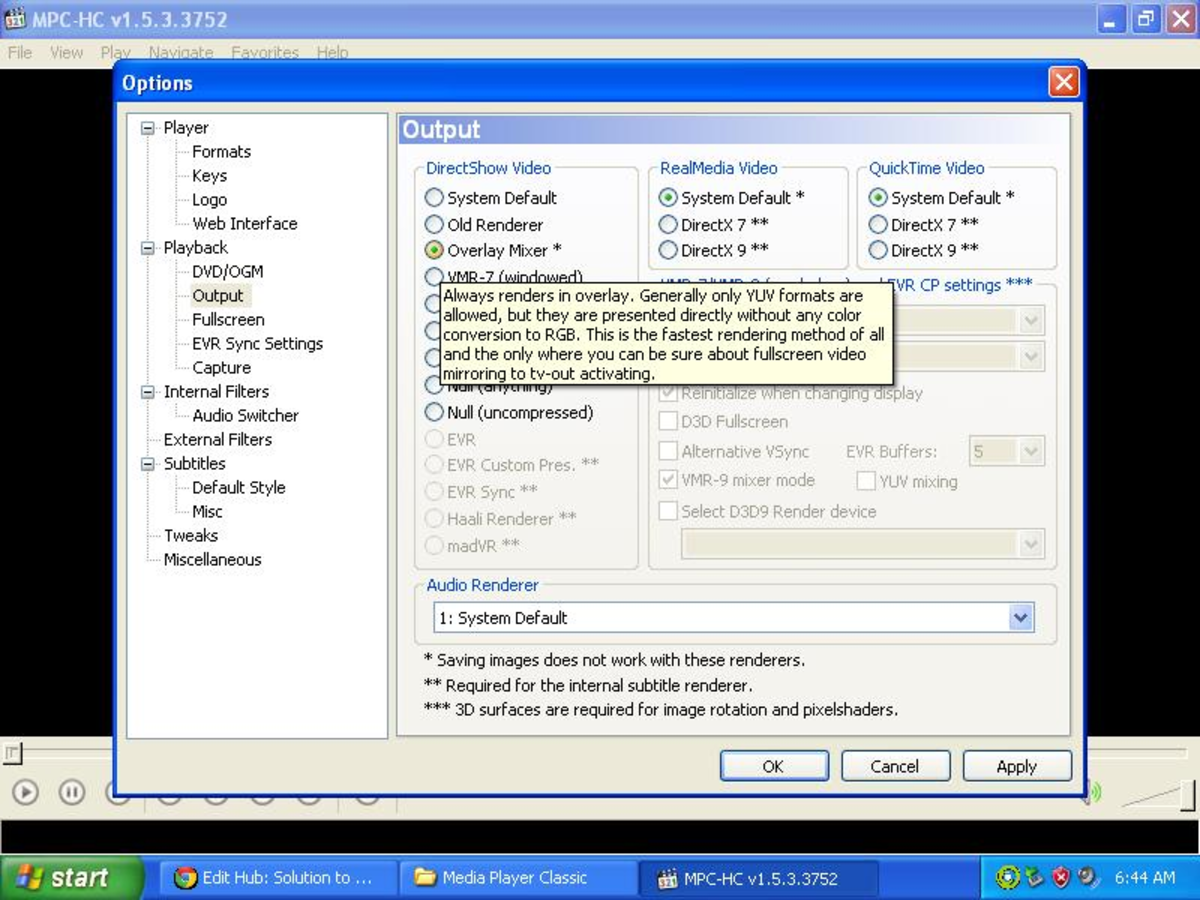How to Create a Website

Whether you are interested in selling a product or advertising a service, a dedicated website can greatly benefit your business and increase your online success. With your own website, you can take any simple business to the global market with ease and convenience.
While many people think creating a website is difficult and requires special skills or training, tools now available on the Internet have made it simple to accomplish. Gone are the days when you need to have technical expertise or pay a fortune for a custom website design. There are three basic steps you’ll need to go through to get your website up and running:
1. Get your domain name
A domain name is your virtual address on the Internet. It is what your customers will use to search for you and find you online.
Generate a list of possibilities
Start generating a list of possible domain names that meet the following criteria:
- Ends in a .com (There are some exceptions, but it is easiest to rank a .com address on search engines).
- Catchy or relevant to your products/services
- Short and can be easily remembered
- Uses key words you would use to search for your service, blog, or products
- Doesn’t use numbers. (The only exception would be if your brand name included a number).
- Doesn’t use dashes
Check for Availability
Because many domain names have already been purchased, it is important to check the availability of your domain name. There are many online tools that can help with this, but Network Solutions’ WhoIs index is one of the best tools used to check for domain availability. Type your idea for a domain name into the search box and click search. The index will let you know if the domain is registered, and it will suggest other options that are similar to the domain you’re looking into. This may also help generate new ideas for your domain name.
Register the Domain Name
To get your domain name, you will need to register with a domain registrar. There are several domain registrars to choose from, the most popular of which are Namecheap, GoDaddy, Register.com and Network Solutions. Registering your domain name gives you the license to use the name for the specific period you pay for. Annual fees from different registrars range from as low as $5 to as much as $30. Typically, the domain suffix also plays a part on the rates because certain suffixes (.com, .org, .net) are preferred over others as they generally rank better in search engines. After you’ve gone through the process of registering and purchasing your domain name, it can be ready for use within 24 hours or less.
2. Set up web hosting
With a domain name ready, you then need to set it up with a web host. The web host stores the actual files that make up your website, making your website available on the internet. To select your web host, you should consider the following questions as you evaluate a hosting company?
- What is the monthly hosting fee?
- Is phone or live chat customer support available? What are the hours?
- How many email addresses come with the hosting?
- Is it easy to install WordPress on the server?
- Are hosting fees reduced if I also register my domain name with the same company?
Companies to choose from include GoDaddy, iPage, Bluehost, Hostmonster, Hostgator, and many more. Work with the customer support at your new web host to link your domain name to your hosting account.
3. Create your blog or site using WordPress
WordPress is a free blogging platform and content management system you can use to create your website. No need to code or create an intricate layout or web design. With WordPress you can easily use templates and tools to setup content and make your website look professional.
Many webhosts have a “one-click install” for WordPress available from your hosting control panel or dashboard. Work with your hosting customer support to install a copy of WordPress onto your hosting.
Once WordPress(WP) is installed, editing or updating content is easy. Everything will be found in your WP Dashboard. Choose the features you need, add plug-ins, arrange and rearrange widgets and many more to your heart’s content. WordPress.org is full of information and forums to help you create a unique website or blog that fits your business or personality.
Once your site is up and you’ve got a theme you like, start adding content. Editing a page in WordPress is a lot like creating a document in Word. For help with using WordPress, see the articles on the WordPress codex that talk about WordPress features, getting started with logging in etc. If you’re creating a blog, make sure you take advantage of the different monetization options, so you can start making money while sharing your ideas!