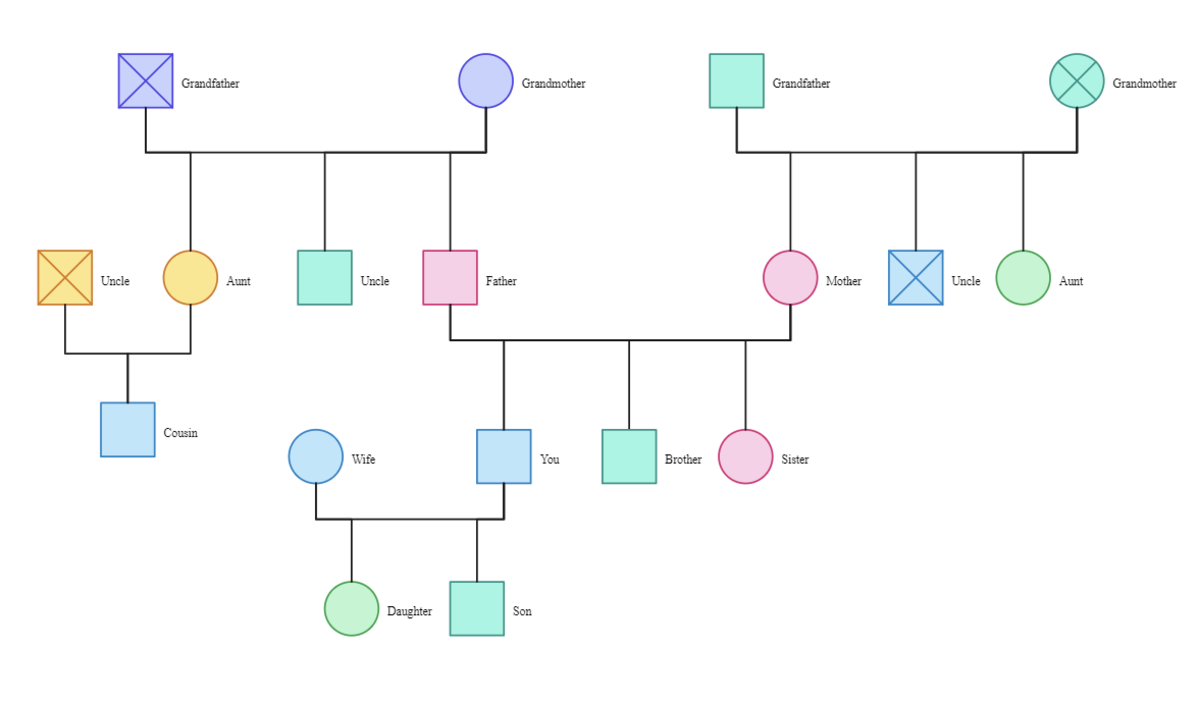- HubPages»
- Technology»
- Computers & Software»
- Computer Software
How Do You Use Google Drive
See Your Files Anywhere Everywhere
With Google Drive you are able to see your stuff anywhere and everywhere. So your files in the Drive can be reached from just about any smartphone, tablet, or computer. So wherever you go, your files will follow. You also can quickly invite others to view, download, and connect on all files you want and no email attachments needed.
Google Drive Features
There are many features that come with Google Drive that are very useful. Your storage works with Drive, Gmail and even Google Photos. You can share any files, save attachments from your Gmail and backup your photos directly to Google Drive. If 15GB isn't enough storage, you can always purcahse more storage at anytime.
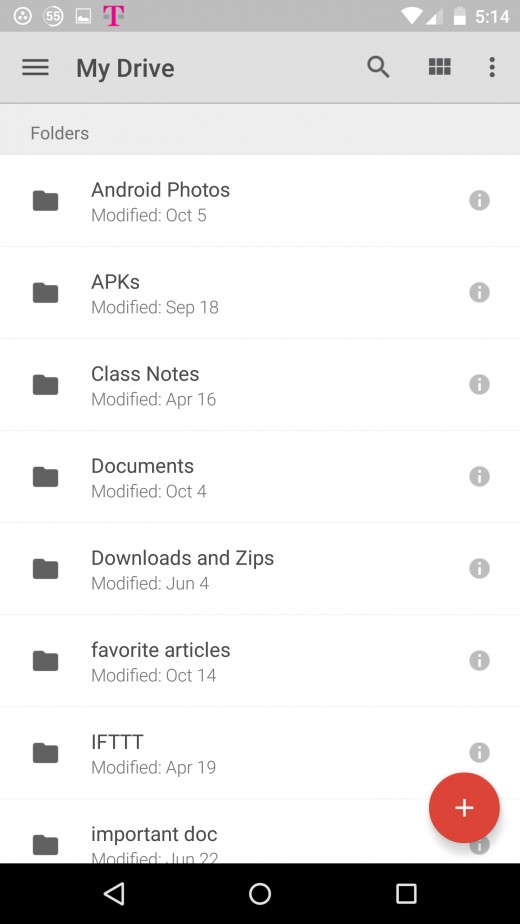
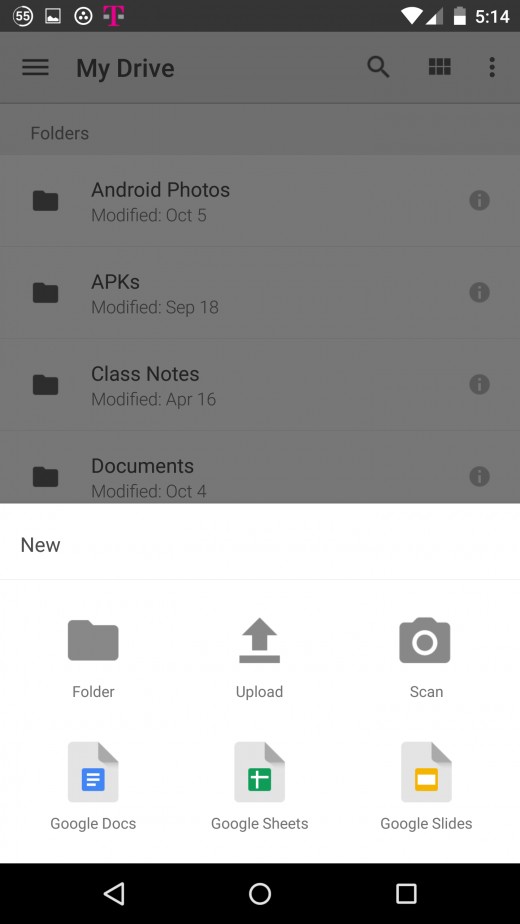
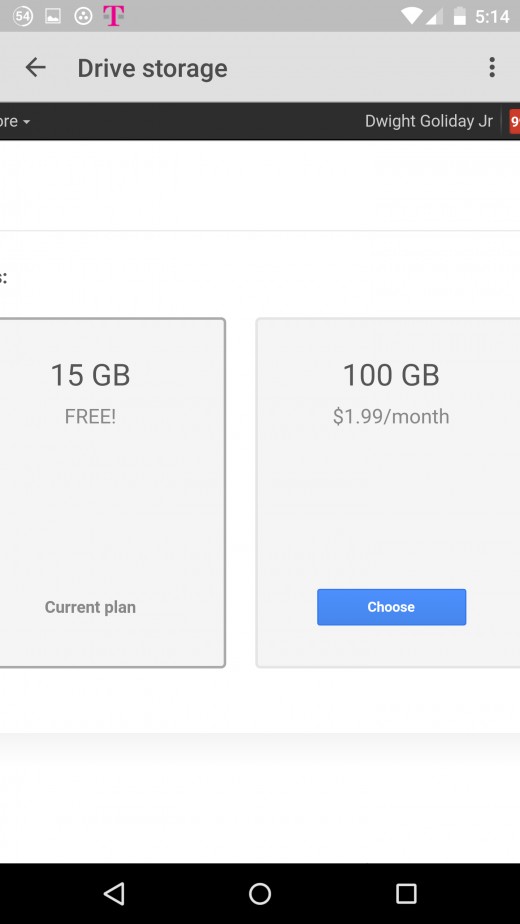
Try Drive With Apps
Take Google Drive even further with apps. Using Google Docs, Sheets and Slides for sharing files and documents and they can also go into the Drive. If you are using PCs or Macs, there are also more apps that are compatible with Google Drive to help you be productive and help you work smarter.
Scan Docs With Drive
Drive not only lets you store your files and documents but also will allow you to scan paper documents such as receipts, letters, and even your bill statements to have a backup on file when you need it.
You can store all types of files from photos, videos, presentations, PDFs and even Microsoft Office files. No matter the type Drive will allow you to save everything safely
Relax Drive Is Safe and Secured
For some, users or people that maybe interested in Google Drive for storing and saving files don't realize is, that files in Drive are private, until you decide to share any of them with others. But, if you want and like to, you can invite others to view, comment, and edit any file or folder you choose. Its great for online team work made simple.
So, I'm sure you are wondering if all of your files are safe and sound, right? Well, the answer is quite simple and Yes. Your files are safe and secured. Your file security is very crucial. This is why every file in Drive stays safe no matter what happens to your smartphone, tablet or computer. Drive is encrypted using SSL, which is the same protocol used on Gmail and other Google services. So, Drive is very safe to use.
Your Drive Has Offline Access
Worried about not being able to access any files or documents offline? In Drive, you can set your files and documents to have offline access so you can see them wen your phone or tablet or Chromebook loses service.
For most files in Drive, you are able to look back as far as 30 days on most types, which makes it easy on you to see who had made changes and are able to go back to a previous versions.
Using Google Drive, helps me restore my internal memory on my Nexus 6 and laptop. This will allow me to be able to add more apps or programs or anything else I would to have on my devices. This will definitely help users that are in panic of not having enough memory on their devices. So what does everyone think about Google Drive as of now? Are you using Drive? Why are not using Google Drive? You may leave your comments below in the comments section.
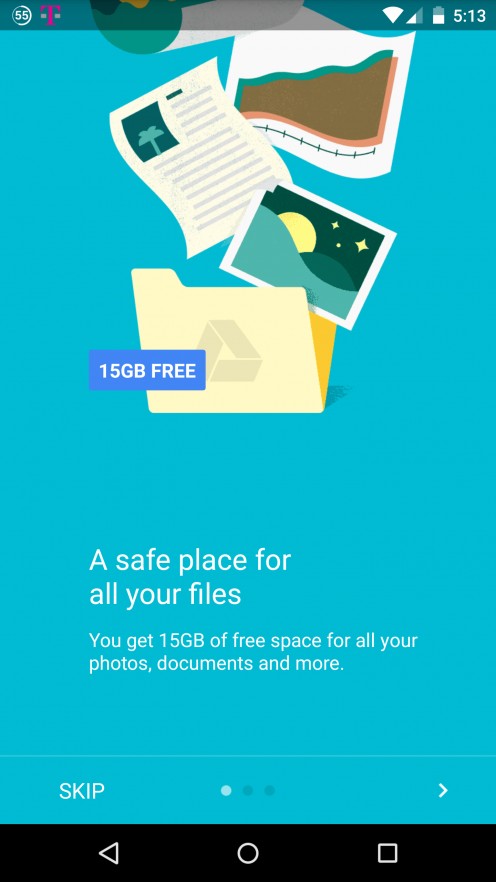
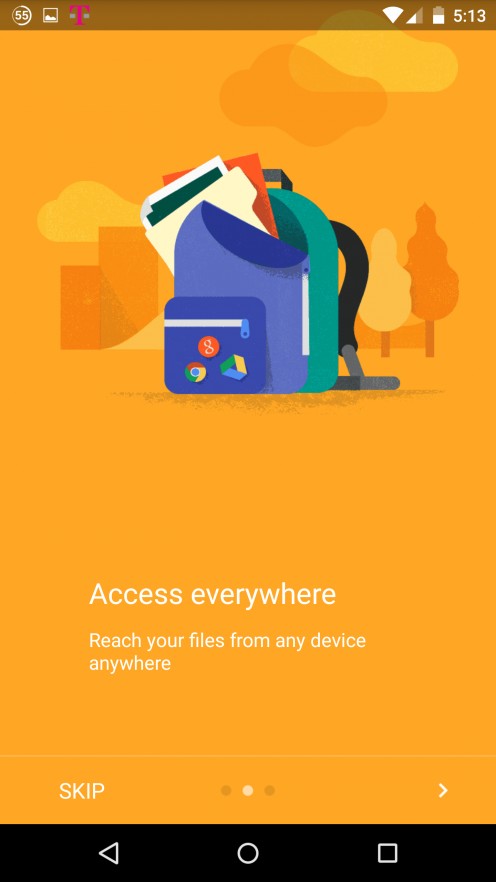
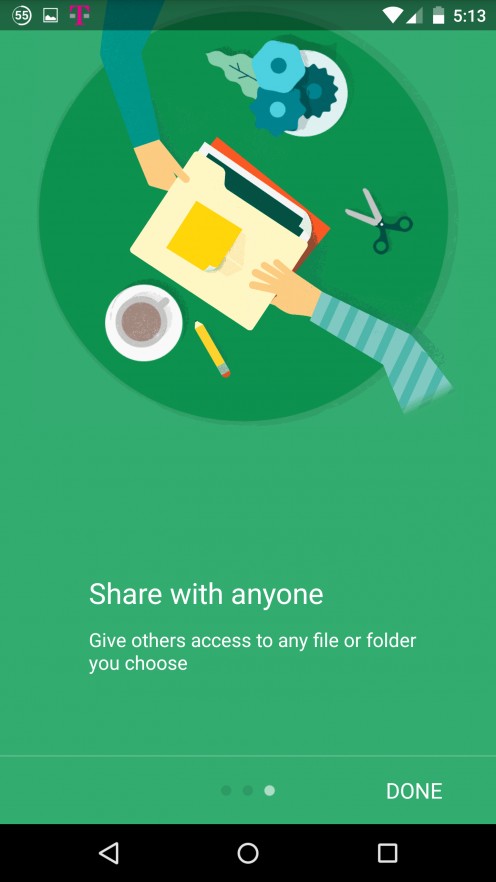
How To Setup Google Drive
Below is how you can setup a Google Drive account and get started :
- You can create a Google Drive account at drive.google.com
- Install Google Drive on your Android device, iPhone/iPad, and computer.
- Upload and sync files in Google Drive.