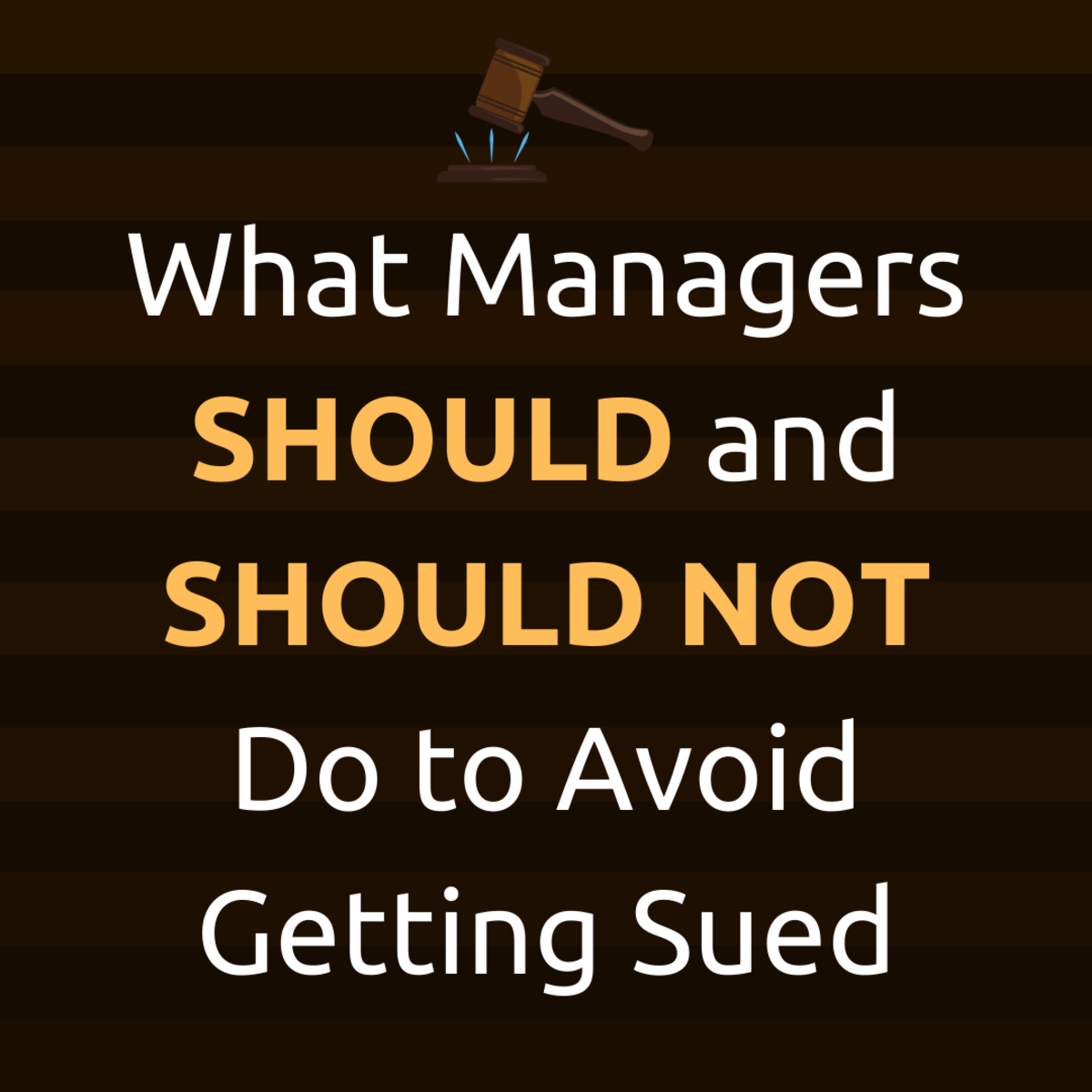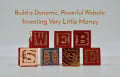How Good is DigitalOcean for Hosting Websites

If you've tried to host a website with paid web hosting, you already know that the market is hyper competitive. For dollars a month, most web hosting companies promise near 100% uptime, unlimited bandwidth (although frequently it's not unlimited at all), customer support, and a plethora of online tools through systems like cPanel that allow you to manage your site. Given the costs of maintaining bandwidth and paying for networking administrators, it's sometimes a wonder how they turn a profit at all. Whenever I've started a web project in the last couple years, I've used DigitalOcean's Virtual Private Servers. I believe I originally heard about it from Eli the Computer Guy who makes excellent YouTube videos concerning technical topics, server maintenance and administration, and real world advice for the information technology industry. Unless you have been in the IT industry or school at least you probably don't know what a virtual private server is exactly. In simple terms, its having one instance of an operating system like Windows or Linux running on part of a larger system. What that means is that when you purchase time one DigitalOcean's servers, you have your own fully function virtual machine running using their system resources and that you have full control over as the administrator.
Make sure you weight all your options still
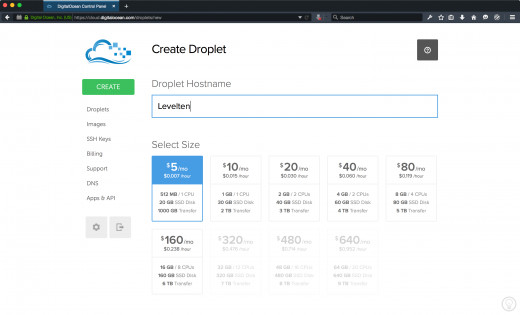
Documentation
If that still doesn't make any sense, that's ok. To get the most out of DigitalOcean's servers you have to know a little bit about using the command line and probably will have to read their documentation. But reading their documentation is actually one of the good things about DigitalOcean. DigitalOcean has tons of articles on how to do just about any basic task you could imagine through the system. It takes a little bit of technical know how but you have full control over the system, and it's much simpler to administrate the server when someone from DigitalOcean or the community provides step by step documentation on how to do things.
Performance and Speed
The thing that originally enticed me to DigitalOcean is that all of their droplet services (Droplets = Virtual Private Server instance) run on Solid state hard drives and have strong performance at reasonable rates. The services goes from $5 on up a month, 20% extra for automatic backups (good idea), and provide an enormous amount of bandwidth (starts at 1 TB/month I believe). Since you've been on websites before, you already know one of the most annoying things is when a website loads slowly. Any site I've ever had had loaded drastically slower on cheap standard hosts that barely let you customize a thing since you don't do the administration yourself.
You should be comfortable with Apache Web Server or an alternative though
Administrative Power / Freedom
The more you get involved in running your website the more you'll realize that there are many features you would love to have installed but often require something like cURL in the backend to actually operate. Most web hosts lock down many settings and would never dare to give you administrative powers to mess with the backend. Virtual private servers work smoothly for this because you are actually not affecting the real server machine but just your small segment that you're renting out. No matter how badly you screw up your droplet you will not harm other VPS on the same physical server (Well in theory anyway).
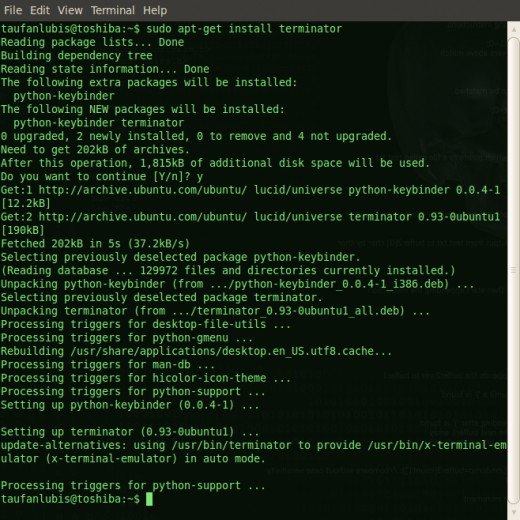
Easy to Use Front End Interface
Creating your droplet or VPS is actually insanely simple. You pick a instance name, location for your server (New York, San Francisco, etc), what operating system you want, if you want to have Wordpress or another package preinstalled, and if you want to add SSH keys to the server as your initial login method. From there it takes about 60 seconds to create your server, then you just log in and do what you need to do. Everything on their website looks very clean, is free of clutter, and highly professional.
Would I recommend DigitalOcean?
For the average person I'm not so sure. To be able to edit configuration files safely on a server takes a bit of knowledge and caution even if everything is very well documented inside DigitalOcean's article community. When you get a lot of power you also get a lot of responsibility. That said, enabling the backups and the ease of recreating droplets does serve as a bit of a safeguard against mistakes. For those willing to learn about the linux terminal, and are good at following technical documentation then I would definitely say you're better off using a VPS like DigitalOcean rather than some average website service where they give you almost no control over anything. If you like performance, value, administrative power, a clean website, or are technically minded then I definitely recommend DigitalOcean. Until another sick VPS comes along offering something even better, I believe I will be a loyal customer of DigitalOcean. Their service is top notch without a doubt.
Eli the Computer Guy's Review on Digital Ocean
When Not to Use DigitalOcean VPS Hosting
- Your hosting needs are very very basic. For example, all you want to do is install one instance of Wordpress
- You do not have much in the way of technical skills nor the desire to spend hours learning.
- You hate dealing with terminals or Linux and want to control everything from a web interface (Note that with web interfaces you can never have the same level of control as being an administrator through the terminal)