- HubPages»
- Technology»
- Consumer Electronics & Personal Gadgets»
- Portable Electronics
How To Compare Digital Cameras

I'm not a pro photographer, but I do know a thing or two about taking pictures.
In this hub I will go through key points that you should take into account when shopping for and comparing digital cameras.
Megapixels
Forget megapixels. Yes, you heard me right: forget about megapixels. Megapixels are a marketing hype. If you're not a professional photographer who prints really big (how often do you print 20x30 or larger?), then don't get fixated on megapixels. More megapixels don’t mean better camera, sometimes quite the opposite.
More megapixels on the same sized image sensor usually mean lower image quality. Why? Because if you squeeze more pixels into the same area, you will have smaller pixels. Smaller pixels are less efficient in gathering light, which results in more noise and lesser dynamic range, meaning lower image quality. Plus, more pixels mean bigger file sizes and all that comes with that.
For most people 10 megapixels is more than they will ever need. Even 10 is overkill in most cases, let alone 16 or more. Here is a piece of advice: If you're going for point & shoot cameras, you will want the least amount of pixels, not the most.
But if megapixels aren't important, what is?
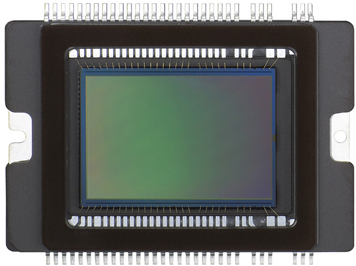
Sensor Size
Sensor size matters. Image sensor is the heart of every digital camera and pretty much determines the image quality. Simply put, the bigger the sensor, the better.
The size of the sensors can vary greatly. Full frame cameras and DSLRs have the biggest sensors, point & shoot cameras the smallest. How big is big and how small is small? Most people are surprised when they see how small sensors can be. As an illustration, let’s do a full frame versus tiny point & shoot comparison.
Nikon D4 vs. Nikon S01
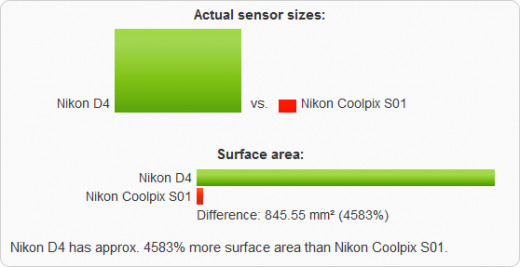
The difference, as you can see, is quite staggering: 4583%. Or to put it another way, D4 sensor is approximately 46 times bigger than s01 sensor.
Please note that this is somewhat extreme comparison, just to prove a point. When comparing cameras of similar classes, the differences will be of course much smaller.
Sensor Size Shenanigans
A word or two about how sensor sizes are expressed. Because of the small sized sensors in compact cameras most manufactures don’t want you to know the true sensor dimensions. That is why sensors in compact cameras aren’t expressed in millimeters (width x height) like DSLR sensors, but as a type (e.g. 1/2.3" or 1/1.8").
This may come as a surprise to you, but a type designation like 1/2.3" won't tell you anything about the actual sensor size. It's certainly not a diagonal of the sensor. The real diagonal is approximately one third smaller.
This has to do with the way the first Vidicon TV cameras were described way back in the 1950s. The number 1/2.3" for example describes the outer diameter of the Vidicon glass tube that would have similar sensor area as a digital camera in question. Of course, Vidicon tubes have absolutely nothing to do with digital photography, but manufacturers looked for a way to obfuscate how small sensors really are and they found it. 1/2.3" looks and sounds much better than 0.3 inches or 7.7 mm, wouldn't you say?
Okay, now that we covered sensor sizes, let's take a look at different types of digital cameras:
An Introduction To Different Camera Types
Learning Photography
Learning photography is fun and reasonably easy. It's not dependent on the camera you have. You can become great at taking pictures equipped only with point & shoot camera.
Internet is a vast wealth of information and a good place to start. You have articles, books, blogs, videos, and courses at your disposal. Some are free, some are paid.
The best photography course I have seen so far is Learn & Master Photography with Vince Wallace. Feel free to check it out, but always remember – learning photography never really stops.
Features
Before embarking on a new camera hunt, you'll need to figure out how will you use your new camera. What type of photography will you be doing? People, landscapes, bugs, sports, underwater? How much control do you want, what will you be doing with your pictures, and so on.
The following are a few important features that you should be familiar with. Different features are important to different people.
Zoom
Not all zooms are made equal. There is a big difference between digital zoom and optical zoom. Optical zoom magnifies the image by adjusting the lens, while digital zoom adjusts the image inside the camera, reducing the resolution. Optical zoom is better than digital zoom, so you should focus on the former. Sometimes the ads won't clearly specify what kind of zoom they are talking about (they will just say 5x zoom), so be sure to get this straight.
ISO
ISO is a measure of camera's sensitivity to light. If you're going to shoot in low light conditions, you will need a higher ISO number.
Storage
There are 2 main types of storage:
- Built-In Memory (internal storage)
- Memory cards (removable storage)
Removable memory cards are more convenient, because they allow you to replace them, when they fill up. When a card becomes full you simply remove it and insert another one.
Also, if you have an existing memory card that you'd like to use with your new camera, be sure to check for compatibility before you buy.
LCD Screen
LCD size and quality can vary widely. You've got sizes from 1.5 to 4" and more. Many cameras today also offer touch screen.
Larger LCD screen with bigger resolution is usually preferable, because it can assist you with photo composition and you can more clearly see if the photo you took meets your expectations.
Video
Is video important to you? If yes, then be sure to compare video capabilities. Can you use optical zoom while shooting video? What resolution? Number of frames per second? If you're going to shoot movies, you're going to need big memory cards.
Batteries
Most cameras use rechargeable lithium ion batteries and come with a battery charger. Lower-priced and older models can use standard AA disposable batteries.
Size And Weight
If you want to carry your new camera in your pocket, then DSLR or a bridge camera probably won’t fit. Small cameras are convenient, but they usually rely on automated in-camera settings (e.g. autofocus) and don't offer much manual controls (e.g. manual focus).
How To Compare?
Now that you have some idea of what to look for, I'm going to direct you to 4 valuable resources that I use every time I compare digital cameras:
- Digital Photography Review
When you narrow down your selection to a couple of cameras, head to DPreview and take the time to read their reviews. They are lengthy, but thorough. - Digital Camera Database
When you want to compare sensor sizes and other sensor characteristics, go to DigiCamDB. - Snapsort
For quick comparisons of camera features, this site comes very handy. - Camera Size Comparison
When you need to compare camera sizes, this is the place to go.
If you’re on a budget, find cameras that fit into it. Then compare them. Note – it only makes sense to compare cameras of the same generation. Digital technology advances very fast, so modern cameras with similar characteristics will almost always outperform the older ones.
Final piece of advice: Don’t ask other people which camera to get. Do your own research. You will learn a lot in the process and you will get exactly what you need. You’ve got the tools now, so there’s really no excuse.








