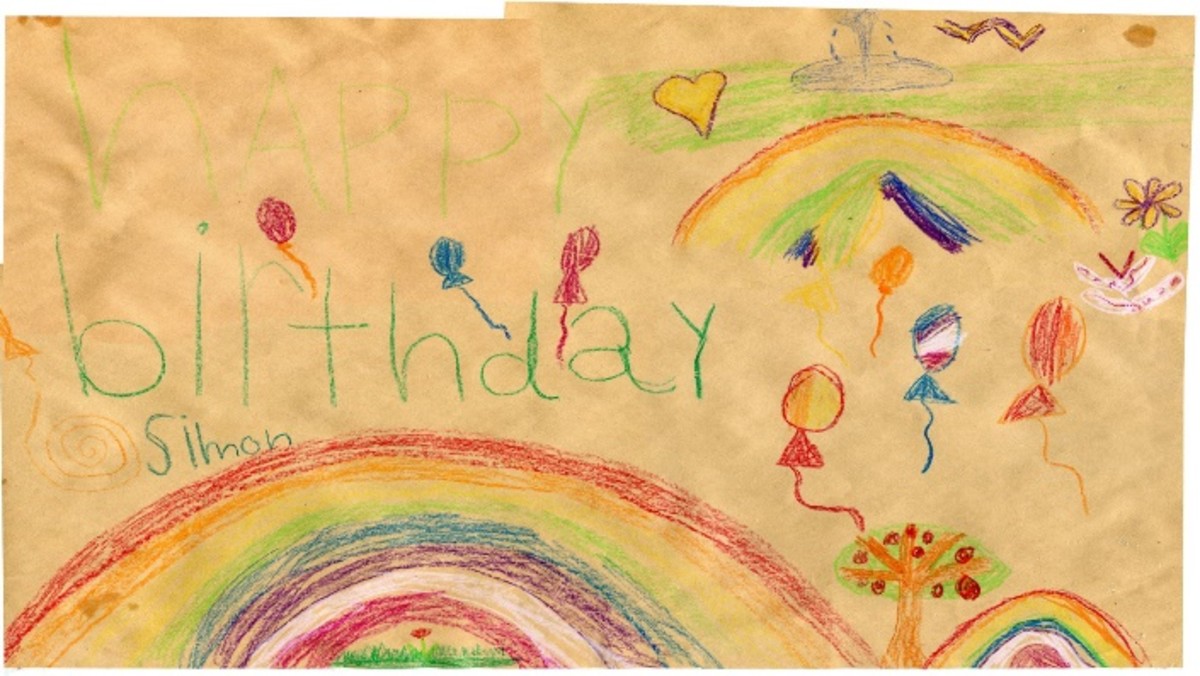How to Digitize Your Photo Album Collection
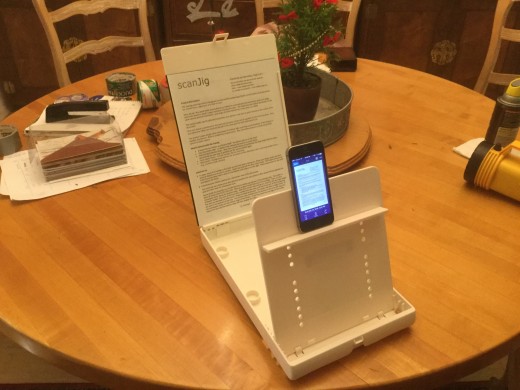
Introduction
Over the years, I have collected over 30 photo albums of family and friends. In the process of downsizing, I have decided to digitize my whole collection. This is a good way to reduce my book shelf foot print and to capture my collection for archiving and for posterity. Before the age of the digital camera, all photos were taken with 35mm film and processed by Kodak and printed on paper.
- Dec. 2016
Background
From the time I was about 15, I was always interested in photography. I was also a sentimental person. I collected all the old albums of my parents and started my own collection. As you can imagined, I have quite a collection of school photos, family gatherings, birthdays, Christmas holiday, vacations and weddings... They include some old black and white photos, some smaller sized 3x5 and mostly 4x6 color prints. They sure bring back memories.
This year, after my retirement, I was inspired to digitize my collection. For the last 12 years or so, I have been volunteering my time at the Westchester County Archives where I helped digitize some 14,000 old photographs. Therefore, I have a lot of experience doing this. This was accomplished using a flatbed professional scanner. It is high resolution and high quality but it is also labor intensive. It averages about 5 minutes per scan from start to finish.
For my home collection, I decided to try somthing more efficient though perhaps lower quality and resolution. It is a worthwhile tradeoff. Modern technology has made this possible. Instead of thousands of dollars in equipment, I was able to do this on the cheap using my iPhone.
Equipment
Here are the equipment needed.
- iPhone 5
- Scanner Pro App - $3.99.
- Scanjig - $45.
- Storage space icloud
- 8 GB USB drives $10 each
How To Do It
In any project of this scope, you need to take some time to plan. Because it is so labor intensive, you only want to do it once. You also want to do it for archival purpose. In case of flood or fire or some major disaster, you want to have a backup of all your memories.
Here are the steps I recommend.
- Remove photos from the albums and place them in a shoe box, sorted by category.
- While doing so, remove any bad photos and discard them.
- Find a quiet work area in your home.
- Setup the Scanjig on a flat table and adjust for even lighting.
- Order and install the Scanner Pro app for your iPhone.
- Make sure you have sufficient storage space on your iPhone.
- Digitize each photo by category...
- Create a folder for each category.
- When done, copy the whole thing onto an USB drive as backup and make copies to distribute.
An old Christmas famly photo
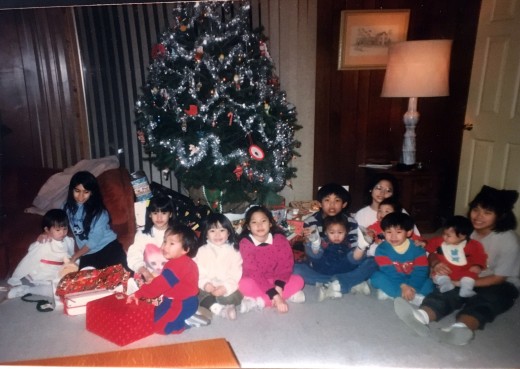
Some Details...
The advantages of using the Scanjig rather than on a flat surface. It is a device that makes this type of operation easy. It creates an even lighting space so that your document or photo will be captured in the best of light without shadows.
The Scanner Pro app is also a great time saver. It has an automatic crop feature. In addition, it can correct for some minor distortions.
The combination of these two items, and the features of the iPhone makes this viable. It is high quality, fast, and cheap. What could be better? Thanks to Apple and to the developer of the Scanner Pro app and to the inventor of the Scanjig, you've made my day.
Creating a Photobook
After you digitize your collection, you can choose to create a hardcopy photobook. You can upload your PDF file that was created by Scanner Pro to Photobooks.pro and you can format a book with a cover page, a title and they will print it for a fee and mail to your home in about 1 week. Here is a recent example I created for my aunt's 90th birthday. The Lin Lee Family Album. It cost about $25 plus shipping.
Summary
This was a great project to take on. It was enjoyable for several reasons. It brought back many great memories. It put all my photo collections in digital form for archive and for posterity. It freed up space on my shelfs. It was fun and someday, my kids will thank me for it.
Some Related Info
- Professional Photo Book Printing - photobooks.pro
We offer Professional Photo Books printed in more sizes and styles than any other company. We offer the highest quality press books for discerning clients, as well an affordable photo books for those who are cost sensitive. We support direct PDF uplo - Scanjig on Amazon
Scanjig is a setup platform to help capture documents. - Scanner Pro - Scan any document to PDF with OCR on the App Store
Read reviews, compare customer ratings, see screenshots, and learn more about Scanner Pro - Scan any document to PDF with OCR. Download Scanner Pro - Scan any document to PDF with OCR and enjoy it on your iPhone, iPad, and iPod touch.
© 2016 Jack Lee