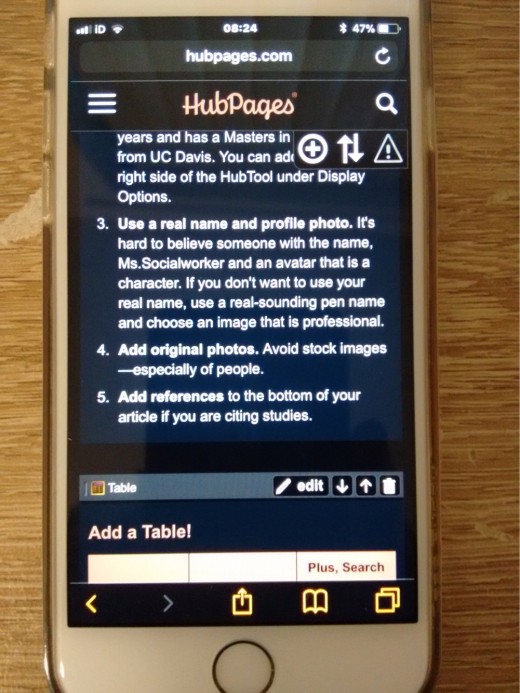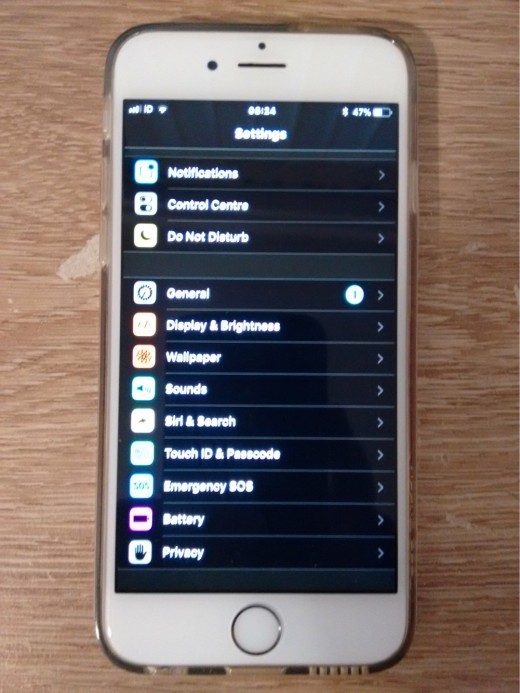How To Invert Colors In iOS 11 & Get Darker UI Look On Your iPhone Without Jailbreak
How To Invert Colors In iOS 11 & Get Darker UI Look On Your iPhone Without Jailbreak
I sometimes get bored of the same iOS user interface. I look of ways of theming my iOS device but the theming options on an iOS device is very limited meaning unless you have jailbreak you won’t be able to theme past the wallpaper options. Here i will show you a way to completely theme you iOS device without the need to jailbreak your iOS device. What I am going to show is how to invert colors on your iPhone running iOS 11 & get darker a user interface without jailbreak.
First Step
Go to settings & press the general tab
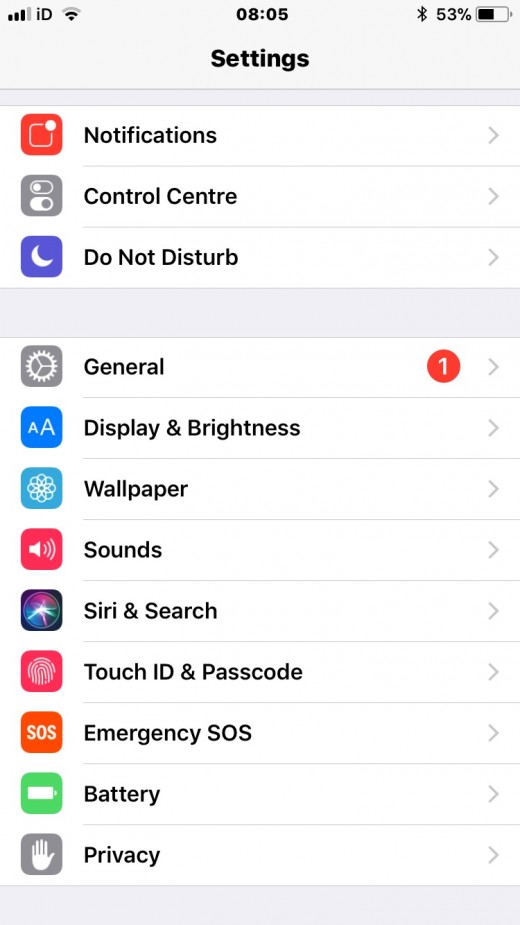
Second step
Press the Accessibility tab
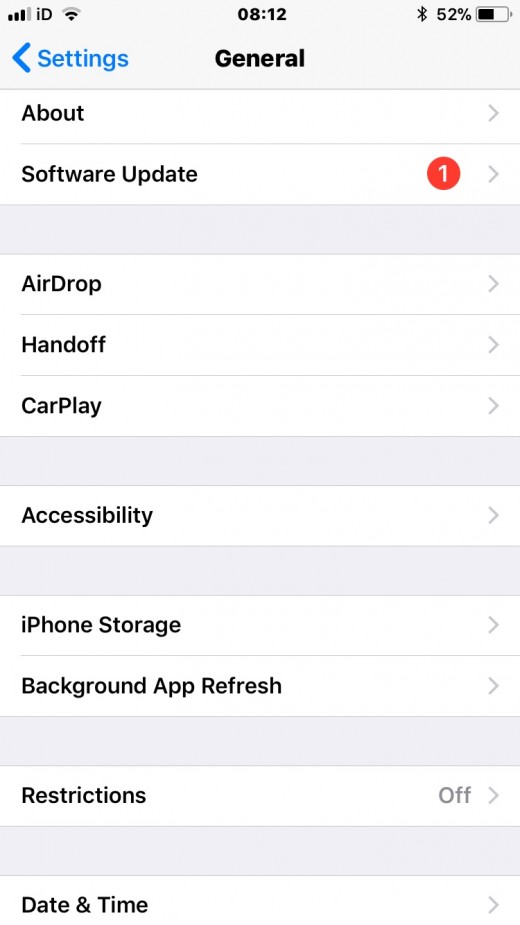
Third step
Press the Display Accommodations tab
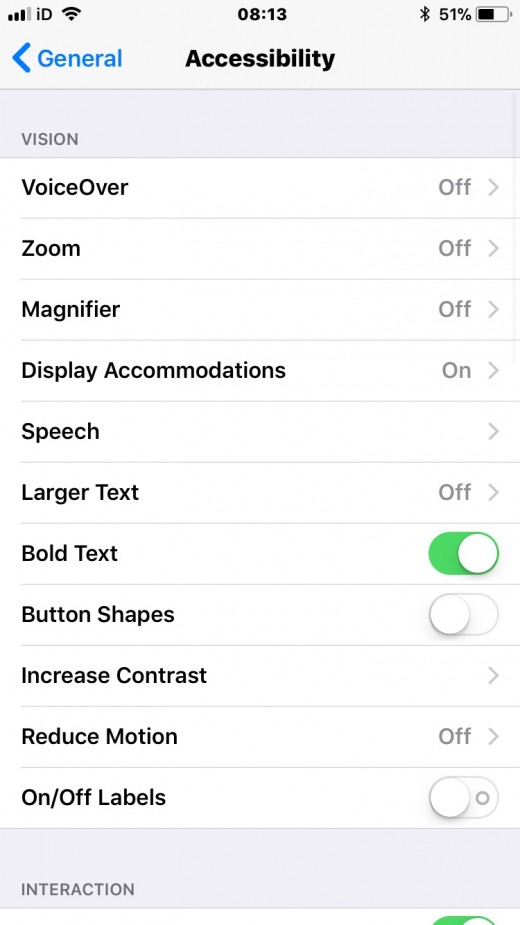
Fourth step
Press the Invert Colors tab
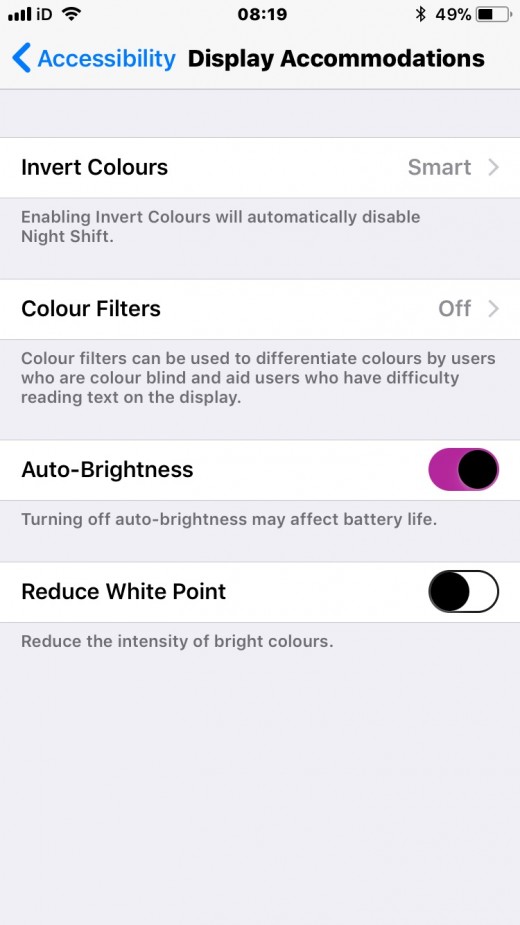
Fifth step
Select Smart Invert toggle
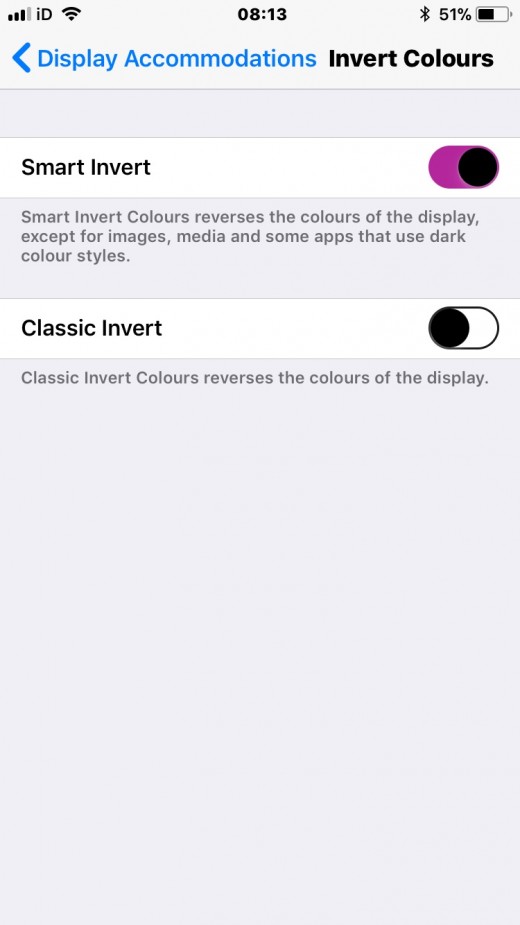
You iPhone should look something like this now