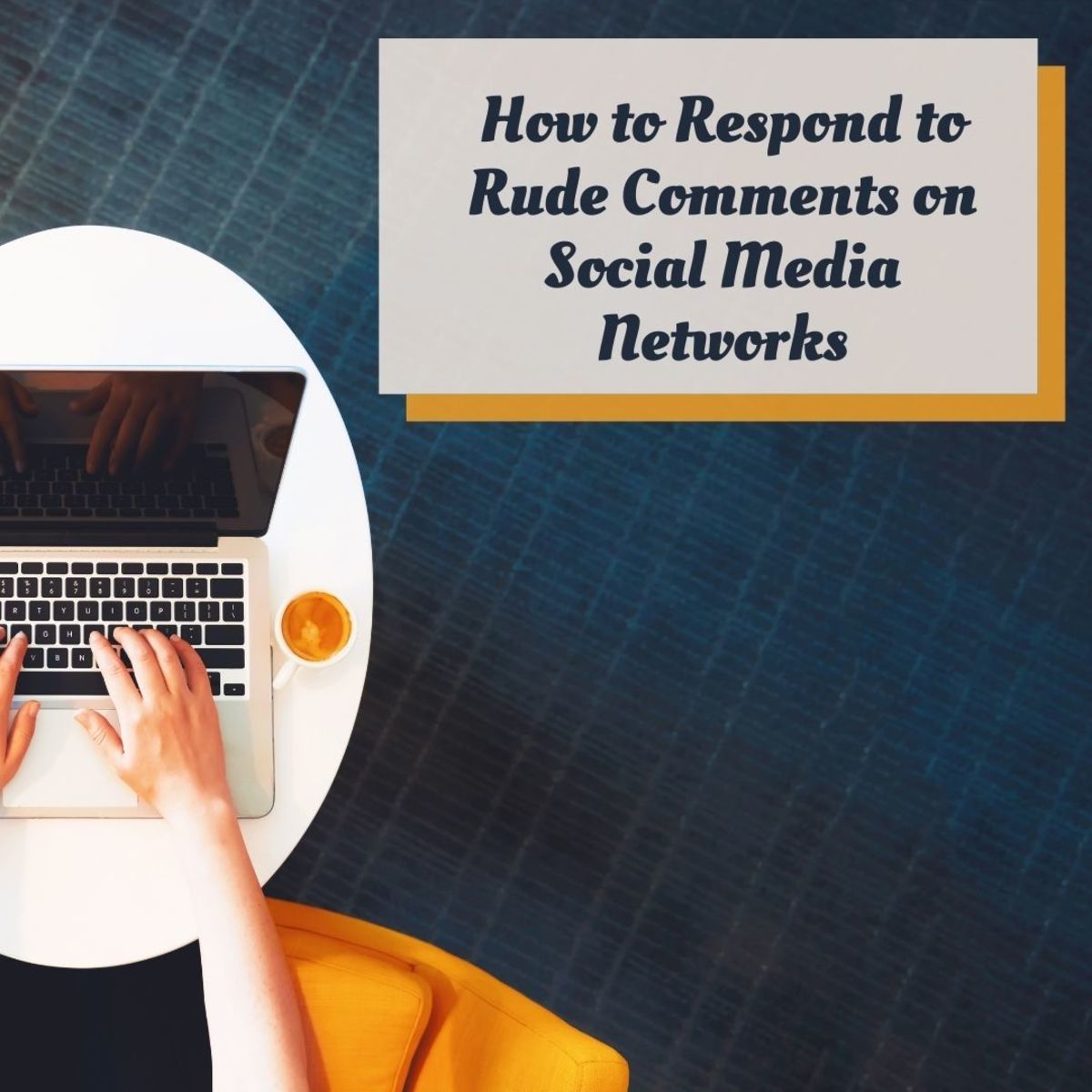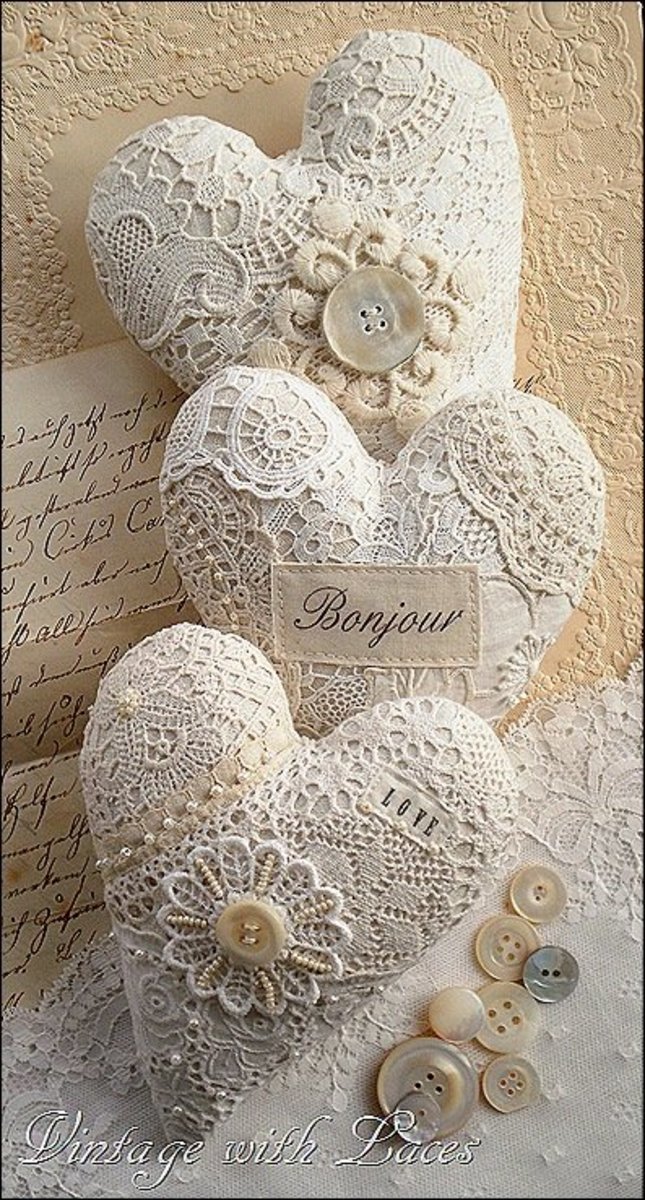- HubPages»
- Technology»
- Internet & the Web»
- Social Networking
How To Gain Followers on Pinterest

Pinterest is one of the most recent social media crazes. Users "pin" their favorite images and links to boards. The social media site has garnered many fans from all different age demographics all across the world.
If you're looking to increase the number of followers on your Pinterest boards, it is important to learn what attracts new followers.
Find Your Niche
Think about the kinds of people that you follow on Pinterest. Sure, there's a couple of obligatory Facebook friends in there - but who do you repin the most?
The best pinners have a specific "pin aesthetic." Look at their most recent pins. Odds are, all of their pins fit together in some way or another. They have a distinct style, and most of what they pin fits into that style.
Whether your style is cute and girly (think sorority craft boards and monogrammed beach paraphernelia,) serious and artsy (think black and white photography and deep philosophical quotes,) or somewhere in-between, having a general theme to guide you can make a huge difference.
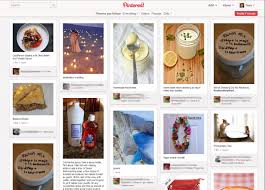
Tag with Care
If you're already on Pinterest, you probably already know that you can comment on anything you pin. The comment space can be used simply for your own thoughts, opinions, or other feedback, but it is also an important space for "tagging."
When someone searches for something on Pinterest, the site searches through those comments for key words to produce results. For example, search for "San Antonio," and you'll see every pin with the words "San Antonio" included in the comment section.
But wait! Before you go on an endless comment-section spree, be conscientious of what sort of comments you include. Key words are important; however, leaving a long list of hashtags is going to send followers in the other direction.
Avoid "I tried this trick on my daughter's stained soccer shirts and it worked wonders! No more grass stains!" and aim for something short, sweet, and to the point. Try: "Stain Removal Techniques that Work"
Be Selective About What You Pin
Don't be afraid to be picky!
If you "kind of" like it, what's the sense in attaching it your board?
Along those same lines, it's not a bad idea to scroll through time to time and do some spring cleaning. Sweep through your most crowded boards and see if you still like everything you pinned. If not, it's easy to delete a pin!
The more streamlined your Pinterest boards are, the more likely it will be that you'll quickly gain followers.

Be Selective About When You Pin
Pin often.
Now that I've gotten that out of the way - Time your pinning carefully.
There are times during the day that are "high-traffic" hours for the internet. Ideally, you want to maximize your Pinterest presence during these times. Pinning at times when lots of other people are checking their pin feeds can be useful in grabbing the attention of potential followers.
Key times for pinning are at 9 AM (when most people have woken up and are scrolling through before work,) Noon (when people are on a lunch break) and 10 or 11 PM (before bed!)
Pinning in-between isn't a bad thing - there are people out there (like myself!) who prowl the internet all day long. But be conscious of how much you pin in off-times. Pinning thirty photos of quirky manicure ideas all in a row at 2 PM might just remind me to unfollow you.
Whip Your Boards into Shape
The first person I unfollowed on Pinterest broke this rule, hardcore. She had exactly one board - labeled simply, "Stuff." And in order to find anything on her board, you had no choice but to scroll. So when I lost something I'd wanted to repin from her (I could have sworn I'd "liked" it to save it for later!) I wasted fifteen minutes scrolling through an amalgam of unrelated pins just to find "the one."
It's fine if you don't want to break it down to the nitty gritty. I agree, having a "Mint-Colored Antiques" board is overly-specific and borderline insane.
One of the most important tips I have to increasing your Pinterest following is to have organized boards. Instead of having a "Clothing" board - you could break it up by seasons, or brands, or type of clothing. I have a friend with a board dedicated solely to "Sweaters," and one for "Raincoats."
The wonderful thing about Pinterest is that there's a place for everything. You can make a board for literally anything that interests you. Go ahead - make a board for "Crockpot Recipes" or "Cowboys," or "Beloved Children's Book Authors." Setting up boards make it easier for you to pin and for others to find what they're looking for.
- Laura's Pinterest Boards
... Here's MY shameless self-promotion in action. Click here to check out MY Pinterest boards!
Shameless Self-Promotion
Well, okay, maybe not "shameless." But putting your name out there is key to gaining a large group of followers.
Connect your Pinterest to your other forms of social media. You can link it to your Twitter or Facebook to connect to existing friends and followers. If you have a blog, you can set up direct links for cross-platform networking!
Hopefully these tips will help you to increase your followers. Just remember - In the end, what really matters is that you are enjoying yourself and pinning what you like. Keep pinning, Hubbers!