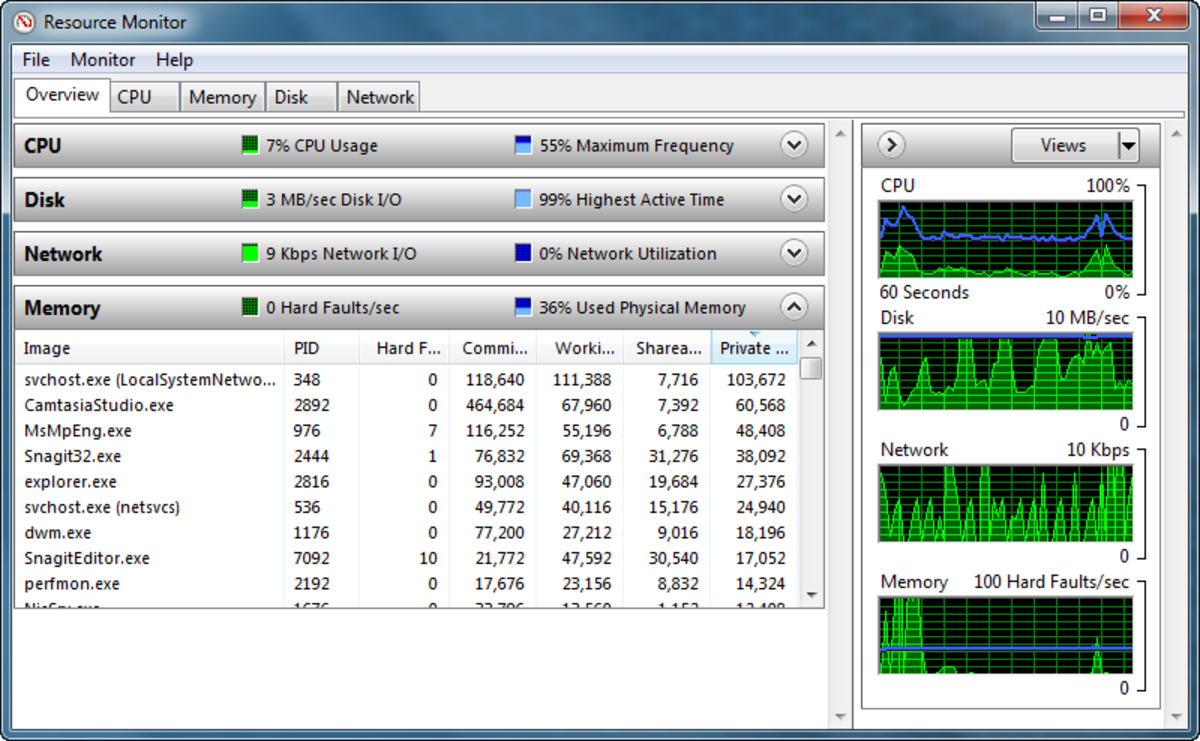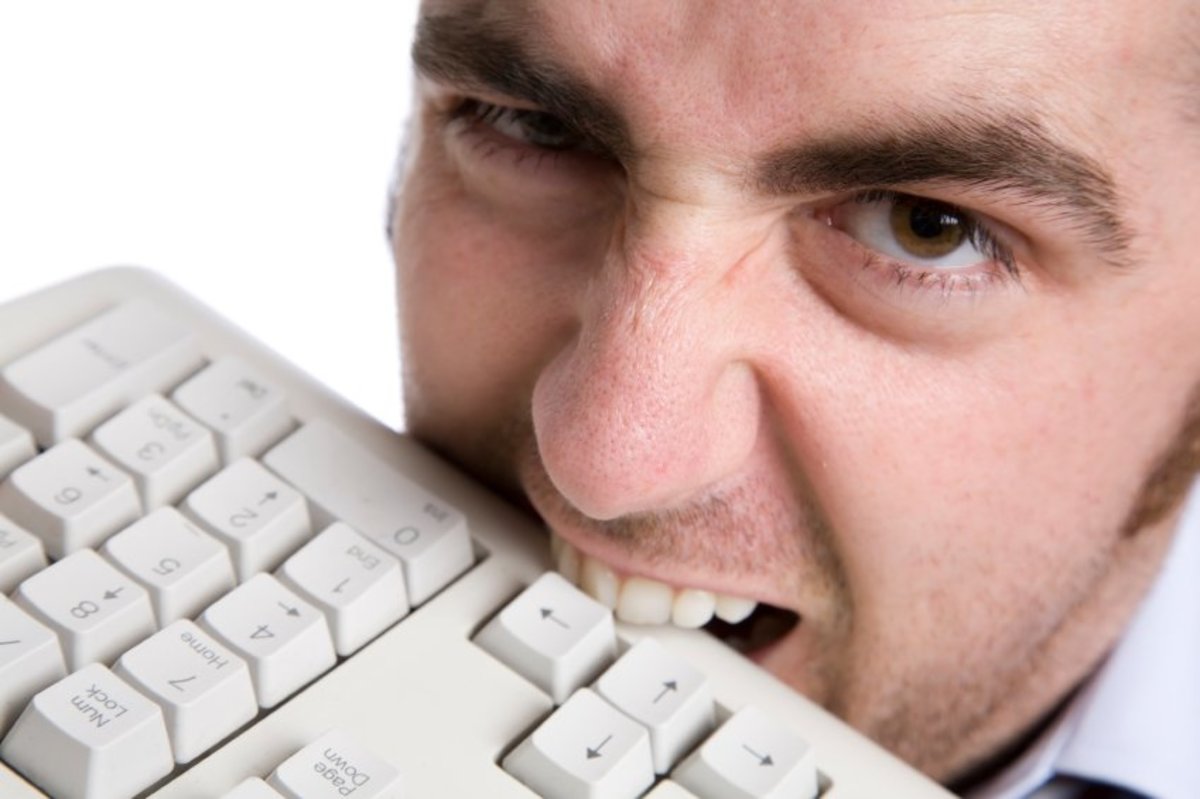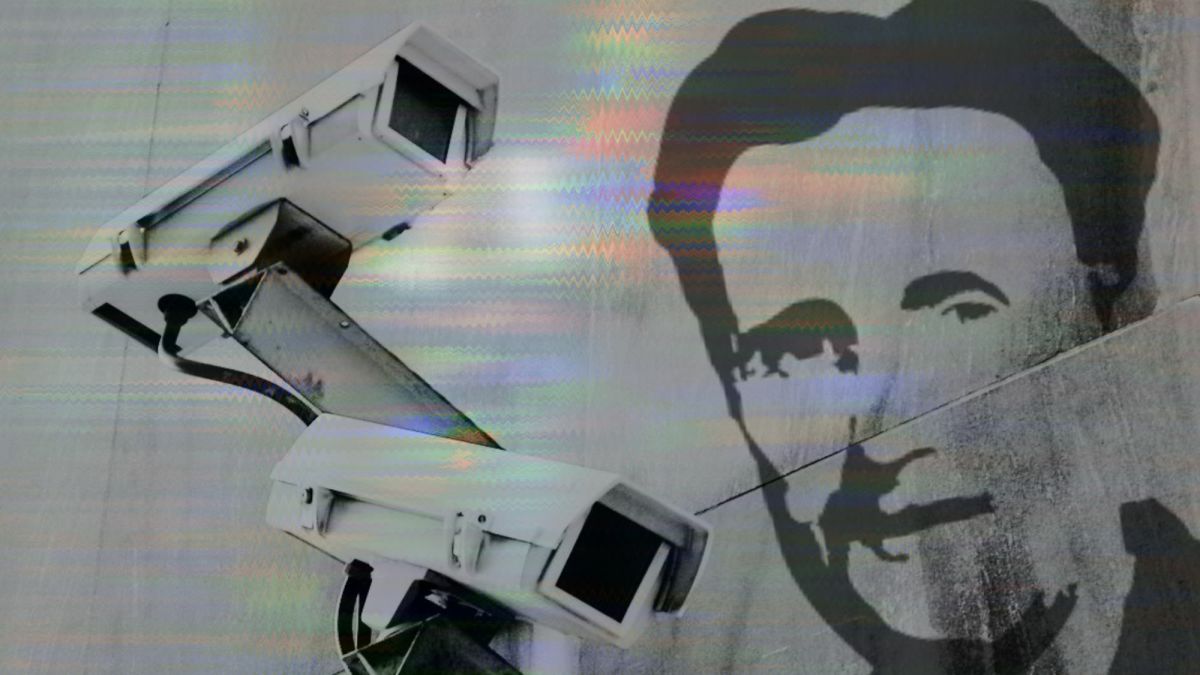- HubPages»
- Technology»
- Internet & the Web»
- Viruses, Spyware & Internet Security
Top 5 Free Anti-Virus Programs
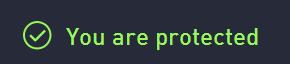
Threats To Your Computer
Why do you need good virus protection? What types of threats can an anti-virus program protect you from?
- Trojan Horse- Trojan horse viruses are quite distinct from other infections. It's a PC infection that binds itself to particular data files and applications downloadable from the web. It is just a little program that operates in the shadows within your personal computer. A trojan horse can even give a hacker remote access to your computer.
- Worm- A worm is a form of malicious software that duplicates between computers. It's a smaller software program that utilizes networks and faulty safety measures to copy itself.
- Virus- There are a variety of virus types. Among the ways they replicate are by means of attaching to specific files or storing themselves in RAM. Some take effect only after certain conditions are met, some can change themselves to make them more difficult to detect and some can even allow hackers access to your computer.
What is an anti-virus program?
To gain protection from a virus you need to have an anti-virus program and update it regularly. An anti-virus program is an application which can search through the program and data files on your computer and erase any malware infections. A good anti-virus program can provide protection from the types of infections listed above and usually additional threats such as spyware. Many programs can offer you free virus protection that is every bit as good as anti-virus programs that can cost a lot of money.
Virus Protection
Top 5 Free Anti-virus Programs
1.Avast!- Avast is the best free solution for virus protection with nearly 200 million users. This application is easy to use and any decrease in computer performance during scans will be minute. Avast is updated regularly and even runs on Avast servers to help combat certain viruses. It also comes with many helpful detection tools to scan emails, links and such to protect your computer in real time.
2.Avira- The scan function in Avira is top-notch. Avira will slow down the operation of your computer slightly while it is scanning which is pretty normal for anti-virus programs. Avira is not as easy to use for the less tech savvy, though it is updated regularly.
3.Comodo- Comodo updates itself soon after a new threat is added to the database. This anti-virus program can be taxing on your system and scans can be lengthy. Users will need to be aware and read all notifications of potential threats, as this program displays them frequently.
4.Microsoft Security Essentials(MSE)- MSE is produced by Microsoft and unlike the other programs in this list, there is no paid version. In other words, the free version already has all the available features. Microsoft Security Essentials is easy to use and your PC will run smooth while scanning. The main drawback to MSE is that it does not provide updates quite as regularly as some other anti-virus programs.
5.AVG- AVG Anti-virus is ranked last because it will burden your system while scanning, though it will scan quickly. It is updated quite often, though it can sometimes miss threats or fail to remove them. It is not the easiest to use yet, not so complicated that an average user could not use it effectively.
Most of these anti-virus programs also have a paid version with a few more bells and whistles such as spyware protection. There are many other programs that can provide good free virus protection, but these five are the best.
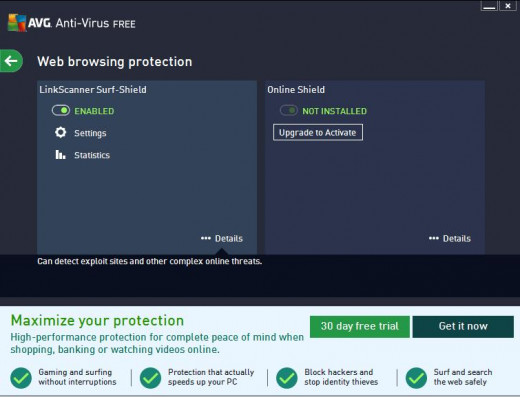
Additional Tips
You should never open attachments in email messages from people you do not know as well as avoiding downloadable files from questionable websites. A virus can be hidden in a variety of files including documents, pictures, videos and audio. You should use a firewall such as Windows Firewall and keep your operating system updated as well as your anti-virus program.
Spyware is something you have to be careful to avoid as well. In many cases it can slow down your computer's performance just as much as a virus. Avoid websites of ill-repute such as torrent sites, adult material and websites that have illegal content. It is a good idea to have a program to remove spyware as well as an anti-virus program.
Other Helpful Articles
- 5 Symptoms of a RAM Problem and How to Fix It
Five odd problems caused by faulty RAM. These symptoms can indicate a memory problem. Learn how to fix it. - Signup For HubPages