How To Get More Followers On Instagram - 2017 Edition

When we start with a new Instagram account, we like to post our photos with pretty dressing, and share our sweet full movements with our friend and so on. When all the excitements and hard work are met together, we just want few likes from a hand full of flowers.
Always it is easy to get discouraged, even in the social media. But it is hard to get appreciations for our work. When we have lots of followers, their single like can make us feel very happy.
Having lots of friends will benefit from social media marketing. When we start a new business and want to publish it through the online, then the social media marketing is the one biggest way, which will help us to get more customers and trusted users within a short time limit. For making it possible we need more and more followers.
Instagram is one of the social media, which is used for both personal photo sharing activities and for social media marketing too. There are some simple ways to get lots of followers in the Instagram social media. All we have to is to follow the below things,
- Start liking other photos
- Post the photos regularly
- Consider choosing a theme for the account
- Create a good username and profile picture for the account
- Fill in the bio section
- Find more friends to follow
- Geotag the pictures
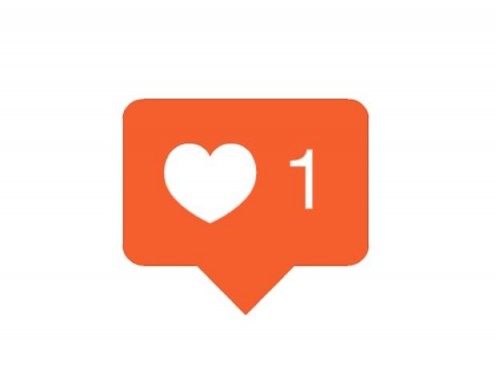
Start Liking Other Photos
One of the best ways to get more followers is to start liking photos of others and the photos related to your photos as many as possible. Just scroll down the home feed and like your friend's photos. Here there is a chance for a new people can follow your account.
If you want to like new photos, just go to the explore page and take a look at more popular photos. Then like some of the photos, because these accounts may lead to more followers and who will follow you too.
Use the hashtag to search the photos of people. We can search the things and places which are more popular. This will possibly let to gain new followers.
The option is to use the most popular tags, like #follow me, #like4like and #instadaily. Scroll through the pictures in the feed and double tapping to like.
Consider Choosing a Theme For The Account
If we want to get more followers, then choose a theme sickly. In social media posting about the personal life will not gain more followers. Instead of sharing personal photos consider for choosing a theme which is popular to the people.
Here we don’t have to pick a new theme for our account. There are some popular accounts for posting cool pictures and random things. We have to just an eye shot on the cool pictures and appreciate them.
Post The Photos Regularly
We can’t expect the people to follow us without posting any photos. So it is important that to be active on Instagram. And also stay in tune with current trends.
Create a good username and profile picture for the account:
The username and profile picture are the first things when we create a new Instagram account. So that make sure that the username and profile picture are more relevant to the account.
The account is talking about us and our life, so take good selfies which are perfectly matched with your personalities like wearing Mickey Mouse ears, monkey caps and crossing eyes.
Some the followers can choose an account with the basics of username. So try to make the username more relevant and attractive, which will lead to more followers to follow the account.
Fill In The Bio Section
Don’t leave the bio-data section empty. It is another one important tool because the potential followers will decide, whether to follow you or not follow based on the bio-data only.
Make the bio data field as more relevant to the account, for example for the fashion design account, the user expects some tips about fashion designing.
Find More Friends To Follow
If we want to search for many friends, then go to the setting section of the user page and tab on the “fine people to follow” option. Here we can import our friends in other social media like the Facebook page and phone contacts.
This is one of the simple and fast ways to get connected with the already known friend in Instagram.
The “Instagram suggested” option will give suggestions on who to follow, based on the popularity of featured accounts.
Geotag The Pictures
Geotagging of photos means that including the location where the picture was taken and posted. For this Instagram has a GPS option which is automatically enabled.
This is one the way to make the nearby people follow you based on the location.
Geotagging helps to add authenticity of the account and making it more human. We can also geotag pictures in general locations such as New York, Paris or Rome. Many more peoples are searching these pictures every day, and our post will be visible by the people across the world.
Use Natural Lighting
Natural light is the light for showing off the pictures with its best advantages.
Try to shoot the pictures in outdoors at early morning and post it.
Conclusion
Hopefully you found my tips on how to get more followers in Instagram helpful. If you have the time, make sure to share this guide with your friends and family!
Thank you and have an amazing day.








