How To Install Linux from USB flash drive
Linux gets more popular among computer users as time goes by. Reason is that it offers high stability and security compared to windows systems, while being free and open source. Moreover, the design of the OS itself is ideal for servers. Linux is usually installed by advanced users who want to check other opportunities and got sufficient computer knowledge to attempt the change of operating systems. Although Linux is easy to use, it still requires some basic knowledge of OS and file handling, thus it usually is installed from advanced users.
Formatting a hard drive to install a new operating system can be more convenient if done with a USB stick instead with a DVDROM disc, and it can even be essential in netbooks that do not include an optical drive. Formatting a USB flash drive in accepting a Linux distribution and being bootable is not hard and can be done by just about anyone.
How do we start?
First of all you need to prepare the computer where Linux will be installed. You need to enter BIOS, find the boot priority and change it so it starts from USB first, then follows to the first hard drive. You can change this setting again when install is completed. If you cannot locate the USB option in there, check around for an option to enable boot from removable media. If you cannot find this either, then chances are your motherboard does not support USB boot – with old motherboards this can be the reason.
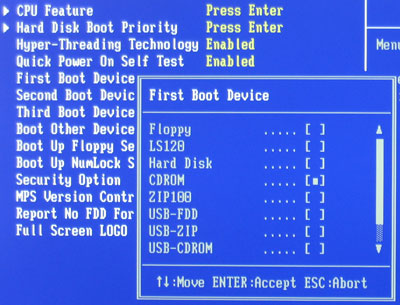
Decide which Linux distribution you would like to install, and download the required image file (.ISO file). The most popular currently is Ubuntu. It is excellent for new users, offering stability, high performance and interesting design. Other popular distributions include Debian, Knoppix, Fedora, Mandriva, etc. Choose the one you prefer, download the .ISO and save it in your PC.
Then you need to prepare the USB flash drive itself. Firstly, make sure it is formatted in FAT32 and that it's got enough free space. Generally, 2 GB will be enough, but the more the better. After all, you might want to move some files when the installation is done, too. Next you need to get UnetBootIn. It is a free application which will move the Linux distribution files into the USB, while formatting it so that it can be bootable. Files that are already in the flash drive do not usually get deleted, but better make sure that you have backed them up. Through the program, you need to choose where the .ISO file is, which distribution it is and which removable drive it should be added into. Some attention is needed here, make sure you choose the correct flash drive! When you confirm the move of the files will start. It should take some time, depending to the size of the distribution. When it is done it will prompt for reboot, which is not needed unless you are installing Linux in the same PC.
Plug the USB in the computer and start it up. It should ask you if you want to boot from USB, press any key to do so and then proceed with the Linux installation itself. If the computer doesn't ask you and it boots from the hard drive, means you either did not set the removable boot in BIOS correctly, or you have made a mistake when moving the distribution to the drive. If everything is OK, the system will load Linux installer. When installation is done, you can remove the flash drive, but only after you have restarted your system.








