- HubPages»
- Technology»
- Computers & Software»
- Computer How-Tos & Tutorials
How To Open And Extract Contents Of A RAR File
How to open and read the contents of a RAR file
RAR means Roshal AR-chive. It is a archive file format which is not documented .It gives support for compression of data, recovery of data in case of loss of date due to error, and file spanning.
Eugene Roshal is the the one who successfully developed the RAR format. He was a software engineer.
Extension used by RAR is of 2 types:
.rar is used for the data volume set
.rev for the recovery volume set.
Note that in the previous editions smaller files of a split RAR-archive used the extensions .rar, .r00, .r01, .r02 etc. Now it has changed.
Version 1 and Version 2 of archive files were used in conjunction with a p archive file archiver to produce parity files for recovery of error when using not so reliable file transmission and storage media such as satellite transmission, and CD ROM's..
In Version 3 the need for third party post-processing was eliminated. Great Job.
Algorithm used in RAR for compression
Version 3 of RAR is based on
- Lempel-Ziv and
- Prediction by partial matching compression
Different versions of the RAR form had been mentioned by third party developers:
RAR (original)
RAR2
RAR3 (current version) .
In RAR 3 you can notice these following changes
- File extensions changed from {volume name}.rar, {volume name}.r00, {volume name}.r01, etc. to {volume name}.part001.rar, {volume name}.part002.rar, etc.
- Algorithm used for encryption successfully changed to Advanced Encryption Standard or AES .It has 128 bit key length.
- Encryption in a file is performed for both data and headers.
- Compression algorithm was considerably improved using 4MB dictionary size, PPMII algorithm for file data, and selective preprocessing algorithms based on platform and source file type.
- Optional creation of "recovery volumes" (.rev files) with redundancy data which can be used to reconstruct missing files in a volume set.
- Support for larger archive files (more than 9 GB)was provided
- Support for Unicode names came with this version.
Software
RAR files can be produced with commercial soft-wares WinRAR, RAR, and software that has permission from the licensor, Alexander Roshal (Eugene's brother) only.RAR for Pocket PC is the only free to use option available for creating RAR files.
Third-party applications that can only read (uncompressed) RAR files include:
- WinZip ,
- RarZilla
- 7-Zip
- IZArc
- PeaZip,
- Zipeg
- ALZip
WinRAR
WinRAR is commercial software (A 40-day trial is available for download available for Windows PC's. It is the only GUI utility that can create modern RAR files (Version three RAR ).
WinRAR command line equivalent, RAR, is also commercial software (trial version is available), for Windows Linux and Mac. Additionally, the unrar tool from the same distributor can be used on the relevant platforms to extract RAR files but not to write them.
Initially programs for RAR file format was developed for packing and unpacking RAR files, originally for DOS(disk operating system).Later programs were created for other platforms.
WinRAR, which is a popular version is distributed as trial-ware, requiring payment after 40 days (although it can still be used after this period, pop-up screen appears); trial versions of this program are also available for Linux and Mac OS X, though they are all called simply "RAR".
Other programs
There is a free software decompression library called "unrarlib", licensed under the GPL, but it can only decompress archives created by RAR versions up to 2.x. Archives produced by RAR 2.9 and later uses different format which is not supported by the free library.
Stuff-it Expander and Free RAR Extract Frog also decodes RAR files.
The open source software archiver called 7-Zip decompresses newer RAR files using a closed-source free of charge plug-in under the "unRAR license"; the license makes the plug-in source-available but not free software.
The Unarchiver is another unarchiver which can decompress newer RAR files.
There are some free software Linux archivers like File Roller, Ark, and Xarchiver .They can also decompress RAR files.
There is a free Dynamic-link library (DLL) called UnRAR. Dll which can be obtained from the official site of winrar.
Comparison with other compression algorithms
You will notice that the compression operations of RAR are usually slower than compressing the same data with other compression algorithms like ZIP. But RAR gives you a better compression.RAR uses specialized routines while dealing with multimedia files.
Also the optional production of "recovery volumes" (.rev files) with redundancy data is very helpful in reconstructing missing files in a volume set.

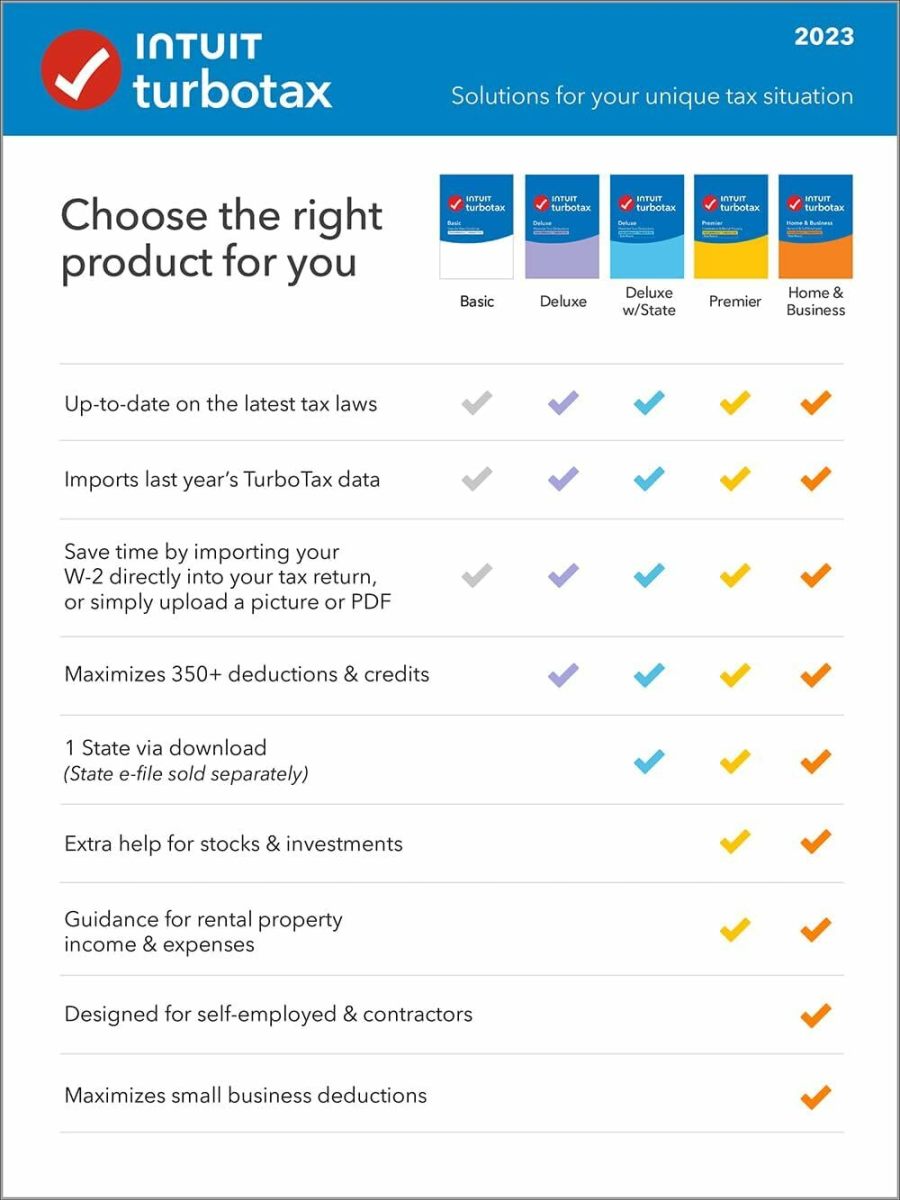


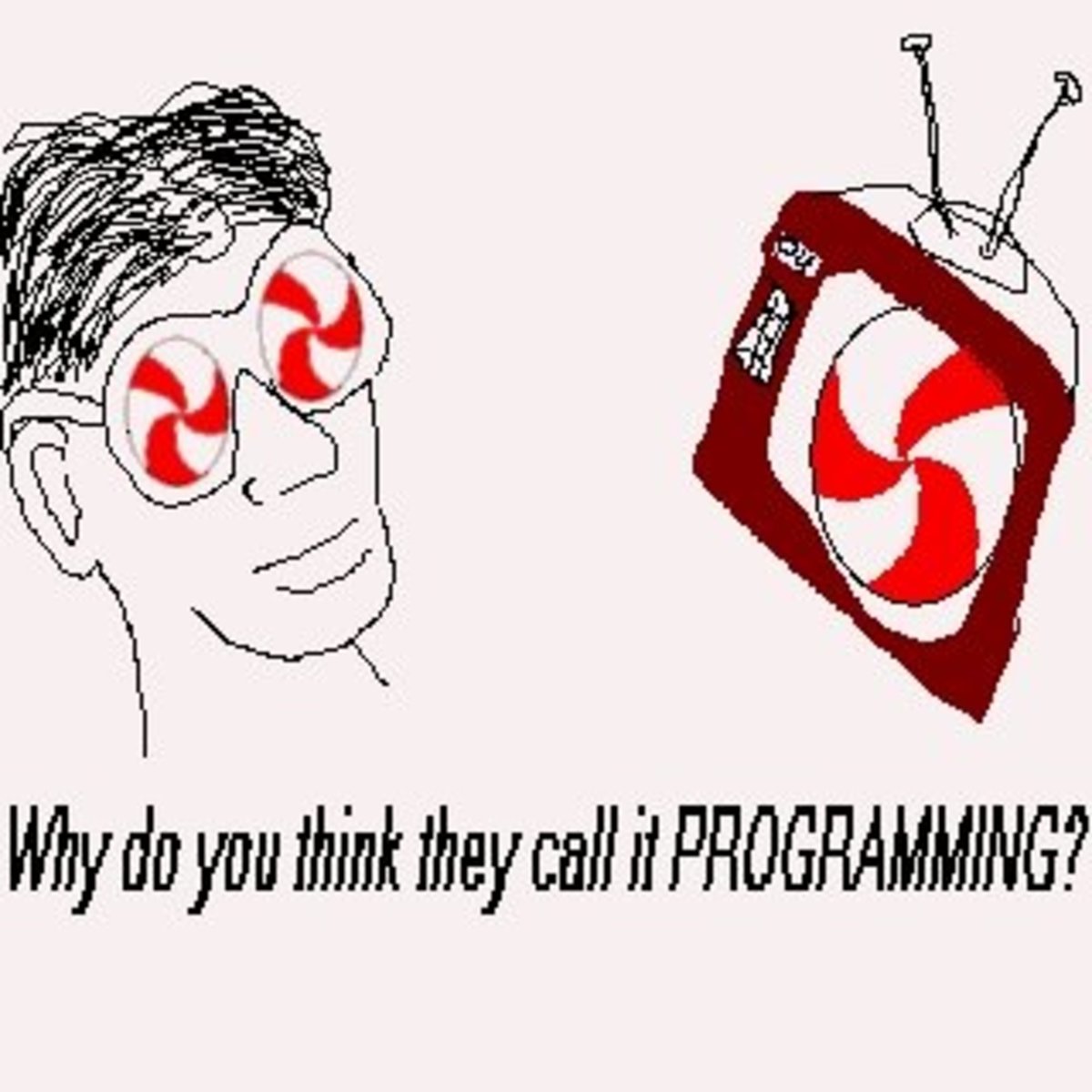
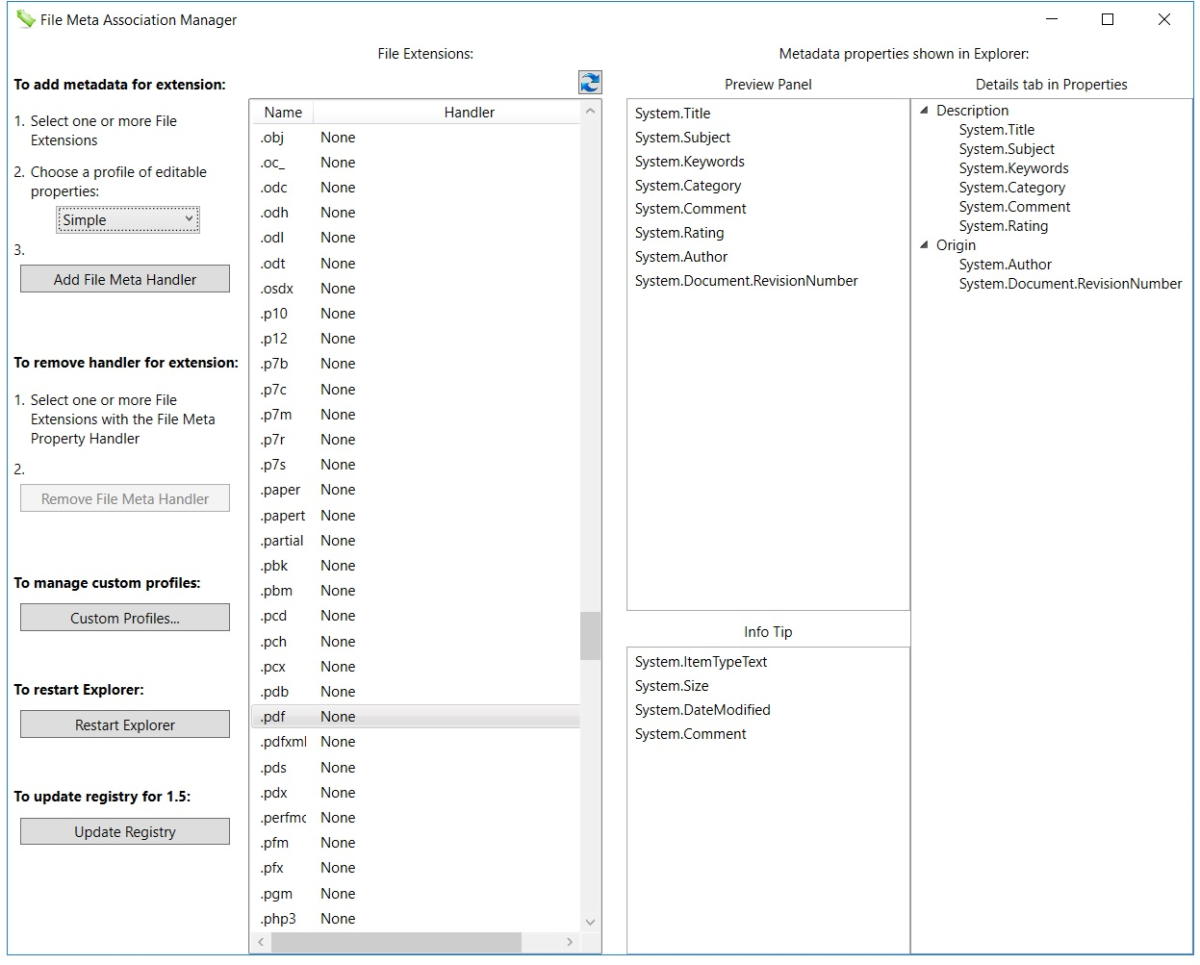
![How to Remove Kaspersky Password Protection? [Easily Recover] How to Remove Kaspersky Password Protection? [Easily Recover]](https://images.saymedia-content.com/.image/t_share/MTc2Mjk3NDcwOTAzNTkyMTI2/how-to-remove-kaspersky-password-protected-easily-recover.png)

