How To Optimize YouTube Videos Using SEO
Search Marketing Technologies
A lot has been written about the ways YouTube can be used for marketing. Yet, as the world of technology never stops developing, neither do marketing strategies.
It's common knowledge for those who often use search engines to find information on the web that the results you get are often full of videos and images as well as websites, of course. Many users who search info alongside with pictures and sites often watch videos.
You can have your YouTube video in the top of search engine results if you optimize it properly.
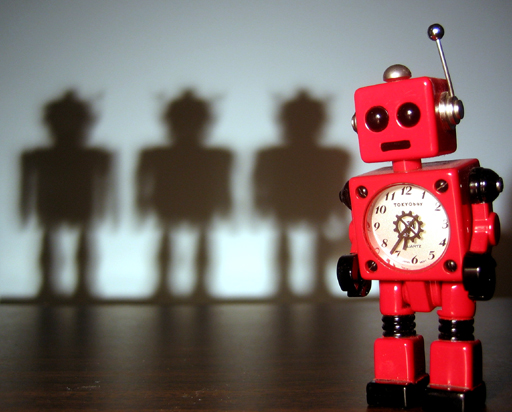
Why YouTube
There is no secret that video marketing can be very effective as far as commercial purposes are concerned. You can attract visitors to your website with its help.
YouTube videos can be inserted on your website or blog.
YouTube is one of the most popular and visited social media of the world. When properly placed and optimized, your video and website will get traffic not only from search engines but also from YouTube itself which has its own search engine.
Big quantity of views and clicks on the link of your website will improve the users' factor which will benefit the ranging of your website in search systems. Simply put, the more popular your video is, the more people comment on it, the more it is liked and shared, the better.
YouTube belongs to Google, the biggest search engine. Uploading videos to YouTube will speed up the indexing of your website and YouTube channel. This will also augment the possibility of finding them among the top search engine results.
Another advantage of YouTube video hosting is that it is free for everyone.
Really Short Commercial YouTube Video
The Length of the Video
Somehow the length of the video is omitted in many YouTube marketing guides, though in vain. It matters, especially if you want to use your video commercially. According to the marketing experts the length of a commercial video should not exceed 5 minutes and sometimes 90 seconds. The reason is purely psychological. The attention of your viewer weakens with the passage of time. The shorter the video, the more focused, the less bored and the more interested the viewer is.
The beginning of the video is where you get the most attention. Place the most important info at the beginning so that the viewer could catch the idea even if the video may be long and the end of it may be abandoned. But ideally the content of the video should be laconic and catching.
Have you ever uploaded a video on YouTube?
Video Description
The text accompanying the video is essential for SEO. Create a short informative text about your video inserting key words in it. This way both search robots and your audience will know what they can see in the video.
The description can be written in the "About" section.

Catching Title
The heading of the video is something that has been dwelt upon over and over, but it's never wrong to repeat when it comes to useful things.
A good video title is short, relevant, intriguing, thematic and responding to the needs of the audience. It also contains a key word. This title improves the chances of the video's being found in search results as well as effects SEO in a positive way.
Filling in Tags
There is nothing new again, but tags are still important when it comes to SEO. They should be written and contain key words.
Has this article been helpful to you?
SEO-friendly URL
Include the title of your video in the url of the page with the video. It's a good decision if you want to change the url of your video on YouTube. This video hosting does not allow to change it on YouTube itself, but you can create a special page on your website and place the url in the description of the video. Place it at the very beginning of the text.
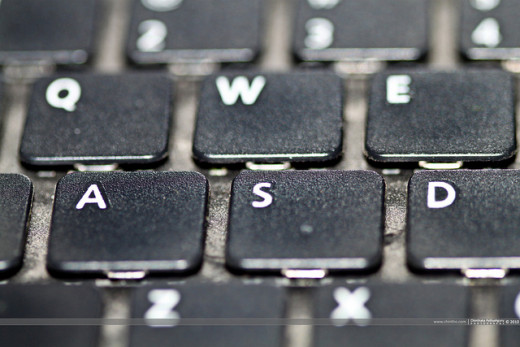
Comments to the Video
Some users of YouTube deactivate comments. This is a pity if you want your video become popular. Leave the possibility to comment on the video for the viewers. Let them give their opinion. Like buttons are also important when it comes to promotion and SEO.
If you get negative comments and evaluations, you need to work it through by finding out the reasons, making conclusions and taking action.
Don't try to promote your video in an artificial way. YouTube may punish you by banning your account.
Anchors in the Back Links
When creating content on other websites and leaving links leading to your video, use the same key words that you wrote in the video description.
Optimizing Your YouTube Account
Search engine index not only YouTube videos but also accounts. Thus you may want to optimize your profile. In the short description of your channel, write a few words about what you do and insert some key words. This way viewers will get the idea of the content.
Calling to Action
You may try to ask the viewers to be socially active and take part in the sharing of the video.
- Place a like-and-share request inside your video.
- When inserting the video on your blog don't forget about social share buttons.
- Create a short URL for quick video insert.
- Let your viewers the possibility to subscribe to your RSS feed.
- Expand your influence by placing your videos on other video hostings.
Prohibitions
There is a lot of bad advice when it comes to YouTube marketing. Many of them serve bad service leading to account termination. What are these things you should avoid?
Don't make a pause at the end of the video to avoid the appearance of the competitors' announcements on the screen. This is a losing game.
Don't copy others' tags from similar videos.
Don't place videos on different topics in the same channel. YouTube allows several thematic channels for one user. If you have plenty of various videos, they can be categorized and placed in several interconnected channels.
Don't use cartoon characters to promote your video. This lowers the loyalty of the viewer.
Related Info
- How Google+ Can Change Your Life
When you step in Google+ Land for the first time, you may get lost. However, if you take an attentive look and read some guidelines, you may find this social network a worthy place to stay in.
© 2014 Anna Sidorova








