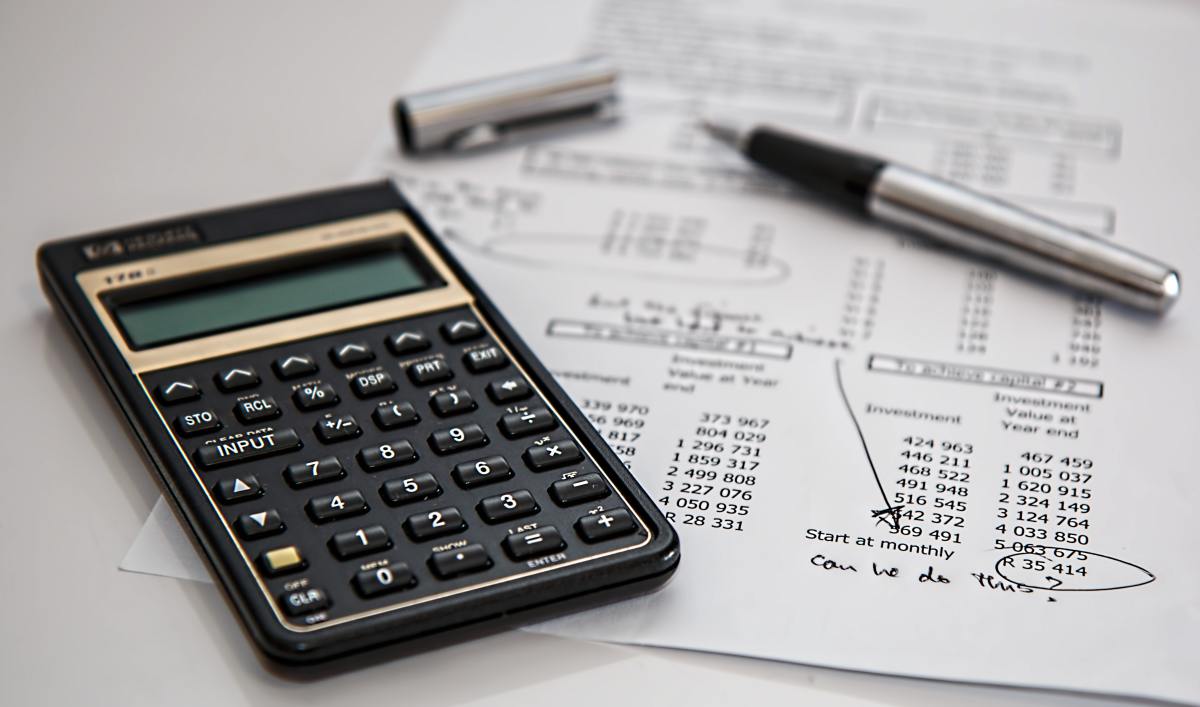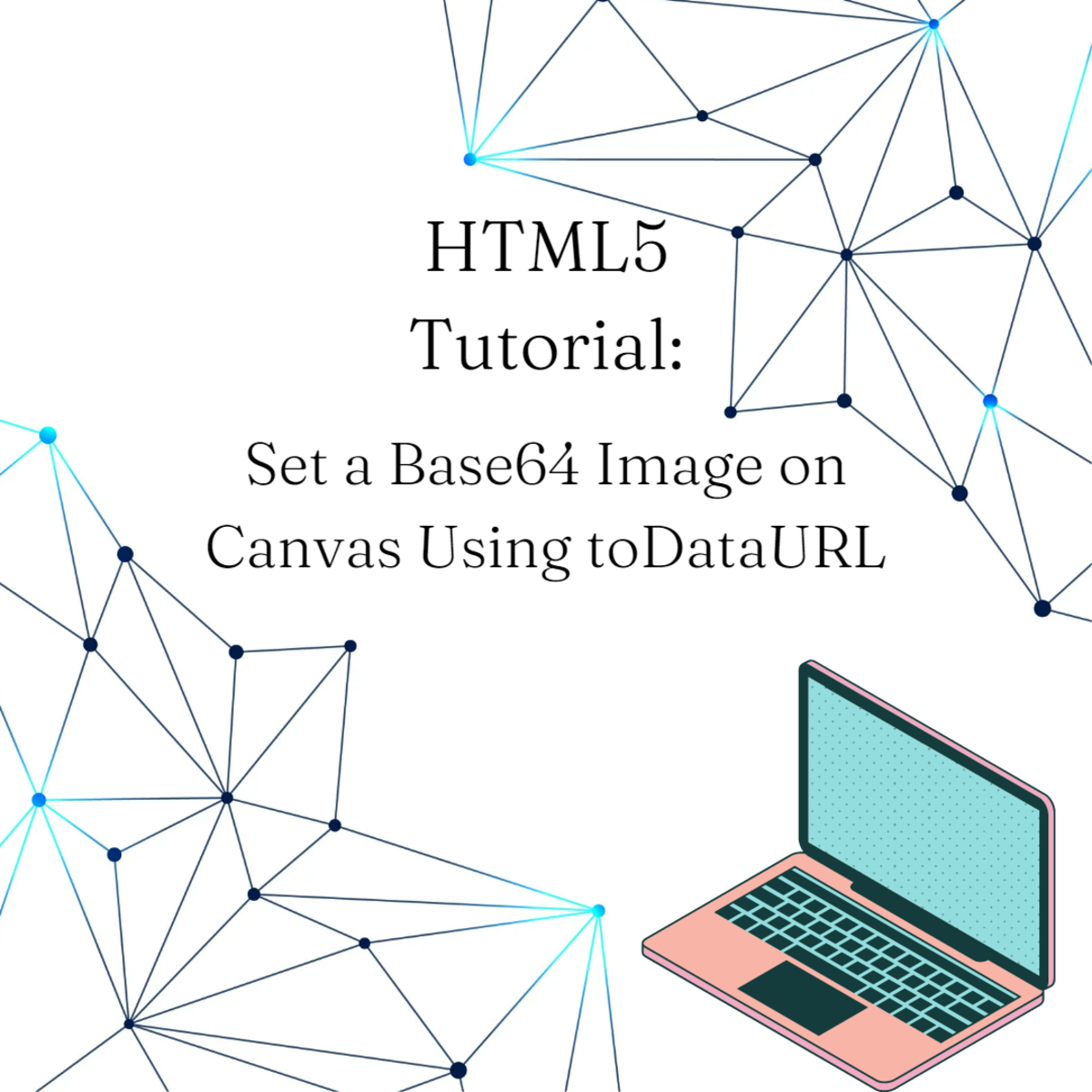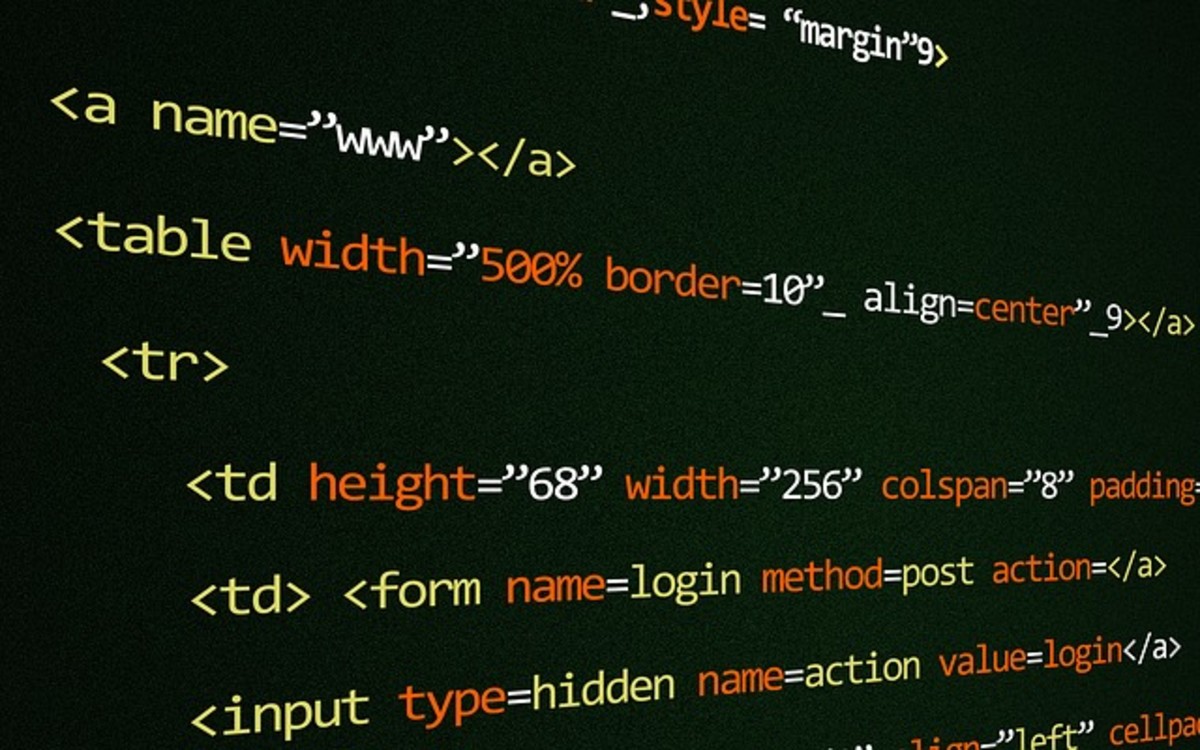How To Pass Variables from Flash AS3 to Javascript

Say you want something in your HTML to change when some event, such as a button click, occurs in your flash movie. The Flash itself can’t manipulate your HTML, but Javascript can, and Flash can talk to Javascript quite easily.
For example, you have a series of buttons in your Flash movie with instance names “button1”, “button2”, etc. and you each to do something different to your HTML when clicked.
Step 1: the Javascript
First, in you Javascript, or in the <head> of your HTML document, define the functions that you want the Flash buttons to execute. Each button can execute a different function, or they can all execute the same function that does something different depending on the button. It’s up to you, but for this example we’re going to use the latter:
<script type="text/javascript">
function popup(buttonname)
{
alert(buttonname);
}
</script>This function will be called by all of our buttons, and will bring up a popup with the name of the button that was clicked.
Step 2: the Actionscript
Now, in your flash file, the first thing to do is import the proper packages. At the top of your Actionscript, add the line:
import flash.external.ExternalInterface;
ExternalInterface is what will let your Flash talk to Javascript. Next, add event listeners to your buttons as you would normally:
button1.addEventListener(MouseEvent.CLICK, onClick);
button2. addEventListener(MouseEvent.CLICK, onClick);
Etc
Then define your “onClick” function:
function onClick(e:MouseEvent):void
{
//parse button name
var btnName:String = e.target.name;
//talk to Javascript
ExternalInterface.call("popup", btnName);
}As you can see, “popup” is the name of the Javascript function we are calling and btnName is the variable we are passing to the parameter buttonname. If you’re Javascript function doesn’t have any parameters, your Actionscript would just be:
ExternalInterface.call("popup");Step 3: Embedding your flash
If you haven’t already, download the latest version of the Javascript plugin SWFObject and link it to your HTML file. SWFObject is by far the best way to embed flash content in an HTML page. It’s easy to use, standards-friendly, and makes defining parameters easier than ever. Plus, it lets you define alternate content if your user doesn’t have the Flash plugin which, with Apple’s grudge against Flash, is nice to have these days.
So once you have your Flash embedded and your Javascript functions defined, there is one more step required to let Flash talk to Javascript: setting the script access. By setting the parameter “allowScriptAccess” to “sameDomain”, you are allowing the SWF file to communicate with the HTML page in which it is embedded when the SWF file is from the same domain as the HTML page. You can also set “allowScriptAccess” to “always”, which will let the swf file communicate with any HTML page it is embedded in, regardless of domain.
If you’re using SWFObject version 1.5, your code will looks something like this:
<script type="text/javascript">
var so = new SWFObject("myflashfile.swf", "My Flash", "300", "200", "6", "#fff");
so.addParam("wmode", "transparent");
so.addParam("allowScriptAccess","sameDomain");
so.write("flash");
</script> If you’re using SWFObject 2.0, just add the line:
<param name="allowscriptaccess" value="sameDomain" />
inside the <object> tag, or you can use their script generator to set the “allowScriptAccess” parameter. You will find it under “more” under SWF Definition. The whole SWFObject version 2.0 code will looks something like this:
<head>
<script type="text/javascript" src="swfobject.js"></script>
<script type="text/javascript">
swfobject.registerObject("myFlashContent", "9.0.0");
</script>
</head>
<body>
<div>
<object classid="clsid:D27CDB6E-AE6D-11cf-96B8-444553540000" width="300" height="200" id="myFlash">
<param name="movie" value="myflashfile.swf" />
<param name="allowscriptaccess" value="sameDomain" />
<!--[if !IE]>-->
<object type="application/x-shockwave-flash" data="untitled.swf" width="300" height="200">
<param name="allowscriptaccess" value="sameDomain" />
<!--<![endif]-->
Alternate Content
<!--[if !IE]>-->
</object>
<!--<![endif]-->
</object>
</div>
</body>This Hub is brought to you by A Fresh Web Design, offering custom graphic and web design in St. Louis, Kansas City, and across the country.