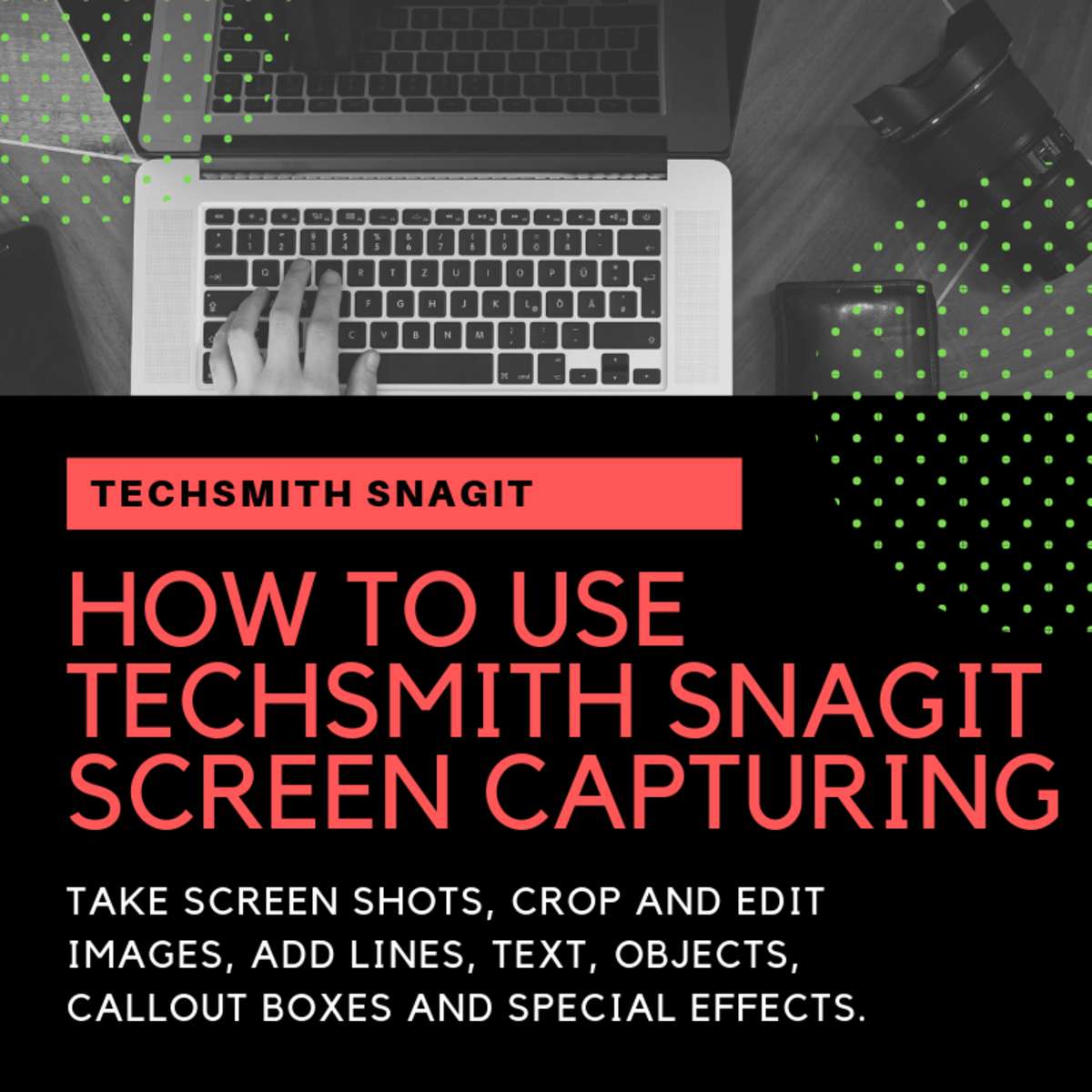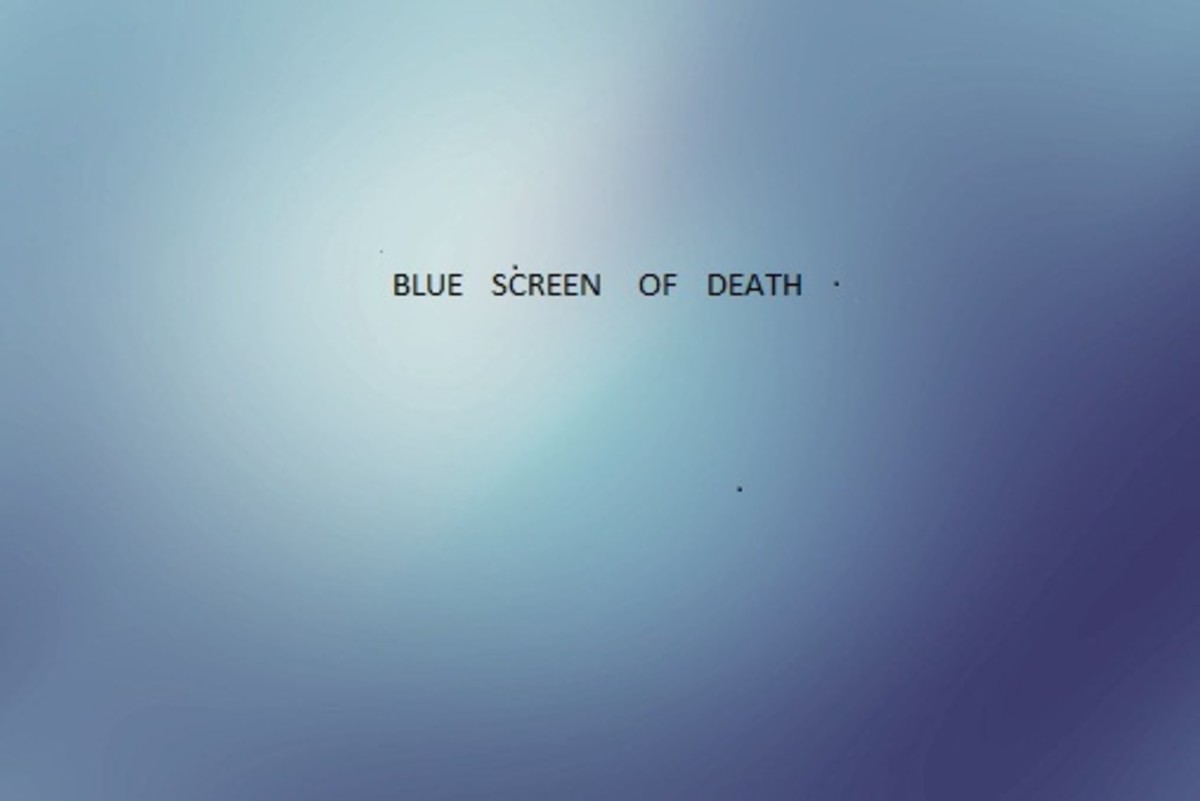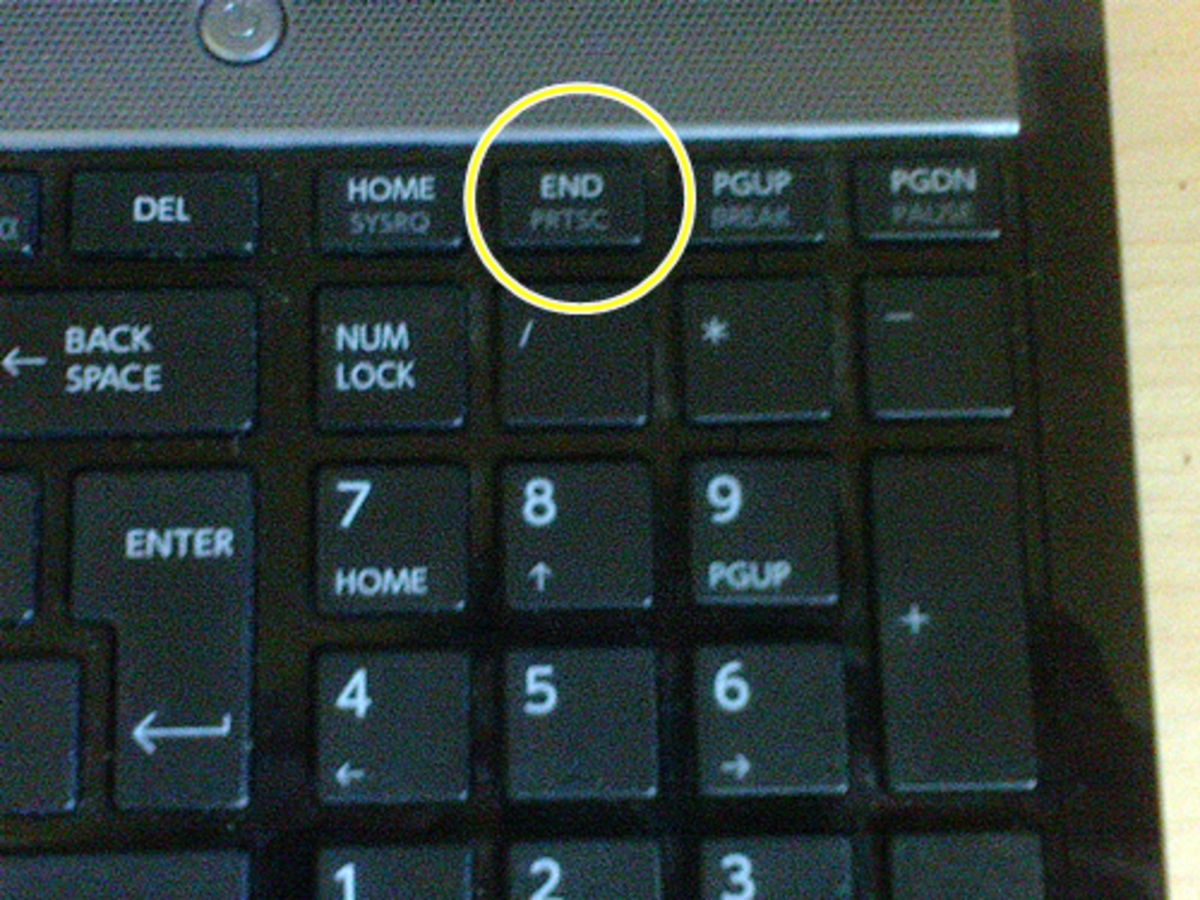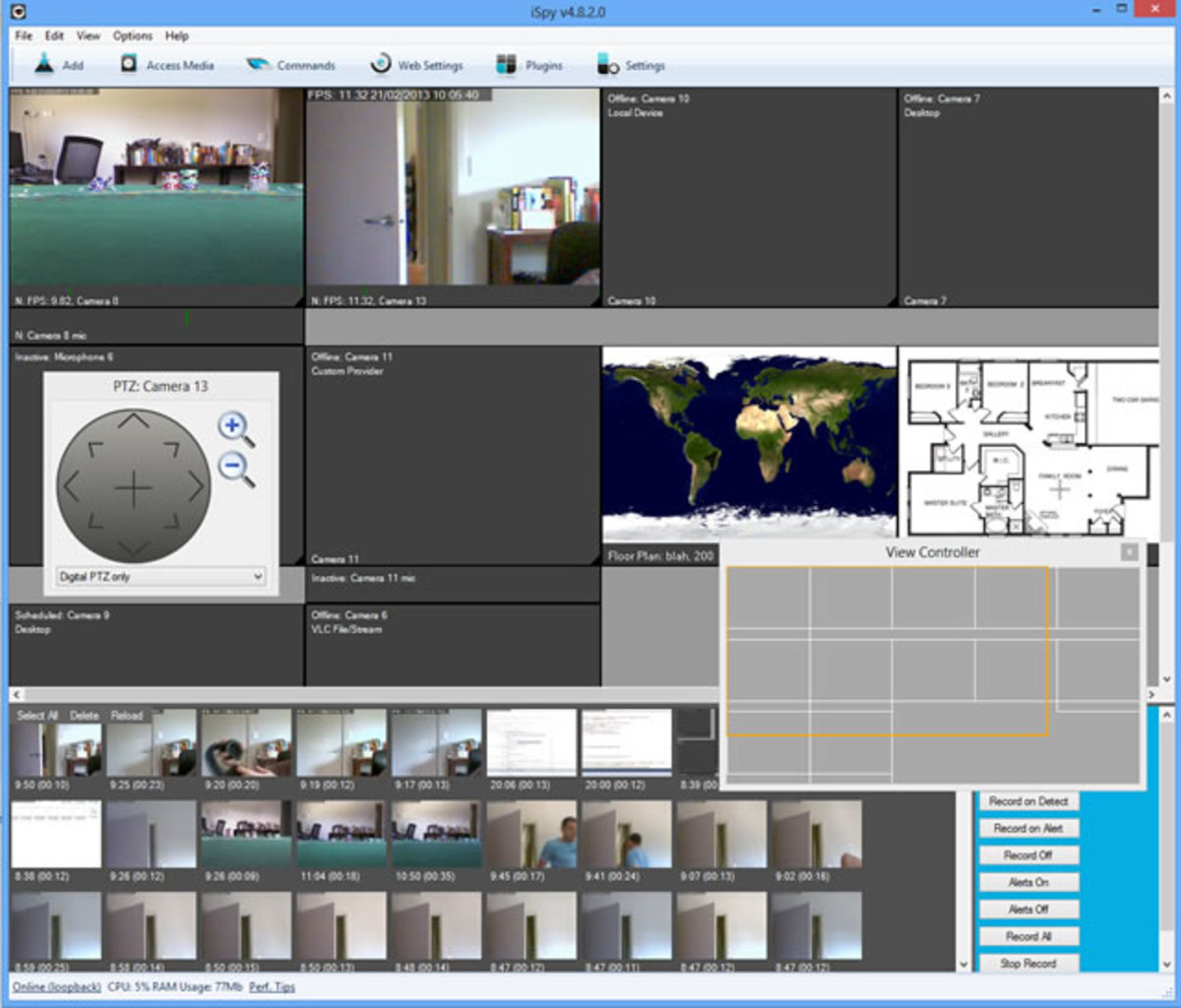- HubPages»
- Technology»
- Computers & Software»
- Computer Software
PC-Screen Capture-Screen-Video Audio Capture
Capture All Activities of Your Computer Screen
There are software programs that can capture video from your monitor screen, however they are not free. I use Camstudio 2.1 which is freeware and an excellent program. I am adding few programs please try and evaluate them yourself.
If you would like to download web embedded videos like the one from Youtube, Met café then there are several other software’s. I will be adding those to my hubpages very soon. Here are the details and links to download. I added several more freeware's which I haven't used but they sound good freeware's.
Snagit Screen Capture Plug-in
Windows Live Writer is a easy-to-use it will compose awesome blog posts with Windows Live Spaces or your current blog service. Uses SnagIt screen capture tool from Tech smith to provide sophisticated screen captures directly into Live Writer. Utility allows for many of SnagIt's capture options, use of the preview image editor, and directly embeds images into the current post.
Debut Video Capture Software
We make Debut free because we know you will like it so much serious video users will upgrade to Debut Plus which has more advanced video capture features.
Download Debut Plus and try it for yourself.
Features:
Record videos in various formats including .avi, .wmv, .flv, .asf .mpg, .3gp, .mp4, .mov etc.
Record screen or video input device (Vcr recorder) or from webcam.
Everything you can see on your monitor can be recorded.
Time stamp or add text captions to your video.
Before you record change color and video effects.
Change resolution, frame rate & size.
Use with Broad Cam Streaming Video Server to stream over the internet.
HyperCam 2.17.01
HyperCam captures the action and sound from any part of Windows desktop and saves it to standard AVI movie files. Captures cursor movements, menus selections, windows popping up, and everything else you see on the screen. Correctly handles color palette changes if recording in 256 color mode. Allow you to pan the recorded area around the screen. Optionally annotates recorded movies with text.
Camstudio 2.1
CamStudio is a freeware video screen capture program. You have complete control, select a specific area of the screen or full screen. You can chose to record audio from the computer's speakers or from a microphone, a great way to dub your own voice or some other audio effects to the video. Very easy and simple to use for an average person. Best of all it's a freeware.
Save Fuel Go Green