- HubPages»
- Technology»
- Computers & Software»
- Computer How-Tos & Tutorials
How To Send SMTP Email Through Your Virtual or Dedicated Godaddy Server & Hosting - Mail Ports
SMTP Email Errors With A New Godaddy Hosting Account
So, if you are like me, you have set up an new domain on your Godaddy server, created a new email address, and tried to set up incoming and outgoing email in Outlook, or Windows Mail, or some other mail client. Your mail comes in fine, but every time you try to send email through your SMTP account it fails, and you get an error message. In my case, the error message is:
Send test e-mail message: Outlook cannot connect to your outgoing (SMTP) e-mail server. If you continue to receive this message, contact your server administrator or Internet service provider (ISP).
Part of the irony, of course, is that I AM the server administrator!
What is going on here? I will let you know ... if you are using the default settings for your email client, SMTP connections are (trying) to be made on port 25; and as it happens, port 25 is being blocked by Godaddy!
Before you get all hot (or hotter) under the collar and call Godaddy to complain, I will mention that there is a really good chance that your ISP is ALSO blocking port 25; poor port 25 is under attack because spammers have been using it for years to connect to and hijack 'open' servers and spread their nefarious spam. Blocking port 25 has done, perhaps, more good than it has harm.
Use Alternate Ports for SMTP on Godaddy Servers
So, if the default port 25 is no good, what should you be using?
Try port 587 ... that is what worked for me. In the email accounts properties area in Outlook, you can set up your SMTP ports on the Advanced tab of the More Settings dialog.
If SMTP port 587 does not work for you, try each of these:
- 80
- 3535
Or, if you want to use SSL, turn on the SSL security option and use port 465
Incoming POP3 Email Ports on GoDaddy Servers
For your reference, these are the common ports for POP3 incoming email you should generally use for email accounts set up with default setting on a GoDaddy Dedicated or Virtual Server:
- POP3 - Use port 110
- POP3 with SSL - Use port 995
Don't Forget Your Router and Firewall
If none of the above ports work you may have an issue with your router or firewall which are, after all, designed to block ports and keep your computer locked down.
You may (at your own risk) wish to bypass or disable your router or firewall while testing your email setup; once you know that things are working without them you can reconnect them and see if they are going to cause problems.


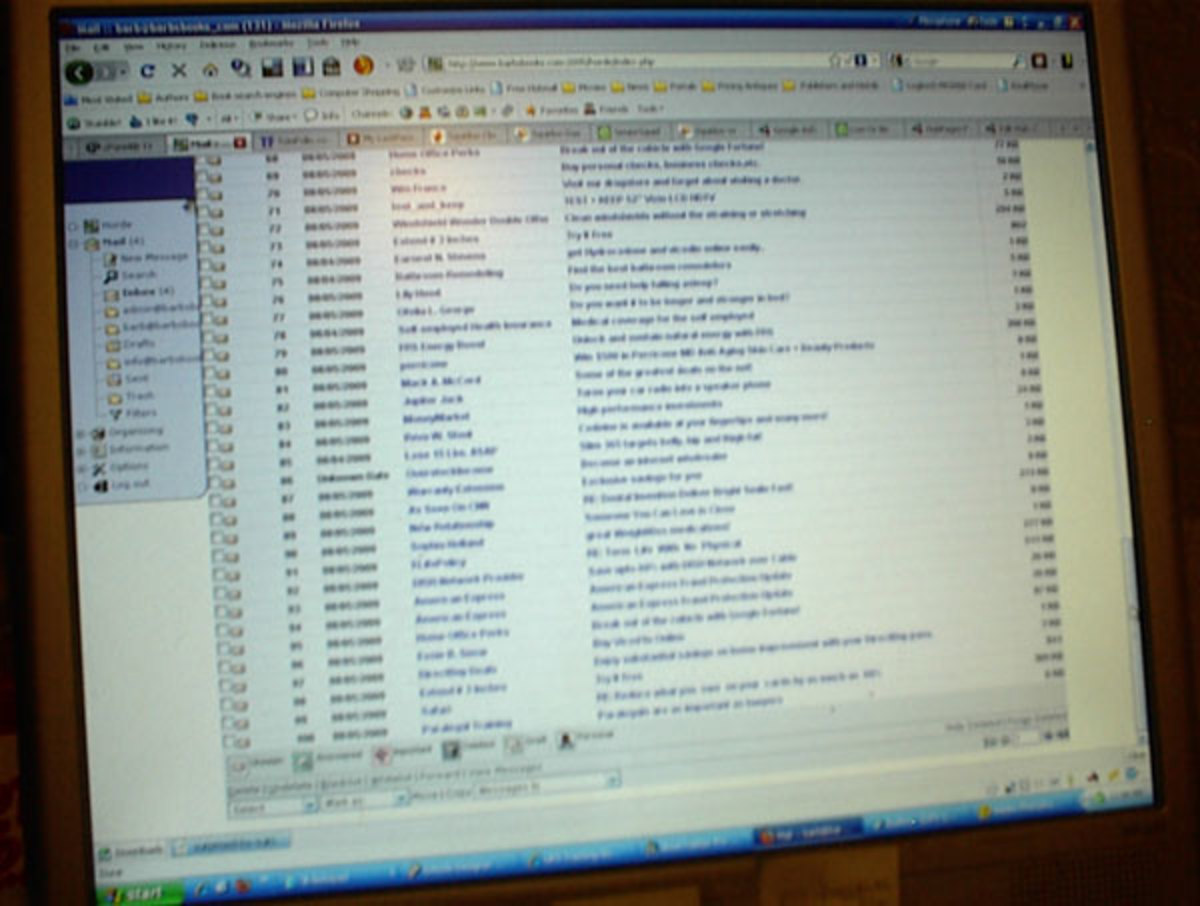

![How to Remove Kaspersky Password Protection? [Easily Recover] How to Remove Kaspersky Password Protection? [Easily Recover]](https://images.saymedia-content.com/.image/t_share/MTc2Mjk3NDcwOTAzNTkyMTI2/how-to-remove-kaspersky-password-protected-easily-recover.png)

