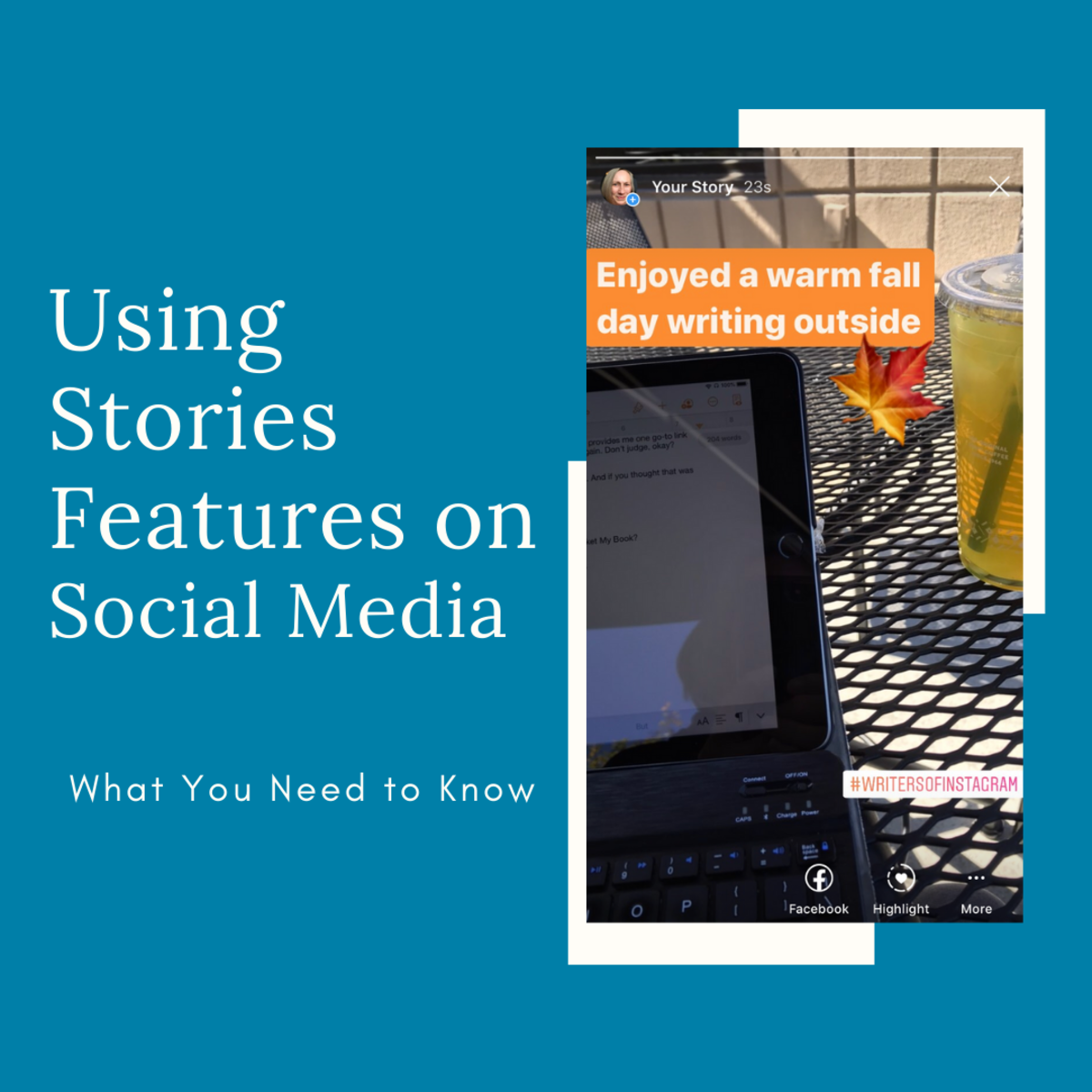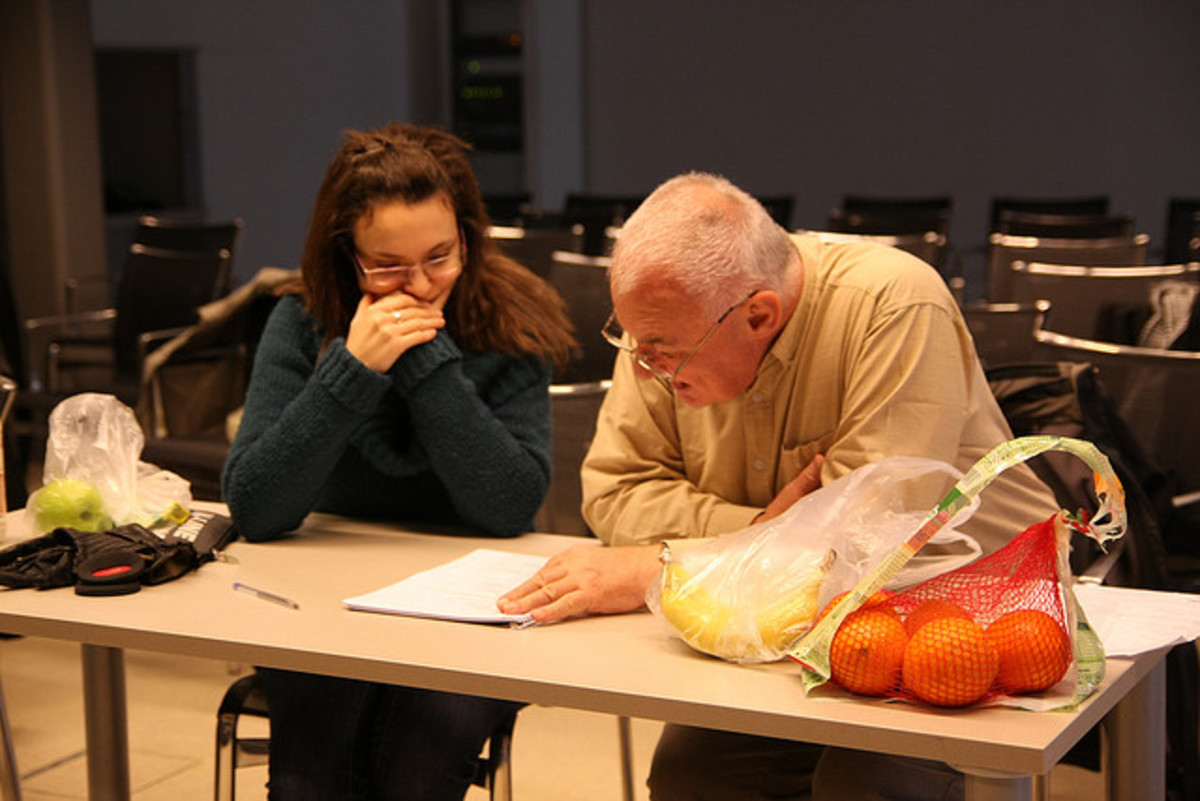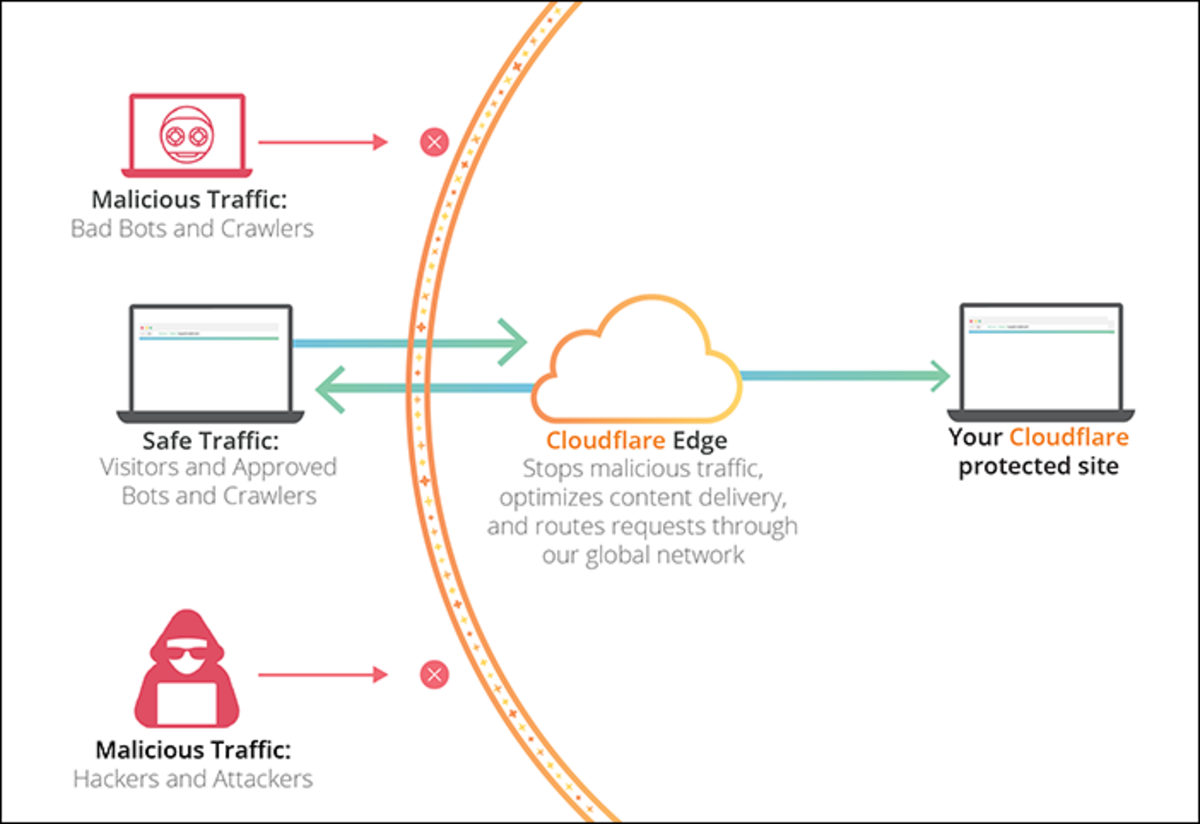- HubPages»
- Technology»
- Internet & the Web»
- Web Page & Web Site Development
How To Start a Niche Article Directory With Drupal 6
Article directories are hot right now with both experienced internet marketers and newbies because they are such a good way to build backlinks, develop a stream of passive income, and establish an internet reputation.
After you've written content for four or five article directories owned by other people, however, you might start to feel like you'd rather be writing content for your own site. And some of you might eye the big, lucrative article directories such as Ezine Articles, GoArticles, HubPages, and Infobarrel, and decide you want a piece of that pie.
Because the larger article directories are so well established, the chances that you will be able to compete with them are slim. However, there is still plenty of room on the internet for smaller, niche article directories.
This tutorial will explain how to set up your own article directory with Drupal 6.

Why Use Drupal?
Drupal is a well established and extremely flexible open-source content management system (CMS) that is used for everything from small personal blogs to The Onion's official website to the popular women's social network PopSugar to the White House's new Recovery.gov website.
Drupal also makes a great article directory platform. One of the popular smaller article directory sites run on Drupal is Xomba.
Because Drupal is so active and established, it is easy to find information and assistance if you run into problems, and because Drupal is open source, there are literally thousands of contributed modules from the Drupal community, which can extend the core functionality of the program in nearly any direction you could want. For more complicated tasks, it is also easy to find Drupal developers for hire.
Finally, though Drupal has a reputation for ugliness and poor design, there are a number of more attractive themes now available out of the box, and if you have CSS or other programming skills, it is not difficult to create a custom theme.
Before Getting Started
In order to create your own article directory with Drupal you need:
- basic knowledge of FTP and PHP
- a domain
- a hosting account
- a MYSQL database (preferably MYSQL 4.1 or higher)
- the latest Drupal release (Drupal 6.15 at the time of this article)
Install Drupal on your new website (Drupal's official website has detailed instructions, which I do not intend to reproduce here) and spend a little while familiarizing yourself with the administrative interface without changing anything. Then roll up your sleeves and wade in.
Content Types
You can use Drupal's provided "page" and "story" content types for your new article directory, but I find it easier just to create a custom content type. For this, you will need a contributed module called the Content Construction Kit (CCK). Download the module, upload it to your "modules" directory, then activate the module on your modules page (admin/build/modules).
Now go to the Content Types page (admin/content/types) and click "add content type."
Choose a human readable name for your new content type, such as "Article," then a computer readable slug such as "article." Add a description if you wish.
Next, add submission settings. You can write a short explanation of the content type, or add submission guidelines, as well as setting a minimum number of words.
Decide whether you want users or visitors to be able to comment on articles and set your comment settings accordingly. You can also decide if you want articles to be published immediately or require admin moderation, and if they should be promoted to the front page automatically when they're published, among other things.
Taxonomy
Drupal's taxonomy system is one of its greatest strengths, but it can quickly become complicated and unwieldy if you don't carefully think through your intended use of it.
For a niche article directory site, I have found that the simplest way to set up a taxonomy system is to open up the taxonomy module (admin/content/taxonomy) and add a new vocabulary called "Categories" or similar. Select the content type ("article" in this example) you want the new vocabulary to apply to and apply the settings you prefer. (Do NOT select the "Tags" setting for this vocabulary.)
Next, add terms to your new vocabulary. For example, if your niche is "Weight Loss," you could add "Nutrition," "Exercise and Fitness," "Diet Reviews," etc. You can also organize terms in a hierarchy with as many levels of subcategories as you want. Click on "Advanced Options" to add your new term to a parent term, or set related terms. For example, under "Diet Reviews," you could add the child terms "Atkins Diet," "South Beach Diet," "Flat Belly Diet," etc.
When you've finished setting up your categories, return to the main taxonomy page and add a second vocabulary called "Tags" or similar. Select the content type you want it to apply to ("article" in this example), then select the "Tags" setting, which will allow users to add their own terms to the vocabulary in a comma-separated list. You do not need to add terms to this vocabulary, your users will do it for you.
Users
Now it's time to think about the users of your new niche article directory.
Start by visiting User Settings (admin/user/settings) and deciding if you want to require administrator approval before visitors can create accounts, or even allow account creation by the admin (you) only. This setting can be changed later and restricting or moderating account creation at first is a good way to ensure that the initial "seed" content of your new article directory is good quality before opening up the site to a wider selection of authors.
Then set user roles at admin/users/roles. Drupal comes with three user roles out of the box: "admin," "anonymous user," and "authenticated user."
You can add other roles if you wish. For example, if you want only certain users to be able to write articles, you can create a user role called "Authors" or similar and then allow only Authors to create articles. If you want all registered users to be able to create articles, it's easiest just to stick with Drupal's default roles.
Once you've set up your user roles the way you want them, go to the permissions page (admin/users/permissions) and set permissions for all roles. Some of the most important permissions to set include setting which users are allowed to access content, which users are allowed to create content (and which types of content they are allowed to create), and which users are allowed to comment on content.
Modules and Themes
You can extend Drupal's core functionality by adding contributed modules and themes, which you can download at Drupal's Download page, or from a website such as DrupalModules.com. There are literally thousands of different contributed modules to choose from. A few I have found especially useful for running a niche article directory include:
- Adsense - adds Google Adsense to your article directory, and includes revenue sharing functionality so you can share ad revenue with your authors
- Taxonomy Menu - creates a simple menu from your taxonomy terms
- Pathauto - creates more SEO-friendly URLs
- Tagadelic - creates a tag cloud
- Flag - creates a system for flagging abuse, spam, and other troublesome content. Can also be used to create a bookmarking system for users
- Views - you could write a book about all the different possible uses for the Views module, and somebody probably has. Suffice to say, it has a rather steep learning curve, but is one of the most useful and powerful modules available for Drupal, so it is worth the effort to figure it out.
If you don't like Drupal's default Garland theme, you can also download a contributed theme, or customize your own.
The Next Steps
Now that you have the basics set up, create a test user with "authenticated user" (or your custom "Author" role) privileges and start testing your new site.
At this time you should also write up some content or submission guidelines, terms of use, and other guidelines for users and visitors to ensure quality content and a good user experience at your new niche article directory.
When the site is set up and working to your satisfaction, it's time to start recruiting new writers and building content. Good luck!
More Drupal Tips
Alternative Article Directory CMS Software
- WordPress Blog Tool and Publishing Platform
The most popular blog software can also be used to create an article directory. Examples include Olive Articles and Snipsly. You can do this by hacking Wordpress yourself or with contributed plug-ins. - ArticleMS - Article Management System