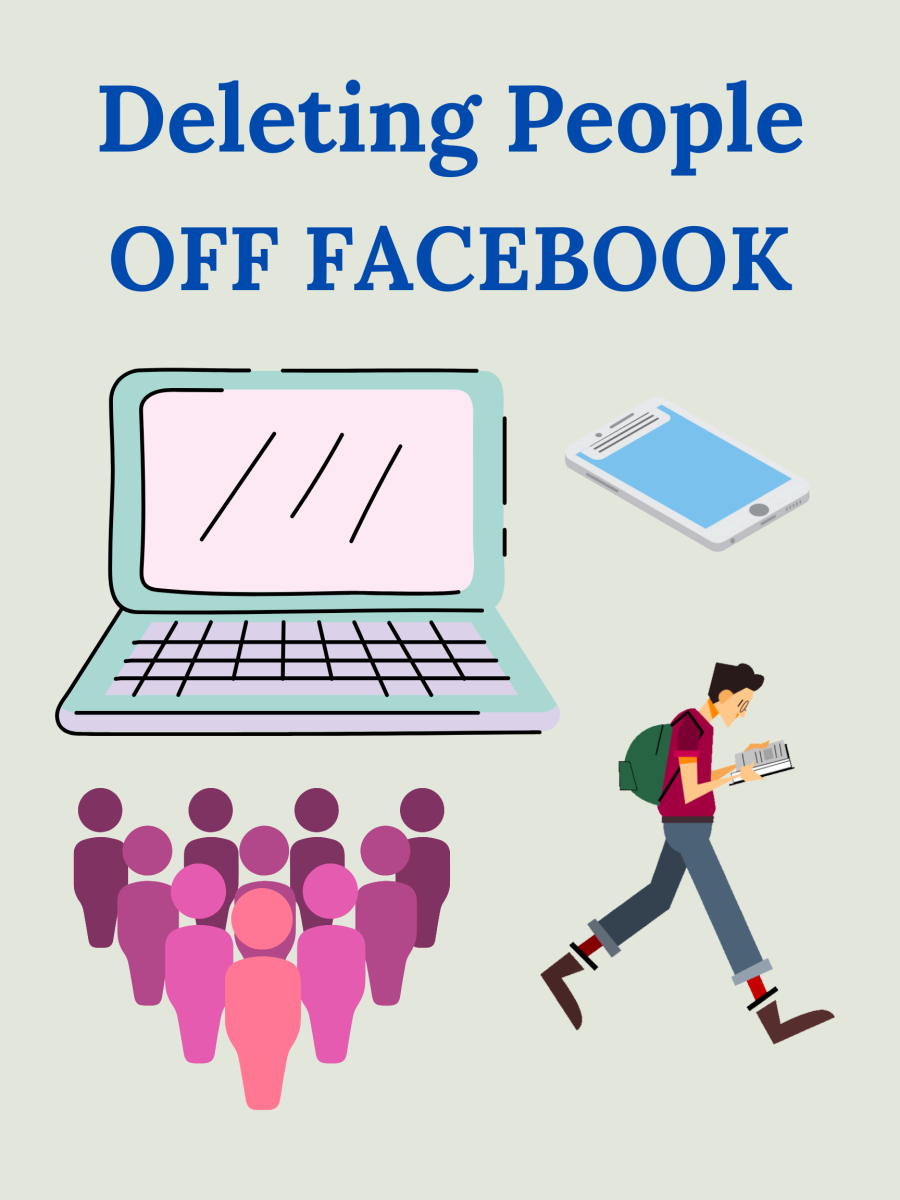How to Start a Successful Youtube Channel in 2018

Why YouTube?
YouTube has been around since February of 2005. That makes it thirteen years old as of this February in 2018. In these 13, YouTube has progressed a long way. From regular people uploading videos of them doing random things to full-time production teams and internet celebrities hosting channels on this largely diverse platform.
Youtube has tons of benefits. One of which is the amount of content variety there is. There are videos of just about everything one can imagine: Tutorials, animations, stories, short films, and even educational content, YouTube has it all. Although this is great, it might make it hard to come up and progress into a large channel at this point in time. However, if the points mentioned in this article are considered, then developing a channel won't be as hard as one might think!
Why would someone want to start a YouTube channel? Well, there are a plethora of reasons why someone might do so. One main factor that goes into the consideration of creating a YouTube channel is the potential of earning money. Youtubers earn money through monetization of their videos, which will be covered later on. Some people start YouTube channels as a place to upload film projects they have been working on. This is a great way to get recognized for your talent if you are a film-maker, video producer, or even animator.
Whether it be for money, recognition, or just for fun, anyone can make a successful YouTube channel. Let's take a look at the following points and see how!
What Do You Prefer...
Would You Rather Have...
Content
Before you start anything, you must know your main goal, and what exactly you're trying to achieve. Similar to a business, YouTube channels that do not consistently upload related content won't be very successful.
This is due to the fact that people subscribe to channels that post videos of their interest. If you are not consistent with what you are uploading, subscriber gain will not be exponential. A clear view of what your videos will be about will assist you in not only creating the videos of your interest and possibly gaining subscribers.
This does not, however, mean that you cannot change what type of videos you upload in the long run. Do whatever the best interests you.

Tools and Materials
In order to create videos for your channel, there are a few essential utilities that are required.
- A Camera: This is the essential basis of your YouTube channel. Without a proper video recording camera, it is no very likely you will be able to create videos worthy of watching.
- A Computer: This is what you will be editing and uploading your videos with.
- Editing Software: To create videos with at least a pinch of quality, you absolutely will be needing an editing software. Without one, it is practically guaranteed that the only views you will be getting will also be all of your dislikes. There are many free editing software out there that could essentially do the trick, like Windows Movie Maker and iMovie. However, using only these basic programs will not enable you to create videos with the quality level that is desired from most viewers. Personally, I have been using Sony Vegas Pro 13 for quite some time and would definitely say it is worth it. SVP 13 is able to generate effects such as panning, masking, layering, motion detecting, chroma keying (green screen), and much more. Any software that can perform such tasks should do the trick, however, most of these are not free. If you are willing to put in the extra dollar, it will only benefit you. A few great editing software are Final Cut Pro, Adobe Premiere Pro CC, Magix Movie, and Sony Vegas Pro.
- Editing Skills: Being in possession of a top-notch editing software without knowing how to edit is virtually useless. It is highly recommended that you either learn how to edit by watching YouTube videos, completing an editing course, or just hiring someone from Fiverr to do edit your videos for you.
- Microphone: If you have any intention of talking in your videos, whether it be live a voiceover, it is best that you use a microphone. Built-in computer mics are often terrible and do not sound appealing at all. Pulling a few bucks out of your pocket to get a microphone through which people can understand what you are saying without getting a headache is certainly worth it. The best quality microphone you can get without spending too much is the Blue Snowball iCE. However, if this is still a bit much for you, feel free to use you the mic on your phone to record any audio, as they work surprisingly well. Just make sure it's not too close to your mouth whilst recording (at least 15 cm).
Content Creation
What Type of Videos do You Want to Make?

Pulling In Views
Once you have met all the previous requirements, and are ready to upload your first videos, it is time you learn how to pull in views. Depending on what your motive is for starting a YouTube channel, your strategy for gaining views will be different.
If you are starting a YouTube channel in hopes of enabling Adsense and gaining some money, attracting viewers is your number one priority. There are a plethora of ways to reel in views. However, there is one way that is so easy it is mind-boggling. Here it is:
Since you are starting a new channel it is most likely that your video will not be on the feature or trending page. So the only way we are going to pick up views is through the "related videos" bar. This is when someone is watching a video about a certain topic, and all videos related to the topic appear on the side. Our videos will show up here. So how do we make sure that they get lots of views? Simply look up which YouTuber has been popular and getting a lot of views lately, then just make a YouTube video about him/her and include their name in the title. Then, when people are watching that YouTubers videos, your's will show up on the side under "related videos", and that gives your video a very high chance to get viewed by more people. That's it! It's that simple.
Many people have been taking advantage of this technique to gain views by making videos such as "10 times ____ went rage mode" or anything of that sort, especially in the last year. Tons and tons of YouTubers have been making videos about the hottest topic of the last year: the Paul brothers. Look up any of these videos, and you will find them to have millions and millions of views, even on videos from rather small channels. This goes to show just how effective this technique is.

Pulling In Views: Alternative
If you are not willing to make videos about other people just for views, but instead want to create original content, then the best way to gain views is to make sure your content is quality. There are a vast amount of videos on YouTube about literally everything. If you want to make sure your videos are the ones getting views, then you have to make sure it is worth watching. That's basically it. With the right tools and the right skills, it won't take too long to see the numbers grow.
One final factor is tags. When uploading a video, YouTube asks you to put "tags" in it. Tags are words or sentences related to your videos that help YouTube to know what your video is about, and when it should show up when something related to it is searched. For an example, if you made a video about how plants grow under black light, then in the tags your tags would include: "blacklight experiment", "plants growing", "cool plants experiments", and basically anything related to plants or experiments that people will search up.
It is best to have as many tags as you can put that make sense so your video pops up in as many search scenarios possible.
In-Depth Video On How To Properly Tag
Earning Money
There are two main ways to earn money through YouTube. Adsense and sponsored videos. Sponsorship only works with big YouTubers, so as a new channel, we only need to focus on Adsense.
Adsense allows YouTube videos to be monetized, which means that there will be ads on the video. Many people find ads on YouTube annoying, however, these ads are what YouTubers use to gain significant income. Every time someone clicks on an ad or watches it for at least five seconds, you generate income. A profitable income is only earned through at least thousands of views.
Before, anyone could monetize their channel. Now YouTube has changed how things work, so before anyone can monetize their channel, they need a total of 4,000 watch hours and 1,000 subscribers. This shouldn't be too difficult if you are committed and follow the steps in this article, there is no need to worry.

Overview
YouTube is a diverse platform filled with videos of literally everything. It's a great way to entertain viewers, attain information, and maybe even earn some money. Following all the steps mentioned in this article, you'll find yourself climbing up the ladder faster than you think.