How To Remove Pop-ups
You're happily, innocently surfing when
all of a sudden, your entire screen is filled with pop-ups. Some
close easily when you hit the close button. But others are more
persistent and won't close unless you click on them. There's even
this nasty pop-up that you can't click or close with a mouse as it
moves whenever you try to click it. (If you ever encounter that kind
of pop-up, just use the keyboard shortcut ALT + F4 to close it).
Pop-ups are windows that open by
themselves without your permission. Most pop-ups will not cover the
entire screen. Pop-unders are pop-ups that appear under your browser
window.
Fortunately, modern browsers have built-in pop-up blockers. In Internet Explorer, just click on Tool > Pop-up Blocker > Turn on Pop-up Blocker.
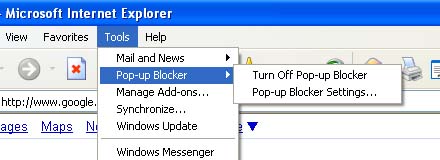
In Firefox, you click Tool > Options > (a menu box will appear) Content. You can turn-on or turn off the pop-up blocker from there. You can also choose to allow certain legitimate sites that use pop-ups by clicking on the Exceptions button.
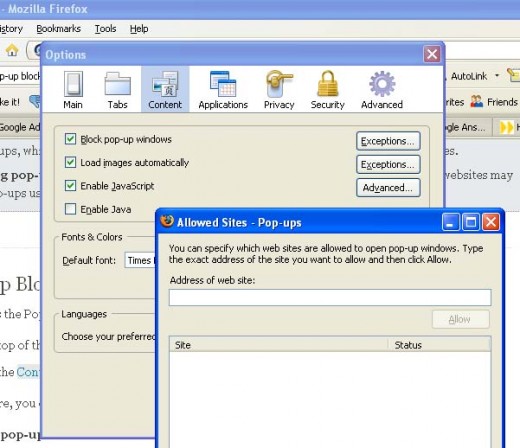
Malware defined
Malware is a general term for software
programs that have been designed with or can be used for malicious
intent. These include viruses, worms and
Trojans.
www.standardchartered.com/online-banking/security-tips/glossary/en/
Note that not all pop-ups are bad. Some are used for easier navigation. However, pop-ups have been used by spammers quite too often than even legitimate sites will, by default, be blocked by your browser. That's when exceptions become useful.
What About The Really Nasty Ones
The built-in pop-up blockers in most
modern browsers do a pretty good job in blocking up pop-ups. But
sometimes, you will encounter really nasty pop-ups. They're are often
brought to you by your friendly neighborhood malware.
In this case, what you need is a really tough malware remover. But I recommend using two. There are two free software that you can use to give that pesky malware a one to punch to send it to oblivion.
Malwarebytes recently reached 1 billion infections remove. Impressive eh? You can download the free software here:
http://www.malwarebytes.org/mbam.php ← Not an affiliate link! =)
Check out the features:
Support for Windows 2000, XP, and Vista (32-bit only).
Light speed quick scanning.
Ability to perform full scans for all drives.
Malwarebytes' Anti-Malware Protection Module. (requires registration)
Database updates released daily.
Quarantine to hold threats and restore them at your convenience.
Ignore list for both the scanner and Protection Module.
Settings to enhance your Malwarebytes' Anti-Malware performance.
A small list of extra utilities to help remove malware manually.
Multi-lingual support.
Works together with other anti-malware utilities.
Command line support for quick scanning.
Context menu integration to scan files on demand.
I recommend that you download and run this software if you're having problems with pop-ups or if your computer is “acting weird”.
Now there's a slim chance that there
could be some that Malwarebytes won't be able to detect. That's why
we're going to use one more software for the sake of being thorough.
Our second secret weapon to fight malware is called SUPERAntiSpyware.
The name alone should send shivers to any malware's spine. And check
out what you get by downloading and installing the free version:
Detect and Remove Spyware, Adware, Malware, Trojans, Dialers, Worms, KeyLoggers, HiJackers, Parasites, Rootkits, Rogue Security Products and many other types of threats.
Light on System Resources and won't slow down your computer like many other anti-spyware products. Won't conflict with your existing anti-spyware or anti-virus solution!
Repair broken Internet Connections, Desktops, Registry Editing and more with our unique Repair System!
You can download the free version using the following link:
http://www.superantispyware.com/download.html
. . . and no, that's not an affiliate link either.
After running both software, your computer should be thouroughly clean. Make sure that you have a good anti-virus and firewall installled. One of my favorite free anti-virus software is the one from AVG. It's free and effective. You can download it using the following link:
Here's another free anti-virus that has a firewall included.
http://personalfirewall.comodo.com/
Now your computer should be free from unwanted pop-ups, malware free and protected.
If you found this hub useful or at least entertaining, please don't forget to give it a thumbs up.








