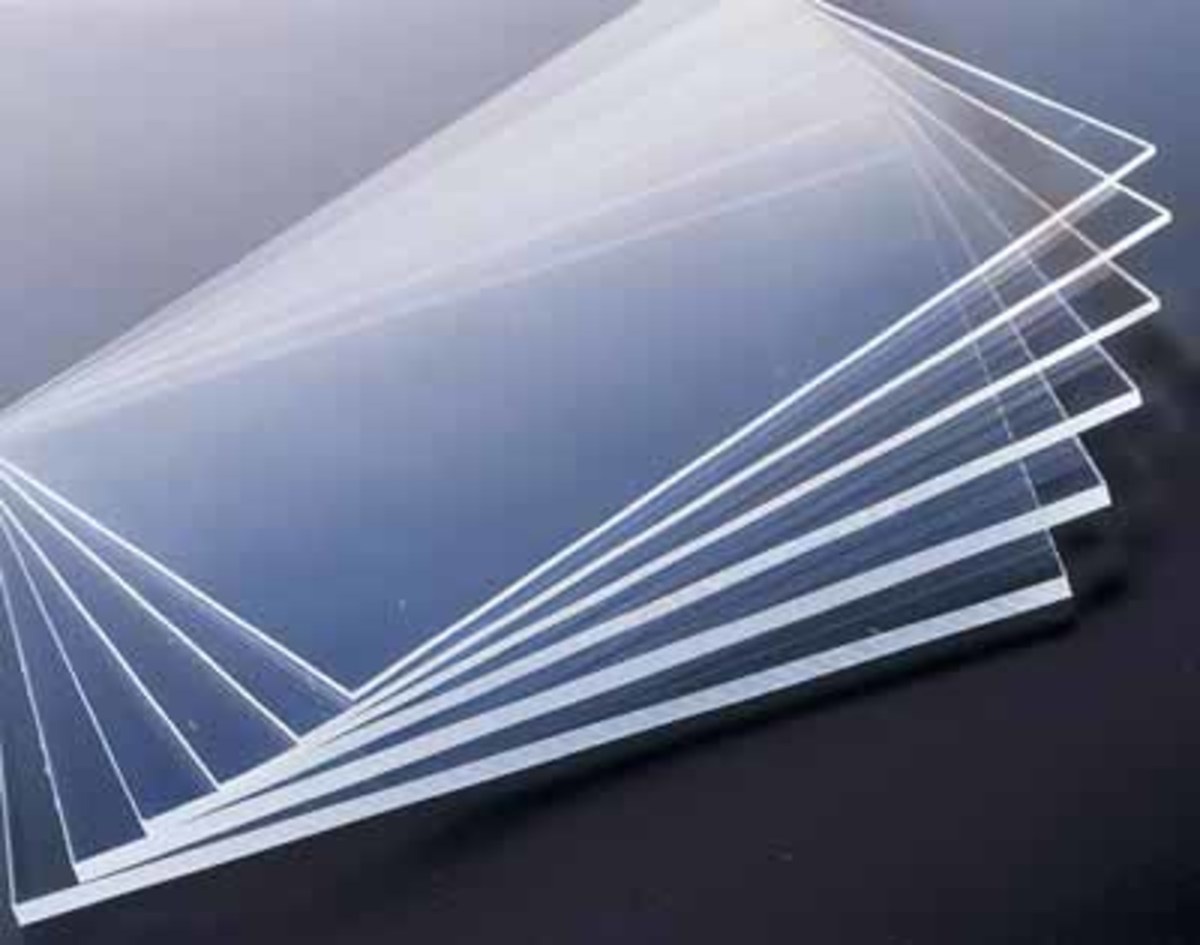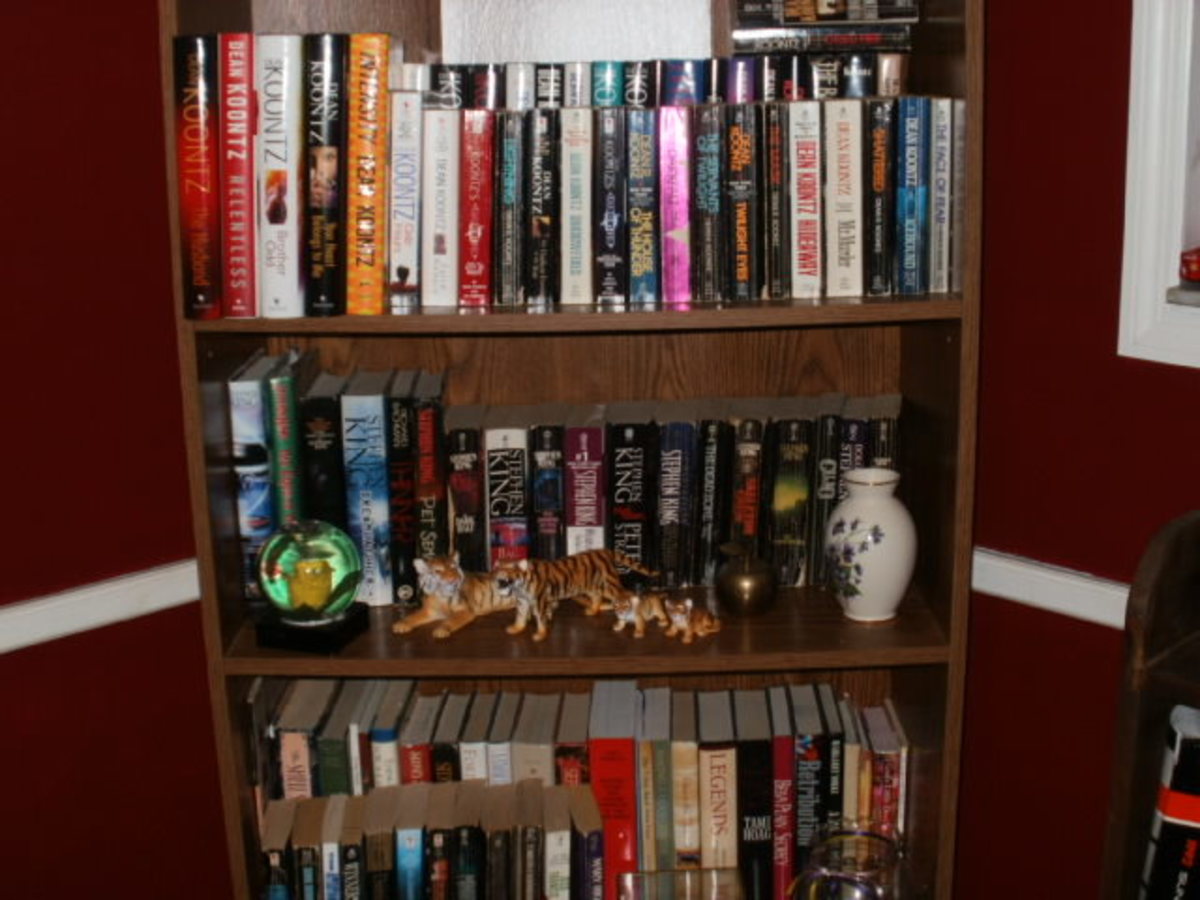How can I remove my website from MSN Live Search?
MSN (now Windows) Live Search is a great tool, updating its contents and scanning your site so it can create a good listing for the site so people can search for it more easily and effectively.
However, you may not want people to search your site anymore, or ever. How can you keep your site out of MSN/Windows Live Search?
If you have an MSN website or webpage, log in to your account on MSN, then remove any pages you don't want to show up on Live Search.
The best way to make sure your pages don't end up on the search is to put things on your pages that the MSN Web crawlers won't like when they scan your site. This includes the "robots.txt" file that prevents the crawlers from scanning your site in the first place.
You can also add phrases to your URL that the crawlers won't like, such as ?test=12334, or ?remove=bye-bye... anything legible to search engines and that is unique. (This is actually a way to try to bump off competitors' websites... but don't tell anyone...)
Usually websites will have better instructions on how to remove sites from searches, but MSN/Windows if for some reason very elusive about that.
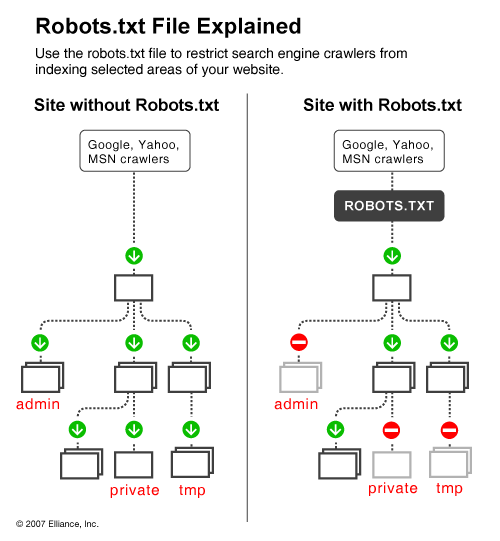
Additional resources
- Official Google Webmaster Central Blog: Requesting removal of content from our index
- The Web Robots Pages
Learn about how to use Robots for your website. - Hack Gives Method To Remove Sites From MSN Live! » PageTraffic SEO Blog
Yes, you read it right! Owing to a flaw in MSN's new anti-spam algorithm, you can remove your competitors site ... - How do I use a robots.txt file to control access to my site?