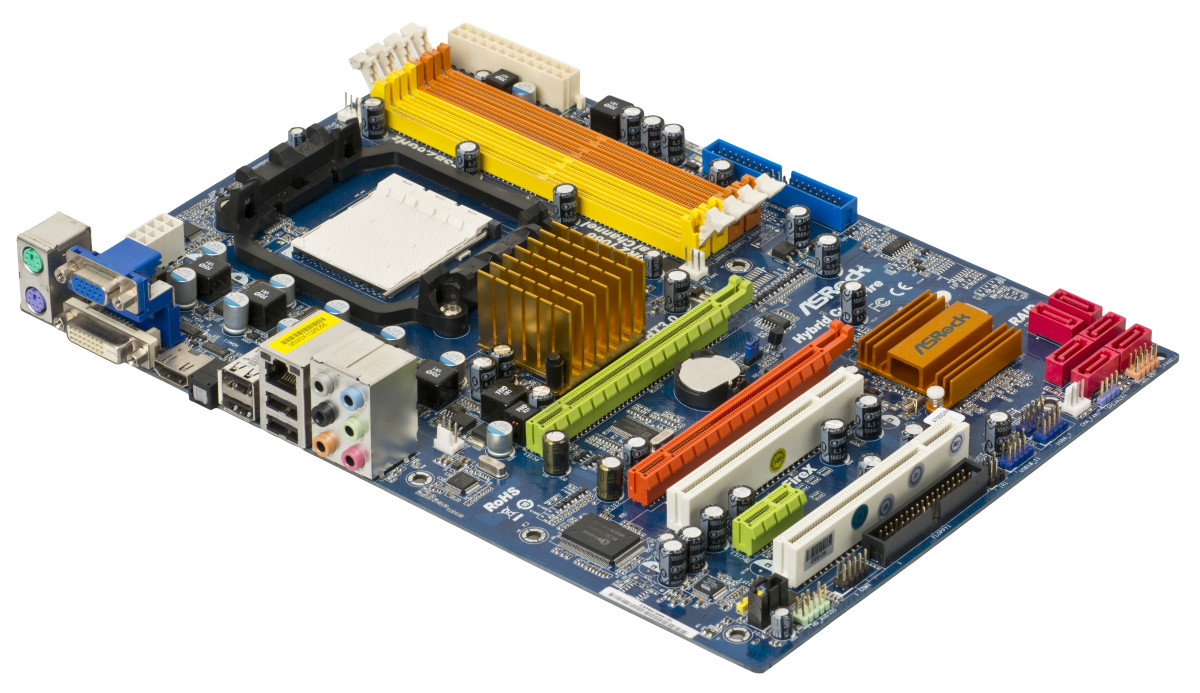- HubPages»
- Technology»
- Computers & Software»
- Computer Buying Guides
How do I build a computer from scratch? Tips for Beginners

I've built a couple desktop computers so I do know what I am doing. Building a computer can be rewarding, but on the other side of the coin, it can be frustrating. Everything can work like you expect, but there is always a chance that it will not work. Anything can go wrong, but that should not deter you from building a computer.
Have You Ever Built A Computer?
What Do You Need To Build a Computer
The first thing I will tell you is to make sure that you have everything you need before building your computer. You do not need to be halfway through building your and are missing something to finish it up.
Here is what you need:
- Tool kit
- Computer Case
- Power Supply
- Cooling Fans
- Motherboard
- Sound card (if its not built into the motherboard)
- Video Card (If its not built into the motherboard)
- Processor
- Hard drive
- Memory
- Modem (If you are going through dial up)
- Ethernet (So that you can go on high speed internet if you are in the area that has high speed internet)
- DVD Drive or Blue Ray Drive
- Keyboard
- Mouse
- Computer Monitor
- Operating Systems
Why Would You Want To Build A Computer?
There are different reasons why people would want to build a computer. Building a computer is not a piece of cake. It can take anything from a couple hours to a couple of minutes depending on how well you move along and your skills. Some people may think that it is cheaper and others it may because they like to be able to choose their own parts.
The Toolkits
First thing, you cannot go without a toolkit. If you do not have one, you cannot build your computer. You have to make sure that you have the right toolkit before even starting. Certain pieces that I think that are important to have are Anti-Static Wrist Band and screw drivers. When it comes to the screw drivers, i'd make sure you have one that has the bits. The reason I'd say you need that particular screw driver is because the screws can be of different sizes and you will definately need that particular one because you can change it to the size you need without a problem. That particualar screw drivers, I have used quite often.
Computer Cases, Power Supplies and Case Cooling Fans
Now this is one of the best part about building your own computer. You can pick out the perfect case for you. When you buy a computer you have no choice of what the case looks like typically.
Some cases come with power supplies and others do not. You do want to find one that has enough room for everything you need. I'd at least get a mid tower case. You want one with a good air supply.That is why you do not want a small case as the insides of the computer can get hot even with cooling fans. Cooling fans in the computer do help though as it will keep the computer cool. If a computer gets to hot, it will shut down and if keeps doing that, the insides go bad. More namely, motherboard and processor would be effected by this.
As for the power supplies, you want a case that has at least 450 watts if they come with one. If not, you want to find a power supply with 450 watts but when you get one, make sure that it is compatible with your case and motherboard.
Motherboards and CPUs
Now this is the heart of the computer and if something goes wrong, you will be in trouble.Sometimes these pieces are the most expensive.
There are at least a couple different kinds of motherboards. You have AT and ATX and the variety of variations of this. When you buy one, you have to make sure you get one that is going to be compatible with the cpu you are going to be using.
There are 2 companies who make CPUs. They are Intel and AMD. There are five different sockets of the CPUs are made for so the motherboards are made to those specs in order for them to be compatible with each other.Currently there is sockets A,754, 939, 478 and 775.
Sound and Video Cards
Some Motherboards have them built in, but yet others do not so you would have to buy them if they are not included. Most motherboards today do have built in sound but usually you do have to buy the video cards.Personal perference, I go with the ATi brand as that in my book is the most compatible video card as there are some video cards that are not compatible with some of the software or games you play. Depending on what you are trying to do with them, depends on which one you get as there are different number of video memory.
Memory
Here is another important item in order for the computer to be able to run.For current type of ag, you need to have at least two GB worth of memory. More is better. I currenty run on 4GB of memory.Before buying memory, make sure that it is compatble with your motherboard. That information is usually available with your motherboard user manual.
Hard Drives
For the most part, you cannot run a computer without a hard drive because in order to run a computer this is where the operation system is put. When you look into putting a hard drive in, you want to find one that has enough space for your current and future needs. Now these days, you can find a decent size hard drive.Years ago, I had a 13GB hard drive and spent $150 dollars and today that is not even a bargain to todays standards because you can get a hard drive of 300GB for about that price.
Modem and Ethernet
Depending on what is available you will need either a modem or ethernet. Mostly everyone uses ethernet today even if you are using dsl. Ethernet is also great if you are going to network your computers together in the house if you have more than one computer.
DVD Or Blue Ray?
You may ask me where is the CD-Rom? You want to have at minimum a DVD-ROM as many programs today and that includes Microsoft office or Microsoft works that in order to install the program, you need a dvd-rom. Blue Ray is the newest technology and right now its rather expensive. Its all up to you if you want to go with it or not and they are in fact backwards compatible from what I have read about them.
Keyboard and Mouse
You cannot do anything without a keyboard and mouse. Both you have options to go wired or wireless. The downside of going wireless is that you have to buy the batteries
Monitors
You cannot see anything unless you have a monitor so you need to pick out just the right one. I'd suggest to you to go with a flat panel as its the way to go.
Operating System
Well, we cannot forget the operating system can we? No we can't. Its how we run the computer, but we do have a choice of what operating system we run. You got microsoft windows, Linux and even Apple's operating system.
So How Do I Build A Computer?
There really is no good answer to that question. The one thing that I would advise you is to look at a book for the information in case you get stuck. Even though I know how, I still have a book in case I get stuck, but I will try to answer some of what you may be looking for here.
The first thing I would start with is put the motherboard, video, sound, cpu and memory together before putting the motherboard into the case. The hardest part really is putting in the motherboard. Some of the cases may have it where all you have to do is pull the side off the case and then you can place your motherboard on it. Just to let you know when you do and in case you not sure what all the pieces that you got with your motherboard and case are for. There are little small pieces that you may call washers or something simular. You must place them on the bottom of the case in their whole or the piece that you pulled out of the case that constitutes as the bottom of the case. Once you do that they you can put the motherboard on it.
If you have a case without a power supply put the power supply in first before doing the motherboard or the rest that I had mentioned above.
Once that is all done, then hook up the case front cords to the motherboard. The user manual that came with the motherboard will tell you where the cords belong on the motherboard. They are also usually written in very small on the motherboard.
After that is done, then add the rest of the items in that you have not touched yet. If everything works out just right, it will be running once you plug everything in. Like I said earlier, even if you did everything right, there is still a chance that something could go wrong. Be particularly careful about the cpu as if you get one pin out of place, its not going to work. When you do put the cpu in, make sure that you have a cooling fan with it as its very important that you have it. You do not want to overheat the computer after all.