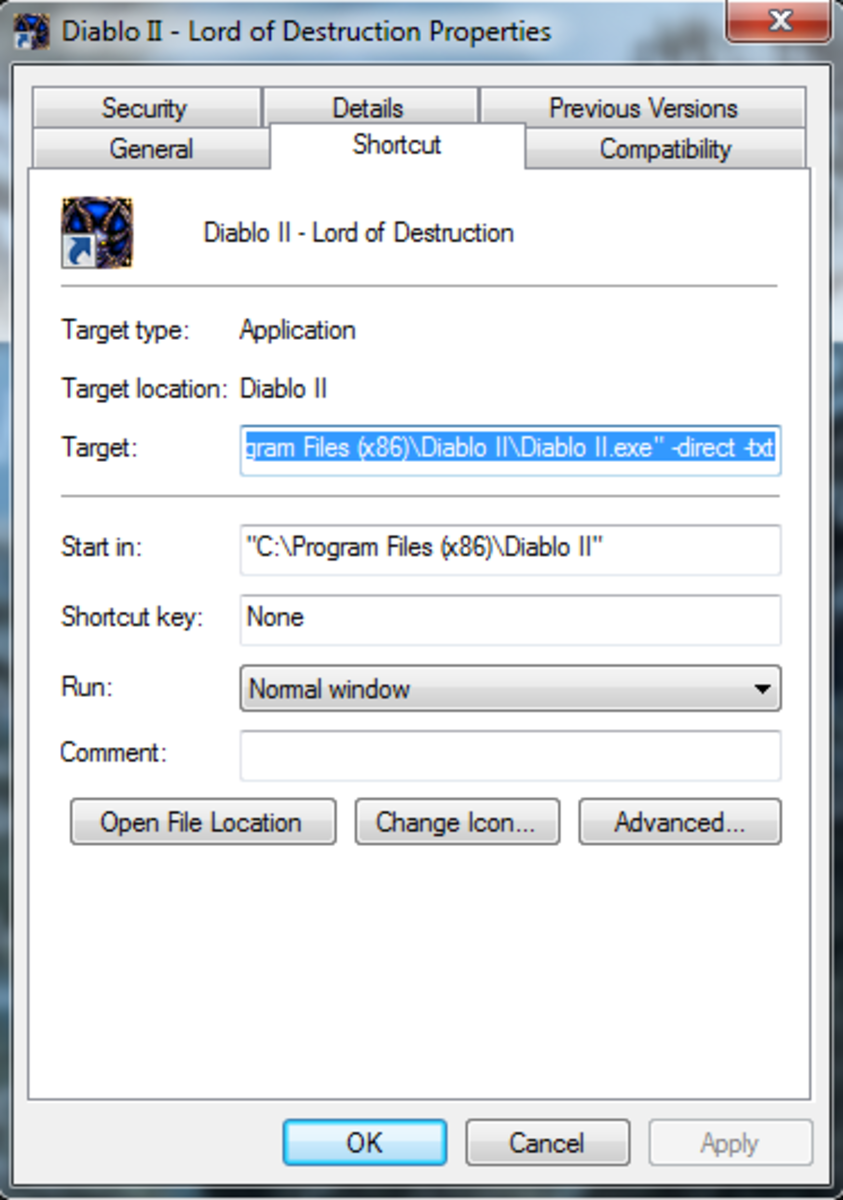- HubPages»
- Technology»
- Computers & Software»
- Computer How-Tos & Tutorials
How to Play bin cue Files
When dealing with a pair of bin and cue files, the bin file is the binary information, usually a disc image like a CD or DVD. The cue file tells the CD/DVD writing software how to burn the bin file to the disc.
There are many different progams which will burn these files to disc for you. One of the most popular and easy to use programs is Nero Burning Rom. Other programs include CDRWIN, MagicISO, DiscJuggler and many, many others.
Another option, if you don't have a CD/DVD burner or don't want to waste a disc is to use a virtual CD/DVD program. This program will create a new drive letter on your PC (Similar to accessing your hard drive as C:) and will mount the image to this drive to make it accessible. You will then be able to use the bin/cue files as a regular CD/DVD without burning them to a disc.
Popular programs to achieve this include Alcohol 120%, Daemon Tools and MagicISO.
You could also use a utility like PowerISO if you just want to browse the bin/cue to copy individual files out of it.