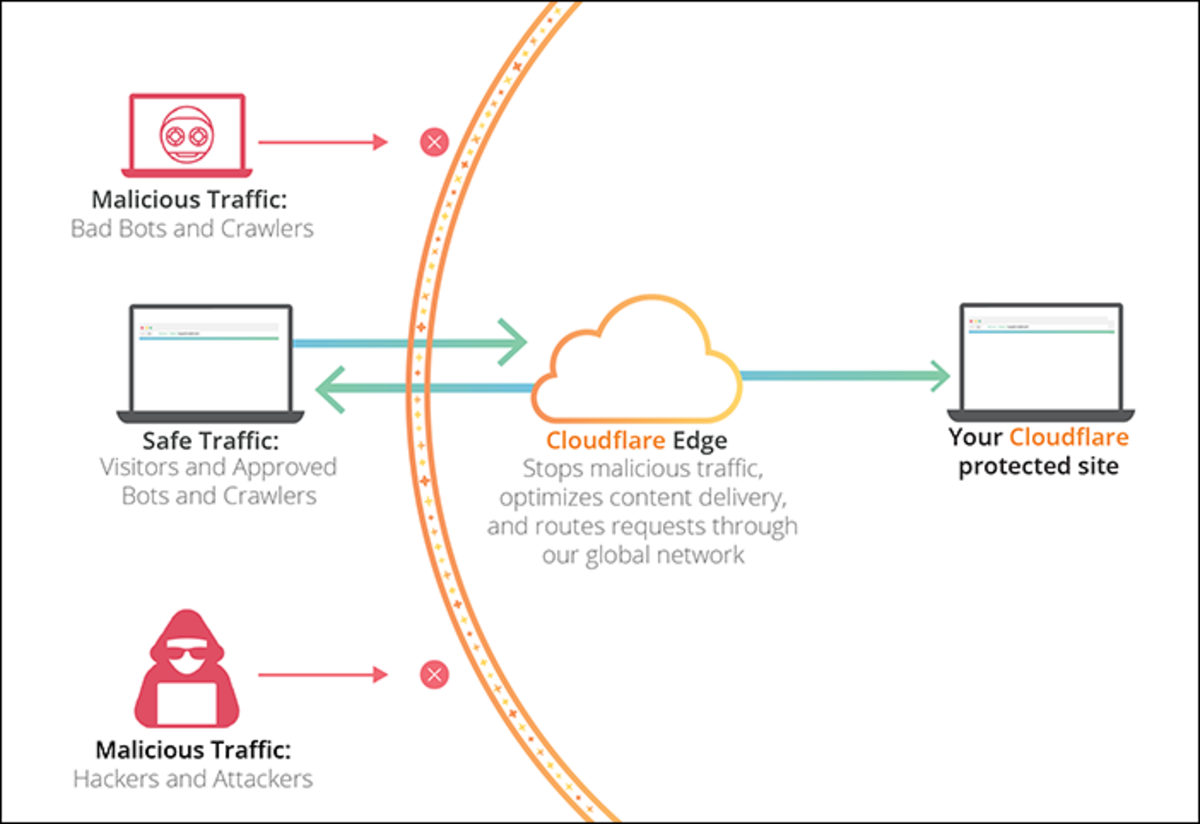How do you Redirect Users to Another Web Page Automatically?

Sometimes you may want users to go to another page for some reasons like your web page is under construction or you own many domains so that nobody else can own them and you want to redirect users to your main domain or your web page has moved to another domain.
You can use metadata in your header to instruct web browsers how they should display or handle your web page. You use the meta element with the http-equiv attribute to automatically redirect users from one page to another. The value content specifies how many seconds before the refresh happens and what URL (Uniform Resource Locator) you want to jump to.
For example:
<html>
<head>
<title>Redirect User to Another Page</title>
<meta http-equiv=”refresh” content=”10; url= http://www.evecorner.com/”>
</head>
<body>
<p>This website is under development. Please visit <a href=http://www.evecorner.com>www.evecorner.com</a> for the meantime.</p>
<p>Please wait 10 seconds to be automatically redirected to Eve Corner website.</p>
</body>
</html>
Older web browsers may not know what to do with meta elements with http-equiv attribute. What you can do is include some text and link on your web page to enable user to link manually to your redirector page. So the user can just click the hyperlink in your web page to go to another page as shown above.