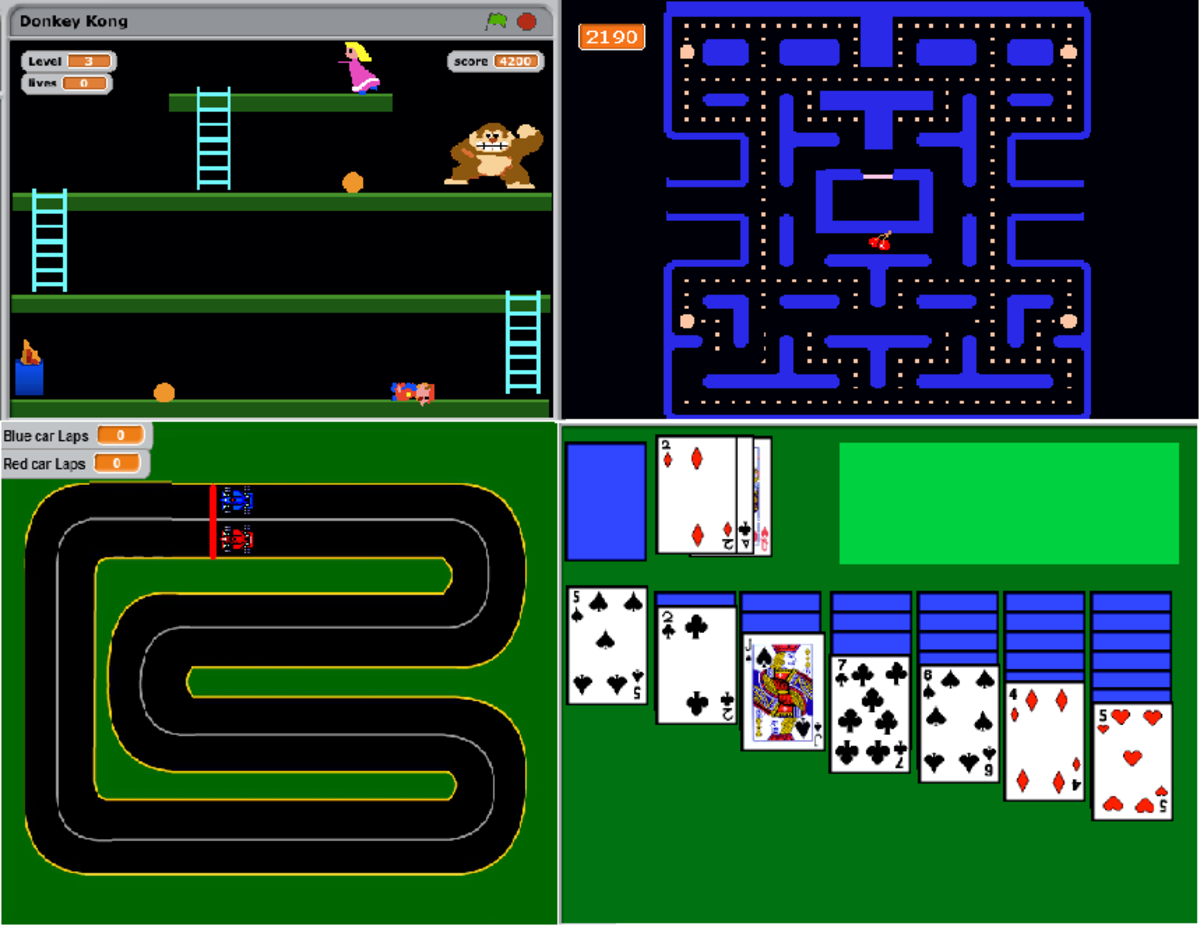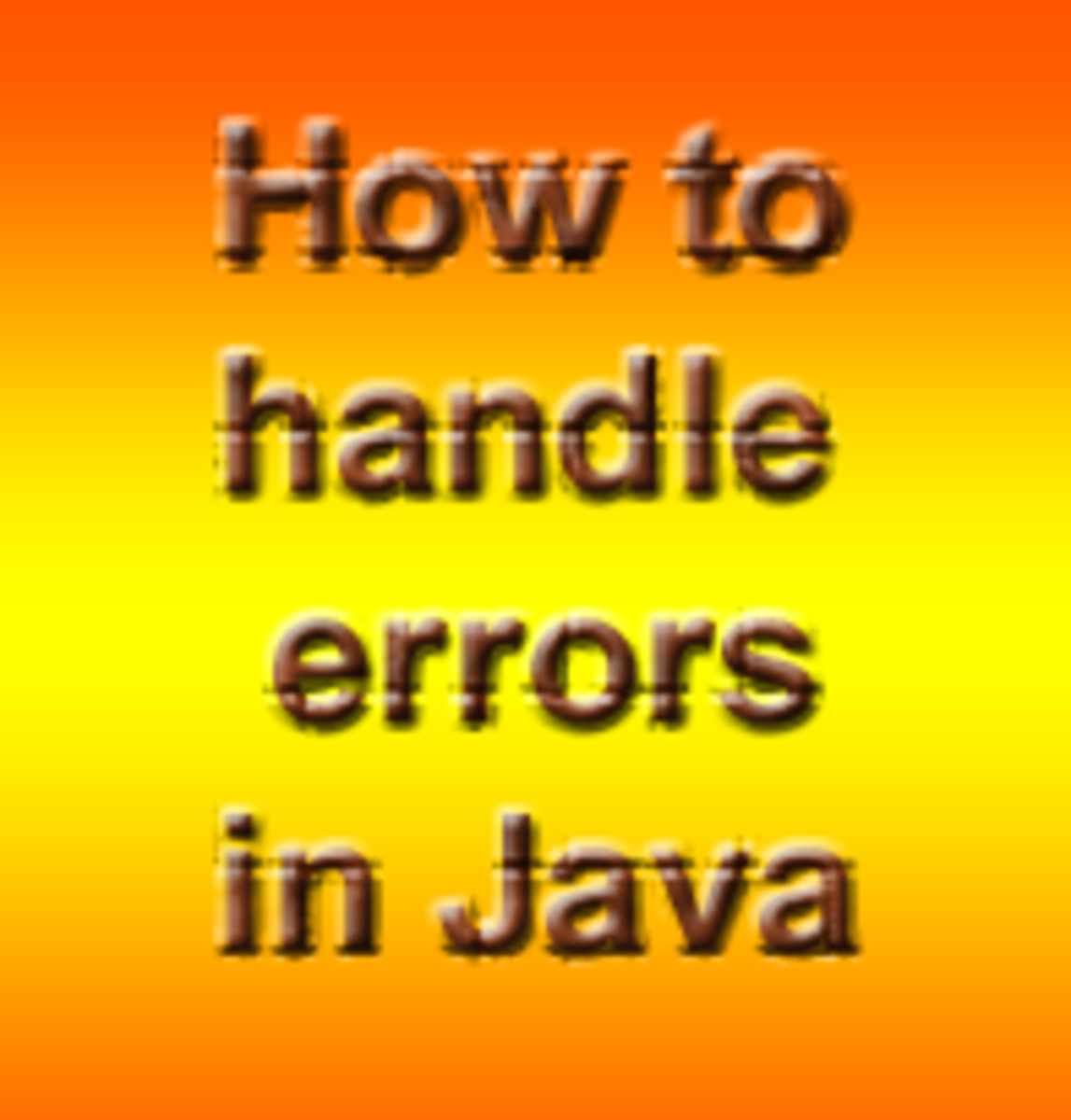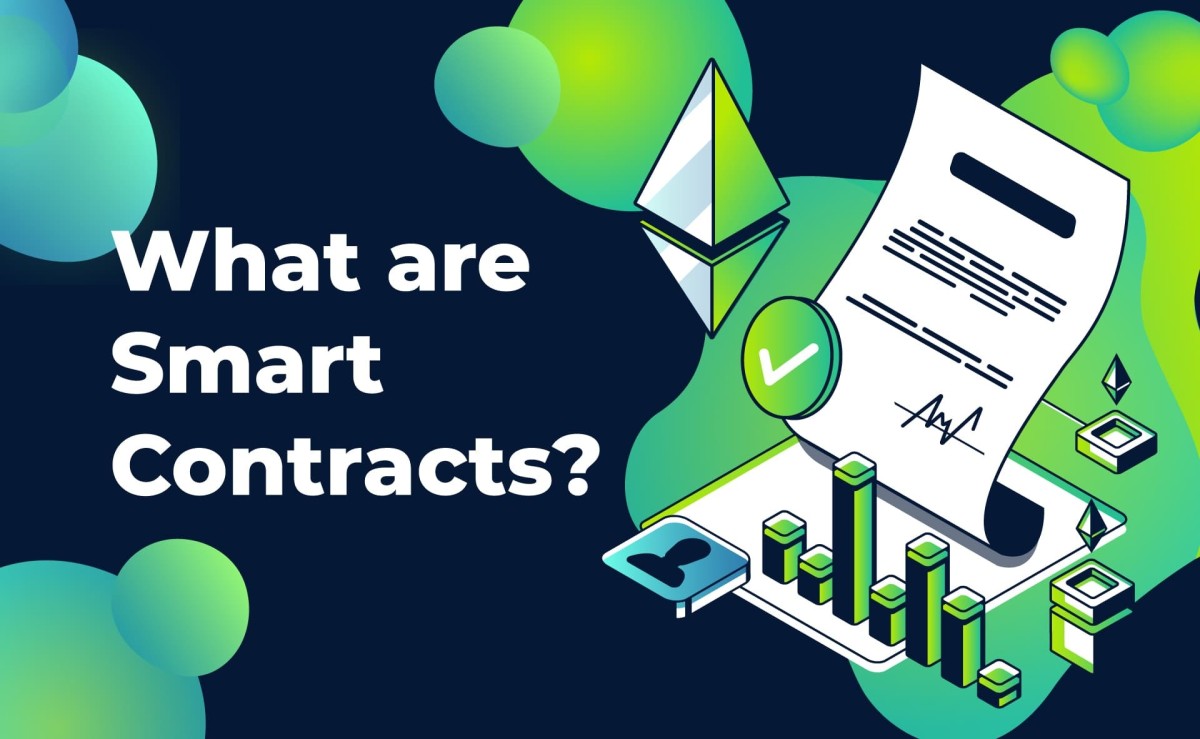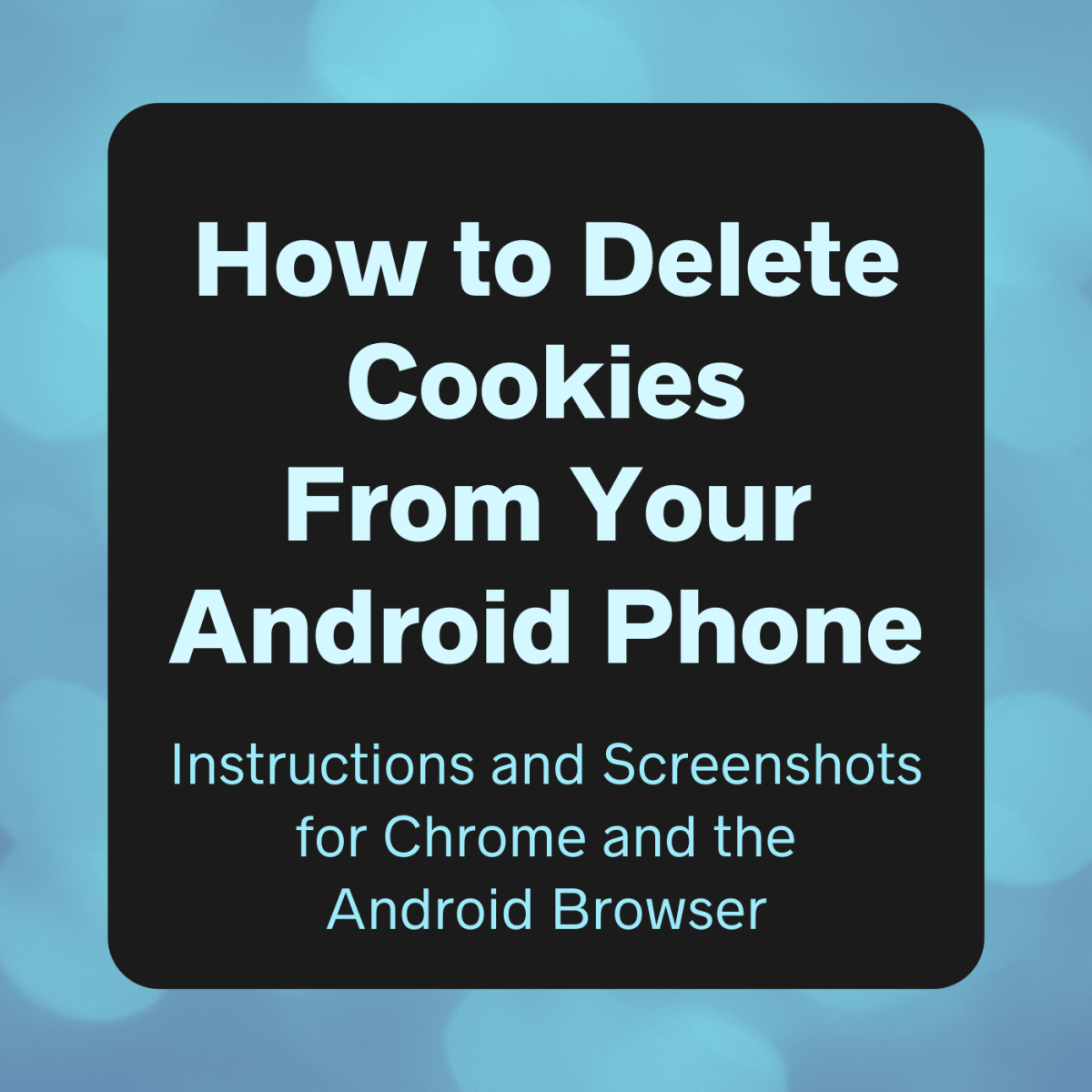How to Build a Mobile App without Programming
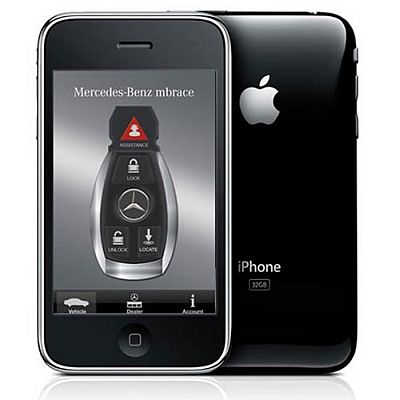
Even if you are not a web developer you may have felt at some point in time the urge of building your own app. However, on closer inspection, and as you start diving deep on the net you start wondering whether your dream will ever come true.This would be the case if you take the long path of learning a programming language, but you can take a shortcut instead and build your app without any programming skills at all.
The Problem
The Programming Language Barrier
Creating an application is not an easy business. First you need to familiarize yourself with the developing environment and its terminology. You will need to know what is an SDK , an API etc. before you can do anything. Second, you will need to focus on which platform to develop for whether it is android, ios, or windows. This is important as each platform favors its own developing language.
Take for example Apple developing environment. You will need a Mac to start with which will dig a hole in your budget then you will need a good grasp of Objective-C which is the programming language for developing iPhone, iPad apps. It is a no beginner programming language and unless you have a solid programming background under your sleeve, it may turn you off programming once for good.
However, this does not mean that Java for android and C# for windows phone are better alternatives. Keep in mind that learning a programming language is similar to learning any foreign language, as it takes years of consistent practice to master. Besides you need to be realistic, and steer clear from false advertising and from websites that claim you can build an app with their SDK and their easy programming languages like LUA or Python or anything like that. Learning to become a professional programmer cannot be done in 24 hours or even in 24 days regardless of the programming language you might use.
The Solution
Outsourcing
If you really want to get the application of your dreams and you have the budget to afford it then you need to hire the experts. Prices may differ considerably depending on the effort deployed on the part of the developer and the nature of the task. You may use a website like Odesk to post your application requirement and set a fixed price. If you feel that your application is not complicated, you may go for a fixed price like $100 or $200 but you can also set a higher price ( $1200 for example ) if your budget is limited and you require a high-end app.
Web-based Application Frameworks
The advantage of these frameworks is that you can build an application within minutes or hours as they come up with plugins and templates and are more geared toward a drag and drop approach. The downside is that most of them require a subscription fee to host your application and to use their services. Some of these are:
AppFlight: comes up with a professional design and a wide range of application sections and themes. Strangely enough they offer a paid trial in which you have to pay a costly setup fee. To have an idea of what I talk about consider that you will have to pay $399 to develop you app for just one device ( iPhone, iPad, or Android ) while your $10 monthly billing (if you stick with one platform) will start up the second year of your membership.
Buzztouch: has the advantage of being a development tool for both ios and android. They have a strong community and their pricing is only $ 49 per year. They also have a free membership option if you want to test their framework first, but keep in mind that you will need to compile your application alone using Eclipse or Xcode.
AppBar: For a general application you can opt for AppBar. It is very easy and user friendly with easy to manage options. You can set up an app within minutes. The service comes free of charge, but the free of charge reviewing service for your application and suggestions for improvement before its submission to mobile stores is really the icing on the cake.
Desktop Application Framework
Mobione Studio: This desktop developing environment has a drag and drop built in features which makes it possible to create your app very quickly. You can even test it on different built in devices to see how it would look like once it is deployed. Mobione Studio offers also the possibility to add javascript coding in case you want to take your application to the next level. It costs approximately $99 to purchase, which is (I should mention) a very correct price considering the enormous potential it offers.