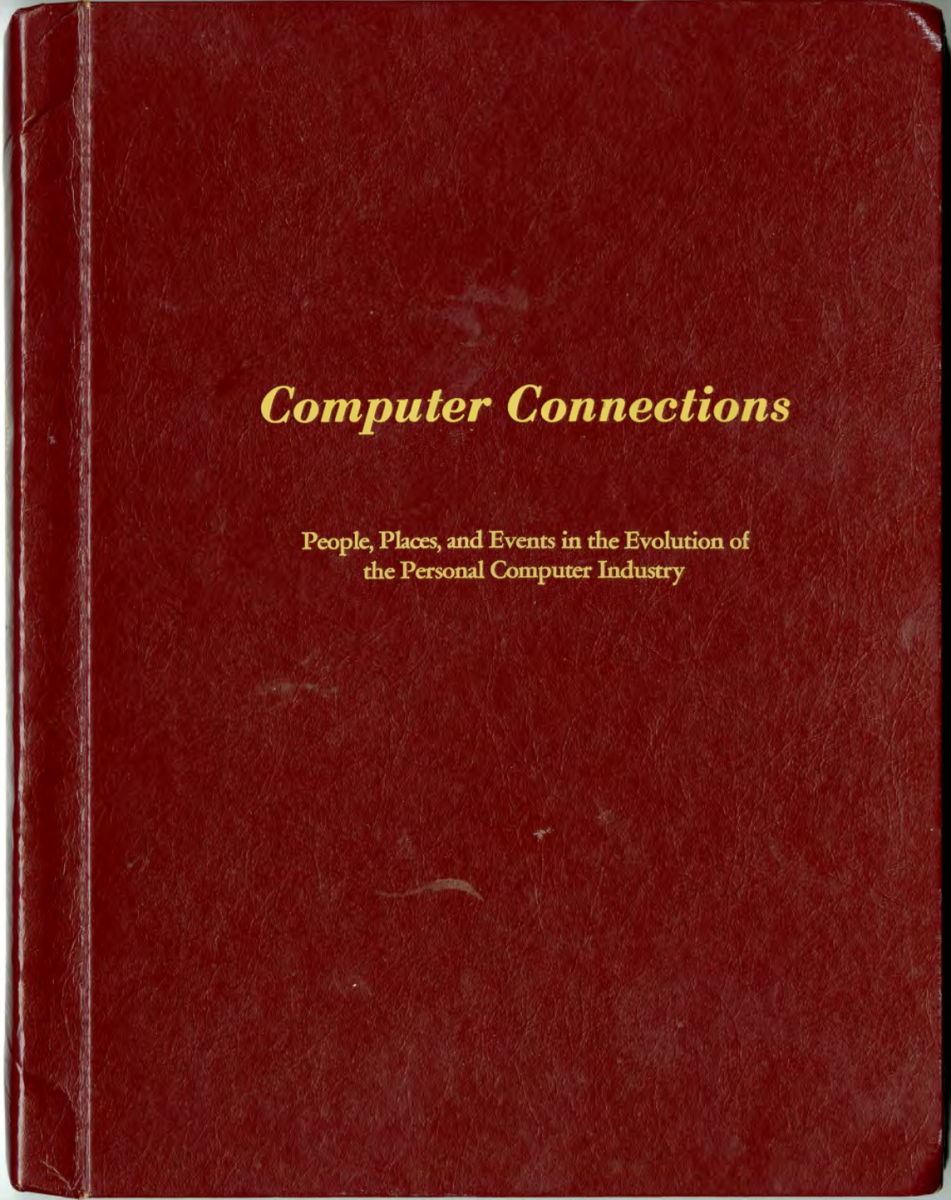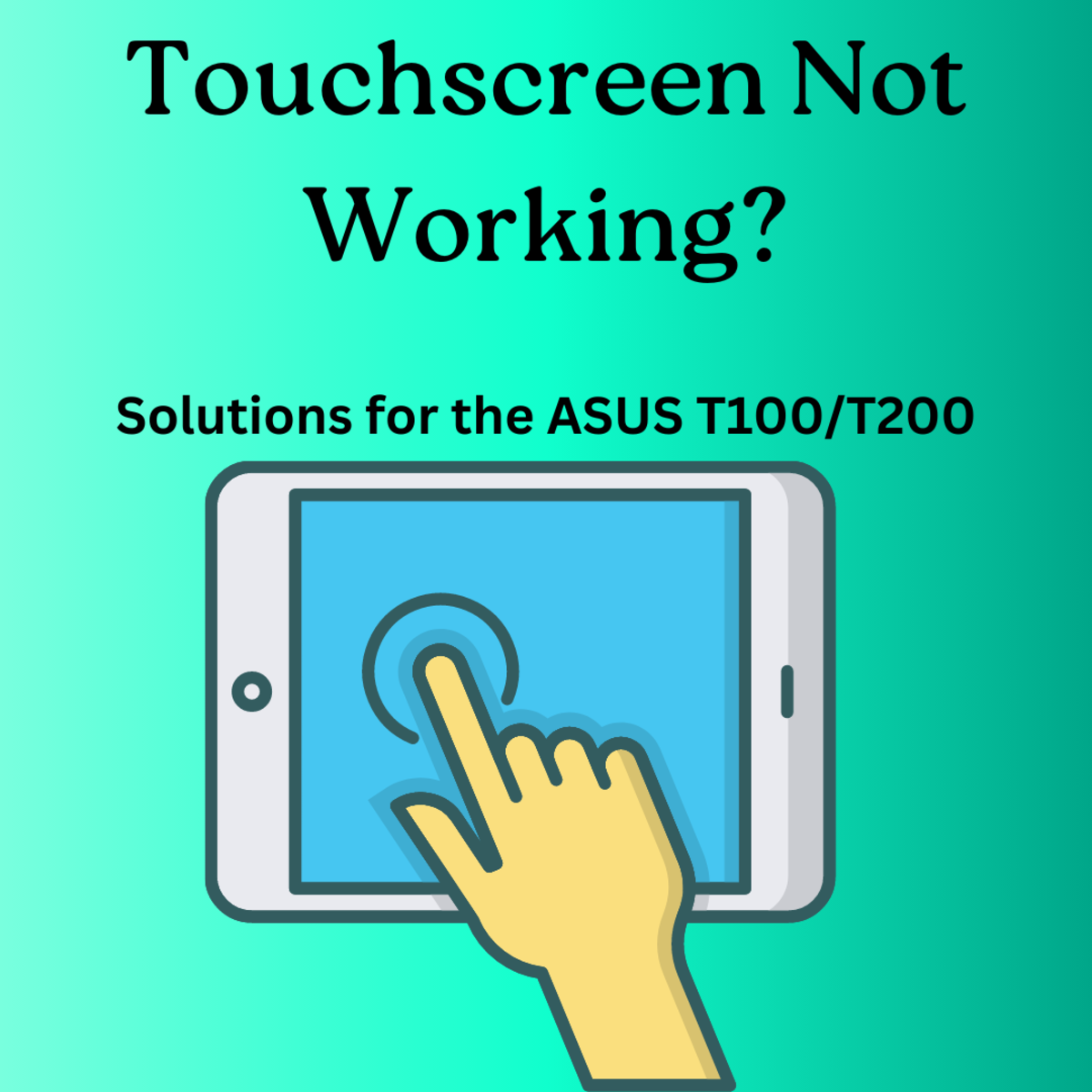How to Buy the Right Computer
Software Sells Hardware
There are many computer systems and sources to buy from these days, and as with most choices, the right choice is not always easy to find. As in any market there are some people that are more interested in your money than your well-being. With this article I hope to show you steps you should take when thinking about buying a computer system.
Your first consideration for a computer system is what do you or your business need the computer to do. This answer is the basis for your entire system needs. "Software sells hardware" was once a popular saying in the computer industry, but more and more there are salesmen that push the hardware assuming that you can find software that will work with it. Is it primarily for email and Internet, or do you want to play a graphics intensive game? There's a big difference in system requirements if you want to play yahoo checkers or a game like Diablo & Everquest!
The software determines the type of hardware you will need. Each software package has "system requirements" which should tell you the amount of memory needed, number of disk drives and types, type monitor & video card needed, Operating Systems (Windows 95, 98, Me, NT , 2000, XP, Vista, Seven, OS X
With these requirements written down, you will need to compile a list of the greatest common denominator. For example, if you need QuickBooks (QB), Microsoft Office (MO), and Timeslips (TS) to run on your new machine, QB may need 128MB of Ram (memory), MO may need 256MB, and Timeslips may need 64MB. The largest number required is 256MB of memory by MO, which satisfies the other two software needs. Once done for each system component, you will have the minimum requirements based on your needs.
Now if you need software or a peripheral device (printer, camera, robotic machine lathe, etc.) that requires a specific operating system, you will find your choices reduced. If you need an Apple to run the OS required by the software you need to perform the tasks needing done, then you will need an Apple Computer. If you need QuickBooks, you can pretty much forget Linux, and should be looking at Microsoft, or Apple. Linux will run on almost any hardware, but Microsoft & Apple only run well on their respective hardware.
These steps may seem time consuming, and a bit confusing at first, but they can (and will) save you money and headaches in the long run. Find someone you trust to assist you or wait until you can learn enough to make a wise choice. It is much better to put off your purchase until you're sure of the system you need and can afford to purchase it, than to buy a band-aid solution now.
© 2018 Potterville