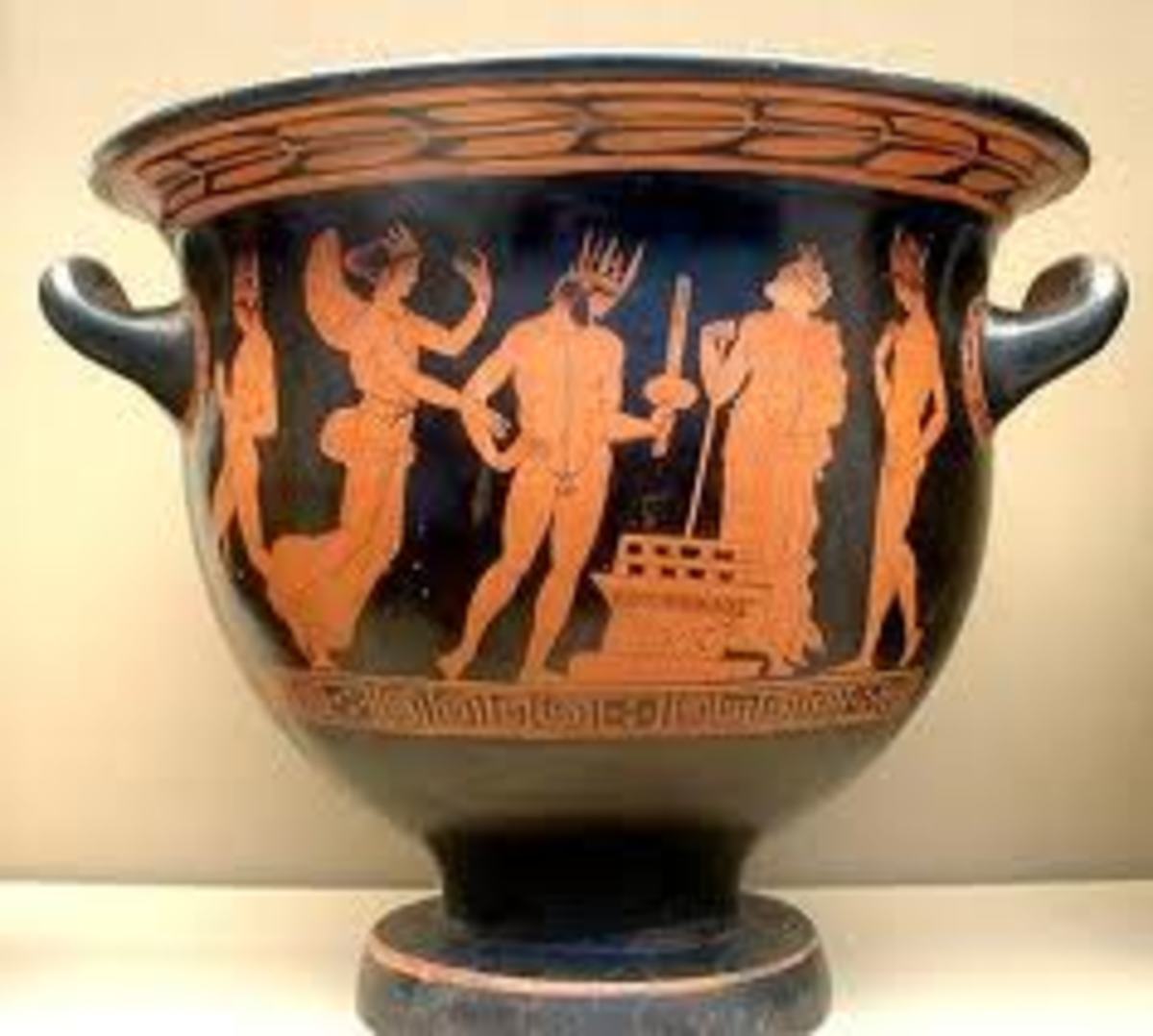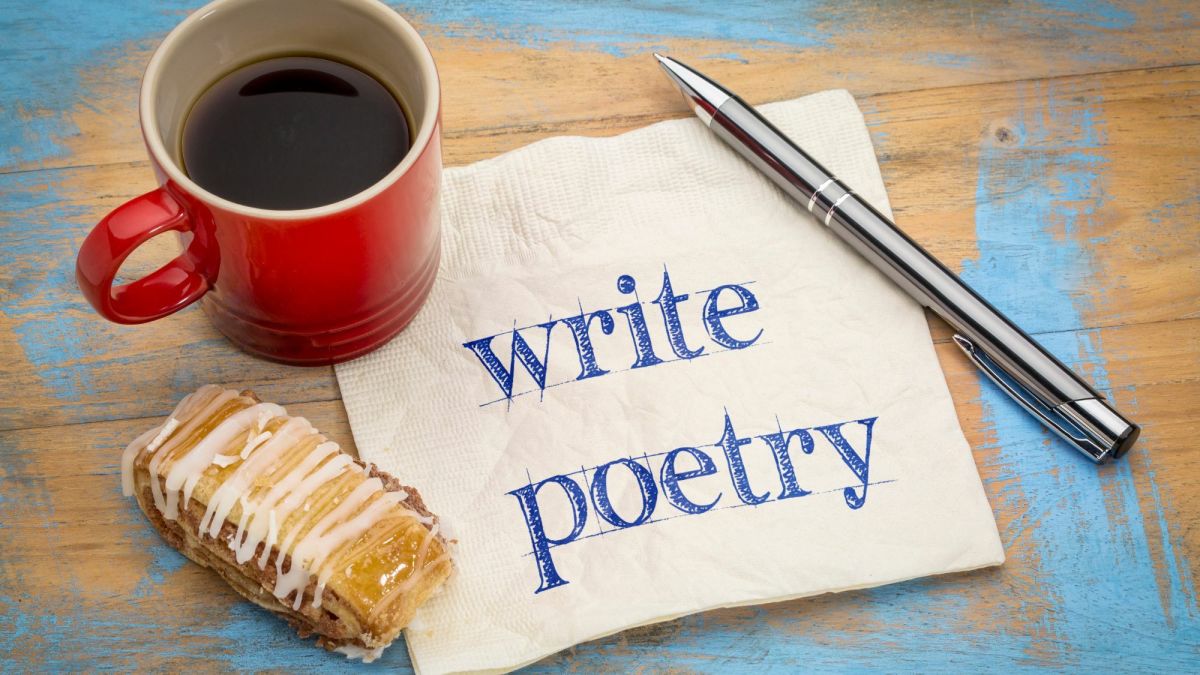How to Change a Tab Index in Form Builder
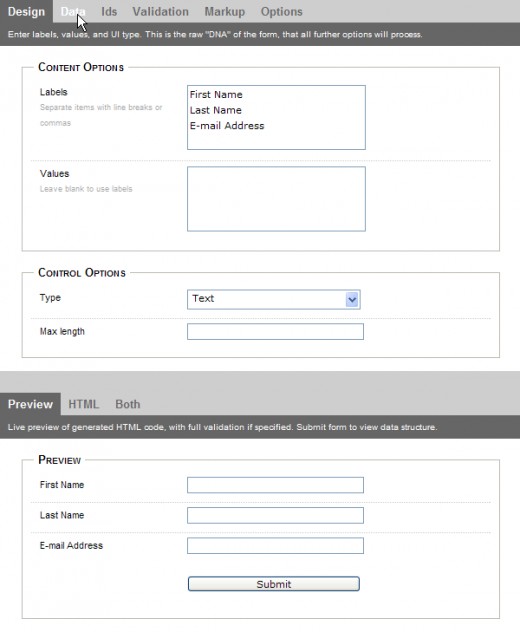
The tab index is an important aspect that is in each input element located in the form builder. Changing it is fairly easy if you have an already saved file in Form Builder. Form Builder is for creating Web forms such as online purchasing forms, email contact forms or other types of online forms. Its main purpose is to identify the order of all fields in the form. The tab index number is not mechanically given by the Form Builder program, therefore the owner of the form must manually fill in each one to define the field’s order.
- Enter the form that is in form builder. Open a previously made file.
- Select on the element that you want to change first and clicking, and then go to element setting located on the right.
- Fill in a tab index number in order. The first should be the number 1.
- Click on apply.
- Select the second element and name it number 2. Name it what you want it to be.
- Carry on the same with all the elements.
- Save the form when you are done.