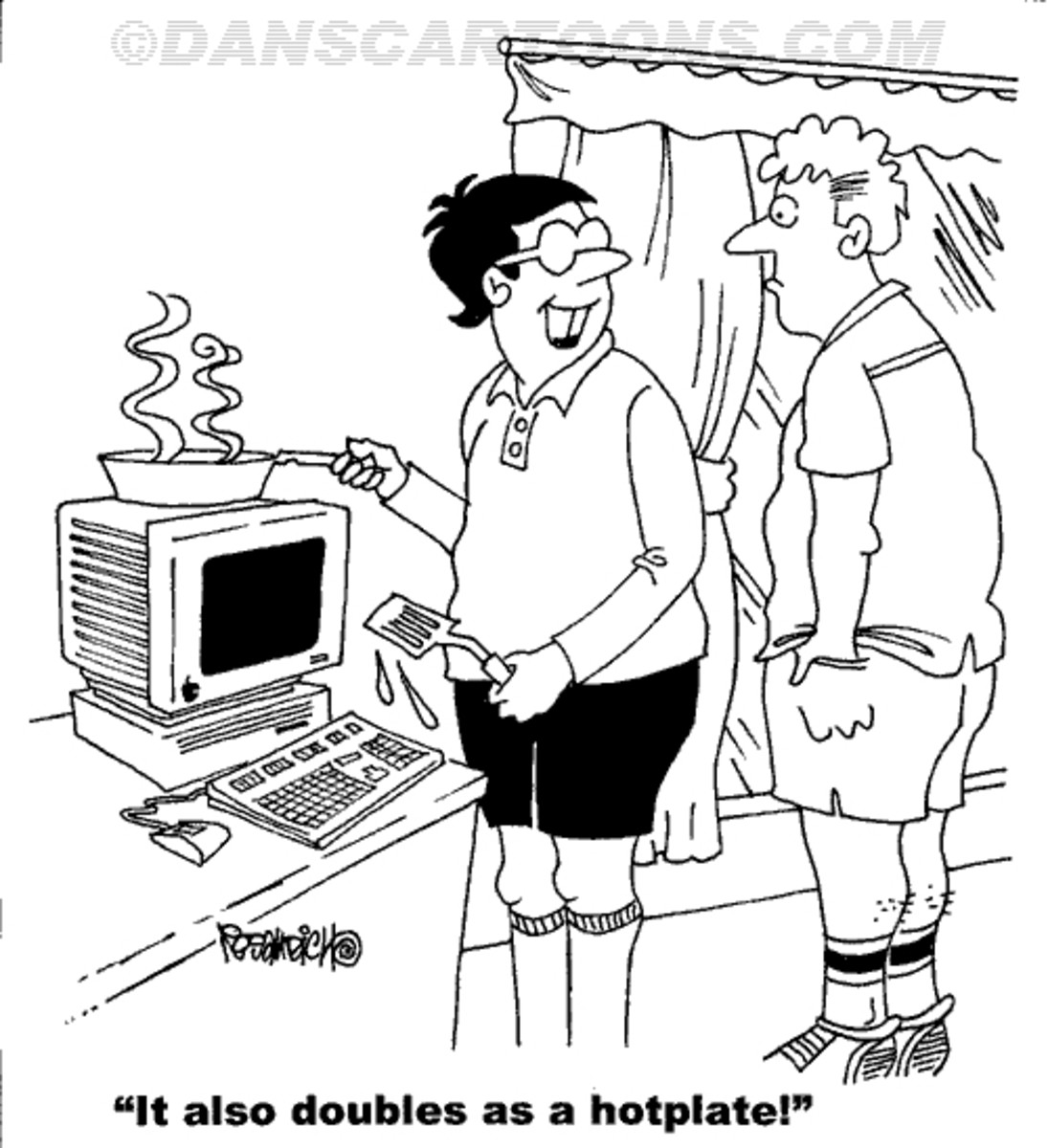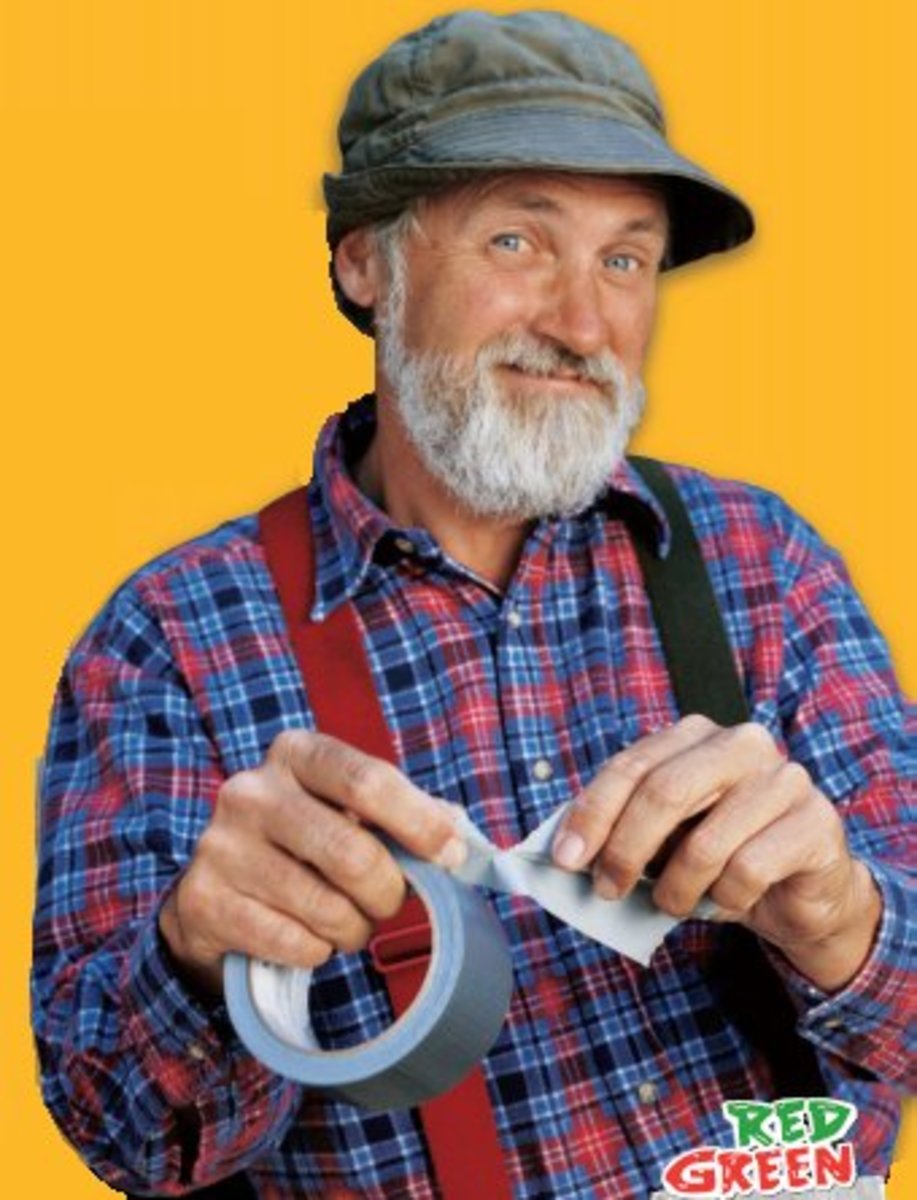- HubPages»
- Technology»
- Computers & Software»
- Computer Buying Guides
How to Choose the Best Laptop Computer for Students
Today, computer has become an integral part of learning especially with the accessibility of the Internet. Thanks to the huge number of computer manufacturers, the prices of laptop computers have become more affordable. So if you are looking to shop for a laptop computer that can handle most tasks for students then now is the right time to buy.
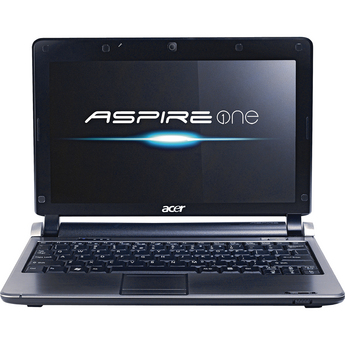
Here are some things to consider when choosing the best laptop computer for school.
Size
You will need a very portable laptop computer that you can take to class, dormitory, or even in coffee shop. The size of laptop computer is of course dependent upon the size of the display screen. The ideal size of the display should be 14 inches (diagonal). The only reason to get a bigger display is if you are dealing with drawings, video editing, or you love to watch movies on your laptop. If you go down from 14 inches, then it might be less comfortable to use especially when doing researches.
Performance
You do not need to overwhelm yourself with too much information about detailed specs when choosing a laptop computer for school. If you meet or exceed the below requirements, then you are in good shape.
RAM or Memory – at least 2GB, expandable to 4GB.
Processor – at least Dual Core processor with at least 2.4GHz speed, 32-bit processor will do but 64-bit has better performance
Hard Disk Drive (HDD) capacity – SATA with at least 5400rpm speed and I would say at least 300GB but then it really depends on how much you save on your laptop computer. Multimedia files eat up a lot of space. Don’t worry, you can always upgrade your hard drive or buy an external hard drive.
Keyboard – just make sure your comfortable typing on it and keys are standard to your country. Some keyboards have funky arrangement of keys that can be difficult to get used to.
Rugged Design
All laptop computers are designed for portability but not all are designed to withstand rugged use. If you are worried your laptop computer will not be able to take a pounding, then choose a sturdy design or buy a good protective case.
Battery Life
You should determine how much battery life you need for your laptop computer. Standard battery can lasts up to two hours but you can always upgrade to an extended battery pack that can lasts up to five hours. Just keep in mind that extended battery pack adds weight to your laptop computer.
Connectivity
You’ll want at least 3 USB port, 1 S-Video output or an HDMI port, 1 VGA output, 1 Ethernet port, audio (mic/phones), optical drive (DVD read/write), wireless adapter, Bluetooth connectivity, and memory card reader. Built-in camera is pretty much standard to new models of laptop computers today.
PC or Mac
At this point, whichever platform you pick is up to you. Both should be able to meet your needs in school.
Price
Price should be affordable… period. And with the list provided above, you should be able to find an affordable laptop computer. Refurbished laptop computer is also a great choice. If you are not sure how to shop for refurbished laptop computer, click here for more info.
Choosing the right laptop computer for students is very important because it can be considered as an early investment. Sooner or later, you will have to make this decision anyways so better sooner than later.
Related Articles
- How to Choose the Right Printer
If you are thinking about buying a printer or replacing your old existing printer then now is the right time to get one because there are a lot of affordable printers available out there. However, with so many... - Print Wirelessly from Portable Devices using Bluetooth
Bluetooth wireless technology allows you to print straight from your iPhone, PDA, or other portable devices for a total wireless freedom! Often times you take photos using your iPhone or other portable... - How to Share Internet Connection on Xp Using Ad Hoc Wireless Network | Computersight
I moved to a new apartment recently and the cable company did not provide a wireless router. There is only one cable coming out of the box that means I can only hookup one computer at a time. I have two laptop computers; one I use almost all the time