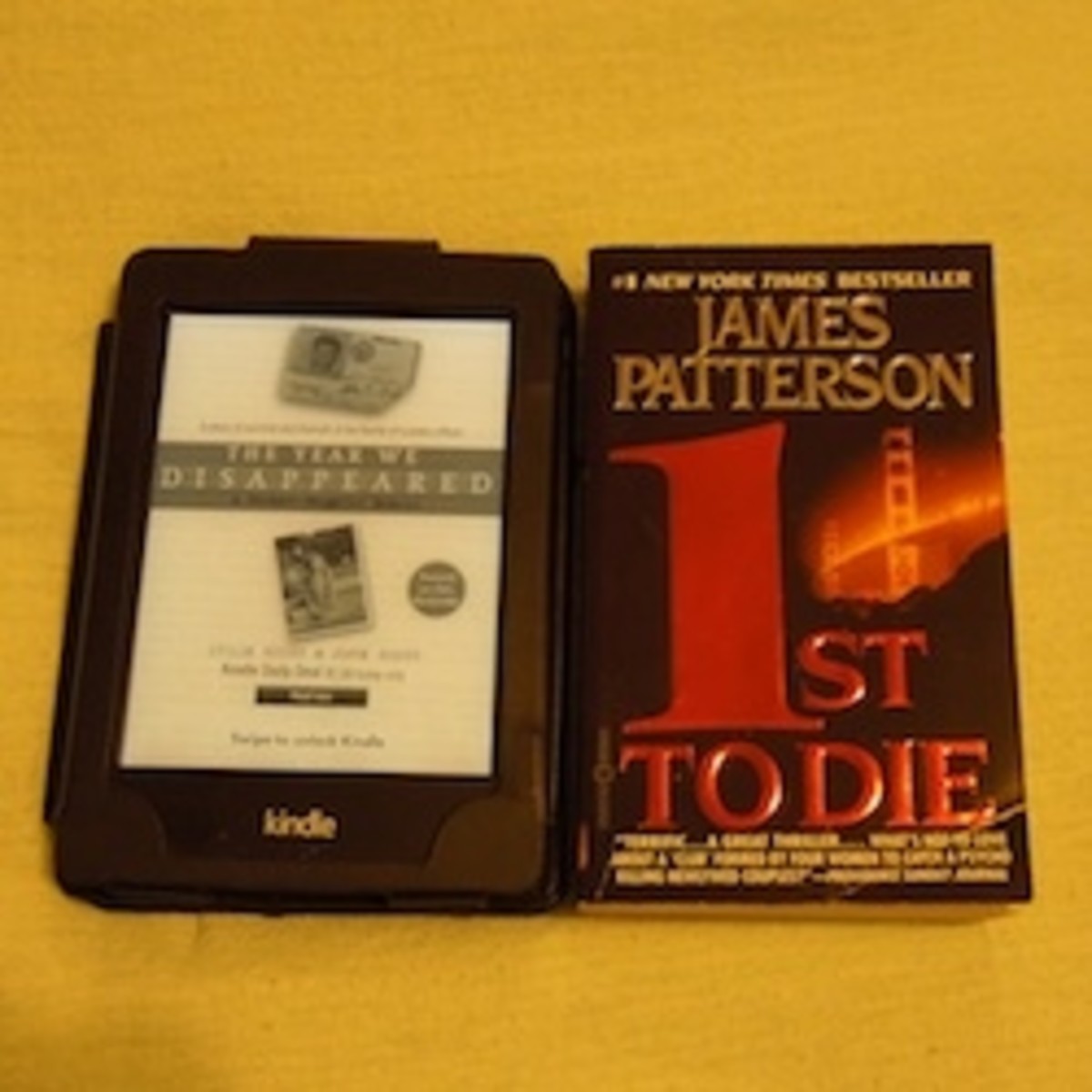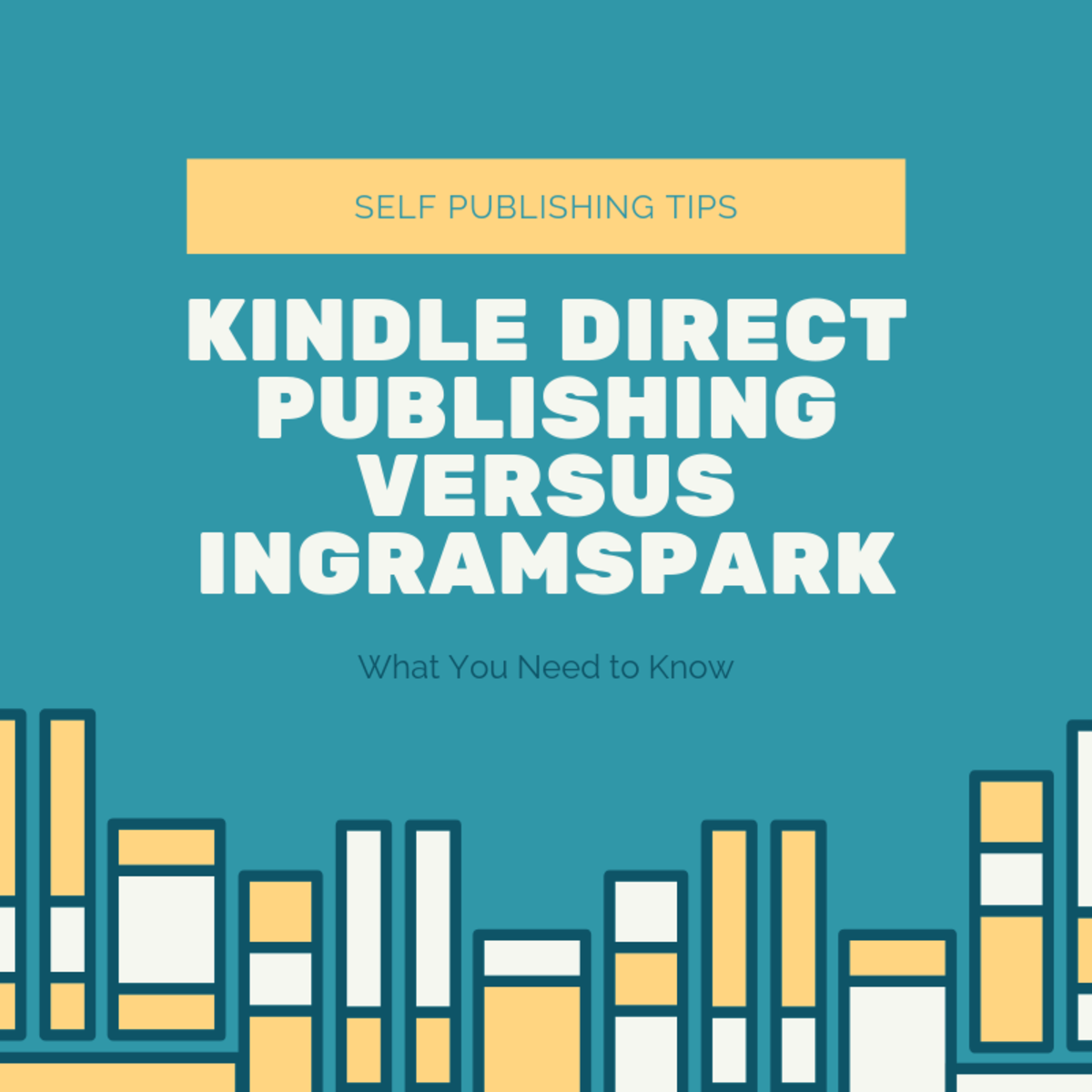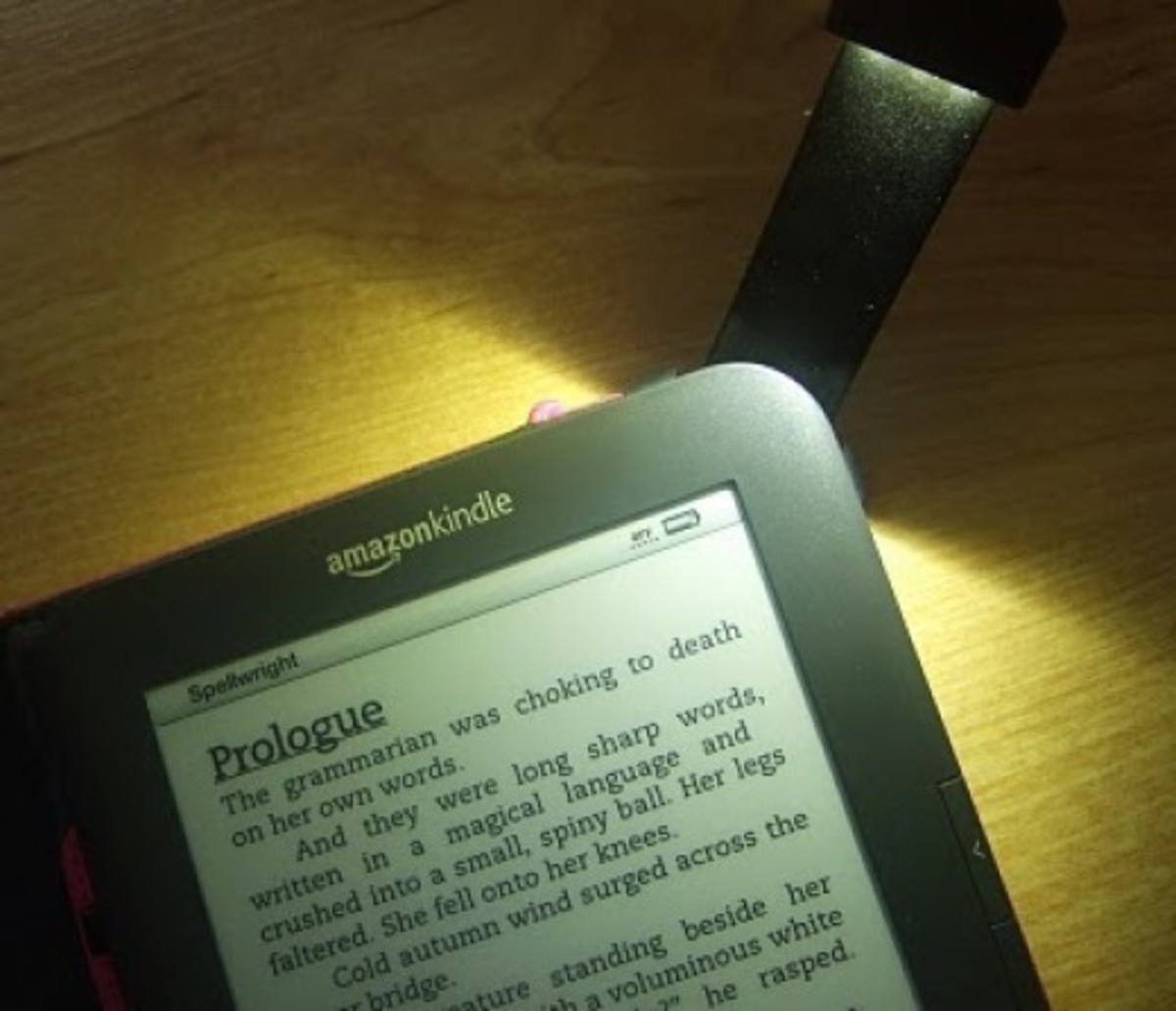How to Clean, Maintain and Protect Your Amazon Kindle
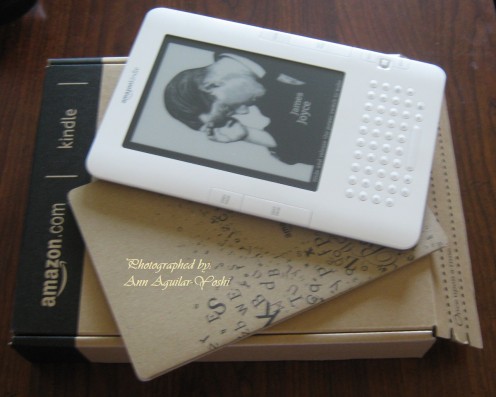
Since you had invested a certain amount of money in buying a new Kindle, it's also important that you know how to clean, maintain and protect your Amazon e-book reader so that it will not be easily smudged, damaged, broken or get stolen.
1. Do not expose your Kindle and its accessories to any wet surface including liquid spills or from rain. Turn the power off instantly once your e-book reader device gets wet. Wait until the device dries completely prior you turn it back again.
Consult any Amazon.com authorized personnel by contacting them through their Customer Support that is located and listed at the end of the "Tips and Troubleshooting" area if your device needs service. Take note that faulty service may also void the warranty of your Kindle.
2. Recharge your electronic reader device every other day if you frequently use wireless. You may recharge it once a week if you are usually offline so that you can take good care of its battery even if the Amazon Kindle has long battery life.
3. Avoid touching the screen as much as possible because the tips of your fingers may easily create smudges on it. Clean the Kindle's screen with a soft unstained cloth if you need to wipe and clean the display.
If you accidentally drop some liquid or food stain on your Kindle, just carefully wipe it with a soft and slightly moistened towel. Avoid wiping it with anything abrasive cleaners such as any harsh chemicals just to clean your Amazon Kindle because it may easily damage it in the long run.
4. Have a book cover to put on so that it can protect your e-book reader device from scratches when carrying the Kindle inside a briefcase, bag or luggage. Place your new e-reader in the book cover especially when you commute or travel.
Purchasing a solid and
durable pouch, small bag or cover for your Kindle is advisable so that it may
not get easily damage inside your luggage, backpack or
briefcase. You may easily find durable protectors for your electronic e-book reader online at discounted prices.
5. Take good care of your e-book reader device by not exposing it to extreme heat or cold temperature. Avoid leaving it inside your house or car in exceedingly high-heat or during very cold weather condition.
6. Never abandon or leave behind your electronic device in any public place especially with plenty of people. If ever your Kindle gets stolen, inform immediately by calling the Amazon Customer Service so that they can instantly block any new and additional account activity.
Tips and Warnings:
Read the instructions carefully before using your new Amazon Kindle. Familiarize yourself with all those buttons and their uses. Study how to access the different features including how and when to change the battery of your new Amazon Kindle.
Avoid eating while you're also reading using your Kindle. When you do this as a habit, you'll soon see some small spots on your Kindle screen coming from those fallen or splashed foods or liquid that had been accumulated for a particular period of time. If ever there are hard spots to erase, you could purchase the electronic Kindle screen cleaning kit.
Take note that disposal of certain electronic devices is regulated in some states or areas of the country so make sure that you dispose or recycle your electronic device in accordance with the local laws and regulations. If you're interested to know more about recycling in the future for your Kindle, you may visit Amazon.com/kindle-recycling.com.
Another Similar Article from this Writer:
- How to Transfer Personal Documents between Two Kindles
Amazon is helping Kindle owners with regards to managing their personal documents through the use of their Kindles. If you are planning to transfer your personal documents that you have stored from one...