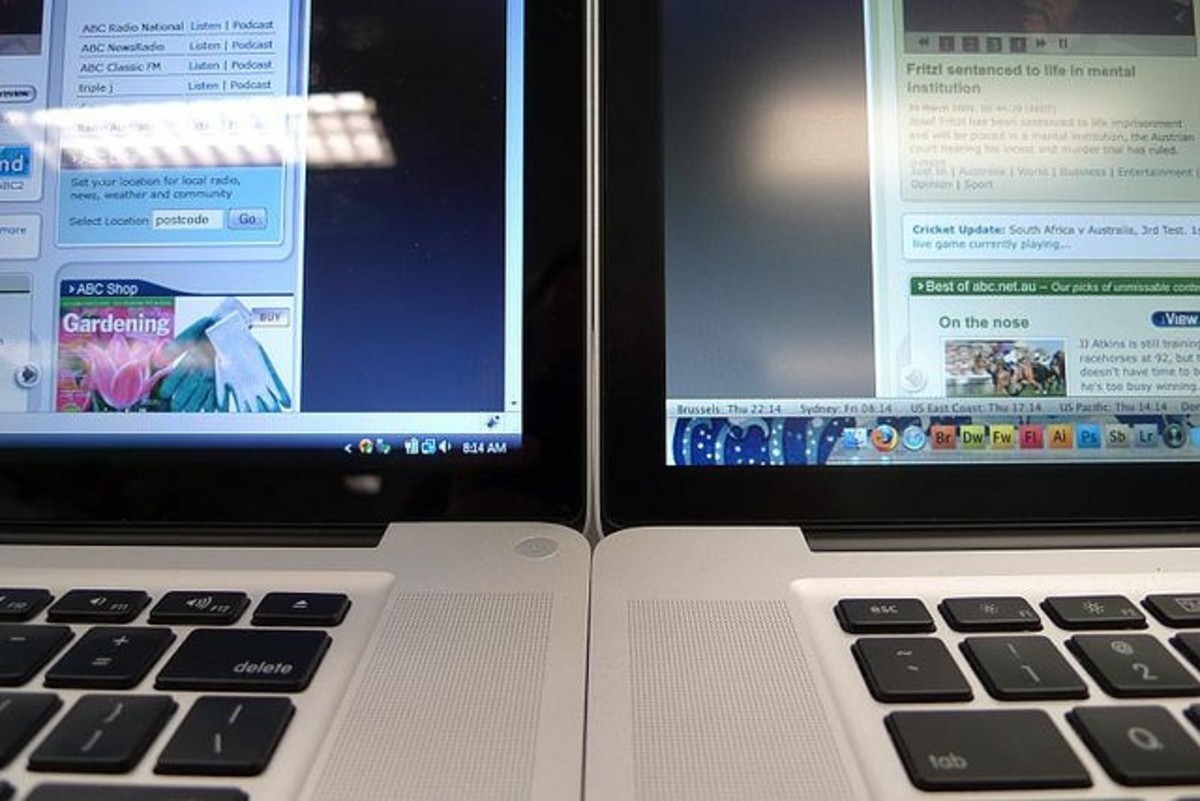- HubPages»
- Technology»
- Computers & Software»
- Computer Hardware
How to Clean a Touch Screen Monitor
Monitors

Touch Screen Monitor

Step By Step Guide
With day after day of oil, dirt, dust and other buildup getting on your touch screen, it's inevitable that your touch screen monitor will eventually need some cleaning. However, many people are nervous to clean their touch screens out of fear of ruining the screen. There is a simple and effective way of cleaning touch screens without ruining the screen or the device.
Turn Off Your Device
Unless the device has a screen locking mechanism, it's a good idea to turn off the device before cleaning it. The cleaning process could accidentally cause you to mess up some settings or programs within your device.
Choosing a Cloth
A gentle microfiber cloth is the best choice for cleaning up a touch screen monitor. Microfiber cloths can easily pick up dirt and grime without creating scratches. Many touch screen devices come with microfiber cloths for cleaning purposes, but they can easily be purchased at a local electronics store.
First Cleaning
In order to get the bulk of the grime off of the screen, rub the cloth gently in small circles on the screen. Remember to get in the corners, and avoid pressing too hard to avoid damaging the mechanism beneath the screen.
Second Cleaning
Some grime and smudges can't be removed by a dry cloth. If you have dirt or grime that can't seem to be removed with only the dry cloth, you will need to create some moisture on the cloth to loosen up the remaining grime. Use some distilled water to very lighten moisten the cloth. Do not put the water directly on the device. If the grime isn't severe, you may be able to merely use your breath on the screen to create the moisture needed. Some microfiber cloths actually come with moisture already within them for tougher cleaning purposes.
Drying and Getting Rid of Smudges
Smudges can sometimes be caused by using moisture to clean the device. In order to rid the screen of smudges and dry the remaining moisture, take another dry microfiber cloth and gently brush over the surface of the screen. If the screen still seems damp after getting rid of the smudges, leave it to air dry for a few minutes.
Preventing Future Smudges, Grime and Other Buildup
One of the best ways of keeping your touch screen clean is by keeping dirt and other grime off of it to begin with. A popular choice in preventing this is using a screen protector. A screen protector is a thin sheet of clear film that is used to protect the surface of the touch screen monitor without distorting the view of the screen.
If possible, get a case for your touch screen device, and keep the device within the case as often as possible to avoid buildup.
Cleaning the screen regularly is a good idea, but don't forget to clean the cloths after they've been used as well. Microfiber cloths are wonderful for cleaning without damage, but they can easily cause damage in the future if they are left with dirt and dust on them. To keep your microfiber cloths clean, gently wash them by hand in warm and soapy water. Rinse them out thoroughly, and leave them to air dry. Don't attempt to clean any other touch screen until the cloths are fully dry. Too much moisture on the screen could damage the device.