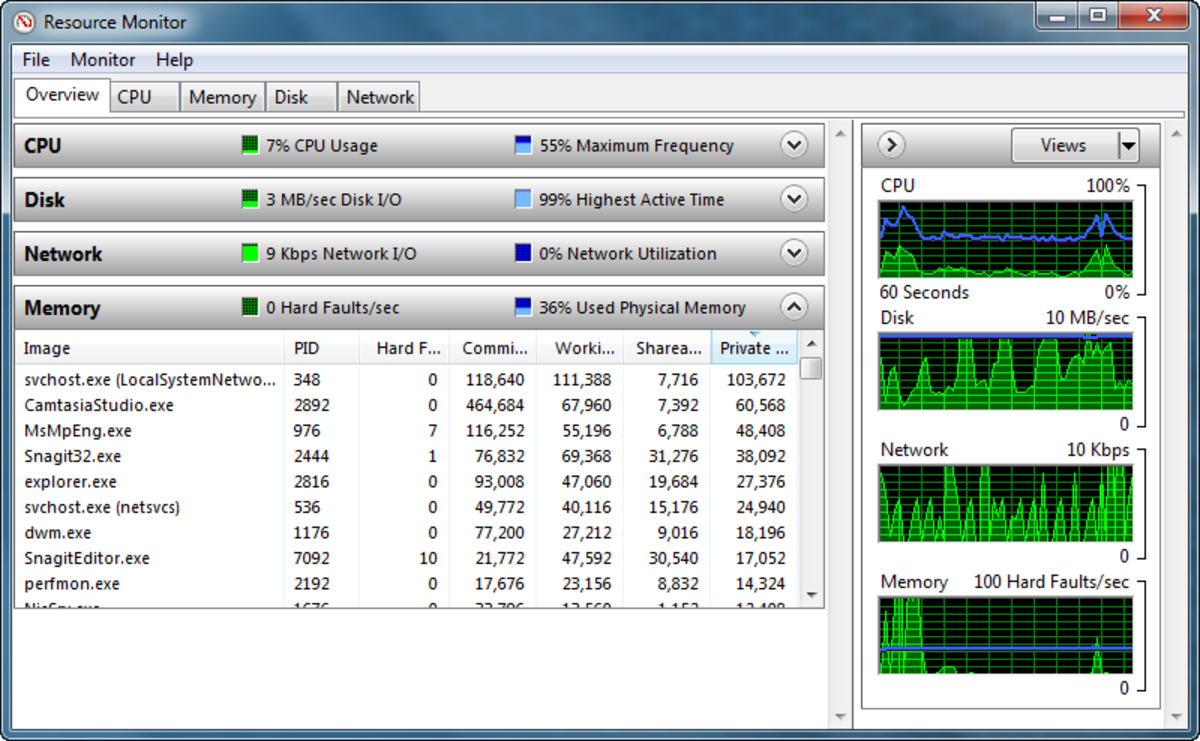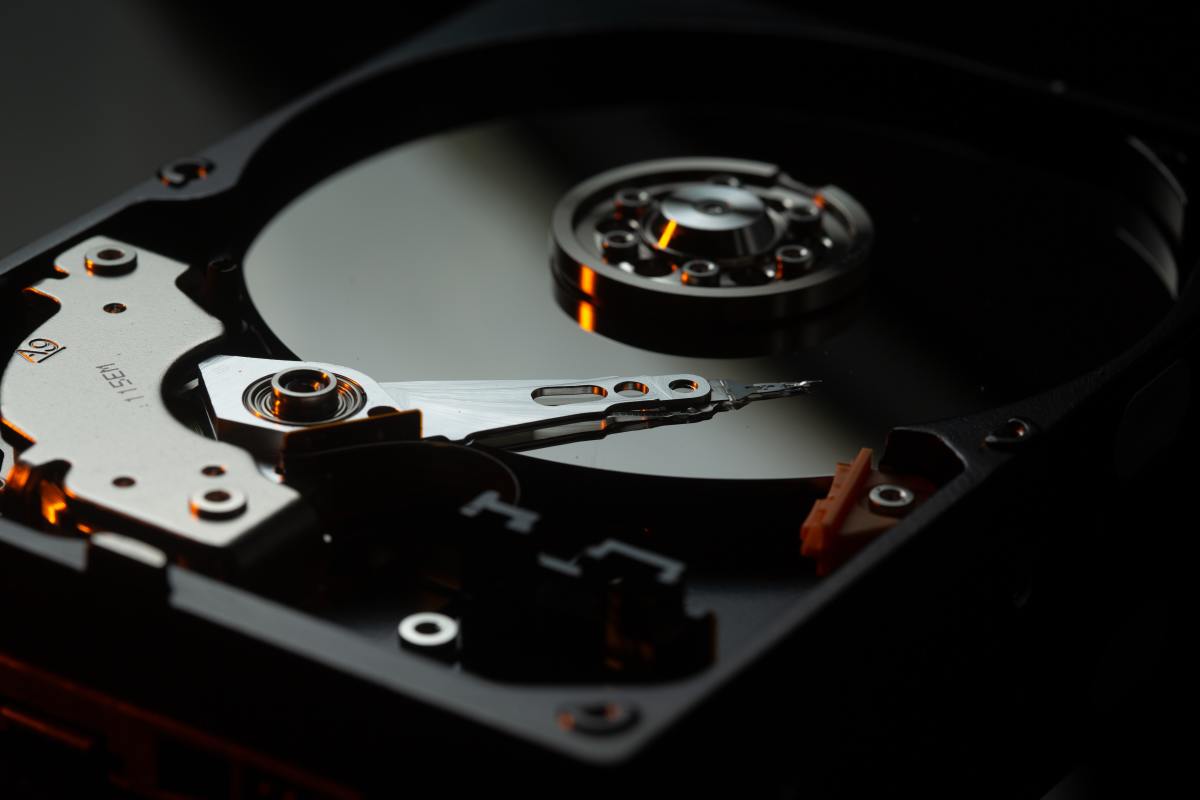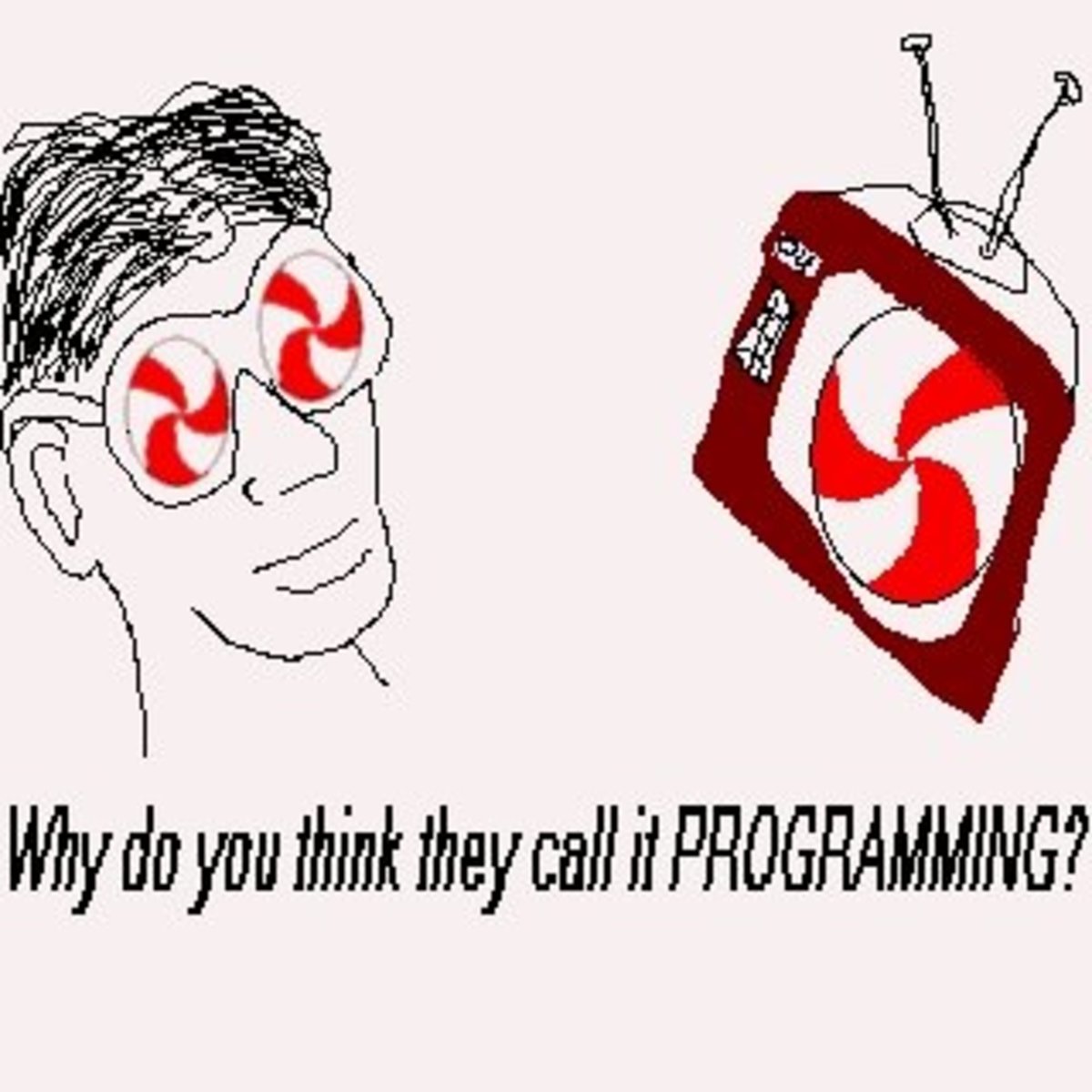How to Clear up Disk Space on a Mac
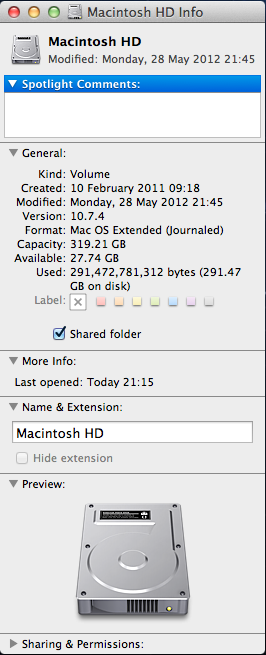
Computers have become a main part of our everyday lives. They are often taken for granted until something happens where you are not able to use your computer the way you are use to. For me, this wake-up call came when my MacBook Pro hard drive was nearly full. This meant that I was not able to follow my usual pattern of consumption as I am always downloading things from the internet. The memory on my computer was slowing decreasing as I struggled to find ways to cut back on my data consumption and regain the space I once had. My long search for answers has lead me to write this as the answers I have found were not easy to come by. If you read this through, you will be able to find ways to clear up space on your Mac hard disk and continue living worry free.
Before you start, there is an app I recommend you download called Disk Inventory X. This app allows you to visually see what's taking up the most space on your hard drive. Everything on your computer will be shown to you color coded so it is easy to see what types of files are taking up space. You can also download App Cleaner which allows you to fully remove apps and all related files from your computer.
The first and easiest way of reaching your goal is to delete things you don't use off of your computer. Any documents, applications, .dmg files or even games you do not play can help cut back on your hard drive usage. A dmg is the file that is used to download an app from online and wouldn't be needed after the app is installed. You can also empty the trash, depending on how long it's been since the last time you've emptied it, this can remove a good amount of data. This method should free up the most space since there can be a lot to get read of. For example, I had 20 GB of storage left at one point (unfortunately this wasn't my lowest total) and I got back a whole 10 GB just by deleting a game.
You can also free up some space by removing some of the many languages that come pre installed on your computer. Most people only speak a few languages, if that, so all the space used by this data is a waste of your precious disk space. The app Monolingual allows you to delete the languages you do not use or intend to use. When I removed the languages off of my computer, I saved just over 2 GB of space, not bad if you consider the amount of songs that is worth.
If you do not want to delete your files, you can easily move them to an external hard drive. This way files are not taking up space when you don't need them. The prices of external hard drives vary depending on wether you want to carry your files with you and get a portable hard drive, or you will just use a non-portable model when you are at home.
By now you should have cleared up a significant amount of disk space and can continue downloading your files. If you ever run into a spot of trouble, you will now know what to do to clean up your hard drive. Hopefully this hub has helped you with your problems.
Attention Hubbers
If you find any spelling or grammatical mistakes let me know. I will highlight my mistake and let everyone know you corrected my mistake by linking to your profile. This is something new I am trying to see if I can improve the quality of my writing.