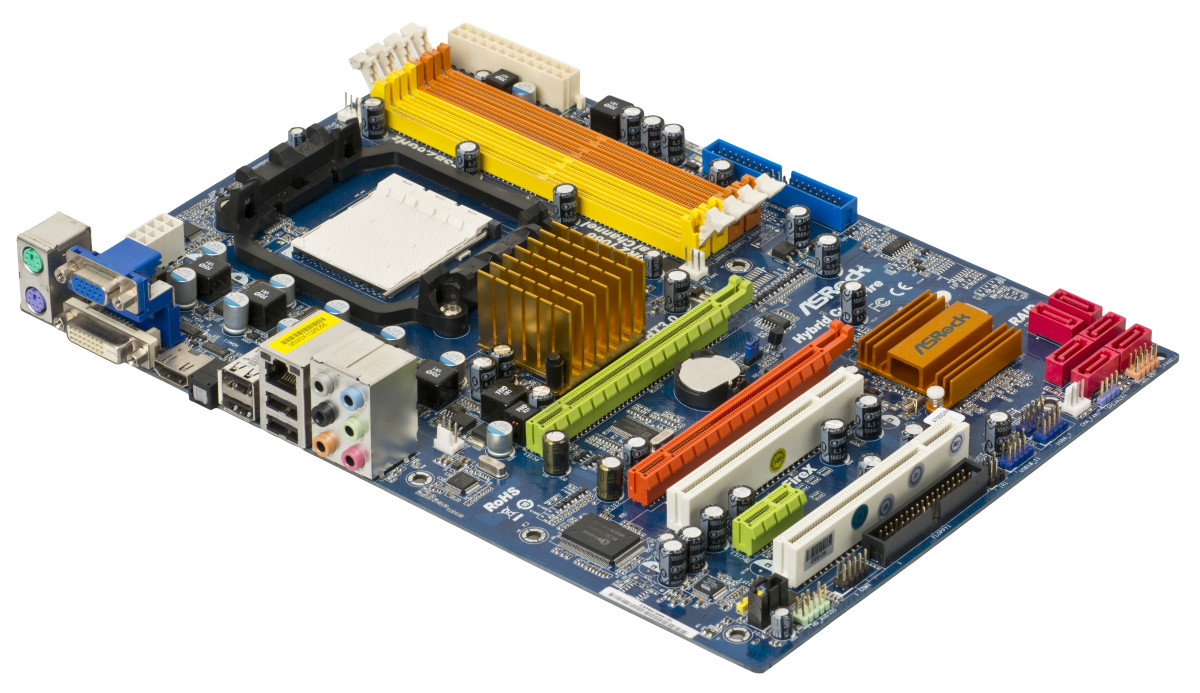- HubPages»
- Technology»
- Computers & Software»
- Computer Buying Guides
How to Compare Gaming Desktops


Gaming Desktops - Still alive and popular
Gaming Desktops... are they dying? No they aren't. With consoles getting more and more features why isn't PC gaming getting out of the map?
Well due to immense factors like:
Versatility - With a gaming console, you can only play games from that console, let's say you have an Xbox: You can only play Xbox games. With a PC you can always run a game from a console you had and got broken - just download one of the legal emulators. Another thing is the fact that, although the consoles have lots of functions like internet access, they still don't compare to the perks computer users get... for example, when you are playing online with a Wii you got to click each letter to type. In a computer you just use the keyboard.
Gameplay and Controls: Computer controls are really the best around there, the mouse facilitates the control allot. Have you ever played Call of Duty on a computer and then trying to play it on a console? Yeah Right! In the computer you move the mouse and the rifle points where you are pointing. The console just has analog sticks or if you are lucky some crappy motion detectors. Usually they just use an auto-aim feature which sucks.
Variety: Let's face it! There are a lot more options when you play using a computer
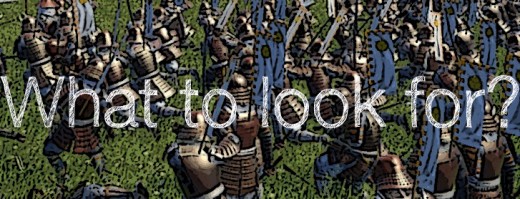

Video and Graphics is vital for Gaming
Video and Graphics are one of the key components of gaming. If you are buying a gaming desktop you should research the features of the different video cards and the compatibility for each of them. I'll make some of the work for you and give you a place to start - Go to "geek" and technical support forums and look up the name of the video card you are researching - chances are that someone already is talking about it. Lots of the cheapest choices seem good but aren't compatible with a lot of titles, so compatibility is an issue here.
Another chance is that the ATI lovers will crucify me by saying this but Nvidia graphics is just as good. In fact, one may argue its better in terms of compatibility.
Don't buy a graphics card if you don't know what you are doing, this is a very important step!
Test your Computer Knowledge
view quiz statistics
CPU power - Processing Power
In terms of CPU, it is simple really, and veteran gamers or tech skilled guys may skip this part - go on, you have my permission.
I'll break it down to you by saying this: you got to pay attention to the Ghz number. The higher the number the better the CPU (normally). Because gaming requires a lot from your processor you might want to buy a high Ghz processor. A better CPU means the computer will be able to solve more equations per second, so it will perform better. High performance processors demand a great cooling system so if instead of a desktop computer you want a laptop avoid high performance processors. The Laptop will be prone to overheating.

Audio System
Although this component is not vital to a good performance, don't underestimate it - it has the ability to turn your common first person shooter in a thrilling epic glorious battle for honor and glory! ...hmm What do I mean?
Well, for the gamer I advise you to get an Headset - It is better than speakers by far in terms of gaming immersion and it gives you a ready and waiting mic.
Good headsets have isolation that keeps ambient noises away, letting you concentrate in the high resolution and high quality sounds of your own steps in mud, the crackle of a machine gun, the humming of a Jedi Lightsaber, the game's environment sound and other features that place you in the middle of action.
So, picking a headset I would advise you not only to pick in terms of sound quality but also in isolation and microphone capability.

Memory Storage - Hard drive memory
High drive memory won't make your computer go faster, it won't help games go smoother BUT if it is too full it can actually make them run slower and jumpy.
The games nowadays are getting bigger and bigger. I remember when I carried games around in a floppy disk. they had some Kb. Now, if they have less than 1 Gb its probably not a good game or just an old one. Modern games tax your hard drive memory like there is no tomorrow so you better be prepared to it. A good tip is having an external disk so you can keep every thing you aren't needing there so you free up your computer space. Comparing gaming desktops you must look at the Gb capacity - more is better.
Opinion Time
Why choose Gaming Desktops instead of gaming consoles?
Cooling System
The cooling system is a great feature. The more powerful the computer gets, the more heat it generates, the more heat you need your device to expel.
You need a "computer hull" that looks like it has a nice air flow - generous sized holes next to the fans are a good example of a positive "hull design".
If the gaming desktop you want and get is having heating problems, you might want to clean the fans, blowing on them, vacuuming the holes with a handheld cleaner and if you can - open it up to clean it manually. Thermal mass is available to purchase in any IT shop too - ask the clerk how to use it.
Operating System
Finally - The operating system.
From my point of view - windows is the way to go. It has the best compatibility - almost all games are made to be compatible with windows OS as it is the most used operating system in the world.
You should look to one that is already a x64 or superior one. My gaming desktop has Windows 7 x64
Curiosity - Gaming Desktop mode: The Chair
SSD Memory and VR Compatibility:
Another thing you definitely need to consider is that your new gaming computer or gaming laptop NEEDS to have VR compatibility.
Virtual Reality is the next big thing in gaming, and the fact that the pc supports VR is a good sign the hardware is good as it really makes your computer break a sweat.
On the other hand, you also need information to be able to transfer in and out of your disk in record speeds. Having this in mind, you also need to absolutely make sure the computer has an SSD Drive, not one of the older ones who still didn't have this feature.
SSD Memory makes all the difference, trust me on this!
Finally, the rest is up to you or specifically up to your budget.
And as a conclusion I'd only point out this:
- Don't ever buy a MAC for gamign! No! Don't!
That is all...