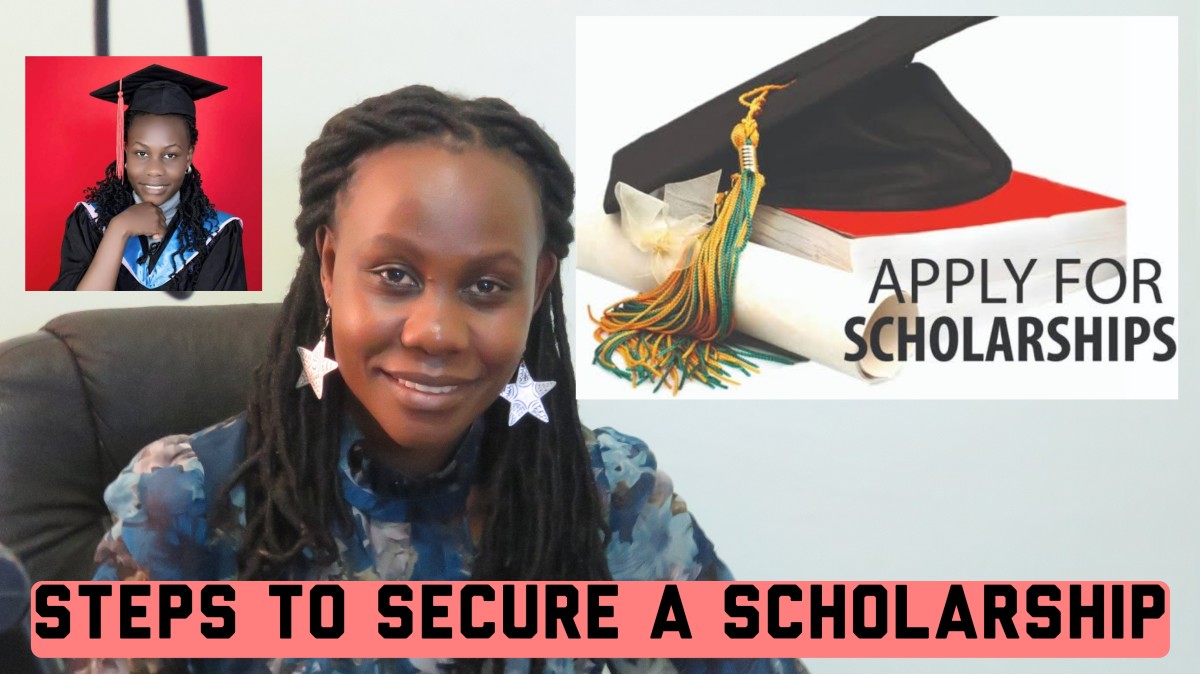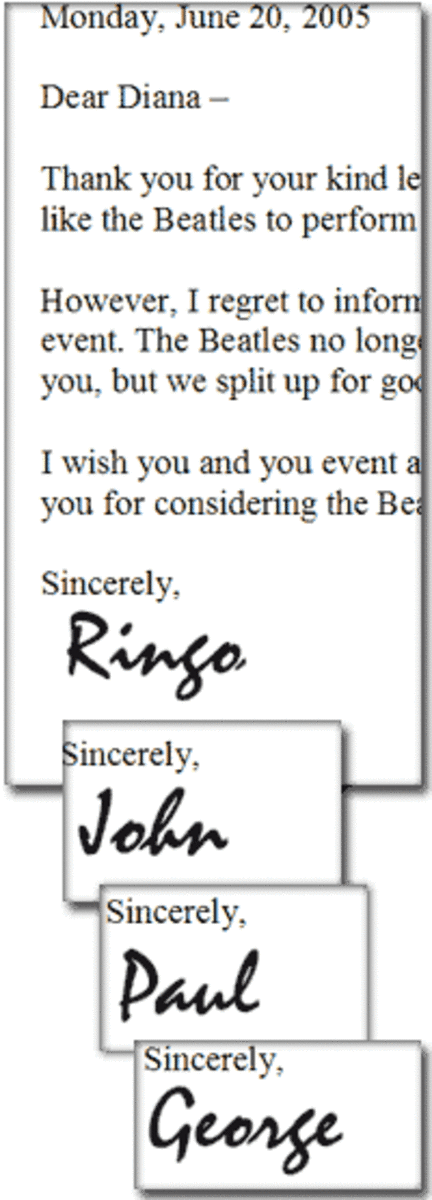- HubPages»
- Technology»
- Computers & Software»
- Computer Software
How to Compare Publishing Software
Introduction
How do you compare publishing software applications? What factors can and should affect the decision as to the publishing software you should use? We'll share the most important ones here.
Price
Publishing software price tends to increase along with the number of functions in the software packages. Publishing software prices also increase with the number of licenses purchased, though bulk discounts may be available for multiple licenses.
Before you flinch at the price of a software application, compare the functions offered by the publishing software against software you already have. Can you use the publishing software in place of photo editing or web design software, letting you replace current software packages and support costs? Will you be able to perform work in house that was previously outsourced, offsetting the higher software cost with lower payroll costs?
Don't forget to compare the ongoing licensing fees of many desktop publishing applications over the time you expect to use it against the higher one time purchase cost of software you now own.
Technical Requirements
Will the software run on your computer? Publishing software in the past has been written from the Mac Operating System, with users left searching for a Windows compatible version, copying documents to their Windows computer or struggling to find a Microsoft publishing software package after finding what they thought was a solution for them.
Another consideration is the number of file types the publishing software will accept upon import. Can you import drawings from AutoCAD into the publishing software for use in brochures and presentations? Will you need to buy a separate file converter? Or will you be forced to recreate the images in the publishing software? If you have written a book, built a catalog or developed a newsletter, is the file format directly compatible with that of your printer?
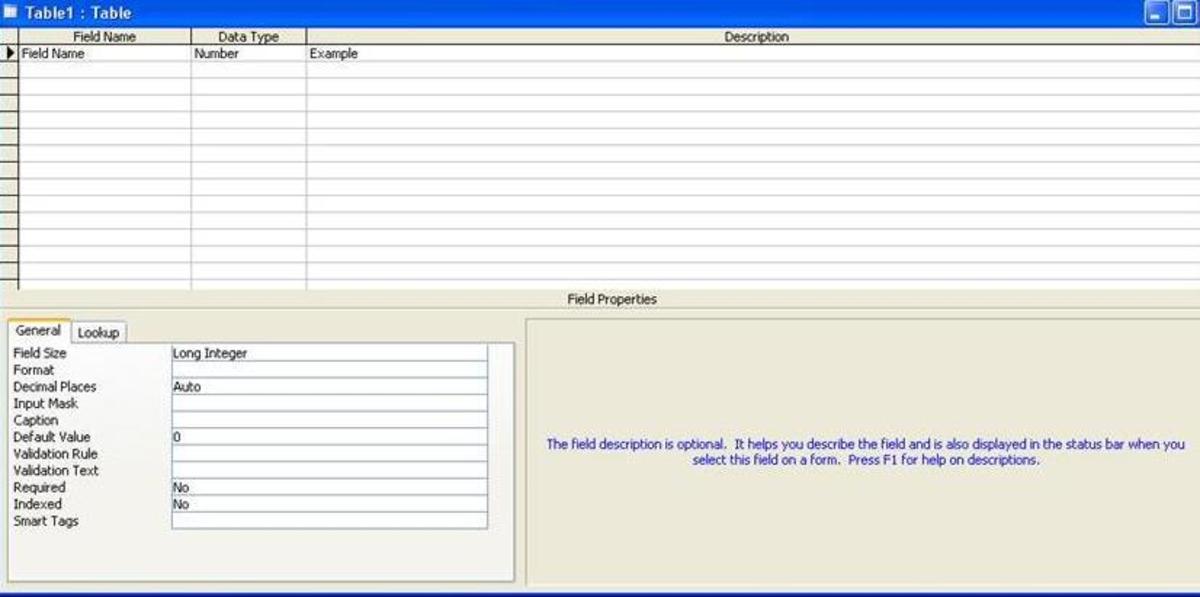
Ease of Use
Does the publishing software require advanced training or expertise? Or can an amateur create newsletters and eBooks? Does the software have built in help menus and learning modules? If you need additional help, is this an added cost or available to new customers who have purchased the software?
Can you perform flaw correction on photos quickly instead of relying on advanced editing in Photoshop? Will you be able to import and export files between software applications easily? How many menu selections are required to perform common tasks? Are the most common functions readily available?
Licensing
If you are a small business, is the desktop publishing software licensed for commercial use? If you are a volunteer putting together a Boy Scout newsletter or creating works for your immediate family, a commercial use license is not a requirement. General Public License will work for you, while commercially licensed product is probably out of your budget.
If you will be using the publishing software on multiple computers, be aware of the licensing restrictions. Does the software allow you to use floating licenses? If so, five machines could use two floating licenses, permitting two users to work on the application from any machine simultaneously instead of paying for five software licenses. This is not an issue with open source, free publishing software.
Buying one commercial publishing software package and installing it on multiple machines is illegal unless it specifically states the number of software installations allowed under the licensing agreement. Be careful not to buy more software licenses than you require, since this will dramatically increase the purchase price.
Time Saving Features
Does the publishing software track end notes as a document is edited or referenced statistics copied and pasted elsewhere in the book? Does it format bibliographies for you? Will the publishing software create business forms, letterhead and business cards through templates from referencing your business logo? Can you use it to create event invitations directly from a calendar application?
Does it offer an image library or picture library with documented attribution or open-source images freely available for use, eliminating the hassle of determining the attribution requirements and formats of images and the legal ownership of the image?
Think about the time saving features you must have to do your job quickly and efficiently before making a final decision. And don't assume you can recreate the feature through custom programmed shortcuts; taking time to learn how to create or recreate time saving features takes up time in and of itself.
Value-Added Functions
Does the publishing software allow you to transfer images from the book into banners and business cards? Does it support the creation of brochures, web pages and advertisements? Will the publishing software allow you to create 3-D effects or use new visual effects? Does it offer a proof checker as well as a spell checker to reduce the load on your editor? Do the publishing software’s extra features help you work more efficiently or avoid additional costs?
Another consideration is how well the publishing software works with other software applications you use, from photo editing to animation tools. A more expensive software program that lets you use existing assets or avoid paying for third party plug-ins is worth more than a cheaper publishing tool that requires additional apps and interfaces you must pay for.
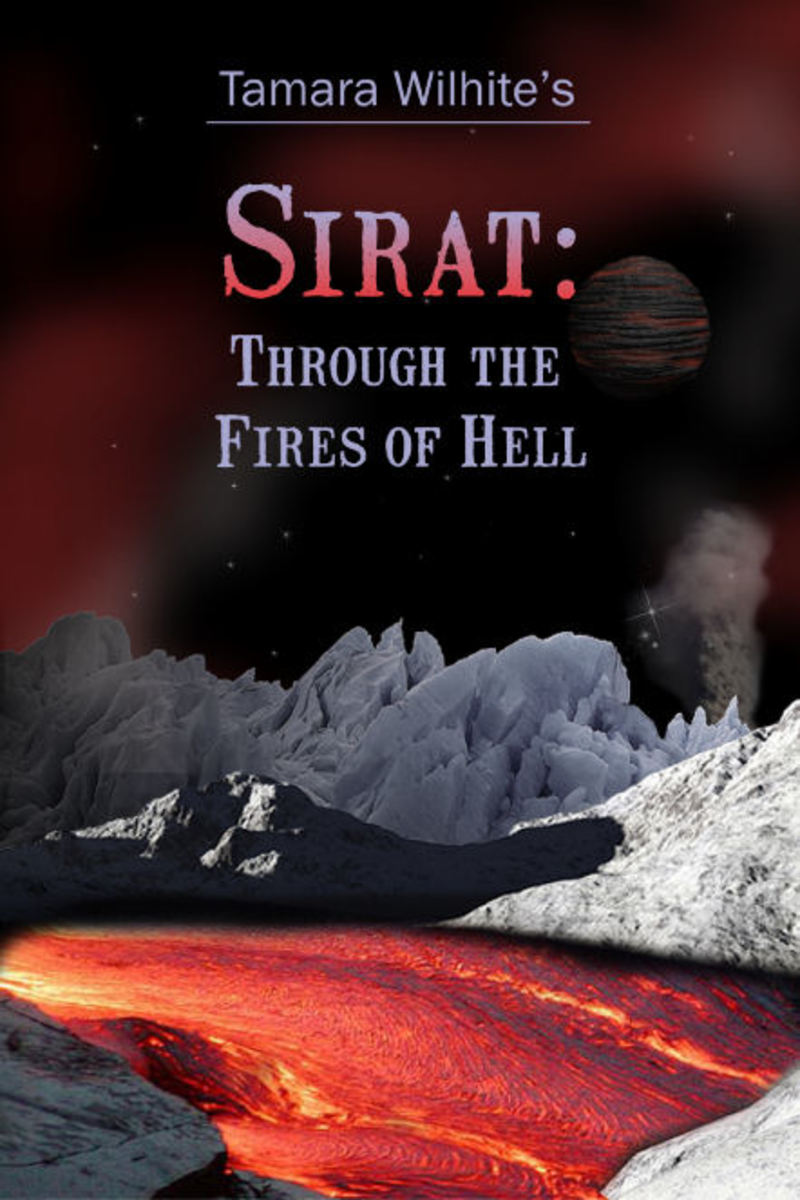
Quality You Are Likely to See at the End
Don't judge publishing software by the final results people with thousands of hours of experience will get with the application.
Make the decision based on what you or your team are likely to create within a reasonable learning period with the publishing application.