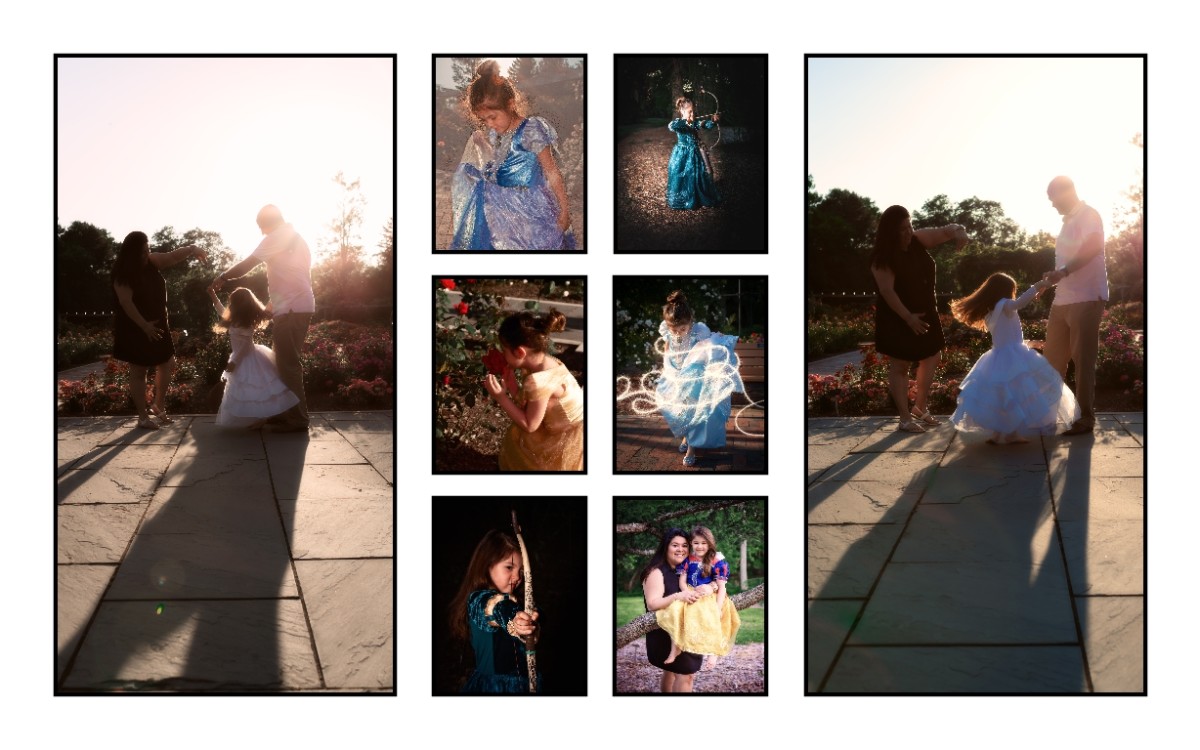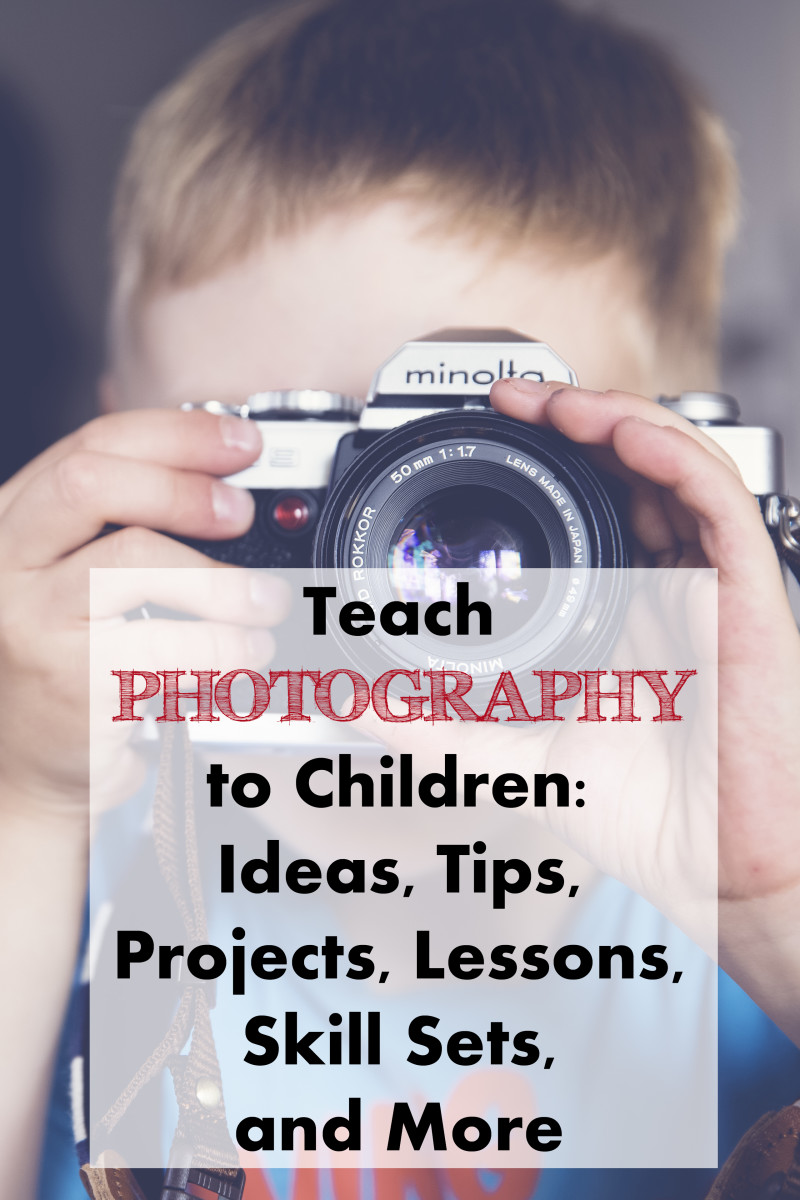- HubPages»
- Technology»
- Internet & the Web»
- Web Page & Web Site Development
How to Create Your Own Photography Website

Build your own Wordpress 2015 Website
Photo sharing websites like Flickr can be fun; however, I am sure most photographers would prefer to have their own websites.
What is the best way to create your own website?
Here are a few pointers.
- Host your own website. Don't fall for the "design your website in 10 minutes", or create a free website, or quick build hosting packages, as they can cripple you.
- Don't build flash websites for photography although flash slideshows are fine. A photography website should draw on its photo content for interest and not rely on annoying animations.
- Don't separate your blog and website, you lose search engine traffic and confuse clients.
- Register your domain with the word 'photography' in it, such www. John Jones Photography.com for better search ranking. Also, register your domain name for at least three years, domain registration is cheap, and search engines love long expiration times. I find GoDaddy or Hostgator confusing and not very helpful, rather try Bluehost.com - reliable hosting, with clear instructions, plenty of assistance and none of the unnecessary flash bangs.
- Don't have fancy intros into your site or a series of large 8MB pictures to load as visitors come in, simplicity is the key on photographic sites.
- Have a portfolio which showcases your talent to the fullest and list your prices packages on line, don't ask someone to contact you to find out prices, they won't bother.
- Read up on SEO and remember a good website should be easy to find, simple to use, easy to navigate and load fast. The average visitor spends two minutes on your site, so that is the time you have to sell yourself.
- Blogging is one of the most important activities on the web, but please only blog when you have something to say. Talking about irrelevant things just to say something will drive people away.
Photography Website with Wordpress - Paul McGregor
Use a reliable publishing platform
WordPress.org started as an open source project and evolved to become the most respected publishing tool for both professionals and amateurs. The main advantage for photographers is that it lets you make updates and publish new photos or new blog posts whenever you like.
Wordpress is coded in such a way that search engines like Google easily see what is on the site, and a good ranking gives you more chances for people to find you. If someone builds a website for you, you have to go back to them to add content.
Once your domain name and hosting package are in place, you can download WordPress and install it. Good hosting providers, such as Bluehost, have an "one button install" which makes it so much easier for you.
The installation process, including troubleshooting tips, are on the www. WordPress.org Website so, please use their very good explanation.
Once you've installed WordPress, log on to it access the dashboard; this is the screen where you get to control every aspect of your site.
How to make Wordpress Website 2015
Find the Right Template for your Website
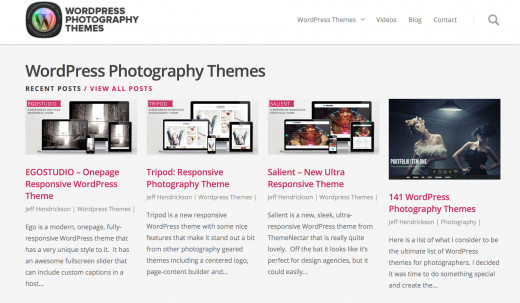
Tips for your new Website
• Have a photograph of yourself somewhere on your website as people prefer to have a photo of a face to go along with a name online.
• Tell people which city your operate in, so that someone who would like to hire you knows where your are based.
• Is it extremely clear how and why people should contact you? Tell them when it's appropriate to email you and what kind of information they'll get back:
For example:
"Want to learn more about what it's like to work with John Jones Photography? Email me and for the juicy details."
Or:
"Ready to book a session, click here to go to the Contact page to get started. Still undecided, phone me on 555 555 5555 to discuss your thoughts."
• Tell people their message will be welcomed even if they are not ready to become a client. Tell them what to do if they just want more information and tell them you are ready to help!
Themes and Plugins
One of the first things you will need to change is your theme, there is the basic free WordPress themes or look at the samples on their site where you may buy a premium theme. These are more polished and functional than the free themes.
Also, you could try www.thephotoargus.com, or www.wordpressphotogaphythemes.com and www.themeforest.net.
Read up on 'Photoblogs and Galleries' on the WordPress.org Site.
Plugins fill the gaps to create more functionality within your WordPress website. Read the WordPress plugin page to find out more.
Useful plugins that should definitely be used are:
Askimet : Filters spam comments left on your blog.
WordPress Related Posts: Generates a list of posts related to the one that the viewer is reading.
WP Super Cache: Speeds up the performance of your Wordpress website by saving cached versions of pages to serve up to visitors.
Shareaholic: An attractive social bookmarking menu and related content widget.
Screenshot of WordPress.org Dashboard
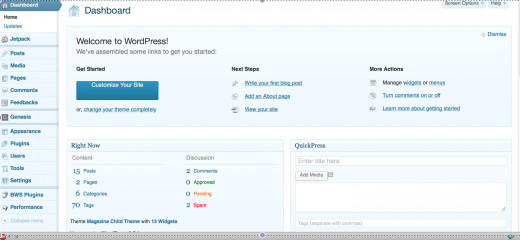

Promoting Your New Website
This is a long term strategy as it takes time to upload a selection of photos and blog posts, and once it is interesting and useful, you want the world to know it's there.
Announce it on social media sites such as Facebook, Twitter and sites like Pinterest. Write an interesting article on photography on HubPages and tell people within your hub about your website.
Another option is to ask other photographers if you can write a guest post on their blog if they have a popular blog it will bring in a new audience for you.
Ideas to Blog About
Blog about your best images and split it into categories.
Educate your clients: What colours look great on portraits, where to get the best photo with natural light, and anything that will make the process run more smoothly.
If you have favourite vendors or places, blog about them and mention how you think it would be a fabulous place to shoot. Tell the vendors when you do this, and they will remember you if someone needs a photographer.
Blog about personal projects and share. Show people you love photography and not that you have a camera and want to make bucks. It's an opportunity to showcase a style you may not normally use but could draw in new clients attracted to that look.
Theme posts are interesting. Whatever you tend to shoot often and can group together. Perhaps mountains, holidays, buildings, old doors, flowers, fashion, snow or whatever showcases your work.There is plenty of good information on the net to help you develop your Site, I trust this information helps you on your way.