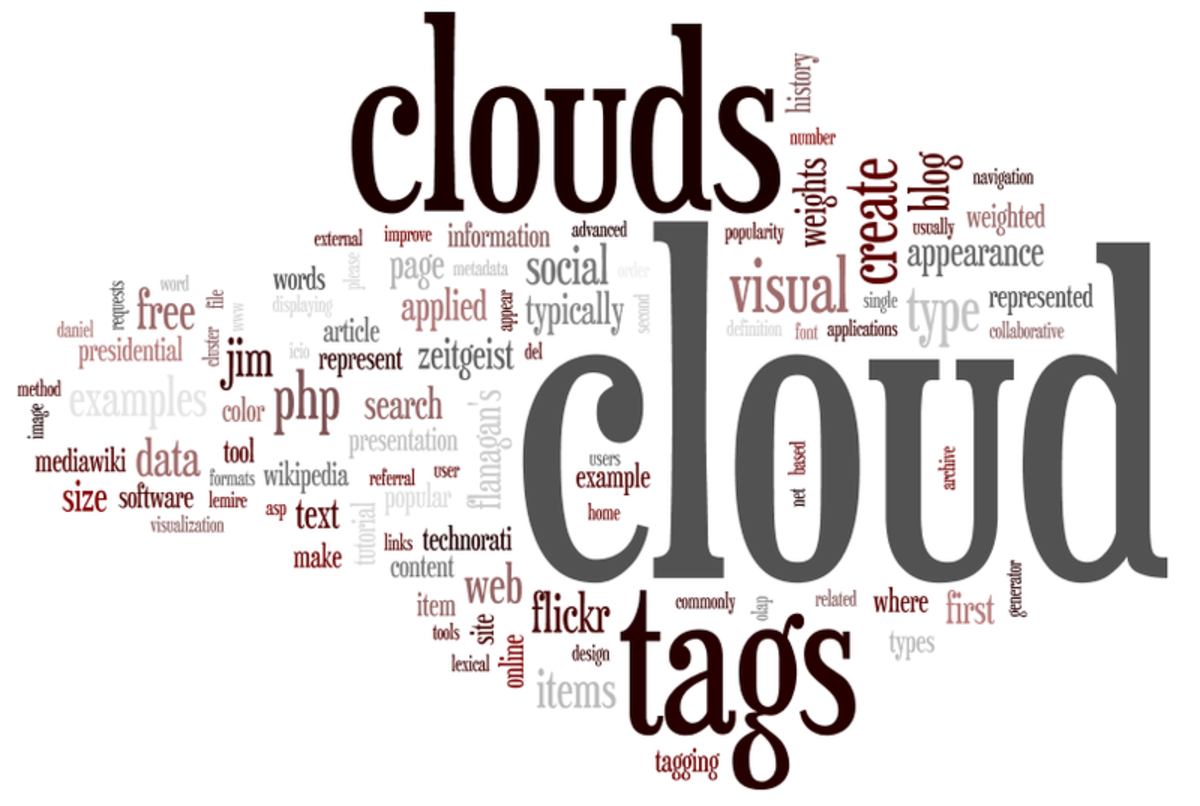How to Create Your Own Website - For Beginners
Design View in Expression Web
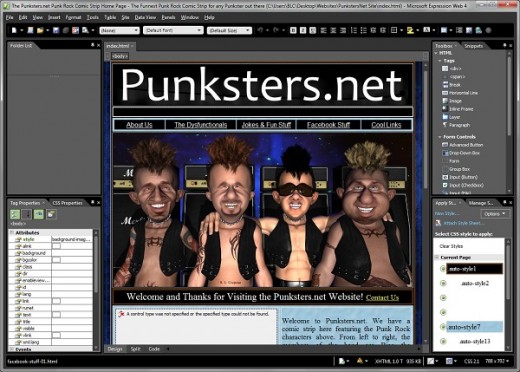
Introduction
Creating your own website and putting it online is really not that hard to do. You just have to know a few things and have the basic tools to get up and running. Fortunately, some of the basic tools that you could use are either free or very cheap. And as far as the knowledge goes, You really could get away with knowing only a little HTML, since most web design programs offer a graphical user interface to make the process of web page creation simpler.
The only thing you will need to know is how to use a few simple programs for both graphics and web page creation. After that, you just have to know about securing a domain name and getting a web hosting company to upload your site to and to host it. It might sound like a lot to people who have never done any of those things before but my how is to make that process easier for you by giving you some basic information.
Web Development Software
You could get started using a free web development program called Microsoft Expression Web. They now have a free download version available. All you have to do is run a search for Microsoft Expression Web download and you should be able to find the download page. I have been using it for years and it is a great program. It’s not that hard to use and the results are very good.
I used to purchase previous versions of Expression Web. But they use to limit the number of computers you could have it installed on. Now, with the free download, you could install it on as many computers as you want. So now I basically put it on all of my computers whether they be a desktop computer or a laptop. I even have it loaded on my work PC.
There are plenty of books available for Expression web. Some are available for the kindle too. If you Google Expression Web online help, you will also find a lot of online learning resources as well. Considering the fact that the program is available for a free download and that you could also find free online learning resources, there really is no excuse for not trying it out.
Code View in Expression Web
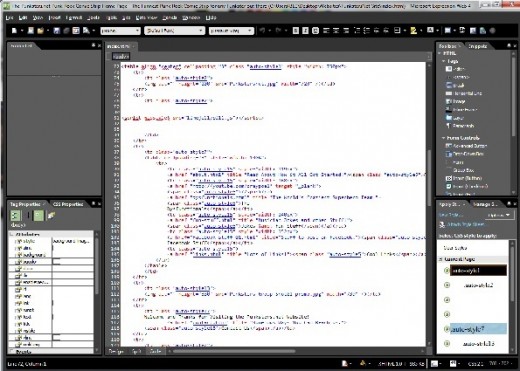
Split View in Expression Web
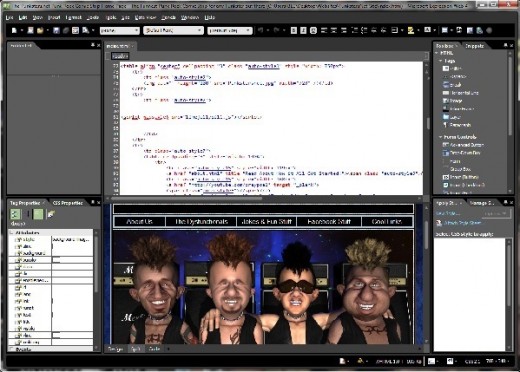
Graphics Software
The other thing to be concerned with besides the web development software would be the graphical software that you would use to create the images for your website. You could go the free route by downloading G.I.M.P. just Google GIMP download and you will find the download page for it. G.I.M.P. stands for GNU Image Manipulation Program.
If you want to go for something better, it will cost you some money but not really that much. Adobe now offers Photoshop as a subscription. It’s around ten dollars a month. I subscribe to it myself and use it a lot. I also use G.I.M.P. as well, jfor some of the things I just want to do real quick. Obviously Photoshop is the better program but you could still go the free route with G.I.M.P.
Regardless as to which program you choose to use for your graphics, you could use your own photographs and just use the graphics programs to re-size them or manipulate them in some way. When it comes to laying out a web page, you basically have to have all of your images be the right size for the best overall layout and appearance. There are other graphical programs you could use for the creation of your graphics but you could just use the free and cheap alternatives at first to see how well you do. Then if you want to branch out, by all means, try some other software as well.
Getting a Domain Name and a Web Host
The easiest thing to do is to purchase a domain name through a web hosting company. Then you just have them host the domain you purchase from them. If you just buy a domain name and then want to find a host later that is a different company than the one you purchased it through, it is an unnecessary headache.
I have a very good experience with my web hosting company. I have been using them as a web host for a number of sites throughout the years. When I buy a domain name through them, I just set it up to be hosted by them. The process is very simple and I upload the pages through their FTP server. When you do that through windows explorer, it looks just like a folder on your computer. So you just copy and paste your files like you would normally do on your PC.
I suggest that you look around and see what the various web hosting companies have to offer before you make that final choice. Remember, there a lot of things to consider other than just price. Ease of use is very important when you are just starting out. Some companies have live web chat capabilities on their sites where you could actually ask them questions. Make a list of your various concerns before hand and then go to the site and ask the relevant questions during the chat.
What You Will Need to Learn
Obviously you will need to learn how to use the various programs. For all of them there are books available and usually online learning resources for them as well. Just Google them and you will find them with very little effort. You can even find a number of forums and online communities related to them. I have found that you could get a lot of assistance from people in forums. A lot of people out there are nice enough to take the time out to help others.
I would recommend that you learn at least a little HTML. Just start out with some basic stuff like how to create a basic web page. You could use Windows Notepad to practice it. Just start out by learning how to create a basic web page and use the basic tags needed to create one. Then once you input the basic code into Notepad, just save the file with an HTML file extension. There are really only a few HTML tags you will need to learn to create a basic page.
After you learn how to create a basic page, I recommend that you learn how to place images into it, headings, text and links to other pages, as well as links to external sites. When you want to get into the fancier aspects of web page layout, then learn CSS. CSS stands for Cascading Style Sheets and they are basically used to handle the visual aspects of a website.
There is a great free website that you could go to in order to learn HTML. It is w3schools.com. I go there once in a while for answers and it has been very helpful for me. You cold learn a number of other things from them as well; things like javascript and CSS.
The reason I recommend that you learn at least a little HTML is because even though you may use a graphical user interface to create your web pages, you may have to go in at the HTML level to look for some errors in HTML code. A lot of errors are easy to spot if you learn some of the basics and know what to look for.
Editing HTML in Windows Notepad
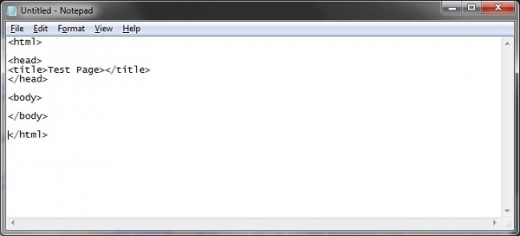
To Sum it All Up
I’ve listed just a few of the things you will need to get started. You have your basic web page authoring programs, your basic graphics programs, web hosting and domain name information and basic HTML. It may seem like a lot to you at first but just try to learn one thing at a time. After a while, things will get much easier. Take my word for it. I was a beginner myself at one time and I have learned a lot over the years. When you want to get into some fancier stuff, you could go to websites that offer free javascripts and you could check out programs that create Adobe Flash widgets and things like that. I have a program that creates Flash slide shows from my various images. I have incorporated them into some of my websites. The program I use was fairly easy to learn and the end product looks very nice.
So look up the things I have listed and get yourself started. You will probably surprise yourself with how well you can actually do. I know I have surprised myself. I am currently doing things I could have never foreseen myself doing a number of years ago. So, go surprise yourself.
© 2017 Bob Craypoe