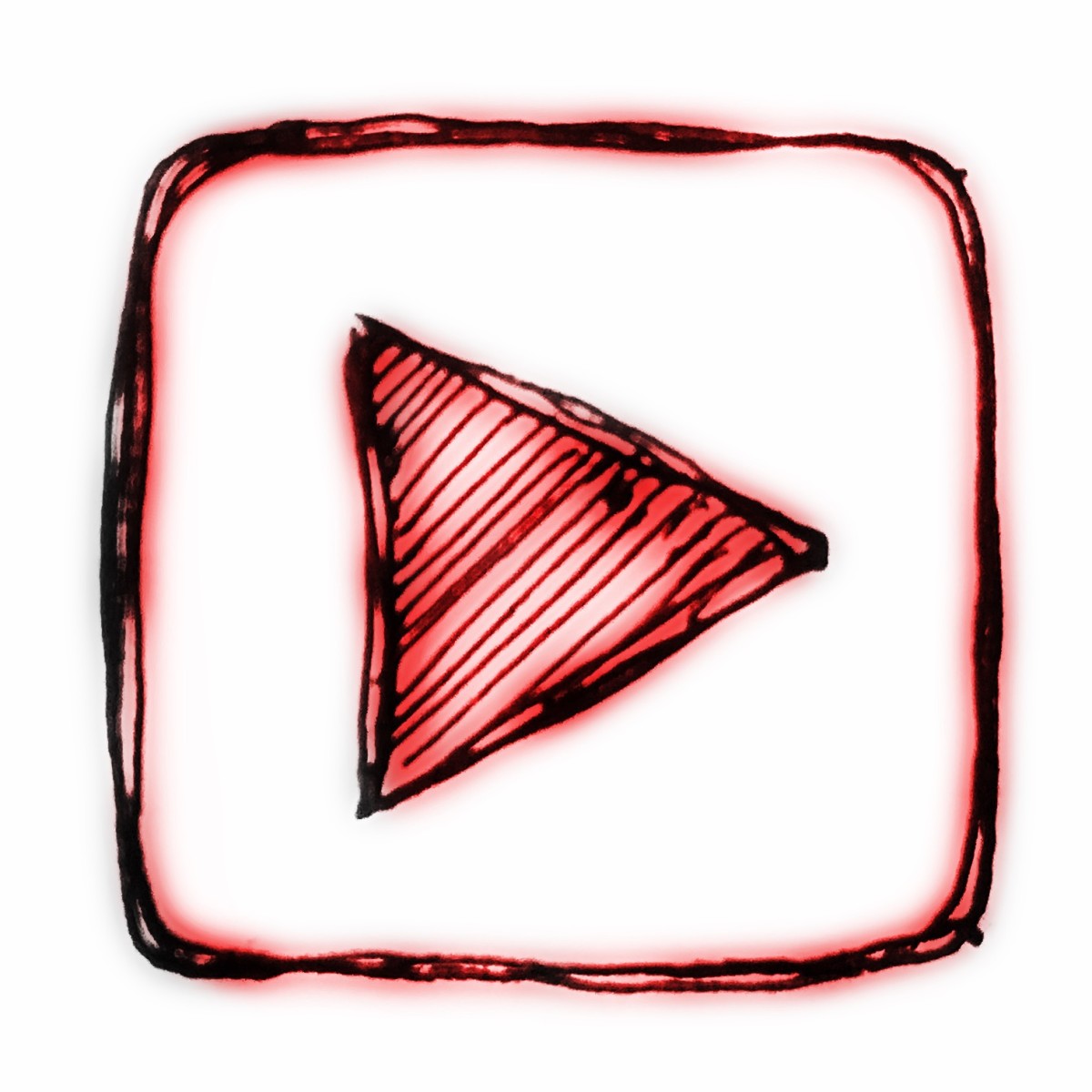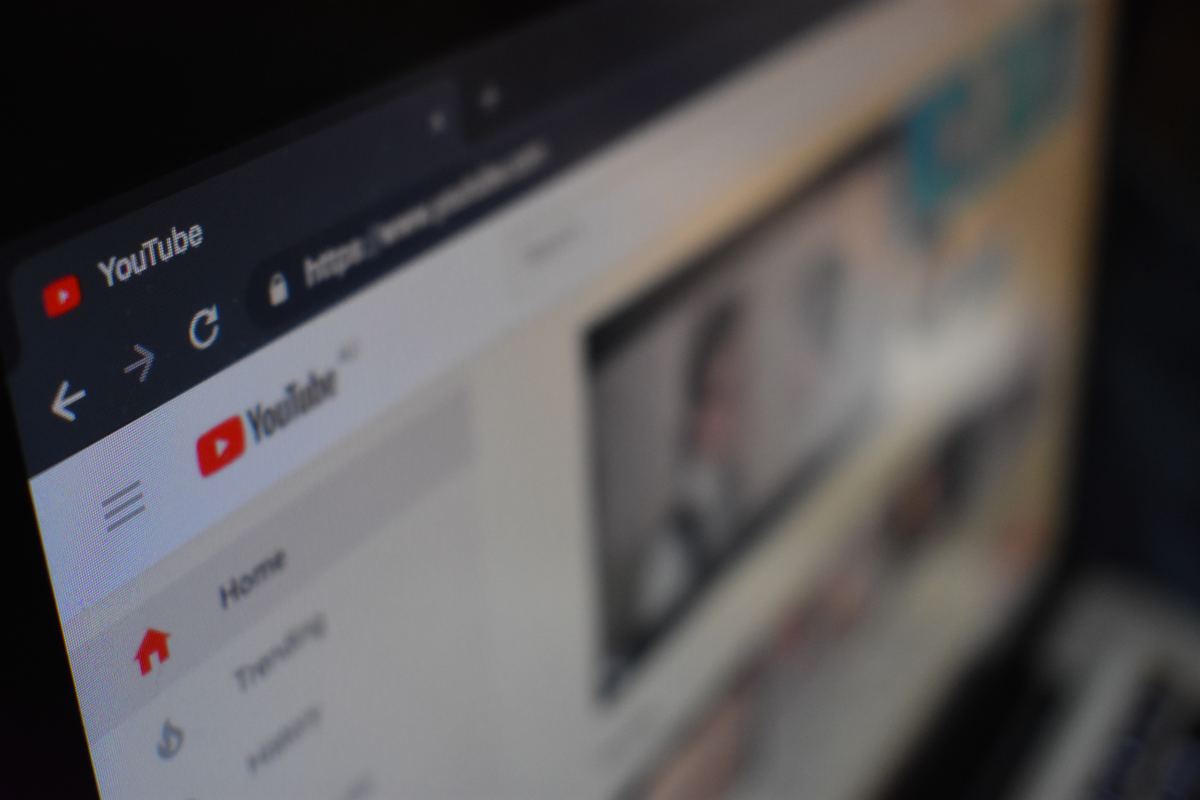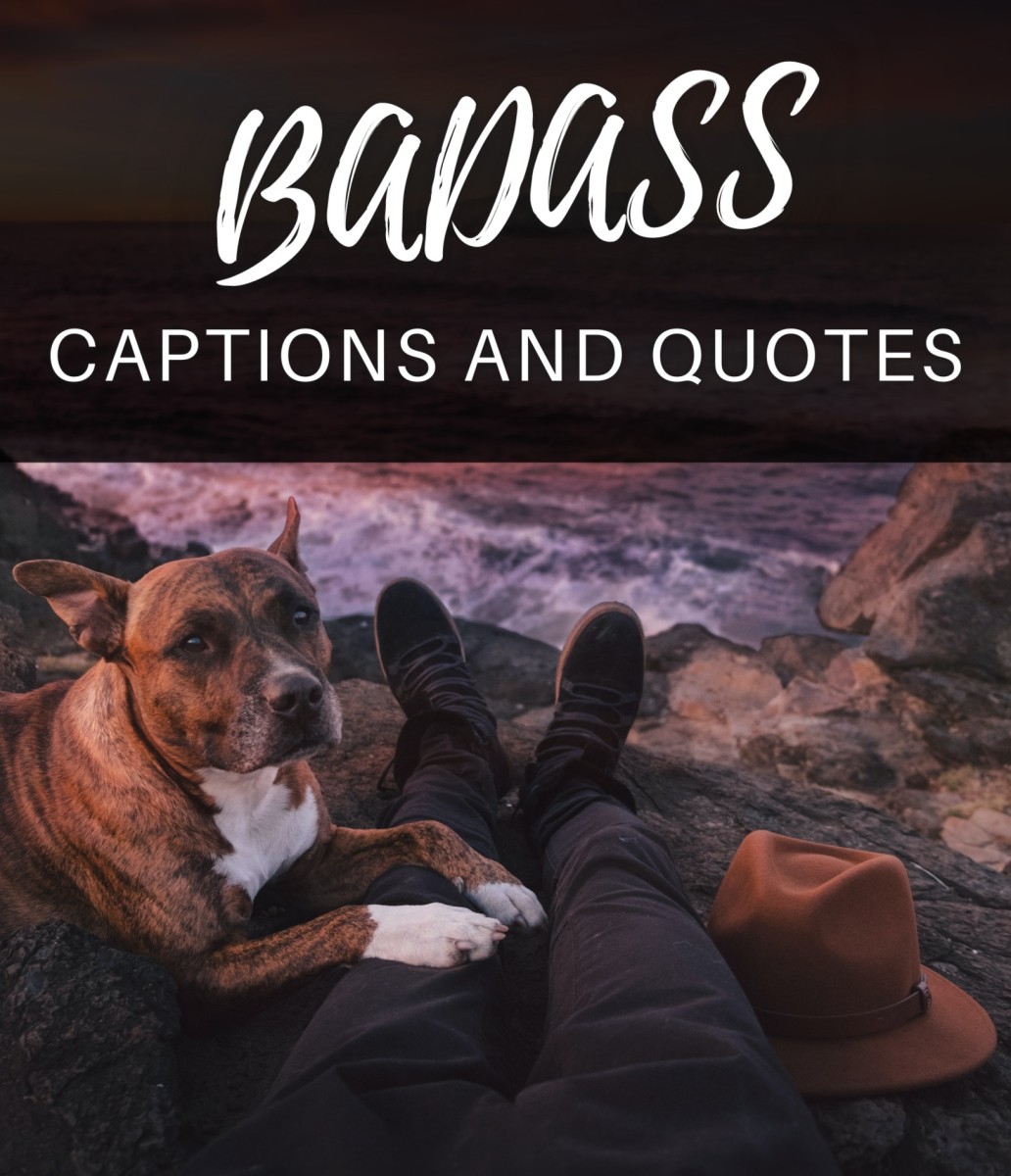How to Create a Collaborative Video for YouTube
The tricky part about starting a collaboration is finding someone who wants to collaborate with you, especially if you're new to YouTube or don't have many or any YouTube friends.

How to Ask Someone to Collaborate
When asking someone to collaborate, it's easier if you've already met them or are on a friendly basis. If you have one YouTube friend, you can easily ask them to introduce you to the other video creators that they know. This way you can build up your network of YouTubers.
Another way to find someone to collaborate is to reach out to YouTubers that you admire. A note to watch out for: be sure that you're on the same video editing experience. If you're just starting out, don't think that someone big on YouTube is going to have the time or the will to collaborate with you. Not because they're mean or being jerks, but also keep in mind that they probably get thousands of messages and inquiries a day. It's easier to connect with people on the same level, or number of subscribers are you.
Don't be afraid of getting rejected. All you can do is try. You never know if someone would be interested in collaborating with you until you ask. There are some people who are open to collaboration and some who are not.

Simple Steps to Setting up a Collaboration
- Find someone you want to collaborate with and ask them if they'd like to make a video with you.
- Start planning and brainstorming ideas together. Decide who will do what. (via the internet or in person)
- Set the shoot date and location.
- Film, edit and finish the video. Make any tweaks your partner(s) would like to see made.
- Upload your collaboration and spread the word!

Planning the Collaboration
After you find someone who wants to collaborate, it's time to start talking to each other. If you already have ideas for a script, shoot them over to your partner and work on the script together.
Depending on what kind of video you'll be doing, you may not have to worry about working on a script. An example is, if you're just going to be interviewed or if you're going to be a personality in one of their videos.
The first step with your collaboration is going to be working out what your video is about, who's going to do what and what you're going to need. Work on any script details, costumes or sets that you'll need for your video. Be sure to include your partner in the planning process. They may have some valuable ideas and suggestions, and the whole point of collaborating is to learn from one another.
Planning the Shoot and Video Details
If you are collaborating with someone who's living far away, or working in your spare time, it may be easier to work out the details of the video shoot and plan the video over the internet before getting together to talk over details. Be sure to put in the effort needed to review and edit the script, send ideas for the location and keep in touch with whoever you want to collaborate with.
Actually getting to the point of filming and creating the video may take months, depending on peoples' schedules. Be patient and keep engaged. The internet and Skype have made collaborating with people in different states, and even different countries, a lot easier. Take advantage of it.
Some Important Questions to Answer:
- Are you going to be bringing the video equipment and sound?
- Who's house/where are you shooting at?
- Who's going to edit the video and sync the sound?
- Whose channel will you release the video on?
- Is there a deadline?
- Do you need to audition actors, locations or create costumes?
Do you enjoy collaborating on videos with other YouTubers?
Finishing the Video
After finishing the video, be sure to give your collaborator a shout out in your video and be absolutely sure to link to their channel (in your video description, annotations, an outro screen, etc). Collaborations are a great way to expand your audience by being introduced to another YouTubers' audience so this experience will be beneficial to all of you.
You want to make sure that you stay on friendly turns and stay connected after the video is done, you never know when a new opportunity to collaborate will pop-up. Even if the video didn't go as planned, or it was harder to cooperate than you expected, be sure to stay on professional or friendly terms when you part ways.
YouTube is a community based creative website and your reputation will be known beyond just this one experience.
Do you usually meet YouTubers for the first time in person or online?
What to Expect when Collaborating
Know that there will be compromises.
Like all creative efforts, there is going to be a level of compromise between you and whoever you are collaborating with. The more people that are collaborating, the more opinions and suggestions that will be thrown around, and the harder you'll have to work as a team to complete the video.
There will more likely be some kind of disagreement of which idea to pursue and you very well may have to compromise on a couple aspects of the music video. If this is your first time collaborating, be sure to remember to not anything personally, as there is always ideas thrown around before a video is completed. Working as a team is a good way to grown and learn as both a musician and an artist.
Learn to work with both your schedules.
YouTubers are known for having a crazy schedule. Don't be surprised if the only time that you are able to get together ends up being around midnight and you have to shoot until 5am. Be willing to come to an agreement and work at finding a time to get together that works for both of you.
Many projects are put off simply because there is not a time that works for all members who are collaborating, especially if some or all of you are working part-time or full-time jobs on the side. Ideally, you want to be working in such a way that there is a level of flexibility that will allow you to take off days from work (if applicable) or be open to working crazy hours. The pay off is the outcome, so work hard to achieve it!
Set a deadline for both of you.
This is helpful so that one person doesn't end up sitting on their end of the project. There's nothing worse than completeing your end and having to nag your partner to actually finish what they said they were going to do.
Of course there are circumstances to every situation, but I often find that setting a deadline, even a rough one, helps keep videos on track.
An Example of an Amazing Collaborative Video
The above is a trailer for the YouTube series "Becoming YouTube" which features a lot of popular YouTubers who share their experiences, stories and short films. It's definitely an interesting watch to avid YouTubers, and it steers away from the collaborations where you only collaborate to get someone more popular in your video to drive views.
Instead, this video focuses on creating a better video with the help of many collaborators.