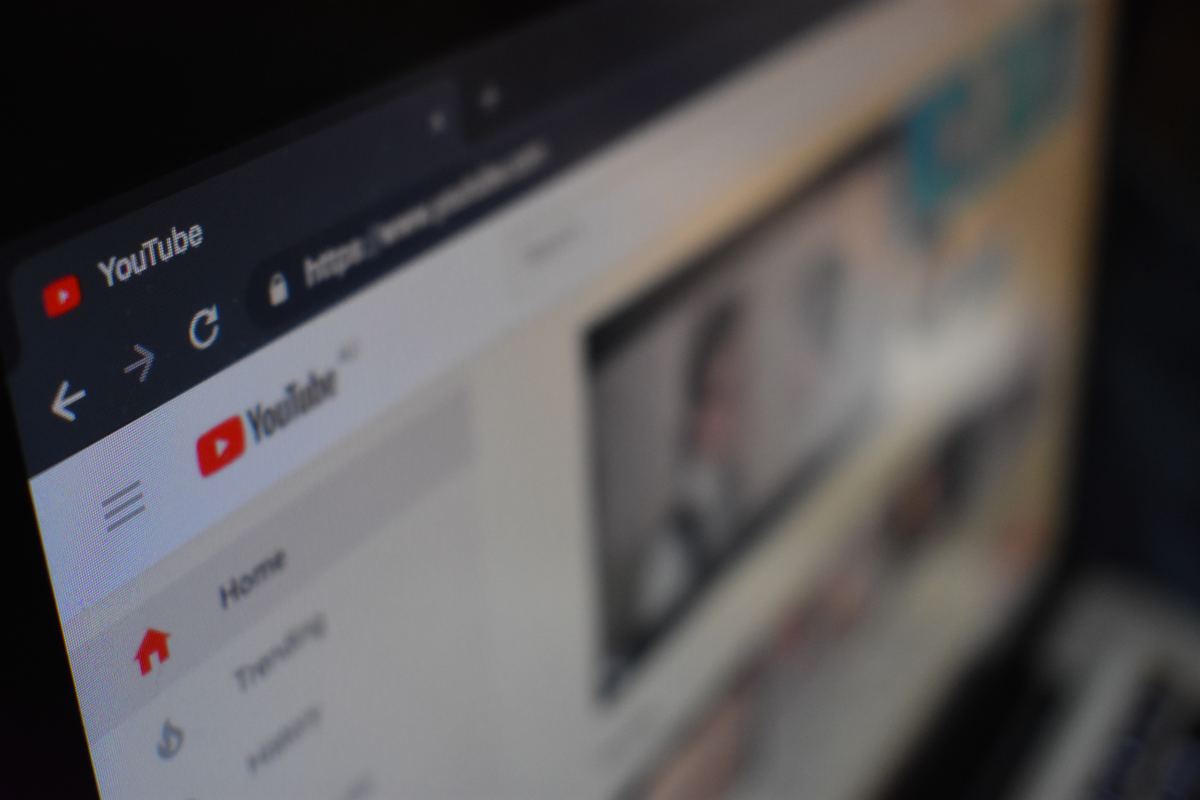How to Create a Good YouTube Video

In order to be able to make a good YouTube video, first think about who makes the best YouTube videos? Why do you like those qualities in videos and then build upon your own personal likes to craft how you'll make your own videos.
If you can bring a fresh new spin on cooking videos, makeup tutorials or gameplay commentaries, you'll be ahead of the competition. YouTube is filled with thousands of videos exactly the same, so don't be afraid to try new ideas.
What Makes Videos Successful on YouTube?
A video that is "successful" can have different meanings. What really defines a video as good, varies by each person viewing the video. However, there are a couple parts of a video that can be broken down as musts.
Basic YouTube Video Guidelines
Have good quality content.
You may have a lot of views on your video, but if your content is not good, people will not stick around to watch the whole video. Make sure that your subject matter is interesting and does not drag on. You want to create videos that people will watch from beginning to end. It does no good if you use cheap tricks to get viewers and then they won't watch past the first 5 seconds.
If you need ideas on how to start your own youtube webshow, you can read more about it here.
If you're creating videos like reviews, make sure that you are presenting your materials in a professional, easy to understand manner. Never forget that you are competing against other videos and distractions for peoples' attention. If they give you a chance, be sure that your video will grab their attention and retain it.
Keep a notebook full of ideas. Whenever you get an idea for a video, write it down. You never know when a really good idea will strike, and one day you may need the inspiration! Continuing to brainstorm ideas will help keep your mind creative and take off the pressure of having to come up with ideas on the spot.
|
Do You Use a DSLR Camera?
Have good quality video.
Having the best camera or audio is not completely necessary, but with Canon's DSLRs cameras becoming more and more affordable for YouTubers, the community itself is rising in production quality. While the most important thing to remember is good content, a good camera will give off a sense of professionalism because you are willing to step up your production value with a good camera, audio and lighting equipment.
If you are just beginning to create YouTube videos, as lesser camera will do the trick until you are confident with your video making abilities. There are many videos that are uploaded in 480p still, and they still do well. The most important thing is to just create videos! Don't get too caught up in your equipment.
For a in depth guide on how to record good quality sound for your video, follow this link.
Creating a Great Video vs. a Good Video
The difference between a good video and a great video are all of the components that go into creating the video. Of course, everyone has their own tastes, but these are a few important factors to keep in mind.
Create a Video with Personality
Part of the charm of YouTube is that people will not only like your video, but they will like you. There are countless videos covering the same subject, but what sets them apart is you. Don't worry about copying someone elses' weird, quirky personality. There are thousands of people on YouTube and if you're yourself, people are bound to like you (and your videos!)
Creating a fanbase starts with having "you" in your videos. Even if you're not appearing in front of the camera, your videos can still have a personality by how you present the material and your humor.
Many people will support and watch every single one of a person's videos, some even from the time you start making videos, for many years. They are watching the videos because they like you, and what you create.Subscribers are people who want more videos from you. Don't just make videos, make videos that people want to see more of.
Create a Video that's Unique
No doubt you've heard this countless times, but be yourself. Make videos that you would like to watch yourself. Work hard to please yourself so that at the end of the day, you won't have a video that's one in many, but a video that is one of many.
Emulating another person's style is helpful, but the YouTube community is spiteful and if you start ripping off another person's videos or personality, it won't reflect well on you. So be yourself. YouTube is an open community where people enjoy seeing actual, real people who aren't actors. It's a place where you can get closer to the people you enjoy watching.
Do You Like YouTube Challenges?
Should You Follow Trends? doing YouTube challenges such as chubby bunny, the cinnamon challenge, my boyfriend does my makeup, etc. are one way to get people to view your videos, but it depends on what you want to be known for. These are a great way for your audience to get to know you, but they have been done on YouTube, countless ways, by countless people. If you want to do them, by all means do them! They are thousands of people that will sit through and watch dozens of them.
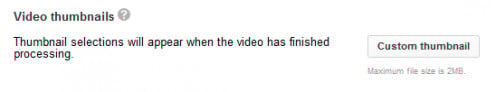
Create Custom Thumbnails for Each Video
After you reach a certain number of uploaded videos on YouTube, you will be given the option of creating custom thumbnails. This is a huge key to getting people to watch your videos. Take some time to go through your video and pick the best screenshot that will not only interest people right away, but also one that will show off your video.
Warning: don't use deceitful tactics to draw people in, as this will get people to watch your video, but they will immediately click away once they realize what they have been tricked. The goal is to get people to watch your videos. You don't want to lose the viewers trust.
How Long Have You Been on YouTube
The Purpose of YouTube
The secret to making videos is....why do you like YouTube? Take what you love about YouTube, whether it's the videos, the community, the crazy wacky antics or the freedom to express yourself, and create videos that show that love. It's about passion and loving what you do, creating what you enjoy doing. Making video is hard work, and if you're not passionate about what you're doing, why are you on YouTube?
I don't think anyone says this better, than Cory Williams of SMP Films. Take a minute to watch the video, read through the comments and watch some of the video responses.
Create videos you're passionate about, have fun, and love what you create!