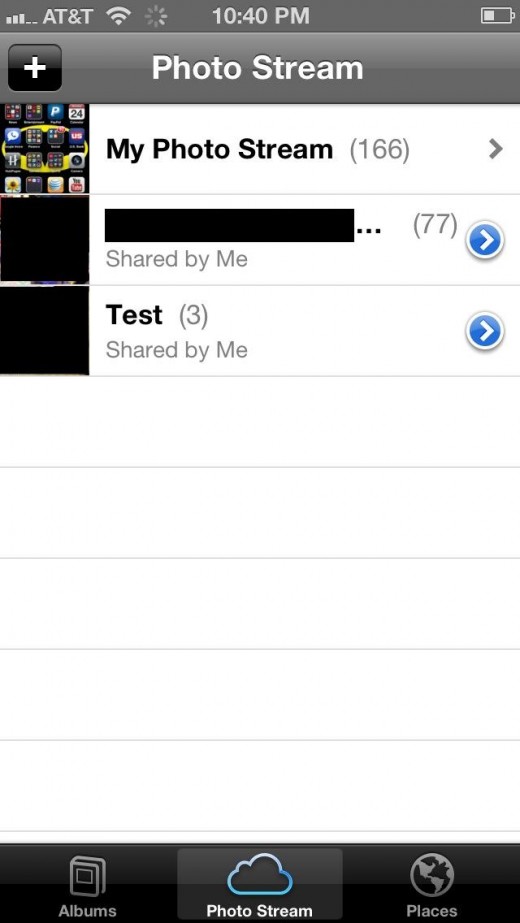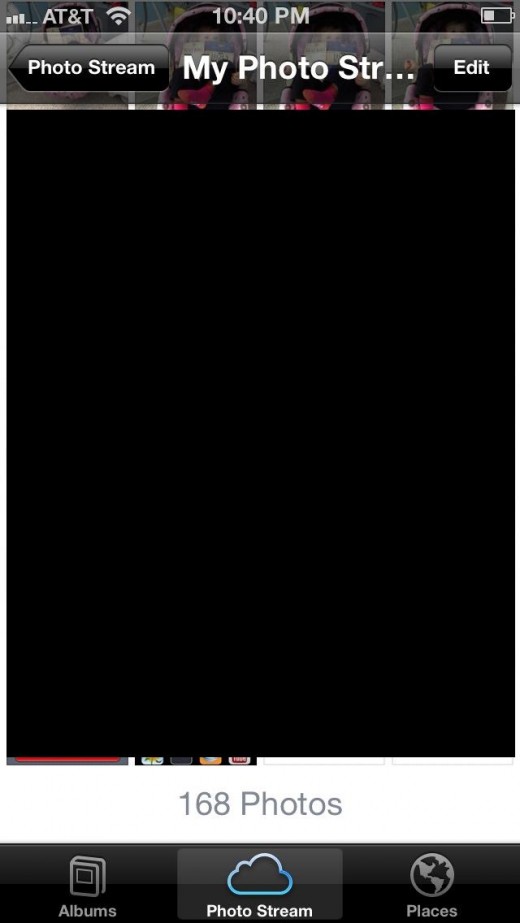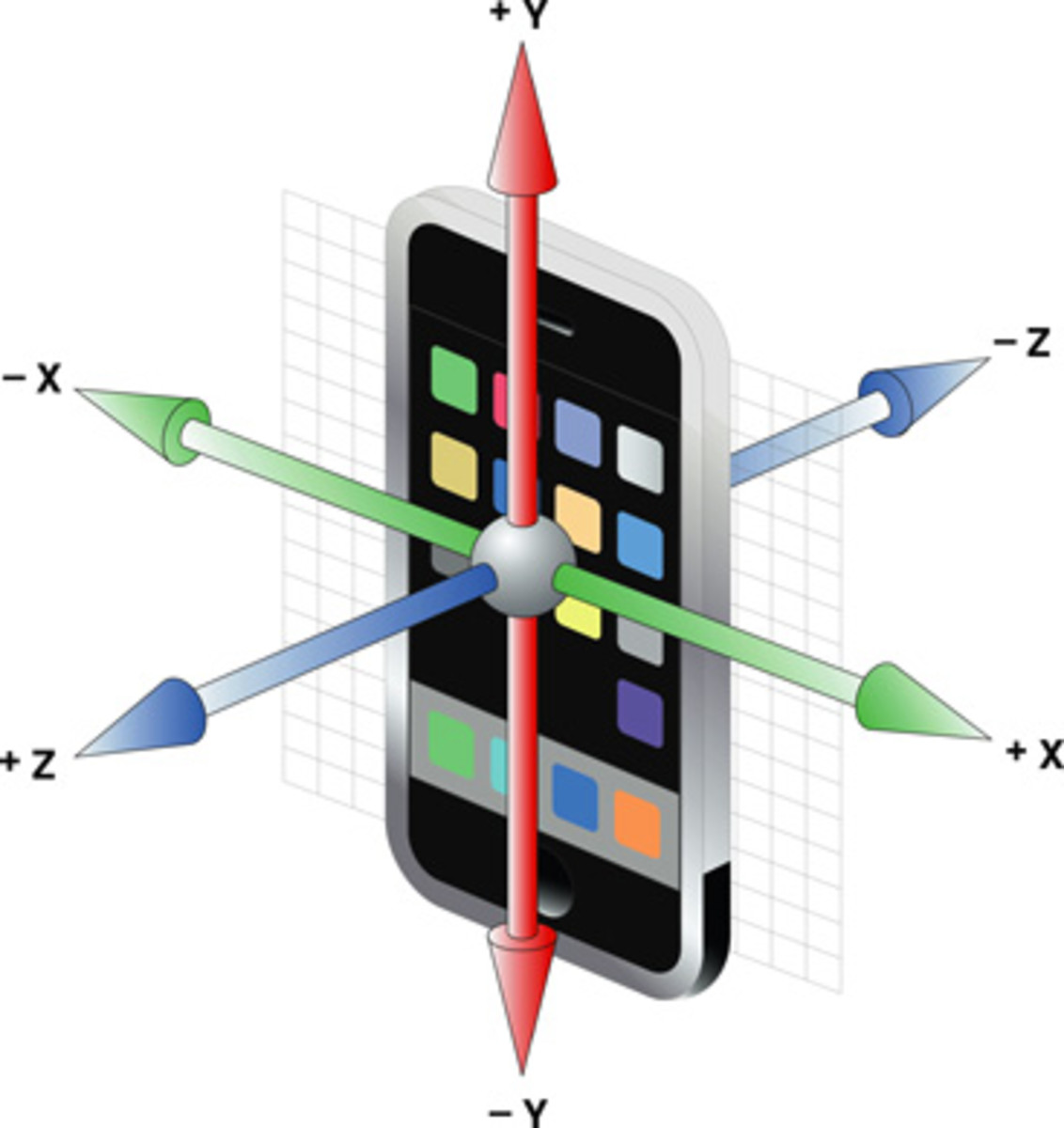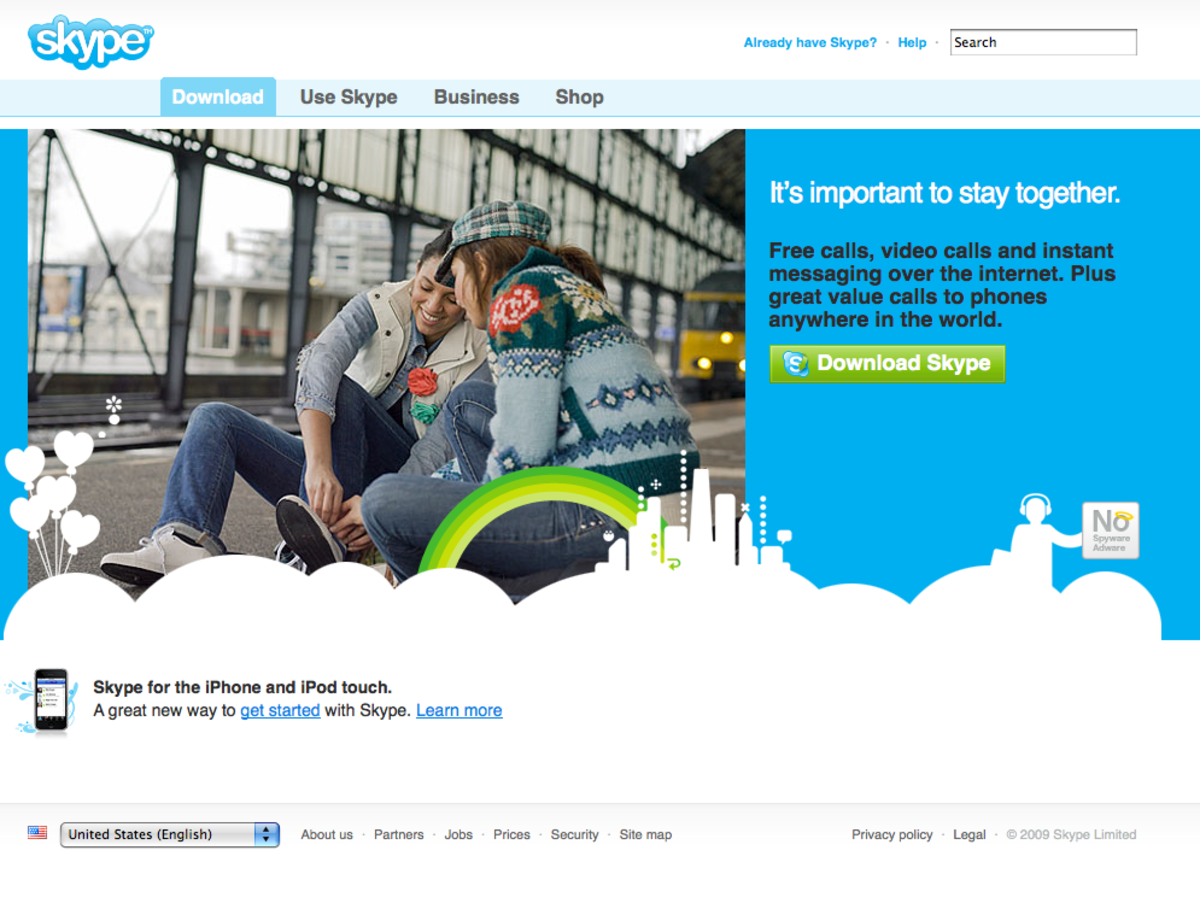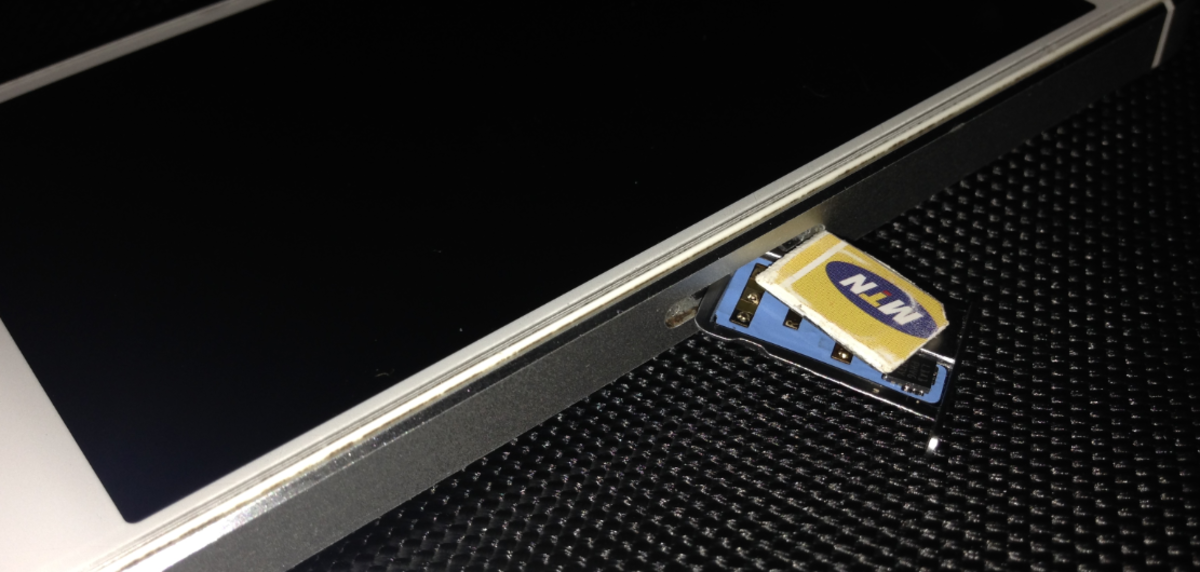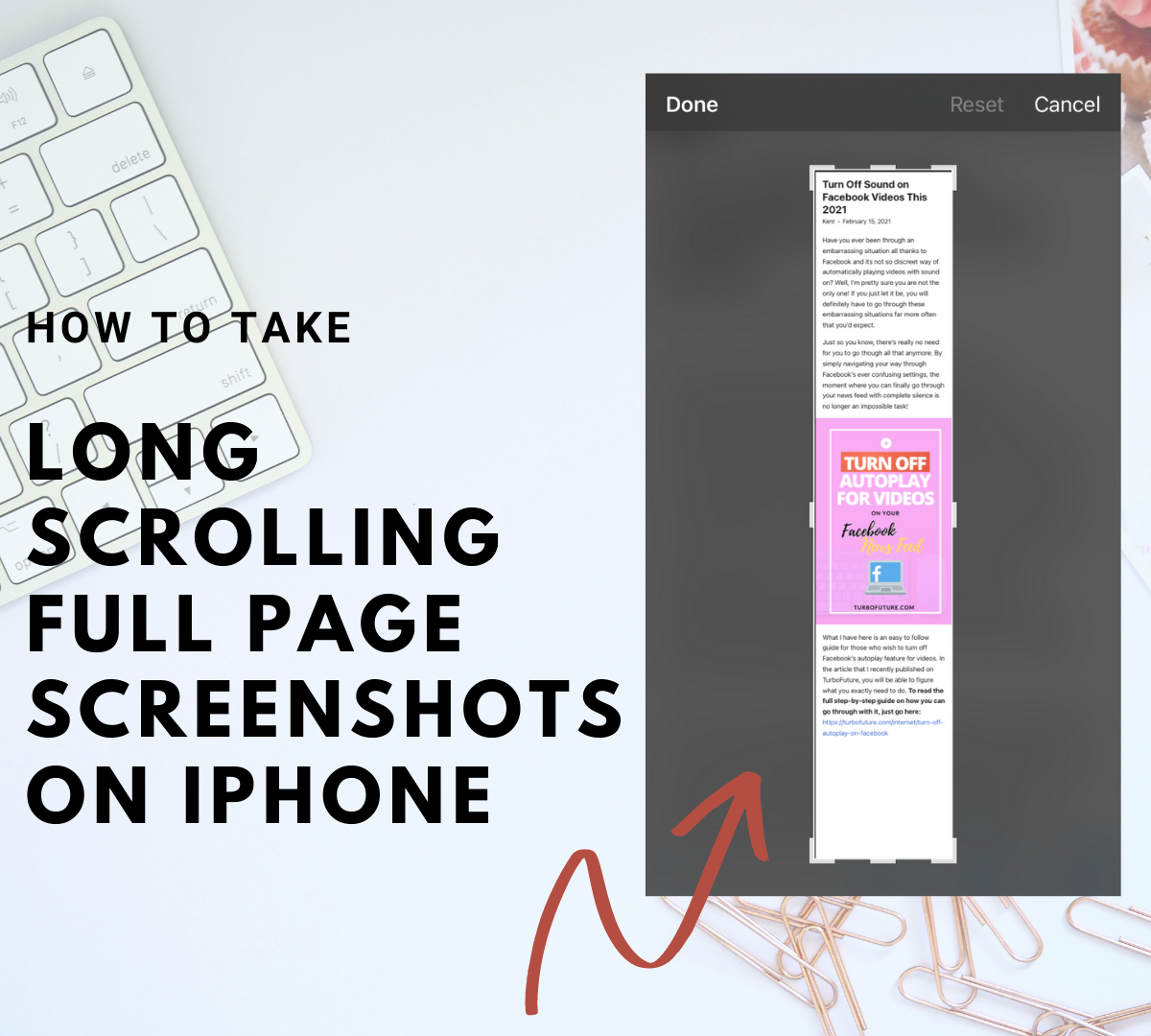- HubPages»
- Technology»
- Communications»
- Smartphones»
- iPhone
How to Delete Photos from Photo Stream on iPhone, iPad or iPod Touch
Introduction
If you enable the Photo Stream feature on your iPhone, iPad or iPod Touch, every photo will be saved to your personal photo stream. However, not every photo you take is one you necessarily want to hang on to forever. Alternatively, you may have a photo placed on a shared photo stream that everyone can access that you no longer want everyone to be able to see. You can resolve either of these problems by removing photos from the respective photo streams. If the photo is in your personal stream, it will be removed from your personal stream across all devices. Alternatively, if your photo is in a shared stream, it will be removed from this stream on all of the subscribers' devices.





Process for Deleting Photos from Photo Streams on iPhone, iPad or iPod Touch
- Tap the "Photos" app on your iPhone, iPad or iPod Touch. The app opens to an Albums screen that displays all of the photo albums on your device.
- Tap the "Photo Stream" icon along the bottom of the screen. This icon closely resembles the iCloud logo, featuring the image of a cloud.
- Tap "My Photo Stream" that appears at the top of your list of photo streams. This is your primary photo stream where all of the photos taken with your iPhone, iPad or iPod Touch that are connected to your Apple ID and have the Photo Stream feature enabled are backed up to in Apple's iCloud.
- Tap the photo you want to remove from your photo stream to open it, then tap the screen until the onscreen control icons appear.
- Tap the trash can icon that appears in the lower right corner of your screen to open a pop-up action menu. A message appears warning you that this photo will be removed from the photo stream on this device and any other devices associated with your Apple ID where photo streaming is enabled.
- Tap the red "Delete Photo" button. That photo is sucked into the trash can icon and deleted from your iPhone, iPad or iPod Touch, and any other devices associated with your Apple ID that are connected to Apple's iCloud. However, the photo will still live in any shared photo streams where it was previously located and also any standalone photo albums in the Photos app.