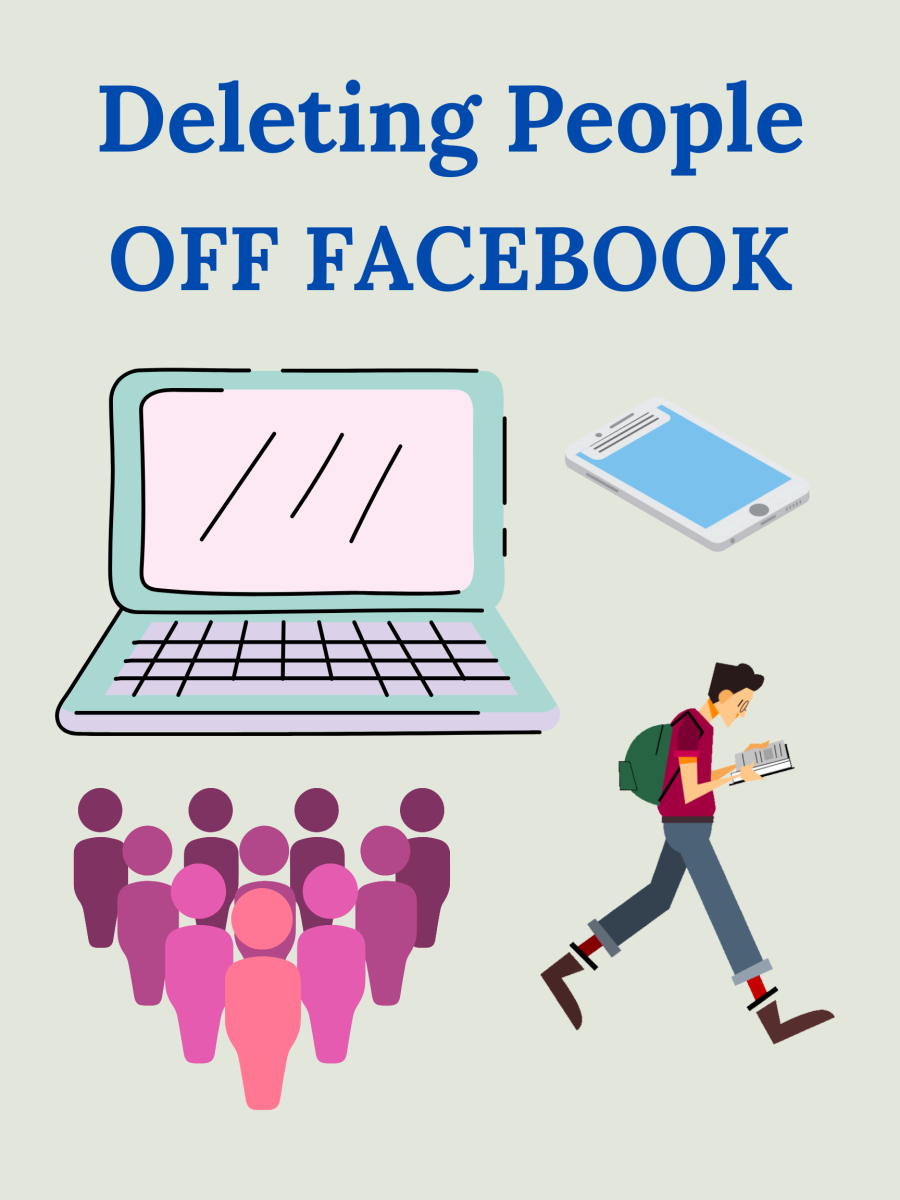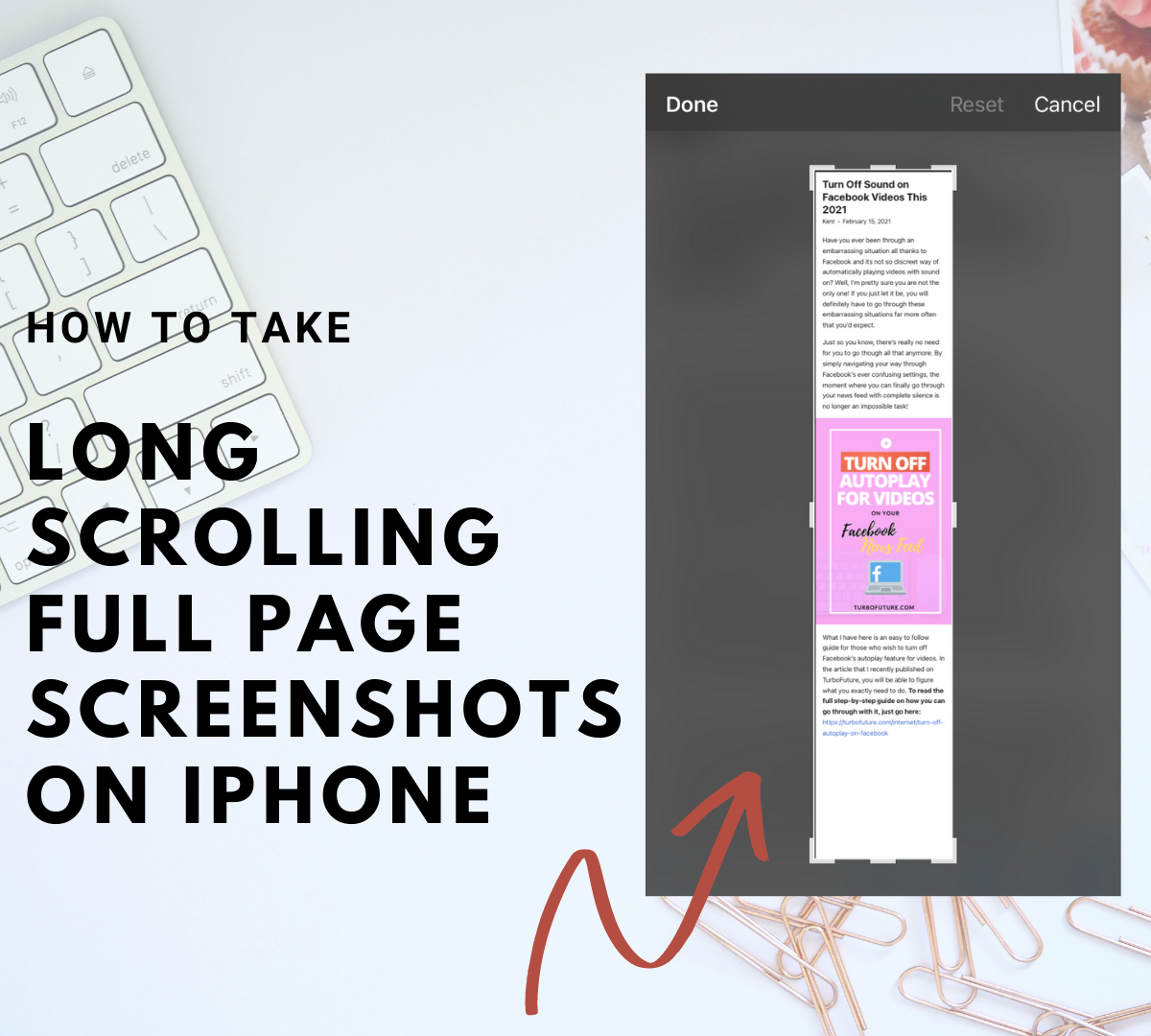- HubPages»
- Technology»
- Communications»
- Smartphones
How to Delete Pictures and Data from Your iPhone Before Selling/Recycling It
4,000+ Pictures to Delete
At the last count I had 4,469 pictures and videos on my old iPhone. I always thought I would keep it, in the highly unrealistic hope that iPhone 5 would become a highly prized collectable (yes, dream on!).
Long story short, it became water damaged... So those plans of keeping it as an heirloom for future generations fizzled out.
I don't know about the rest of the world but here in the UK the market for second hand phones is quite penalising for the seller: you paid hundreds of pounds for a new phone and when it comes to selling it, it is only worth a few pounds. Sure, you can try your luck on eBay or other sites, but at least if you use mobile recycling websites you get the cash paid into your bank account within a few days and without hassle (you never know whether the buyer will dispute the advertised second hand conditions of the phone and return it for a refund).
Let's just say that, for the purpose of this article, we only care about recycling our phones and saving the environment.
This article talks mainly about the steps you need to take to protect and wipe off your data before you sell your old phone.
Checklist

Before You Start: Checklist
-
Disable lock screen
-
Back up all data
-
Delete iCloud from the phone
-
Delete apps
-
Delete pictures
If your lock screen has a PIN, deselect that option in Settings > General > Lock Screen.
Talking about locking, find out if your mobile network operator allows free unlocking of your phone. Sometimes they will charge a fee. Unlocked phones are valued higher than locked ones when you are selling them on.
To back up your data, have a look at this useful tutorial from Macworld. Also check their tutorial on how to wipe all data.
Delete All iPhone Pictures
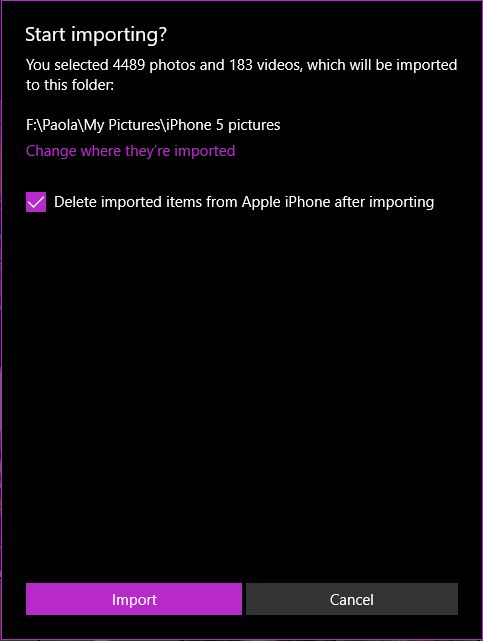
Wiping Off All iPhone Pictures in Your Camera Roll
With great iPhone storage comes great responsibility... Especially when you have to manually delete thousands of pictures, one by one.
The quickest way to wipe off all your pictures at once is to connect your iPhone to your computer via its cable. Once the computer has scanned the phone's memory and has displayed the content of your camera roll, select where on your computer you want to store your images.
Before you move on to the next step, select “Delete originals once finished”.
Wiping Off All Data from Your iPhone
First of all manually delete all banking applications and social media. This step is not necessary in theory because, when you hit “Erase All Data and Settings”, all information will be wiped off the device and it will be restored to factory settings (ie it will be taken back to its “Hello” start screen)
Go to your Settings and click on General. Scroll down to Erase All Content and Settings. You will get a prompt to enter your PIN.
Delete All iPhone Data and Settings
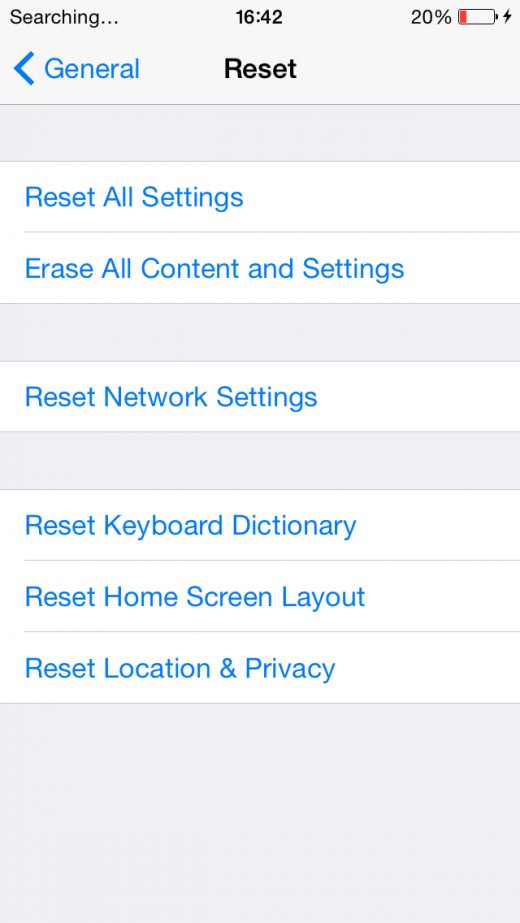
Selling or Recycling Your Old iPhone
In the UK you have a number of different networks, from O2 to EE and so on. A second hand phone is more valuable if it is unlocked. If you are locked into a mobile phone contract you are likely to lose a large percentage of the resale value. Additionally, if the phone is damaged it will only be worth a few pounds. The most realistic scenario is that if you have a phone you need to get rid of, eBay will probably pay you more than a high street reseller.
Are You Planning to Sell or Recycle Your iPhone?
If you are, don't be in a hurry to put it straight into a jiffy bag – delete all sensitive data first!