Identify the Text Language Name : How to Easily Identify the Text Language Name Of Any Webpage or Website?
How many languages do you know? Can you easily identify the language name after seeing any text? In fact, it's really hard for every human to easily identify the language name. Sometimes, you come across to many websites which may be provide much much important and useful information. But you don't know the language. By using Google's Translate you can easily translate to your favourite language. But how do you do if you don't know the name of the language of that website or webpage? Is there any way? Yes, there is a way to know the name of the language that webpage or website is using. This page contains information related to identify the language name of any website or webpage which you are needed to translate to other language.
How to identify the language name?
Suppose, you are searching a particular information and you only know the English language. At first, you try to search through Google. From the Google's search page you find several links. You click on the first and second link and opened the webpage. The website is using the language which you don't know. But you know that there is an option to translate that. But how you can translate that if you don't know the web address? For example, you serched page looks like the following type of language:
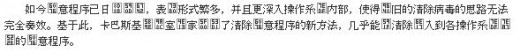
So, how to recognize the above language. Is it Japanese or Chinese or any other lanugage? But you can easily recognize the language name.
By using one of the Google's tool you easily do this. This tool named as Google Language Detection tool. By using this tool, you can detect any language. To visit Google Language Detection tool, click the following link:
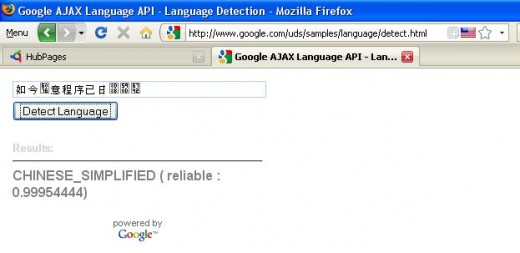
This tool is very simple and very easy to use. This page has only few fields. There is a text box where you put any text and there is a button named as Detect Language for executing the task. To use this tool, you first copy any text form the website (which language you don' know) and paste that copied text to the Google Language Detection Tool text box. Now, press Detect Language button and hold few seconds. Google Language Detection Tool will flush you the language which the webpage or website is using.
By using Google Language Detection Tool you can easily identify any language and then go to Google Translate page to translate your desired website to your native language. Hope, this page information will help you to identify the language of any website or webpage.
© Written by rancidTaste








