How to Edit Batch Photos on Mac
Gone are the days, when you need to process, develop and print pictures in dark rooms using chemicals. Now with latest digital camera devices things have become smooth and photography is more like a fun than ever!
Latest camera devices help you to take pictures with different settings and different angles effortlessly. Despite the fact, lot of useful features are added to these nifty devices still editing photos in batches remain cumbersome job. To do this, you need to scroll through hundreds and thousands of photos to rename, resize, or edit photos which become quite confusing, time & efforts consuming. To deal with, you can use batch photo editing apps for Mac for instant and accurate results. These efficient tools are designed to perform batch editing in few simple steps.
One such tool is Tweak Photos which allow Mac users to adjust quality of their pictures with different customized options. It is designed with clean and interactive interface and offers powerful filters, ability to edit layers and offers numerous other adjustment options. This tool offers all those features one can expect from a much-advanced batch photo editing package. Let's discuss some of its amazing features here.
Batch format Conversion & Rename
This batch photo editor allows you to convert to and from all popular image formats including BMP, JPG, JP2, PNG, GIF, JPEG, TIFF etc. It also allows you to rename your photo batch with meaningful name with different available settings.
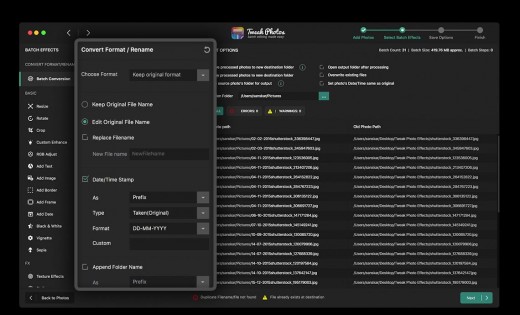
Re-size & Auto-correct Orientation:
Using this tool, you can re-size your photos batch in pixels or percentage to save space or for easy sharing. You can auto-correct the orientation of the photos on the EXIF info. You can crop your photos from various available predefined formats or as per your choice. It also helps you rotate-flip batch for landscape or portrait view.

Custom Enhance & Texture Effects
App helps you to enhance and control sharpness, brightness, contrast and more. You can select from numerous effects like Sepia, Vignette, B&W, Grunge effect, Light effect and much more. It even allows you to de-noise your entire batch of photos. You can use different RGB adjust controller to adjust color contrast of numerous photos.
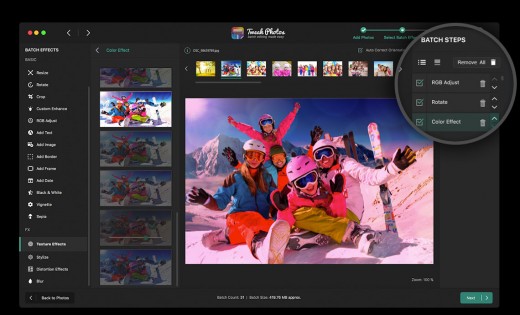
Watermark & Add Image
This is an interesting feature which helps you to watermark and add logo to your batch of images. It automatically stamps batch photos with original/modified date/Time as per EXIF information and your choice of format. You can even add text to your batch photos and customize font style. You can select from numerous beautifully crafted frames like Classic, File Strip, Fancy, Vintage, Royal and much more.

Batch Effects Layer Management
Using this tool, you can edit or delete your batch effect layers anytime during batch editing and change position of layers to see difference in real time.
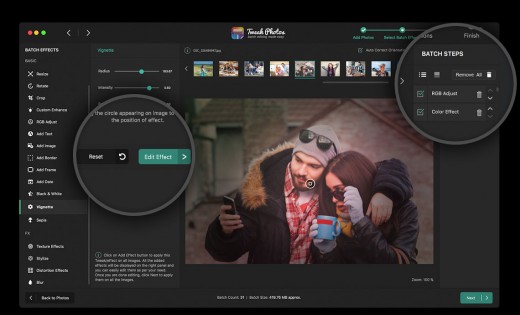
Error Reporting & Processing Skipped Files
It displays instant preview of any errors & warnings to you like duplicate file name, file missing etc. It gives an option to process the skipped files again without reworking.
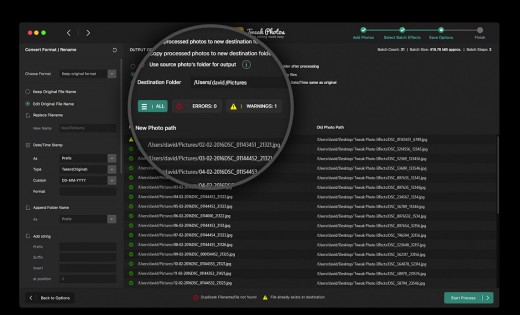
Save Session & Favorites
You can save your last edited session for later use. You can create a favorite of different batch effects for next edit session.

Verdict
Tweak Photos works on advanced techniques and smart algorithms to help you batch edit your photos effortlessly. This batch photo editor tool offers numerous customization and editing features to transform your regular pictures into a piece of art. It includes various useful features like Watermarking/Copyright, Auto-correct orientation/ rotation control, de-noise photos, multiple layer management and much more to make your batch photo editing work seamless. We highly recommend this tool for every novice and professional user.



