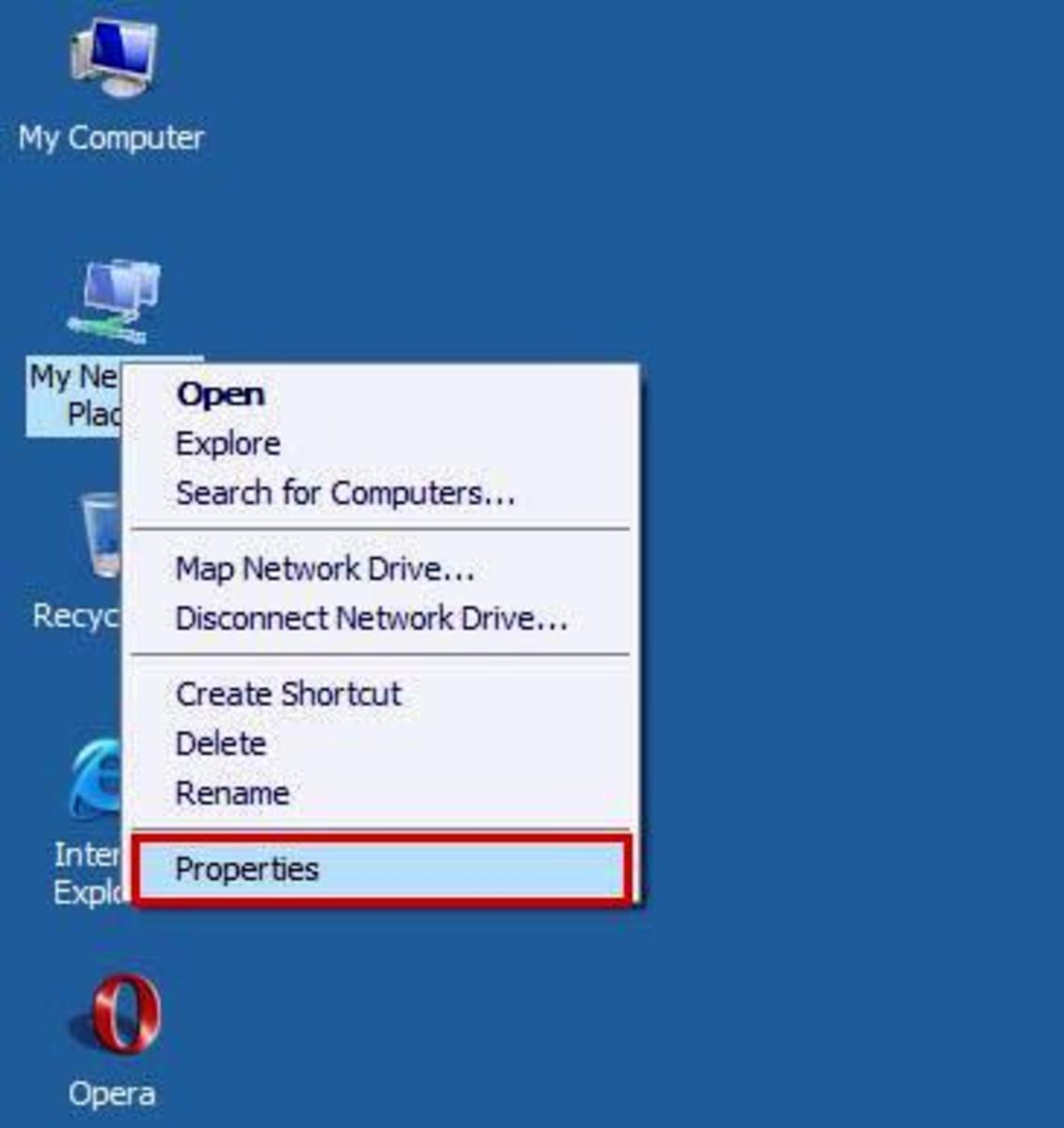How to Find Your IP address Made Easy
On the many ocassions that I had to personally contact my internet service provider, as well as with my web site host, for assistance, I had to be ready with my IP address. I used to have this written down somewhere, but amid the many things tha I have to attend to, I often fail to remember where I wrote the address down.
What is an IP address? Let me quote from the IP Address Glossary: "Your unique numeric identifier as one node or device connected to the Internet. IP stands for Internet Protocol. IP Addresses are similar to phone numbers in that they are a way of uniquely identifying you for others (usually computers) to be able to communicate and/or contact you. Similar to a phone directory, your Domain Name is used to lookup your IP Address in the Internet Domain Name System. Every IP Address consists of 4 numbers separated by periods, with each number between 0 and 255, for example your current IP address 123.45.678.90. Your IP address is controlled and assigned by your Internet Service Provider (ISP), which is currently (ABC Telecommunication) in your case, who are in business acting under the authority of the Internet Assigned Numbers Authority (IANA) who in turn gets the numbering scheme from InterNic".
I'd like to lengthen this article with more background information, but at this early stage, I believe everyone needs to know the easiest way to get one's IP address, A technician from my web host finally gave me the trick. (Perhaps he finally realized that in spite of the numerous times he'd helped me with the process of locating it through Windows, I still wouldn't learn.)
So here's the open secret among the techies."You can actually get your IP address in just ONE STEP.
Type "www.showmyip.com" on the address bar of your internet browser. Focus on the top left portion of the page. Voila!!! There's your IP address in 20 pt font. Try it now. You may want to write down this number in a notebook, or record it somewhere handy (and promptly forget it like I often do.)
Now if you wish to learn more about IP addresses and other related technical stuff, just click on the links on the page. You can learn a handful of useful information with a few more clicks. For instance, I learned that I can actually mask my IP address so that it doesn't reflect/show the country I'm from. I stll have to have a reason to do that though. You too may discover other useful stuff. Do let me know.