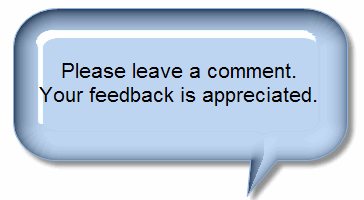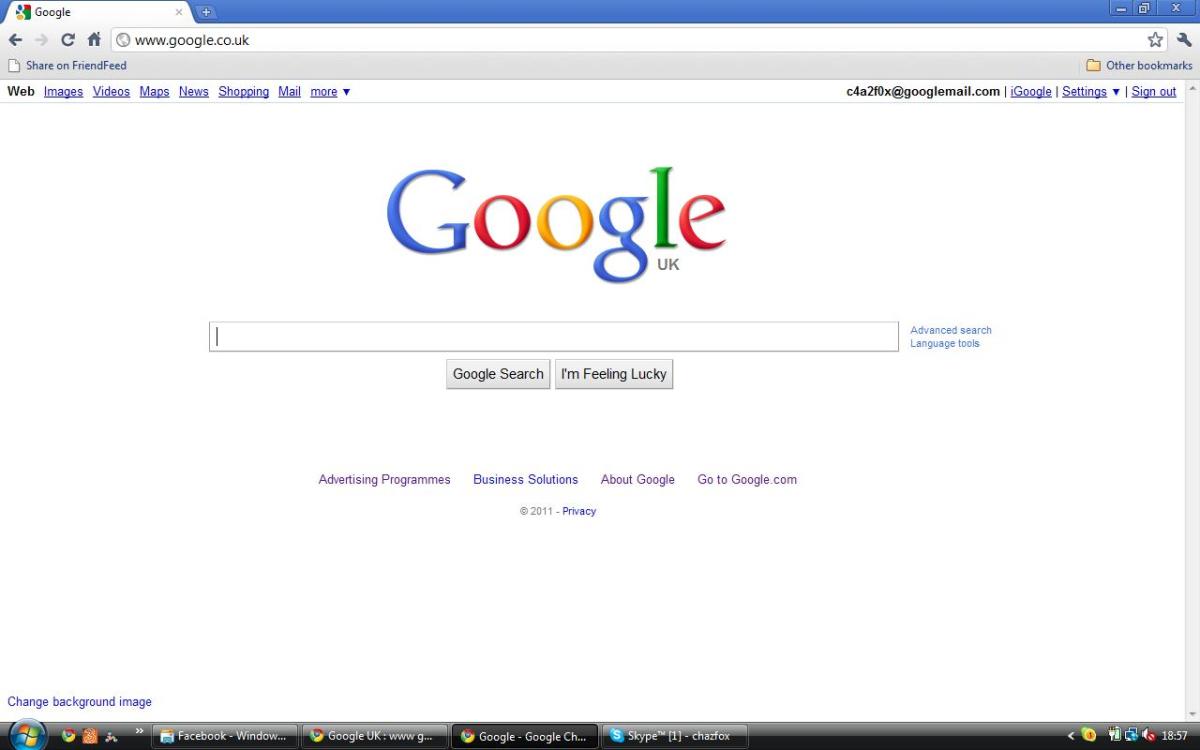- HubPages»
- Technology»
- Internet & the Web»
- Search Engines
How to Get More Traffic to Your Site By Using Google Image Search

This article describes how you can use Google's image search function to bring a lot of extra visitors to your hub or web page.
How Does Google's Image Search Work, and How Can it Bring You Extra Visitors?
Google image search allows you to search for images that correspond to your search term. For example, enter the search term "apple" and the results will display thumbnail images of apples as well as products by Apple corporation. Searching for pictures on the internet is very similar to searching for relevant websites based on their text content (as on Google's main page), but the results are displayed differently.
Here is a comparison. If you search for "apple" using Google's main text based search interface, this is what you see:
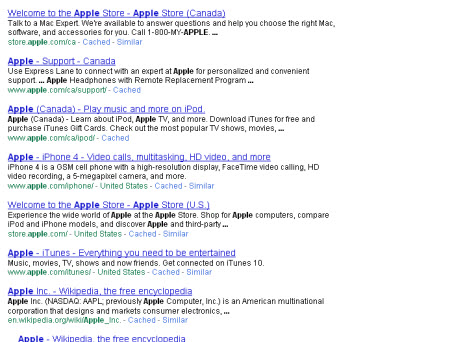
When you search the internet using the traditional search interface, the results are text based: in other words, Google scans its database for websites that it deems relevant to the search term, in this case "apple". Each result is ranked in order, from most relevant to less relevant. The URL and a snippet of text from the website is displayed in order to give the user an idea of its content, and you can click on the title to go to the website.
Curiously, when you search for "apple" all of the results pertain to Apple computers and its products, and not to the edible variety. This is a quirk in Google's algorithm - because Apple's products are trendy right now, they have eclipsed the natural and much more likely meaning of apple.
How The Image Search Results are Different
If you search for the same term using Google's image search, the results are different and they are also displayed in a different format.
Here is what Google's image search displays if you search for "apple" related images:
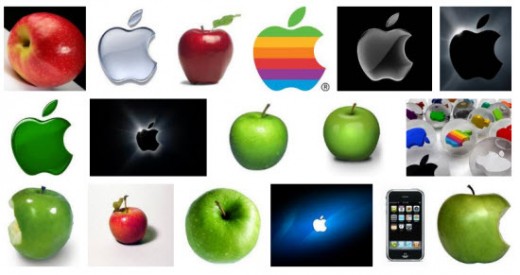
Each of the images displayed is a thumbnail of the original image found on a website. If you move your cursor over any of the thumbnails, Google will display more information about the image and its original location:
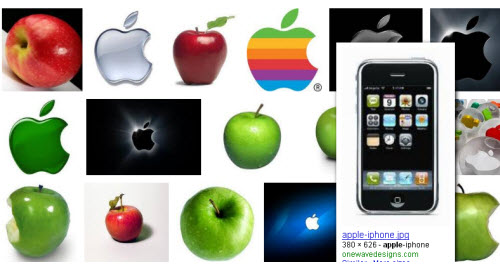
When you expand a thumbnail by moving your cursor over the one of the images, the exapanded image will also display extra text information including:
- the name of the image on the original website. For example apple.jpg
- the location of the original image such as the URL of the page where it can be found
- the size of the image both in bytes and in height and width
If you find an image you are interested in, you can click on it to go to the original website where it is found.
Search Engine Optimization
Why This Matters
The important thing to note is that Google's image search is essentially a separate search engine from the traditional text based search. The results are not the same and they are organized differently. Let me say this again: The results in Google Image Search are different than its main search engine.
Why is this important? The fact is that unless you are in the top ten search results for any particular term, you will probably not get much traffic from Google. Your site or blog or article may be pulled up by anyone searching for the term you are targeting, but you will be lost in the heap of thousands or even millions of other websites that are relevant to the same search term.
Because Google's image search ranks and displays its results differently, this gives you a second opportunity to rank near the top in the image results even if your site ranks near the bottom for the text based results. In fact, because Google's image search displays more results per page (about 150) compared to the traditional text results (about 12), you don't even have to rank as high to still be on the first page of Google's search results.
Google Images
How Do You Get Traffic From Image Searches
The key to getting traffic from people searching for images on Google's image searches is to get an image on your site to display on the first page whenever someone searches for a search term that you are targeting or that is relevant to your website.
So how do you do that?
- First, name your image for what it is. If your image is a photograph of an apple, then call the file apple.jpg or even apple-apple.jpg. Google images looks for clues for what the image is in the name of the file as well as the text that surrounds it, because the search engine cannot actually see or interpret the image itself. You can have a photograph of an apple but call it iceberg, but that image is unlikely to show up when someone searches for "apple". It might however show up, rather incongruously, when someone searches for "iceberg"
- Second, use the "Alt" tag within your HTML code to describe what your image is. How you describe it will affect how the search engine displays it in the results. So if your Alt tag reads "apple" your image will be cataloged and displayed will all kinds of apples: red apples, green apples, apple logos etc. Since this is a broad term, you will have lots of competition and so your image may be lost in the shuffle. However, broader terms tend to get more traffic so this may balance out. To rank higher, you have to target your image better. For example, if your image is of a red apple, you may wish to write "red apple" in the ALT tag. This means that your image will show up when someone searches for "red apple" but not when they search for "green apple". Here are a couple of sites that describe how to use the "ALT" tag: http://www.w3.org/QA/Tips/altAttribute and http://www.w3schools.com/tags/tag_IMG.asp
- Surround the image with relevant text. If you have a picture of an Amish buggy, it should be surrounded by text pertaining to Amish horse buggies if you want the image to rank high when someone searches for associated terms
- Have lots of images on your site, each optimized for the search engine as described above. This is because you want to have multiple points of entry to your site (each image that is displayed in Google's image search is a potential gateway to your website) and also because ranking well on Google is always a bit of a lottery. You never know which image will be a hit, no matter how carefully you optimize that image. In other words don't put all your eggs in one basket.
- High quality, high resolution photographs rank better in Google images
- Google images will assign more importance, and therefore your image is more likely to show up in their results, to larger images
- Google will also notice images that are near the top of the page, more than something that appears at the very bottom
Don't Do This:
As important as it is to use proactive SEO techniques to make sure that your images rank well in the search results, it is also important to avoid these following mistakes that can result in your site being penalized in the search results:
- Do not spam. For example, do not name or label your photo or image something that it is not. For example, do not take a picture of a rock and name it Kim Kardashian, in the hopes of getting a piece of the massive search traffic for her name. Google can tell that it isn't her and that the description does not match the image.
- Do not violate copyright, Just because a picture is on the internet does not mean that you can use it. If you add it to your site without permission you can get into a lot of legal trouble and in any event Google will detect your duplicate content and penalize you in its rankings
- Do not add text or watermarks to an image. Although it is tempting to add some proof of ownership to your images so no one else can use them, doing so is deprecated by Google and will hurt you in terms of traffic.