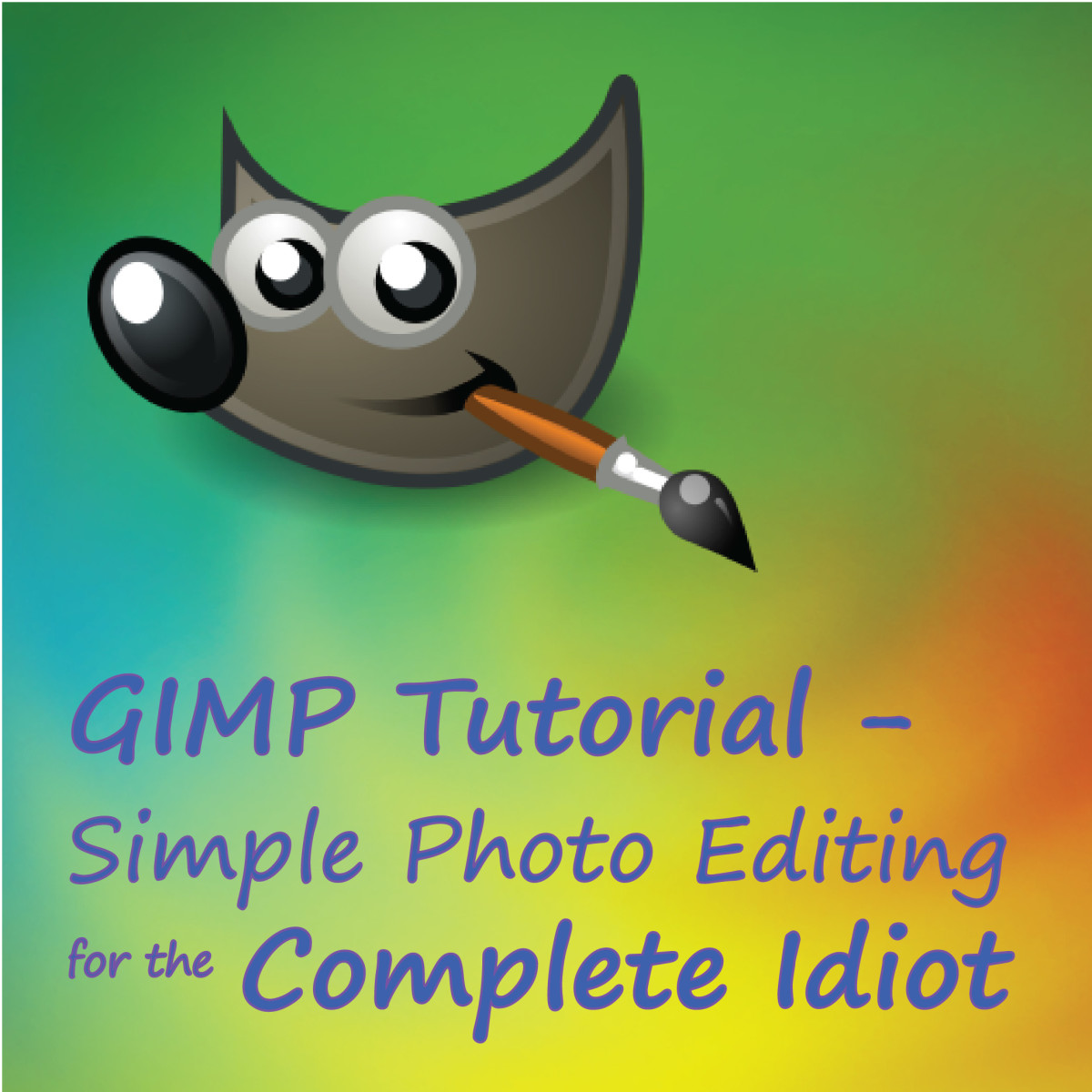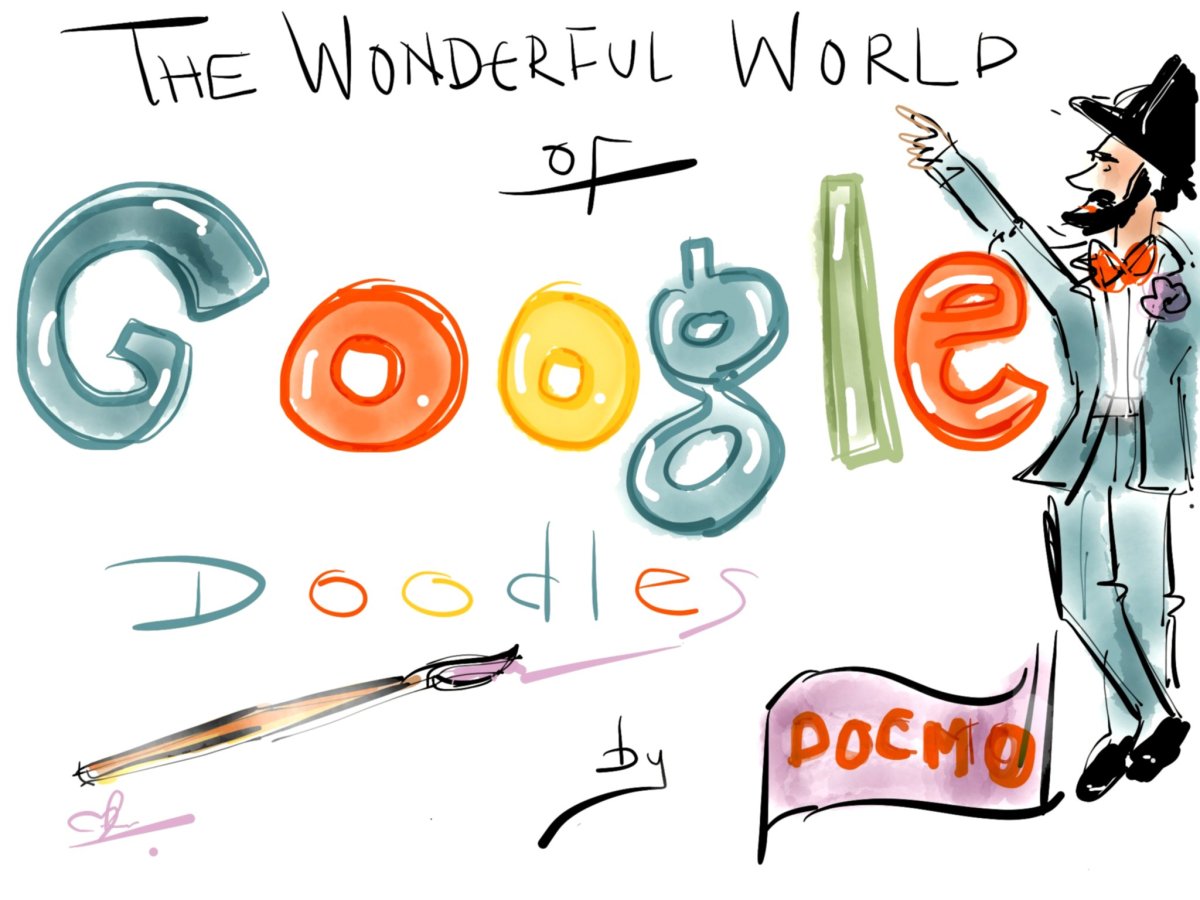How to Get The Very Best Bluetooth Headset

You Can Get a Better Bluetooth Headset
If you already have a bluetooth phone, you may think that yours is the best available on the market. And in that, you're right. The market is not currently releasing hands-free phones that are the best they can be. But, with a few special modifications, you can have the ideal Bluetooth phone.
Simple Adjustments to Improve the Bluetooth
There are a number of very simple ways that anyone can improve their Bluetooth headset. The first is to simply take it off, lay it on a piece of concrete, and stomp on it with a heavy boot. This works best if you have steel-toe boots that can exert a great deal of force. You may need to stomp the headset several times before you get the ideal headset, which is one that can not possibly be put back together.
Another simple home method is to throw it from a high window. This only works correctly if the building is more than 10 stories high. After throwing it out, however, you will still need to check its shattered remains to ensure that there are no large pieces left that will annoy the populace.
Throwing the unit from a car window into oncoming traffic will accomplish two goals that most Bluetooth owners strive for. First, it will render it into a million small pieces as it is repeatedly hit by cars. Second, it will make the unit someone else's problem.
If you're short on time, you can enlist the family dog to help improve your Bluetooth phone. Simply hide the unit inside a chew toy and give it to a large dog. The dog will immeasurably improve the performance of the phone without your having to put forth any more effort.
More Creative Adjustments
Sometimes, the simple solutions just won't do. If you're a techie and need the very best performance from your Bluetooth, there are a few creative enhancements that will infinitely improve on the technology.
The first solution is to fill a bathtub close to the top with water. Drop the Bluetooth unit into the water and let it soak for a few minutes. This will allow the water to get into the smaller areas of the phone to ensure the best outcome. Then, plug a hairdryer into a bathroom outlet. Turn the hairdryer on and drop it directly into the bathtub. For your own safety, stay away from the water as you do this. Allow the hairdryer to enhance the Bluetooth phone for a few minutes. Then, unplug the hairdryer carefully before removing it from the water. Be sure to let it dry thoroughly before attempting to use it to enhance your iPod or other annoying machinery.
The second creative solution is to place it snugly behind the back tire of your car. This works best if you drive an SUV, minivan or other heavy vehicle. Get into the car and back it up over the unit. Drive forward, then back several times for the best effect.
Another creative way to make your Bluetooth phone that much better is to take it to your local mall. Most malls these days are equipped with emergency defibrillators. If you have a Bluetooth, then you do have an emergency. Simply break the glass, yell "Clear!" and charge it up. After a few charges, your phone will work the way it always should have.
Get Medieval
You've heard the expression- now see it in action. To truly get medieval on your Bluetooth, you'll need a few creative props.
Drawing and Quartering: To draw and quarter your unit, you will need a large, rusty axe and four teams of horses. Once you have assembled your teams, cut the Bluetooth into four equal pieces with the axe. Tie one piece to the back of each team of horses and allow them to pull their respective pieces into each of four directions. The pieces should never be allowed in the same city again, to be truly authentic.
If you're a Pulp Fiction fan, you may wish to use the pliers and blowtorch method of medieval enhancement. Using the pliers, pluck apart the smallest pieces possible from the Bluetooth phone. Then, use the blowtorch to incinerate each piece. This method can take a lot of time, but it will get some of the best results you can ever expect from a Bluetooth phone.