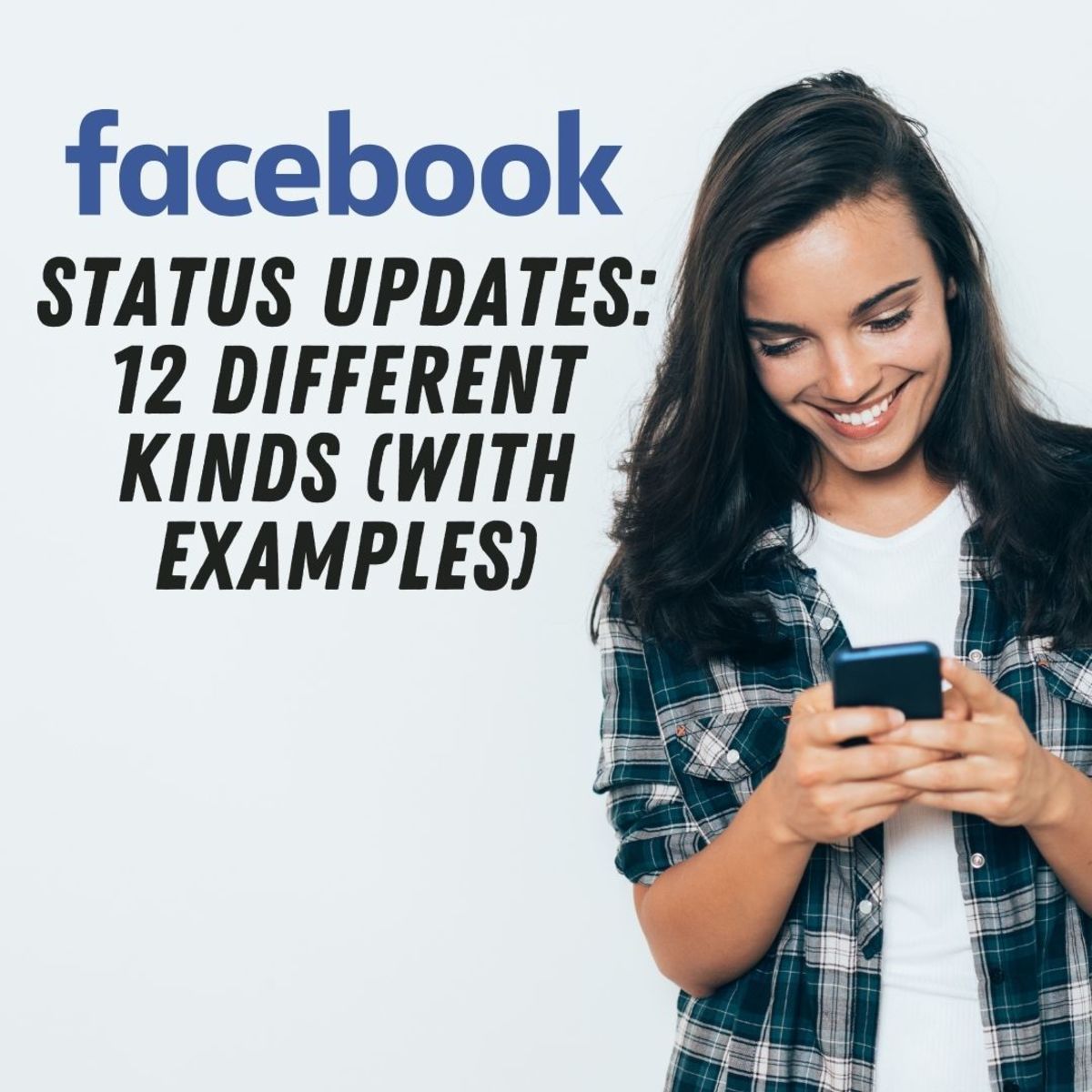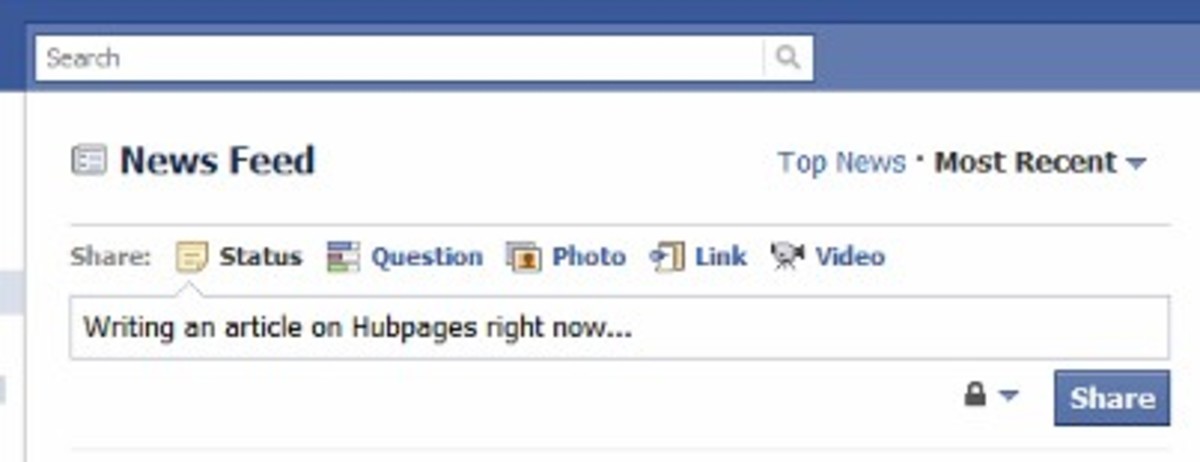- HubPages»
- Technology»
- Internet & the Web»
- Social Networking»
How to Hide Your Facebook Status Updates from Certain Friends
There are lots of reasons you may wish to hide a status update on Facebook from certain friends. You may have friended your grandma and want to make a post that is too graphic for her sensitive eyes. Or maybe you friended your boss and would love to just say how much you hate working late, but are trying to get a promotion. Possibly your professor is a friend of yours and you would love to just curse the latest assignment. But whatever reason that you would want to selectively hide your status updates from certain friends, this is the how-to guide for doing so.
The Little Lock
Maybe you noticed it, or maybe you didn't, but Facebook recently added a little lock symbol under the status update text box as shown in this image here:
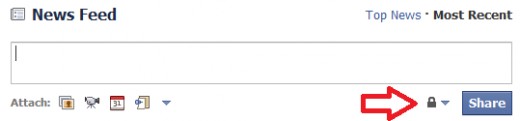
Next time you want to make a "selective status update," meaning that you will post something that certain friends can't see, try clicking that little lock. When you do, the following window will appear:

Now this is the part where you will decide exactly who does, and who DOESN'T see your post. Click on "edit" next to "Custom." Another window will appear like this:
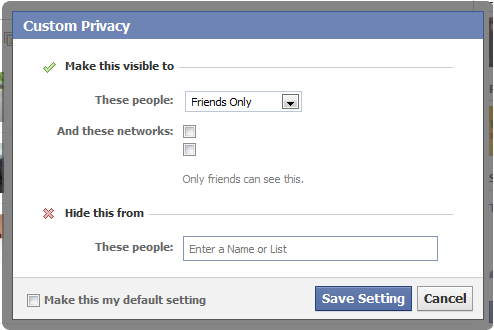
Now, you will notice a convenient text box for "Hide this from." In that box, type the name of the person you want to hide the status update from, then click "Save Setting." That's it, now type your status, and post it. They'll never see that post!
Be forewarned that this isn't the best idea for making comments about people behind their back. All of your other friends will be able to see it and anyone could show them very easily. But for casual use, this is a great way to control who sees your posts.
Read more how-to guides for Facebook