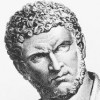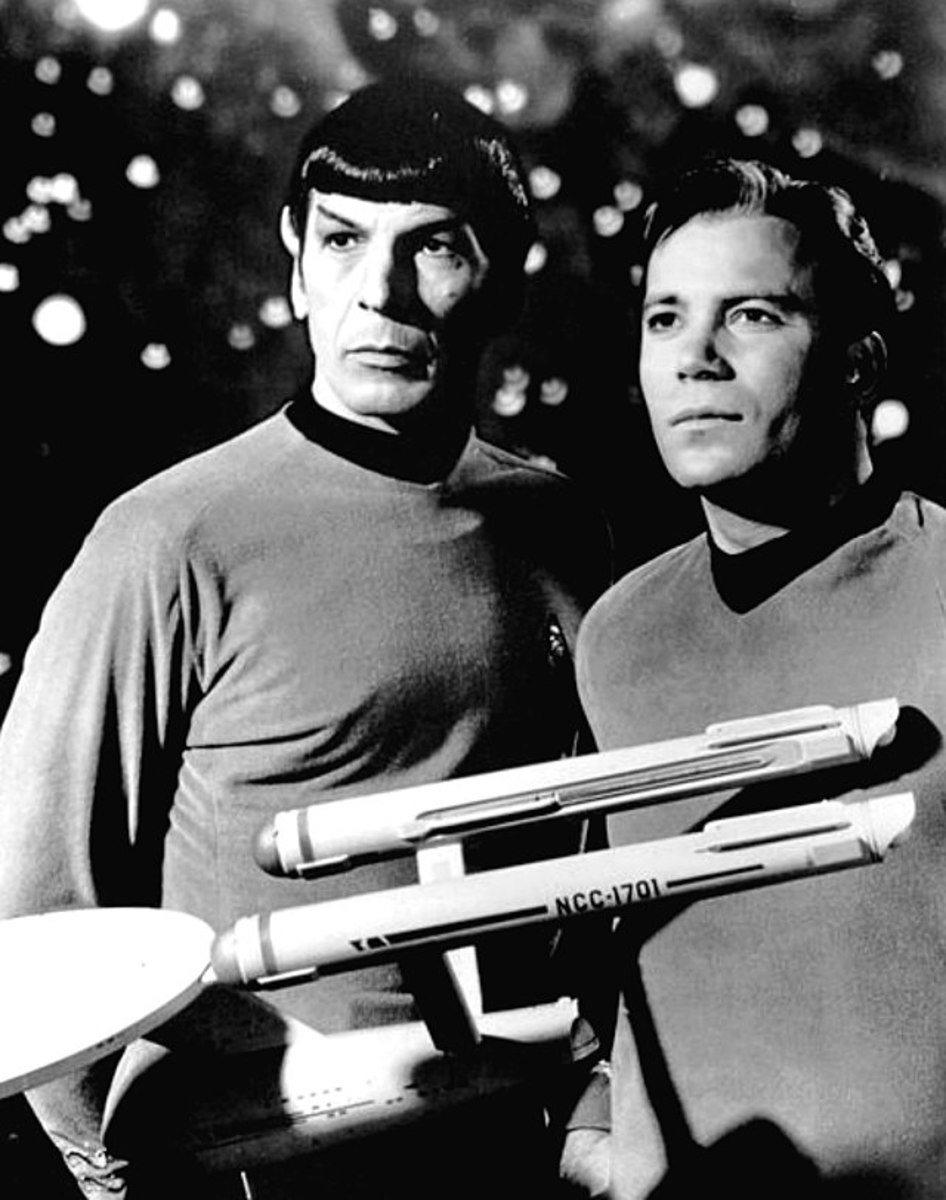How to Keep Your Computer Virus Free

Viruses are one the most painful and frustrating problems to confront on your computer, and getting one of these can cost thousands of dollars and trash your precious PC. Using a few simple and effective tips, you can greatly decrease the chances of obtaining a virus and keep your computer running like new.
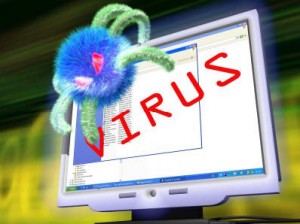
To effectively learn how to prevent a virus you must understand a virus and how it operates on your computer. A computer virus is a piece of software, and it is obtained through a download or an attachment that can ruin the functionality or software on your computer. They basically piggyback on real programs, and every time said program runs the virus has an opportunity to reproduce and cause harm.
Mal ware comes in different shapes and sizes and to help prevent damage it is important that you understand the various forms they come in so you can take the right precautions to protect your PC.

Email-Viruses: These viruses can be very harmful and dangerous and the important thing to know is that you can obtain this virus from simple reading an infected e-mail.
- Prevention: Use caution, if an e-mail looks suspicious or strange do not read it delete it. Be weary of changes in the vocabulary pattern of your contacts, this can be a great way to spot an e-mail virus. Be sure to make e-mails that look like spam directly into the spam folder.
Trojan Horse: The notorious Trojan Horse can be recalled from history and Hollywood and is something you do not want to find on your computer. Trojans are the masters of disguise, they may claim to be a game or and application, but it can actually do damage when you run them.

- Prevention: Trojan horses are becoming more common everyday so be sure to use caution when downloading files on the web. Do not download any game files. Trojan horses are very common on fake game downloads. If you must download a file from the internet, research it. Download from trusted websites and only download programs that you know and trust. If a deal like a free game seems to be to good to be true, it probably is. Use wit and common sense to battle these viruses with your prevention immune system.
Worms: We all are aware of the worms that ruin apples and live in the ground, but when talking about computers, worms can sneak in your computer and create chaos. Computer worms use computer networks and security holes to dig its way into your computer. Most worms are harmless, but some have been known to delete files or send documents via email.

- Prevention: The best way to prevent worms on your computer is to keep your firewall turned on. Make sure you never turn off your fire wall and be aware of icons that might indicate that it is turned off. Keep up to date on security updates. A lot of work goes into making security updates and the people in charge strive to update their software to comply with new and changing worms and Mal ware. Make sure you only obtain these updates from a trusted source. It is becoming more and more common for dangerous software to disguise itself as anti-virus software so stay vigilant. If a pop up comes up saying something like "free anti-virus" do not open it. Use your task manage to close to program.
Simple tips to be aware of: Always use common sense when browsing the internet and never download files that you are not familiar with. When it comes to your anti-virus software, be certain that you invest in a good one and use any that are available to you. Webroot Anti-Virus is a great anti-virus software, and is the one I use on my computer. Depending on your internet provider, you may receive a free version of an anti-virus software such as Macafee. Macafee is not as good as Webroot, but it is nice to have more that one anti-virus. Use it, it is nice to have a back up. Just remember to stay cautious and informed on Mal ware software. You do not need to be an expert to spot dangerous software most will have a different format and look strange.
I wish you the best of luck and hope you found this information useful in preventing viruses on you computer.
- Webroot Anti-Virus
Get access to Webroot Anti-Virus software to keep your computer safe
- McAfee Antivirus
Information on the McAfee security system
- Tips to keep your Computer Virus Free
Norton article on tips to keep your computer safe and virus prevention.
- How to Get Rid of a Computer Virus | eHow.com
How to Get Rid of a Computer Virus. Computer viruses come in many forms and can cause various kinds of damage to your system. Fortunately, most viruses are easily dealt with and effective methods for eliminating them are often...